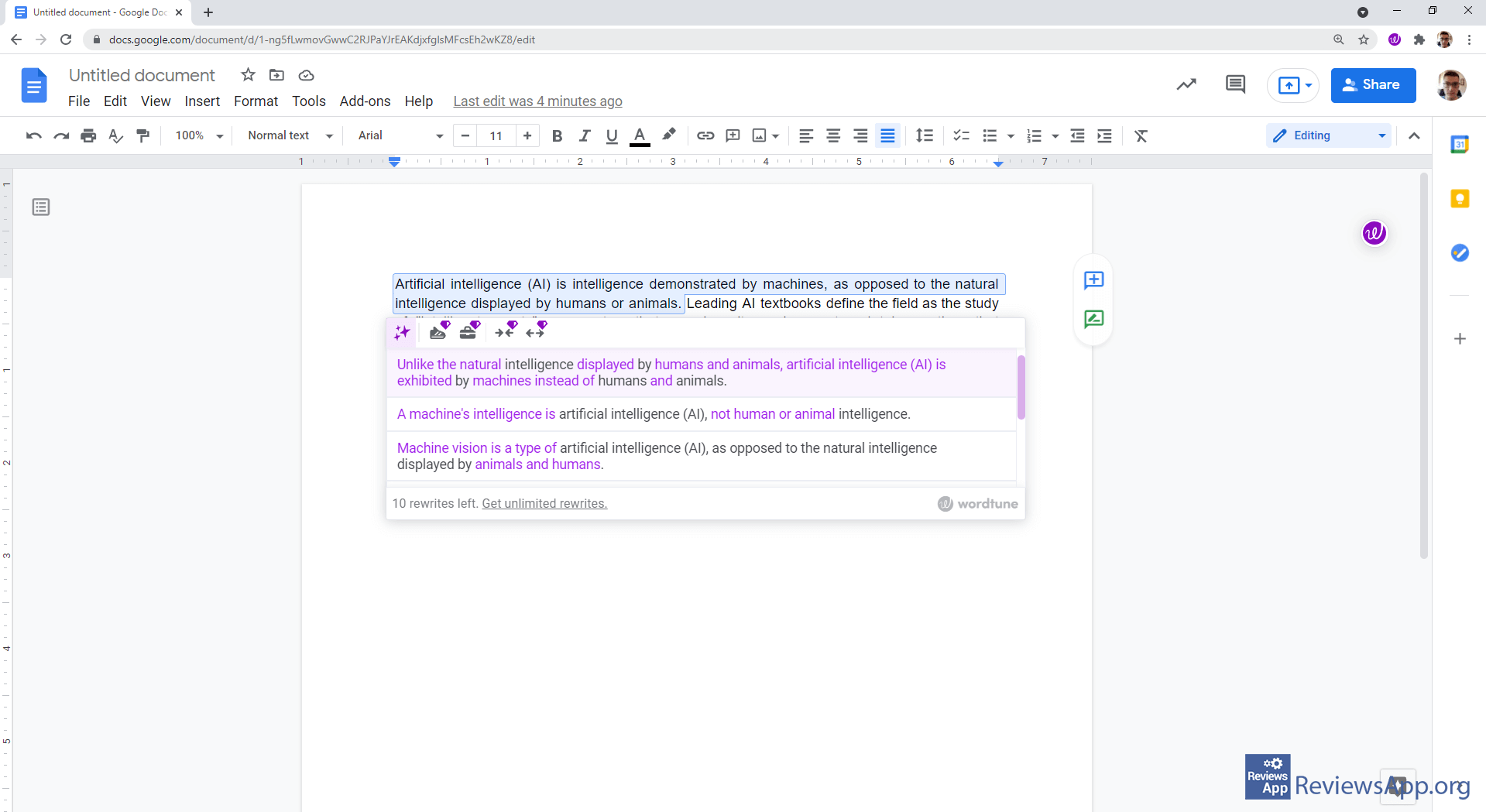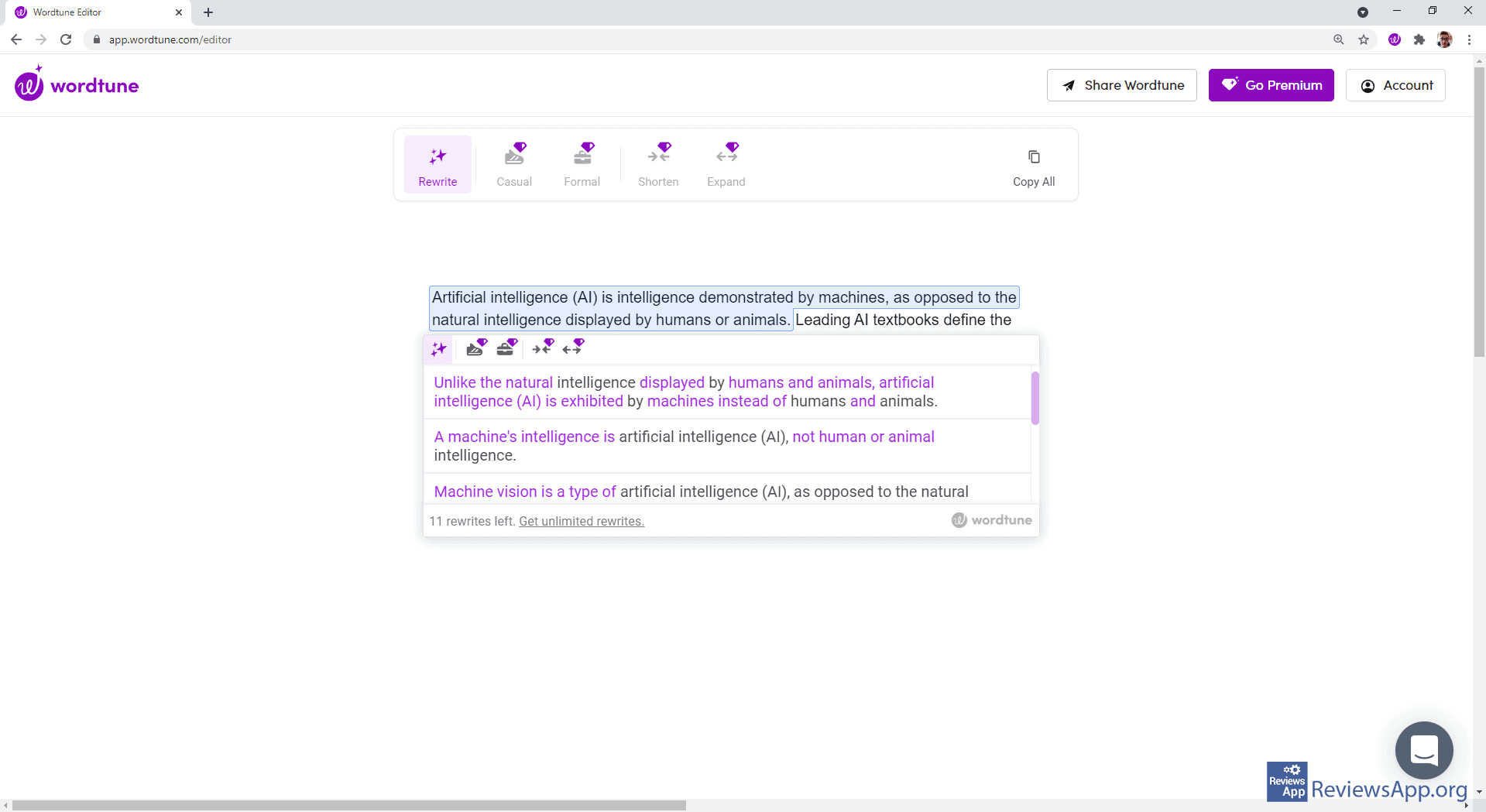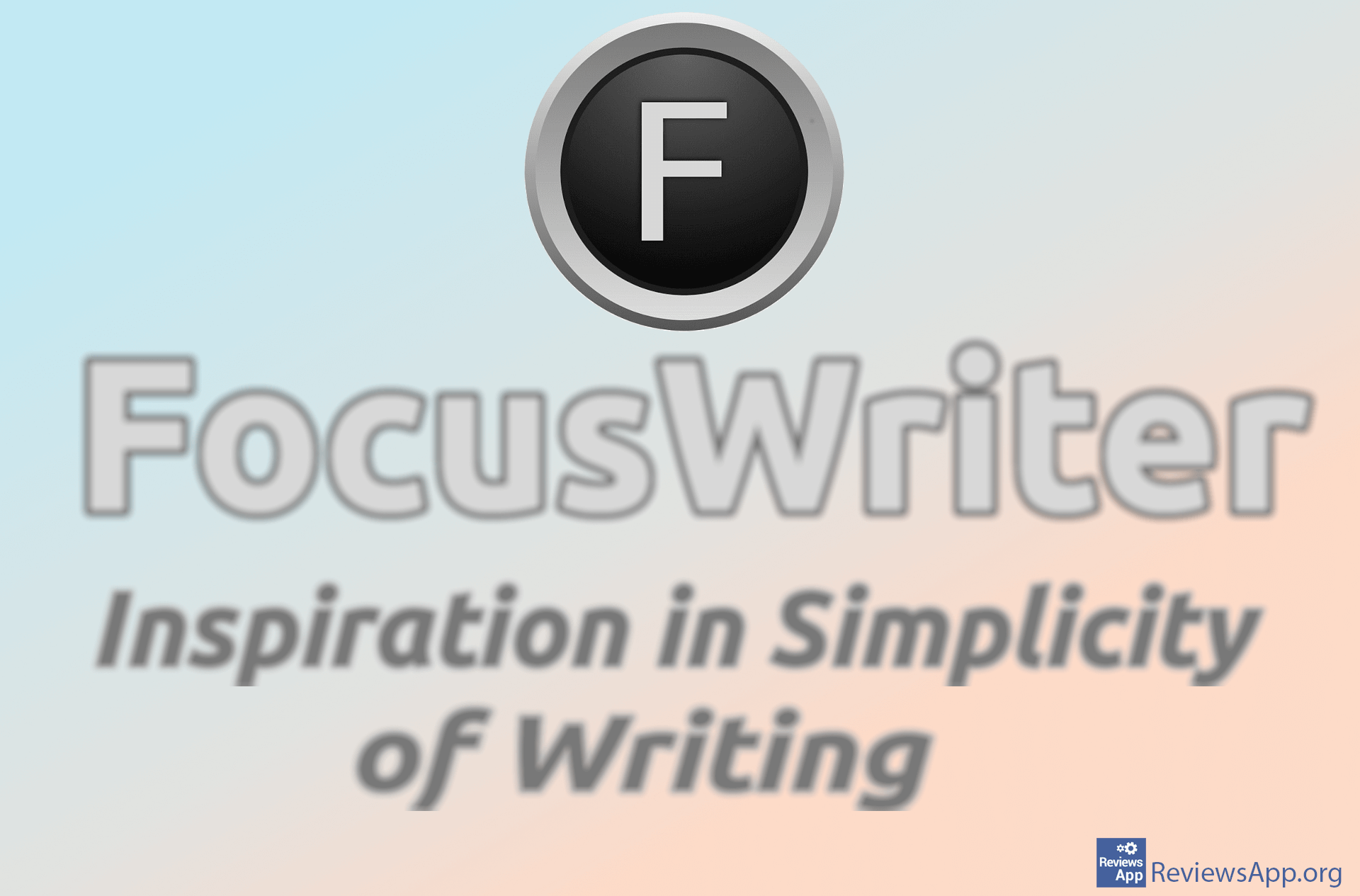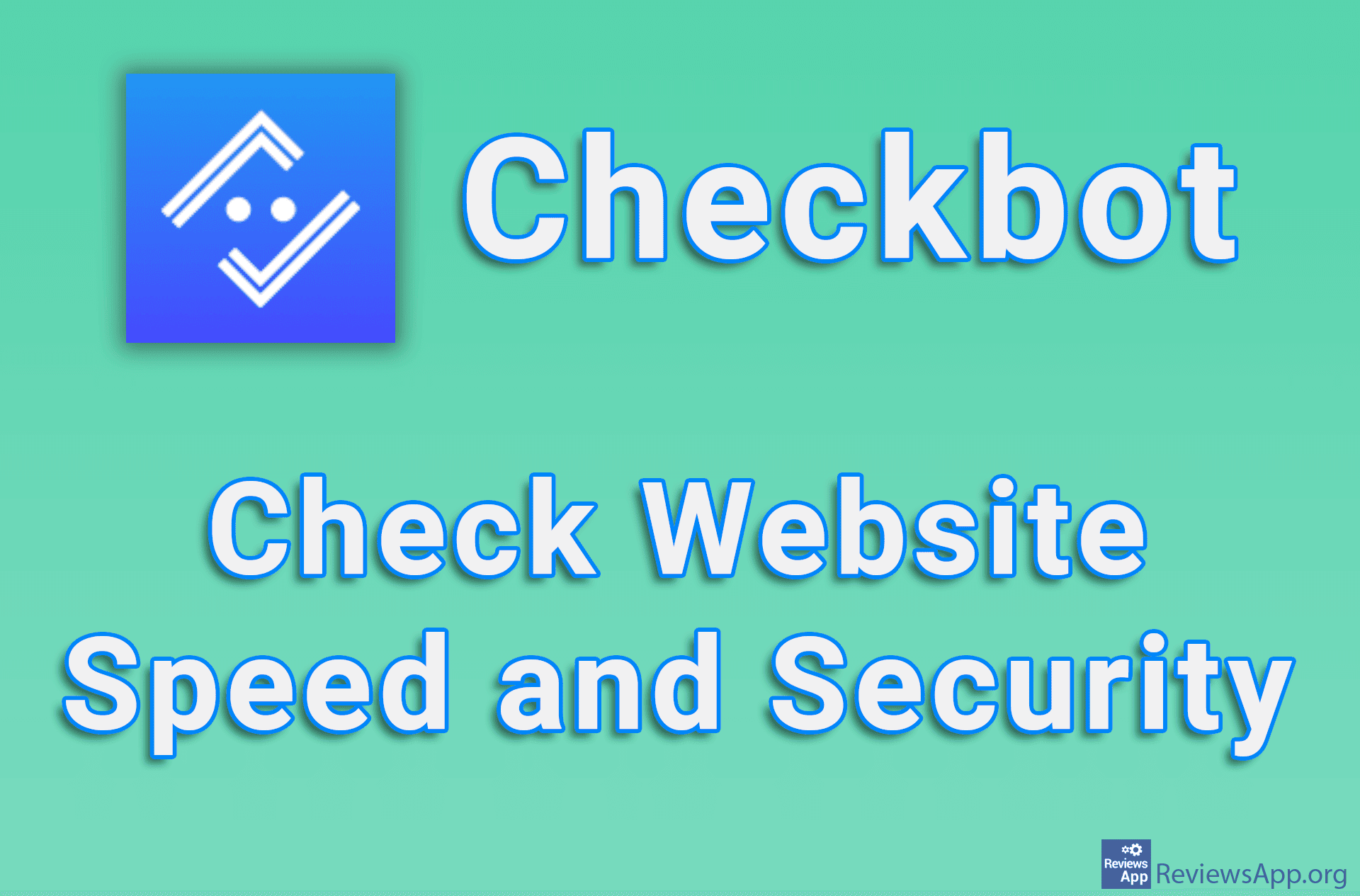Wordtune – AI Helper When Writing in English
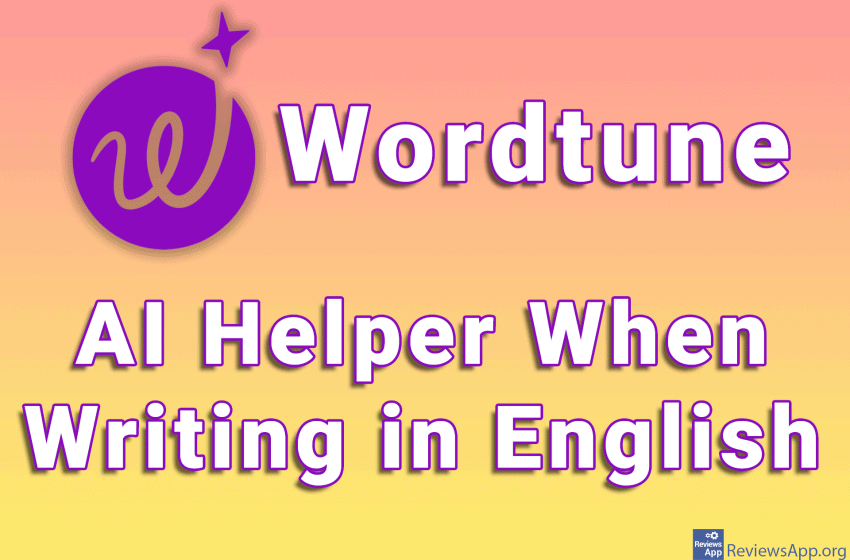
Will artificial intelligence replace man? If we look at the achievements of the last few years, we have AI that has beaten chess grandmasters, as well as professional Dota 2 and StarCraft 2 players. Artificial intelligence is also capable of composing music and painting pictures with surprising success. In addition to this, computers today are also capable of driving cars and operating machines.
Although artificial intelligence is capable of all these feats, it is important to mention that in practice this is used more as an aid than as a substitute for humans, which is the point of progress and development of technology. This should not be seen with fear and doubt but as a triumph of science and a prospect for the bright future of humanity.
The best example of artificial intelligence as a human helper are programs that help us with writing. Most of us use or have at least heard of Grammarly, a program that checks and corrects English grammar and does so with incredible success. Grammarly relies on artificial intelligence in its work.
Introducing Wordtune, a free plugin for Google Chrome that lets you quickly and easily rephrase sentences written in English, which, like Grammarly, relies on artificial intelligence.
How does Wordtune work?
As we said, Wordtune is available as a plugin only for Google Chrome. When you install the plugin, before you start using it, you need to create an account. Unfortunately, the program will not work on all websites, but only on sites that have support for Wordtune. These include Gmail, Google Docs, Outlook (website), Facebook, Twitter, LinkedIn, Whatsapp (website), Slack, frase.io, and others. The plugin also works in WordPress.
When you write something on these websites, highlight the sentence you want to rephrase and a purple icon of the program will appear. When you click on this icon or press Ctrl + D on the keyboard, the Wordtune menu will open where you will get a dozen new versions of the sentence. Now all you have to do is choose the version of the sentence you like best, click on it and the highlighted sentence will be replaced by the selected sentence.
The reason why Wordtune is so useful is that the sentence suggestions you get are surprisingly good and will often be written better than the original sentence, especially if you are not a native English speaker. This is also useful if you have two similar sentences, so instead of coming up with a new sentence, you can do it with Wordtune in just a few seconds.
If you need Wordtune services, but you are on a website that does not support this program or you want to use it on a browser other than Chrome, you can use the Wordtune Editor available on the company’s website. This editor works the same as the plugin. Enter the text you want to rephrase, click the Rewrite button, and you’ll get suggestions for new versions of the sentence that you can use.
The biggest drawback of Wordtune is that in the free version you only get 20 rephrases per day. This will usually be enough if you use it for private purposes, but in a professional environment, you will have to pay for the premium version in which there are no restrictions.
Conclusion
Wordtune is a phenomenal program that works great and absolutely gets our recommendation. We suggest it to everyone who often writes messages in English and wants their messages to sound nicer. For professional writers, this is an indispensable tool, which you must try, but keep in mind that the free version will not be enough for you.
Platform:
Google Chrome