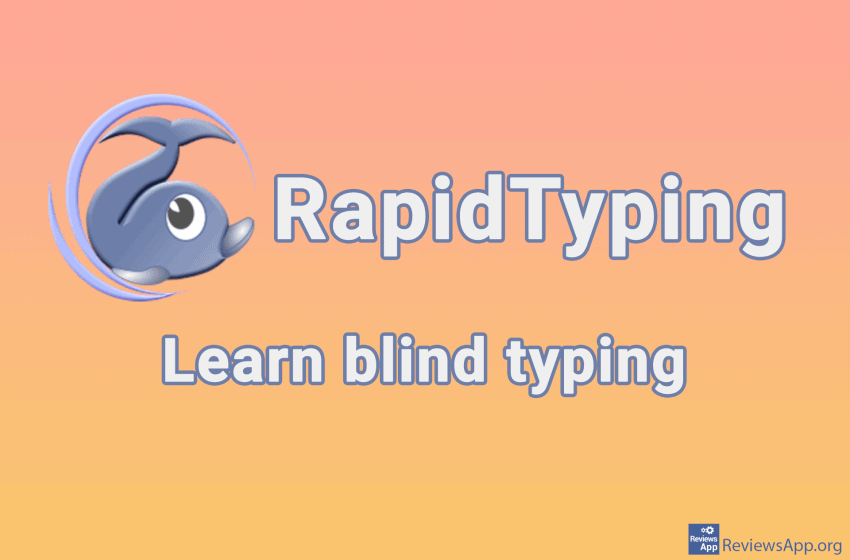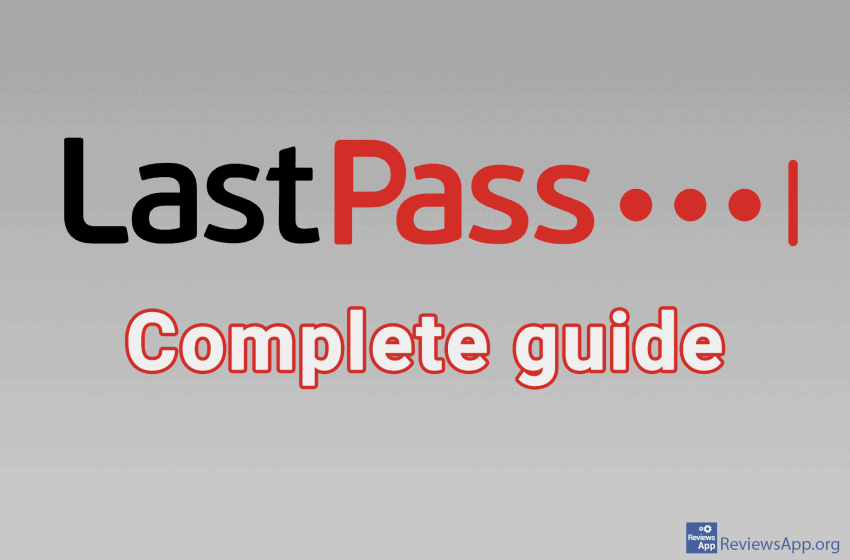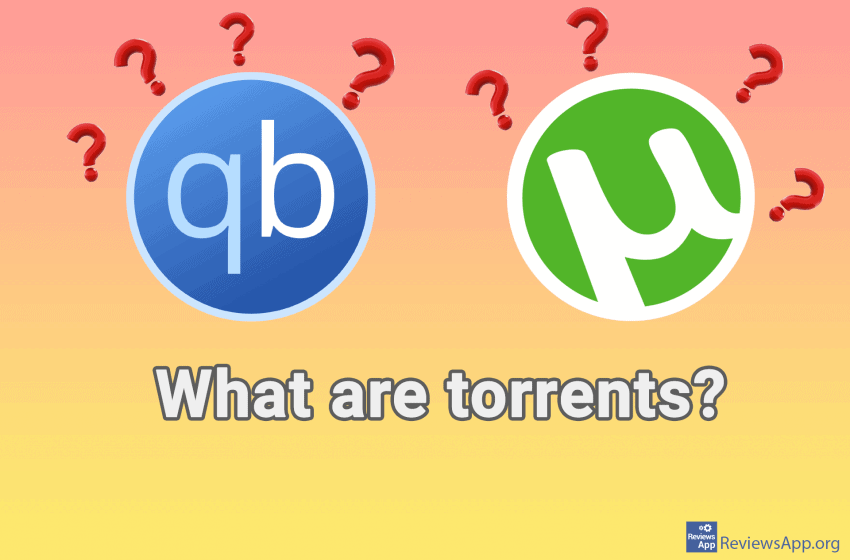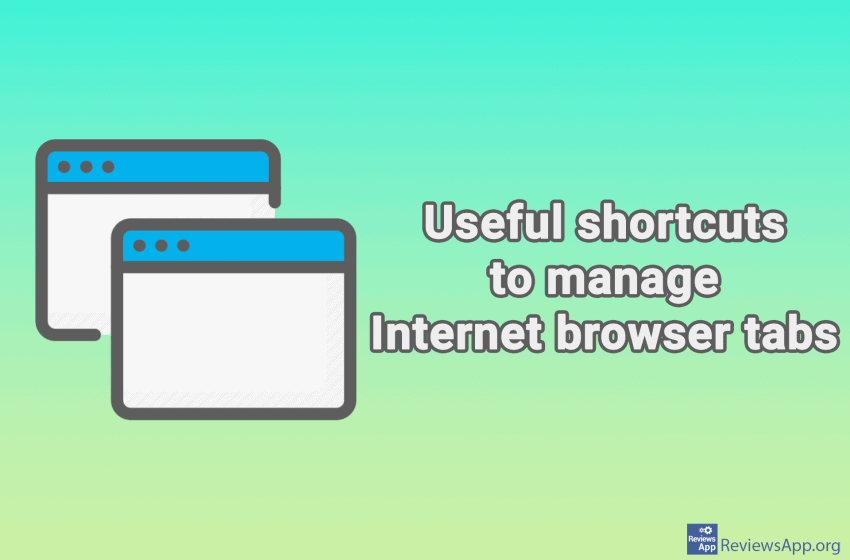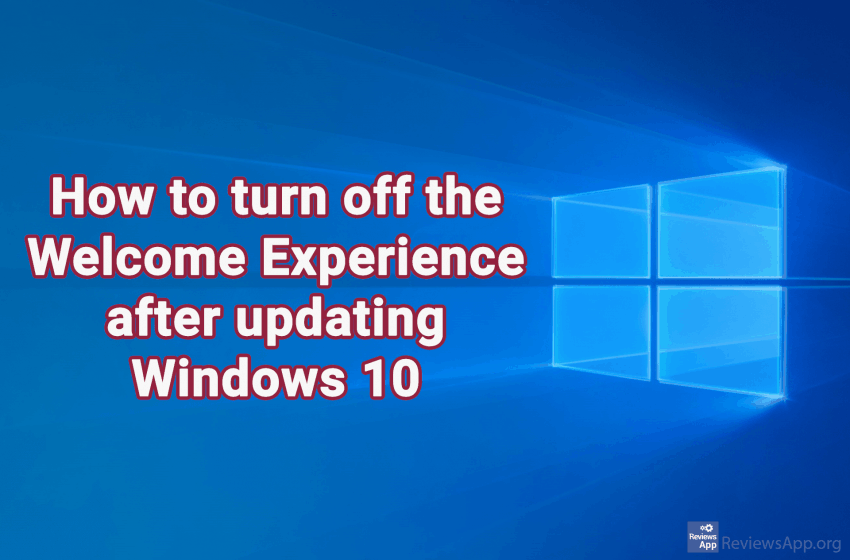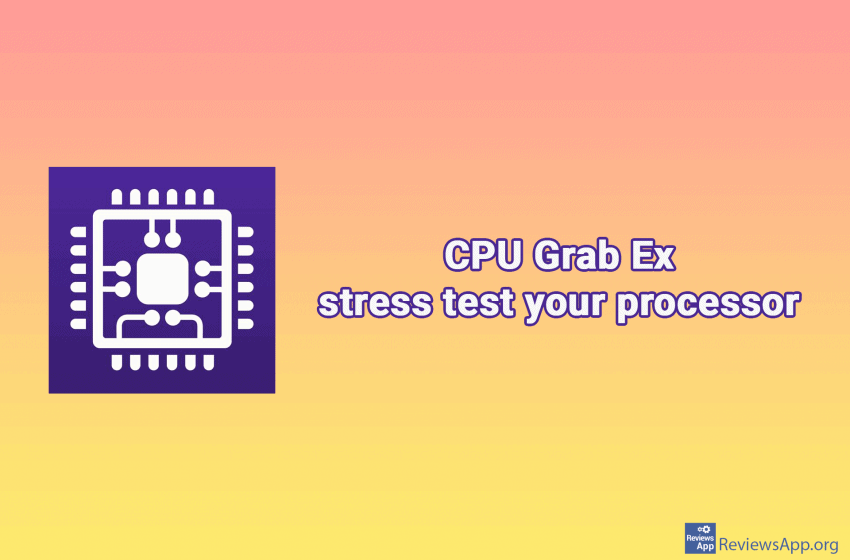Learning fast and blind typing on the keyboard is a matter of time and practice. There is no magic trick to suddenly becoming a professional, but there are tips that will help you, and exercise is the most important. Introducing RapidTyping, a free Windows application that teaches you how to type correctly, so you can […]Read More
LastPass is a free cloud login service. It is used as a browser extension for Windows Chrome, Firefox, Opera, and Edge browsers. It is a password manager that stores all your usernames, passwords, payment card numbers, and other data for filling out internet forms in one safe place, called Vault, which is located online in […]Read More
You’ve probably heard of torrents, a way to get music, movies, or games completely free. You’ve also probably heard that using torrents is illegal. In this article, we explore what torrents are, how they work, whether they are legal, and how to protect ourselves when we use them. What is a torrent? The name torrent […]Read More
Sometimes long ago, internet browsers did not have tabs, so if you wanted to open multiple web pages at the same time, you had to open a web browser multiple times. Fortunately, that changed a long time ago and we got tabs, all open internet pages nicely packed in one place at the top of […]Read More
How to send a large file on Android? Sending large files over the Internet on Android can be inconvenient, even if you zip them beforehand because the email services we most commonly use have a limit on the maximum size of files to send. This limit is generally at a maximum of 25 MB. There […]Read More
In working from the home era, we are constantly looking for better and better tools to help us. While we have programs that solidly perform individual functions like Viber for chatting, Google Keep for creating lists, and Zoom for video conferences, there are few that combine multiple functionalities and do it well. We found one […]Read More
Windows 10, after updating, sometimes opens a “Welcome Experience”, a Tips window informing you what’s new about the latest operating system update. Watch our video to learn how to set up “Welcome Experience” not to appear after updating Windows 10. Video transcript: In the search box, type settings Click on the result Click on System […]Read More
If you’ve ever overclocked your PC you know that testing the stability and integrity of your processor is the most important part. In order to perform such a test, it is necessary to make your processor work and keep it working while monitoring its performance. Introducing CPU Grab Ex, a free program for Windows that […]Read More
Biniware Run is a free Windows application that provides you with quick access to all your most-used websites, files, folders, and programs, all in one place. With this program, you can make shortcuts to all of the most important locations on your computer or the web, all that nicely packed in a menu that is […]Read More