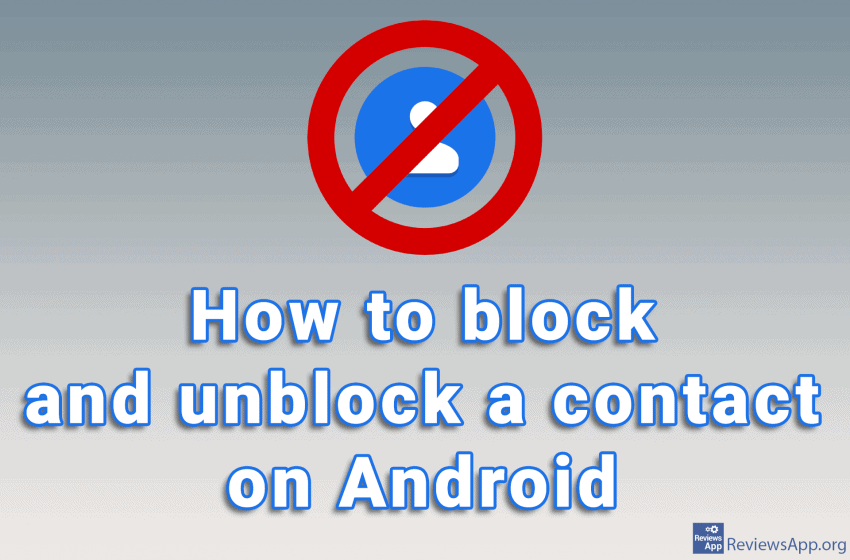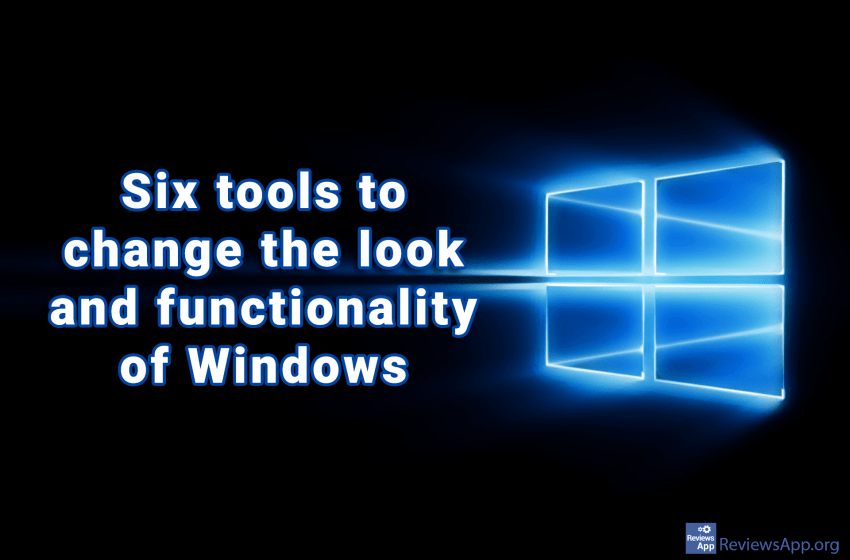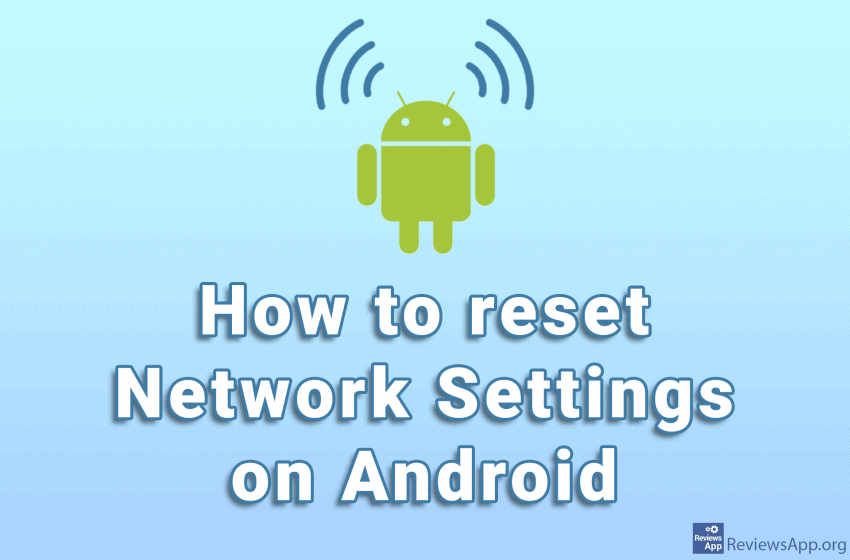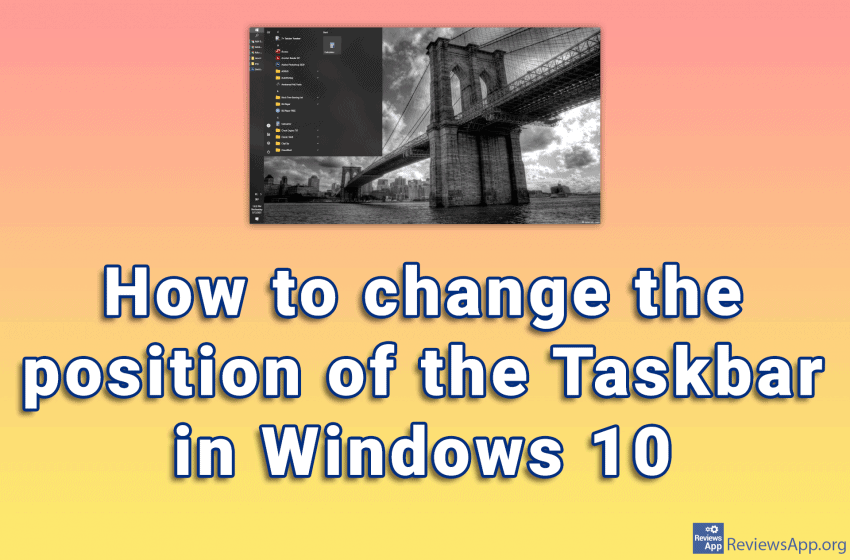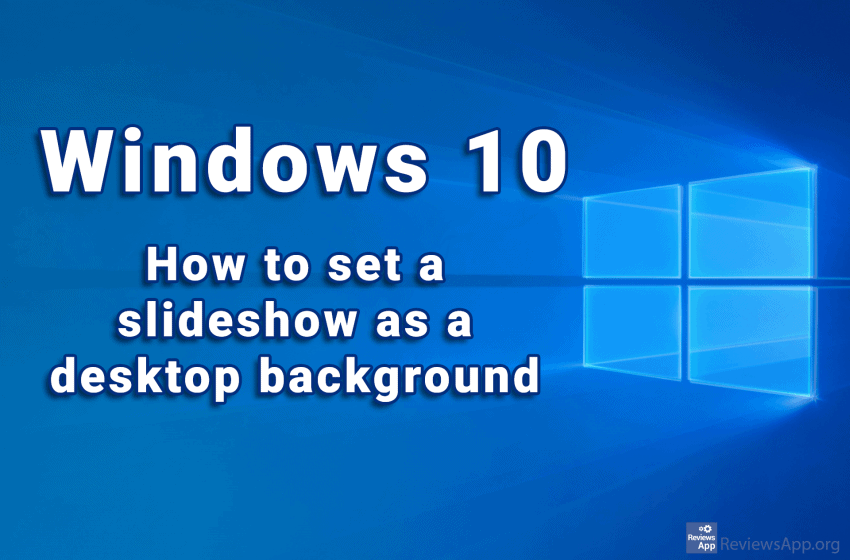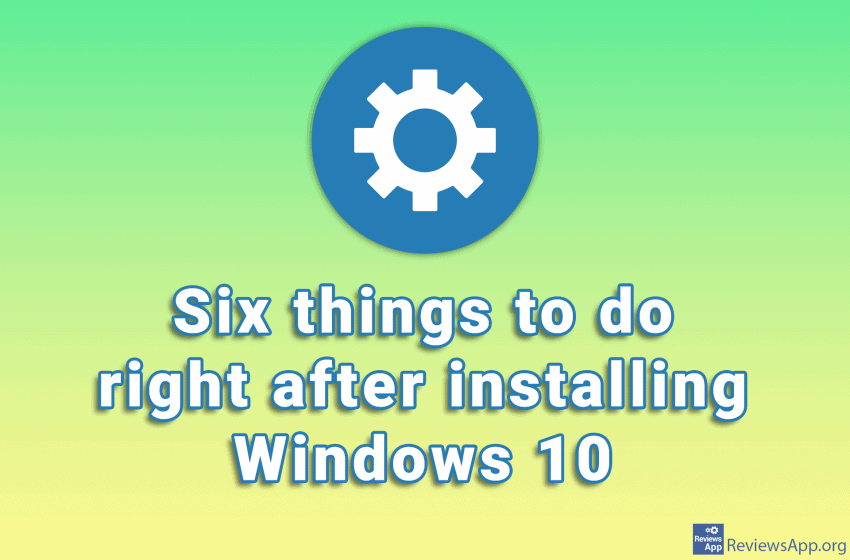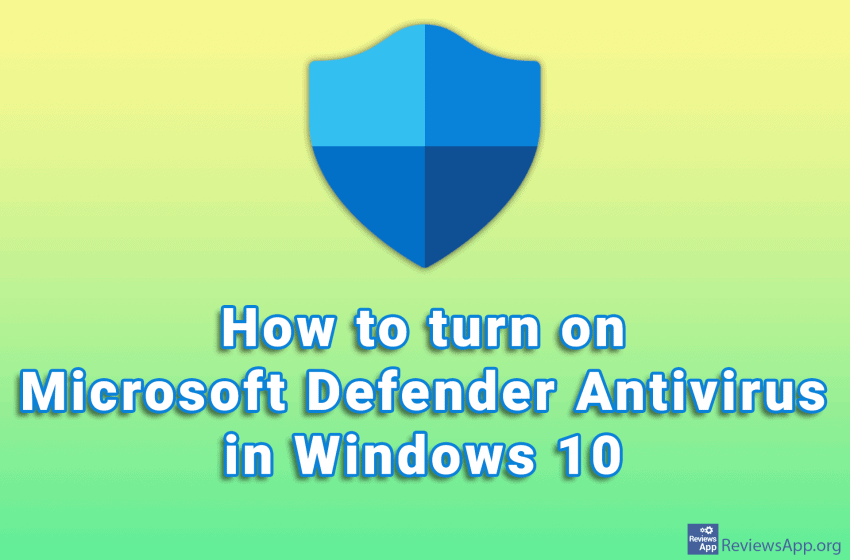Unwanted calls from various marketing companies, promoters or people in your life can be very annoying. One solution to this problem is to block a number that is bothering you. Watch our video where we show you how to block and unblock a contact on Android. Video transcript: Open the calls Tap and hold on […]Read More
Don’t like the way your Windows 10 looks? You are not the only one who thinks so. Windows 10 has come under sharp criticism when it comes to user interface setup options. The problem here is not only in the appearance but also in the functionality of many parts of the operating system. We’re writing […]Read More
Your Android phone is listening to everything you say! This is not a conspiracy theory but a fact. Android has a voice assistant that you can use to browse the Internet or dictate messages using your voice. To activate the voice assistant you need to say the phrase “OK Google” or “Hey Google”. When you […]Read More
Black Squad is a free-to-play first-person shooter for Windows 7, 8, and 10, which combines a fast-paced action similar to the one we saw in Counter-Strike and classes and weapons like in Call of Duty. The game is based on a team fight between players in as many as ten game modes and with 85 […]Read More
If you have problems with Wi-Fi, mobile internet, or Bluetooth on your Android phone, a possible solution is to reset the network settings. Resetting network settings can help if the internet is slow or if the phone has problems connecting to Wi-Fi. Watch our video where we show you how to reset network settings on […]Read More
Since Windows was created, the taskbar has been at the bottom of the screen. The position of the taskbar can be changed, that is, it can be placed along any edge of the screen. Watch our video where we show you how to change the position of the Taskbar in Windows 10. Video transcript: Right-click […]Read More
Ironsight is a free, sci-fi, multiplayer, military shooter for Windows 7, 8, and 10, set in the near future destroyed by a natural disaster. As is usually the case when a catastrophe like this happens, the human race is divided into two factions that are constantly fighting for the few remaining resources, including a new […]Read More
Are you tired of looking at the same image on your computer desktop? Even the most beautiful pictures can be boring when you look at them for weeks or months. We suggest you try the slideshow option. When you turn on the slideshow option, the images in the folder you selected for the slideshow will […]Read More
Installing Windows 10 is fairly simple, and once you’re done with the installation, setting up your operating system is the next important step. While there are no rules on how best to set up Windows 10, there are certain steps that are recommended to ensure that everything will work smoothly. We’ll look at the first […]Read More
Microsoft Defender Antivirus is a free antivirus program that comes bundled with the Windows operating system. It is recommended that this antivirus be always on, especially if you do not have another antivirus installed on your computer. Watch our video where we show you how to turn on Microsoft Defender Antivirus in Windows 10. Video […]Read More