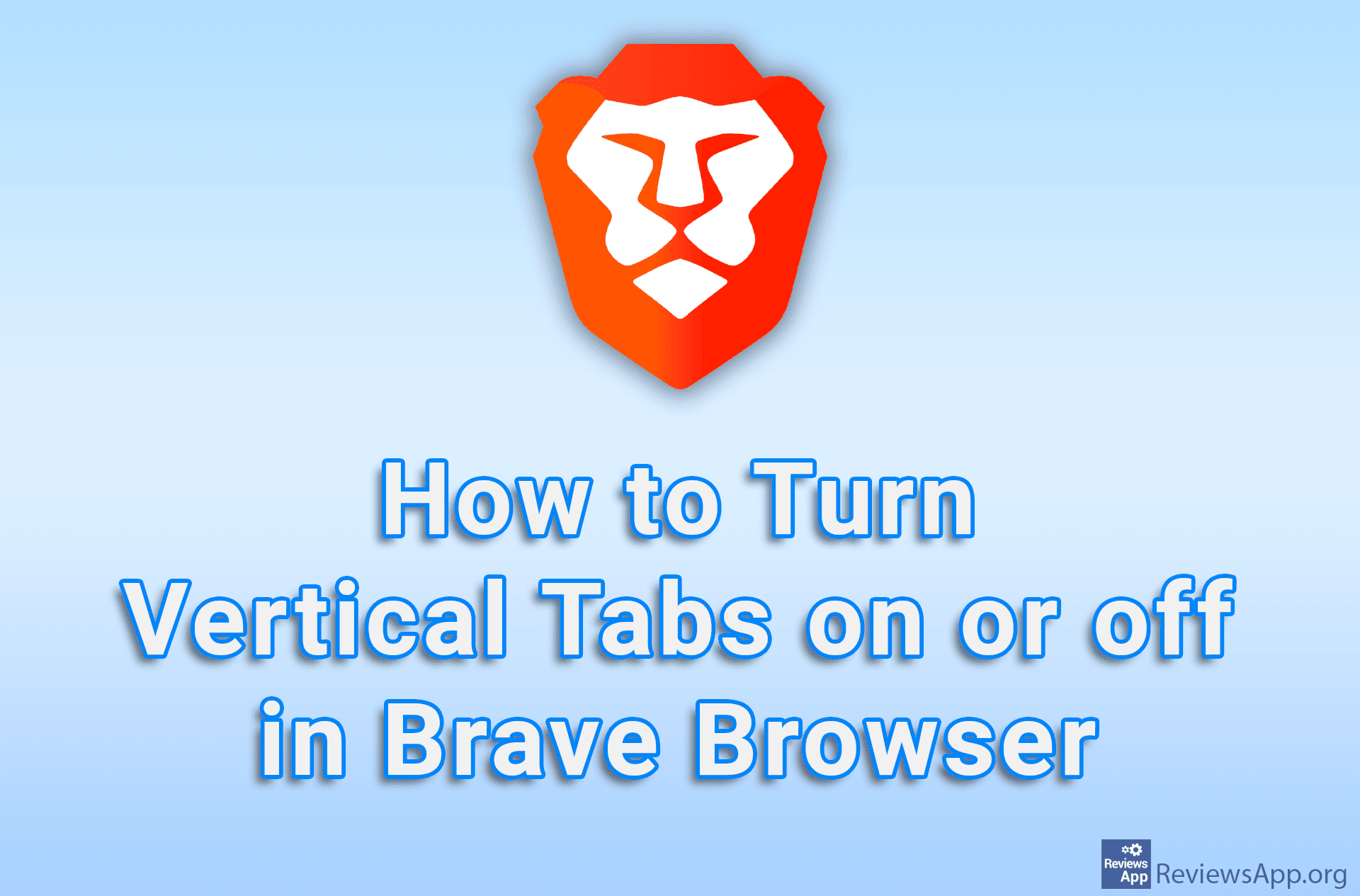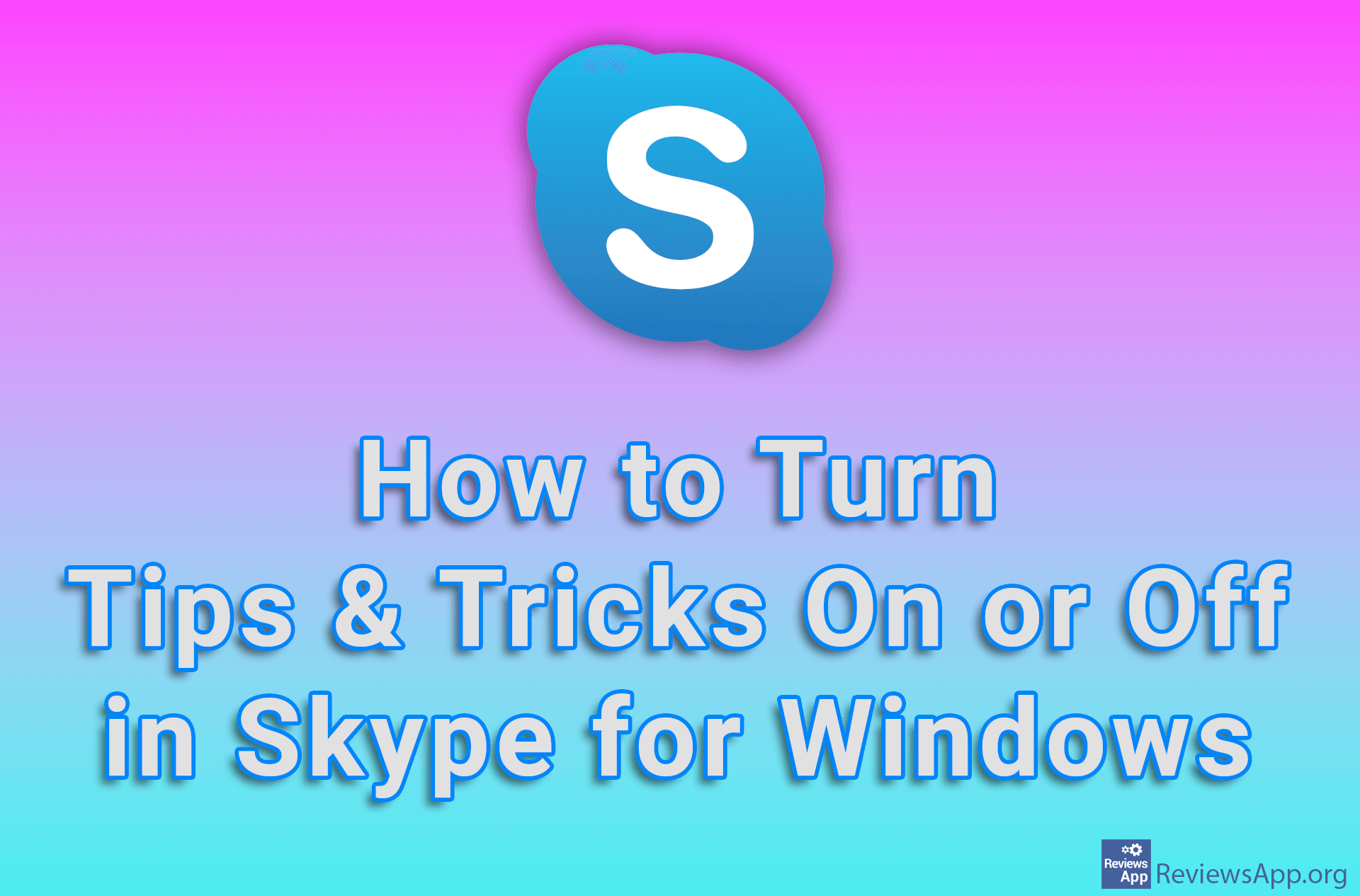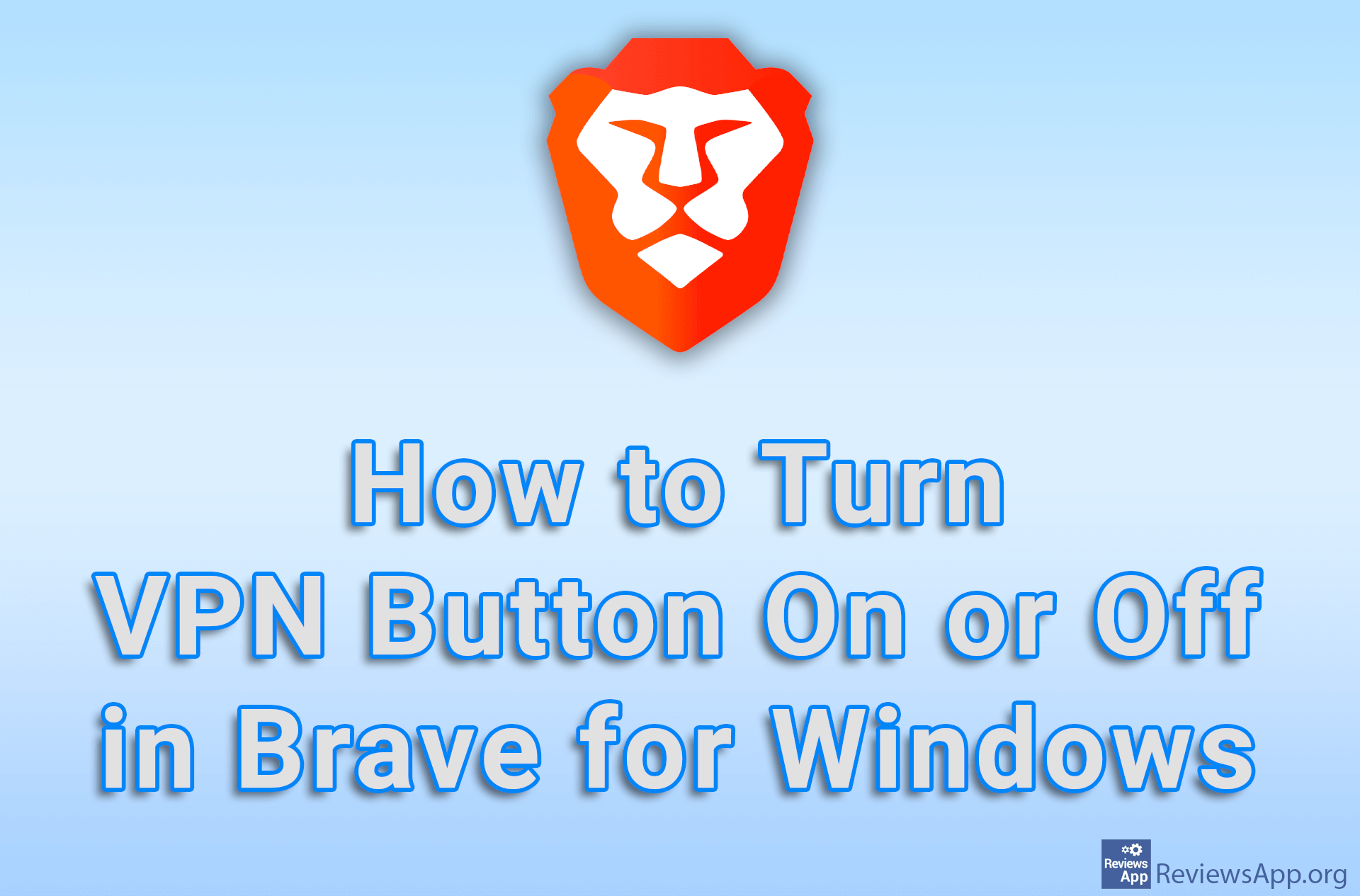How to turn on Microsoft Defender Antivirus in Windows 10
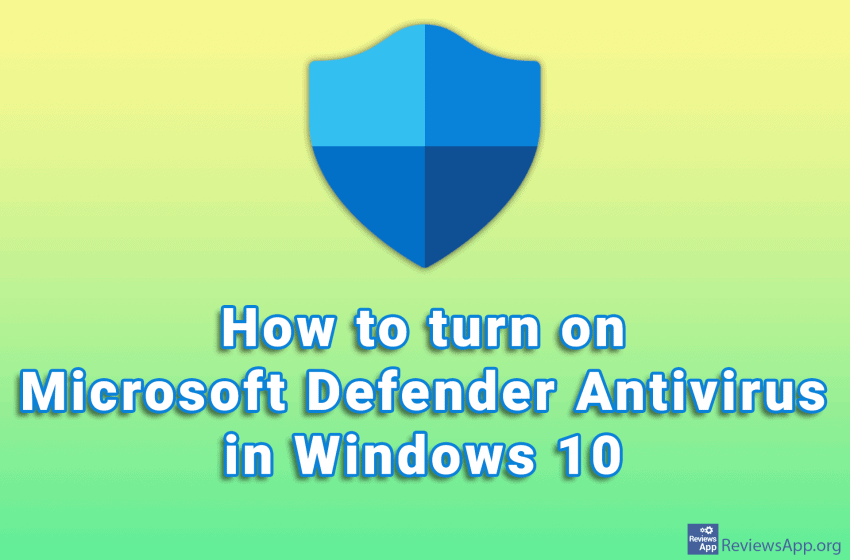
Microsoft Defender Antivirus is a free antivirus program that comes bundled with the Windows operating system. It is recommended that this antivirus be always on, especially if you do not have another antivirus installed on your computer.
Watch our video where we show you how to turn on Microsoft Defender Antivirus in Windows 10.
Video transcript:
- In the search box, type windows security and click on the first result
- Click on Virus & threat protection
- Under Virus & threat protection settings click on Manage settings
- Turn on the option under Real-time protection
- Turn on the option under Cloud-delivered protection