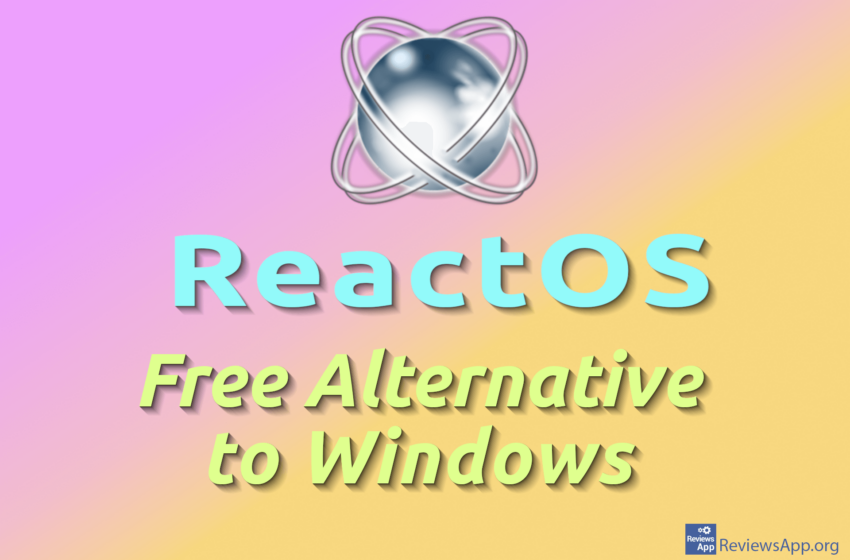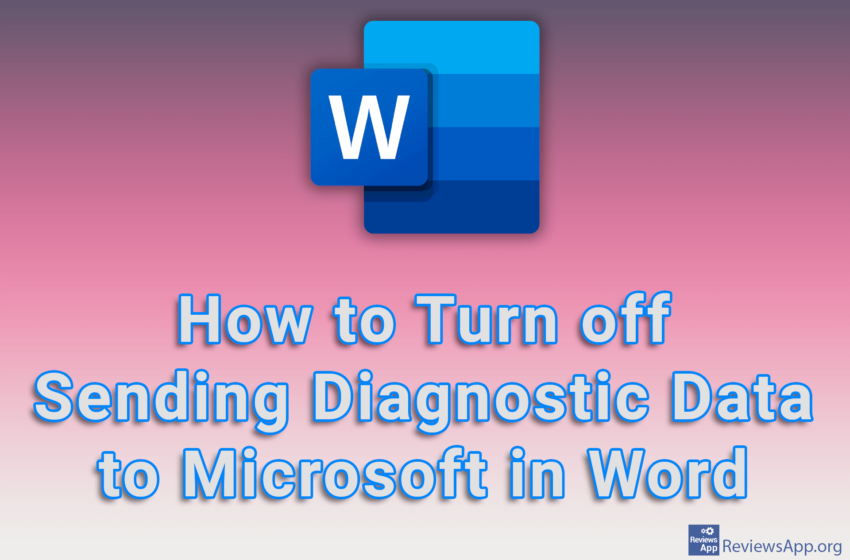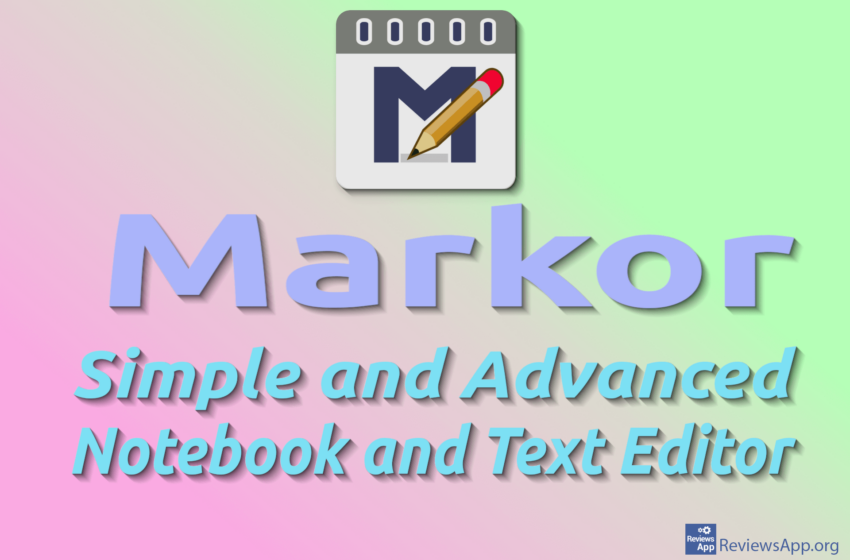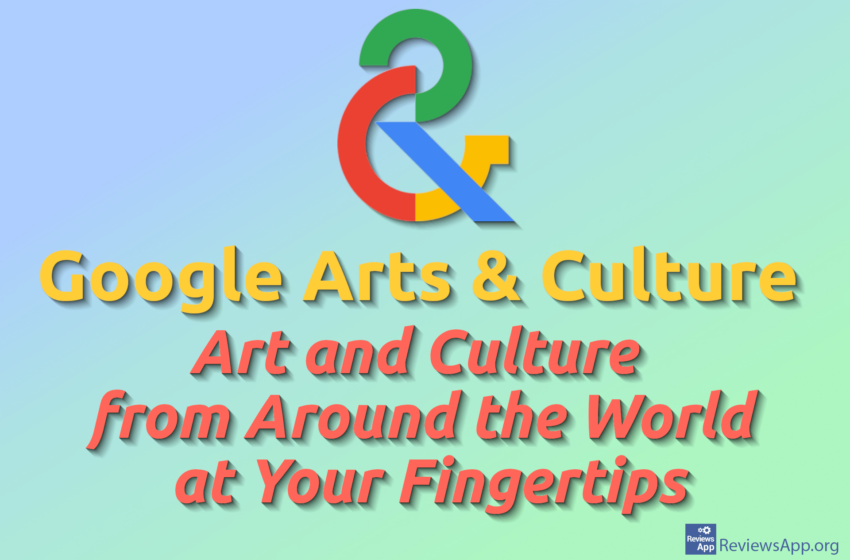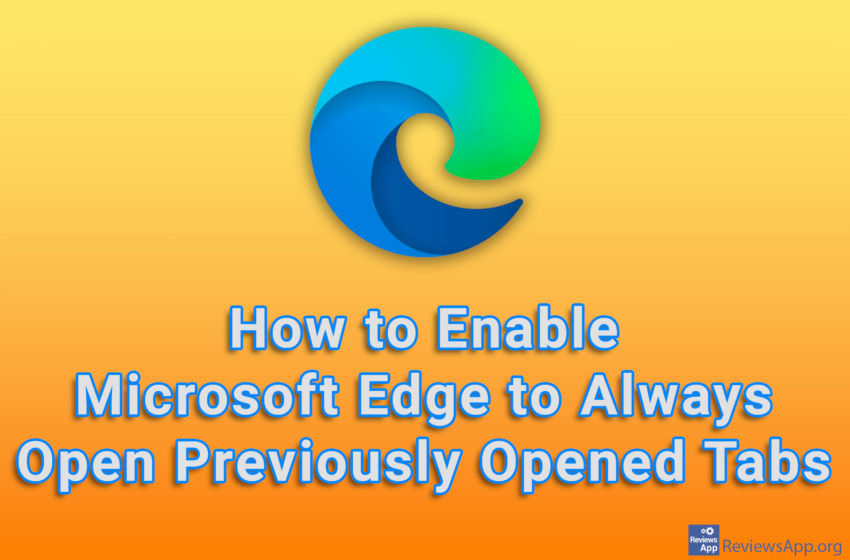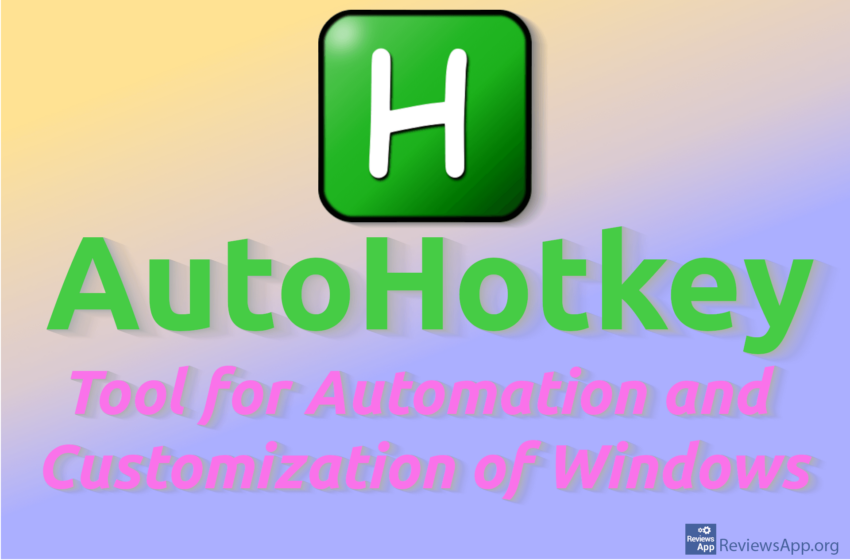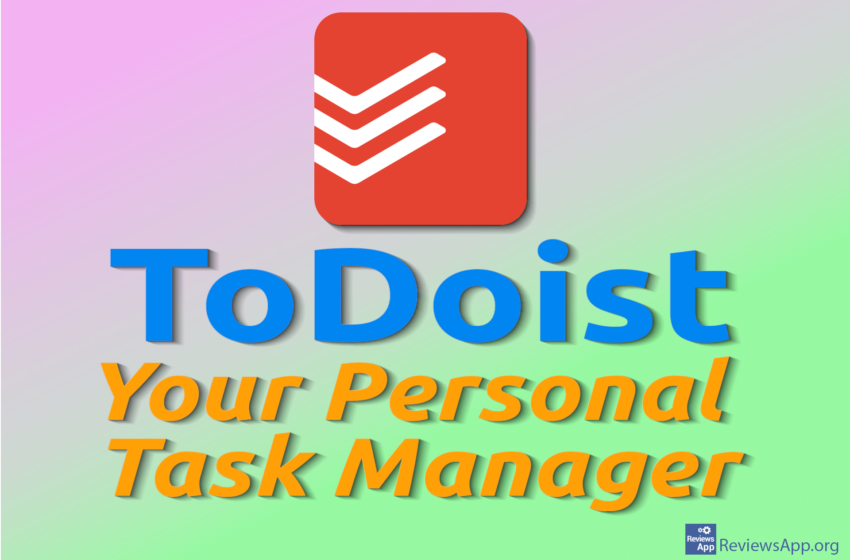If you have poor eyesight or simply like the text in messages to be larger, Telegram includes an option that will allow you to increase the font size in messages. All you have to do is go to settings and choose the font size you want to use. Watch our video tutorial where we show […]Read More
ReactOS is a free open-source operating system. It was created with the idea of being fully compatible with MS Windows programs and drivers. ReactOS first appeared over 25 years ago and was developed by the ReactOS Foundation and the open-source community. Ideas behind ReactOS Computer operating systems have existed for over fifty years, and during that time, they […]Read More
When you use Microsoft Word, this program will periodically send diagnostic data to Microsoft, as well as data about how you use the program. If you do not want Microsoft to collect your data, the good news is that you can turn off this option in the settings. Watch our video tutorial where we show […]Read More
Markor is a free text input and editing application. It is only available for the Android operating system. The app was created by Austrian developer Gregor Santner. Markor is based on the Markdown language. What is Markdown language used in the Markor application? Markdown is a simple and understandable text markup language that allows you […]Read More
Google Arts & Culture – Art and Culture from Around the World at Your Fingertips
Google Arts & Culture is a free application that allows you to explore art and culture from around the world. It is available for Android and iOS mobile platforms, as well as a website. The app has been downloaded by millions of people so far. Google Arts & Culture offers the opportunity to explore over […]Read More
When you start Microsoft Edge, by default, a new tab will always open. However, if you want Edge to remember and open previously opened tabs at startup, you can enable this option in the settings. Watch our video tutorial where we show you how to enable Microsoft Edge to always open previously opened tabs, using […]Read More
If you feel like Steam sends you too many notifications, the good news is that in the settings you can edit in detail which notifications Steam will send you. Here you can turn off specific groups of notifications, of which there are 17, and each option is explained, so it’s easy to find out what […]Read More
AutoHotkey is a free and open-source program for automation and customization of the user environment. It is only available for the Windows operating system. AutoHotkey allows you to personalize Windows, which can speed up your workflow and increase productivity. It is highly flexible and functional, which is why it is popular among both programmers and […]Read More
ToDoist is a free task management application. It exists in versions for Windows, macOS, Linux, Android, and iOS, as a web application, and as an extensions for web browsers: Google Chrome, Mozilla Firefox, Safari, and Microsoft Edge. It has long been said that time is money. With the acceleration of life’s pace, this statement becomes increasingly true. Therefore, […]Read More
By default, tabs in Brave Browser will be placed along the top edge of the screen. However, there is an option in the settings that will place tabs on the side, and you will be able to choose whether it will be along the left or right edge of the screen. Watch our video tutorial […]Read More