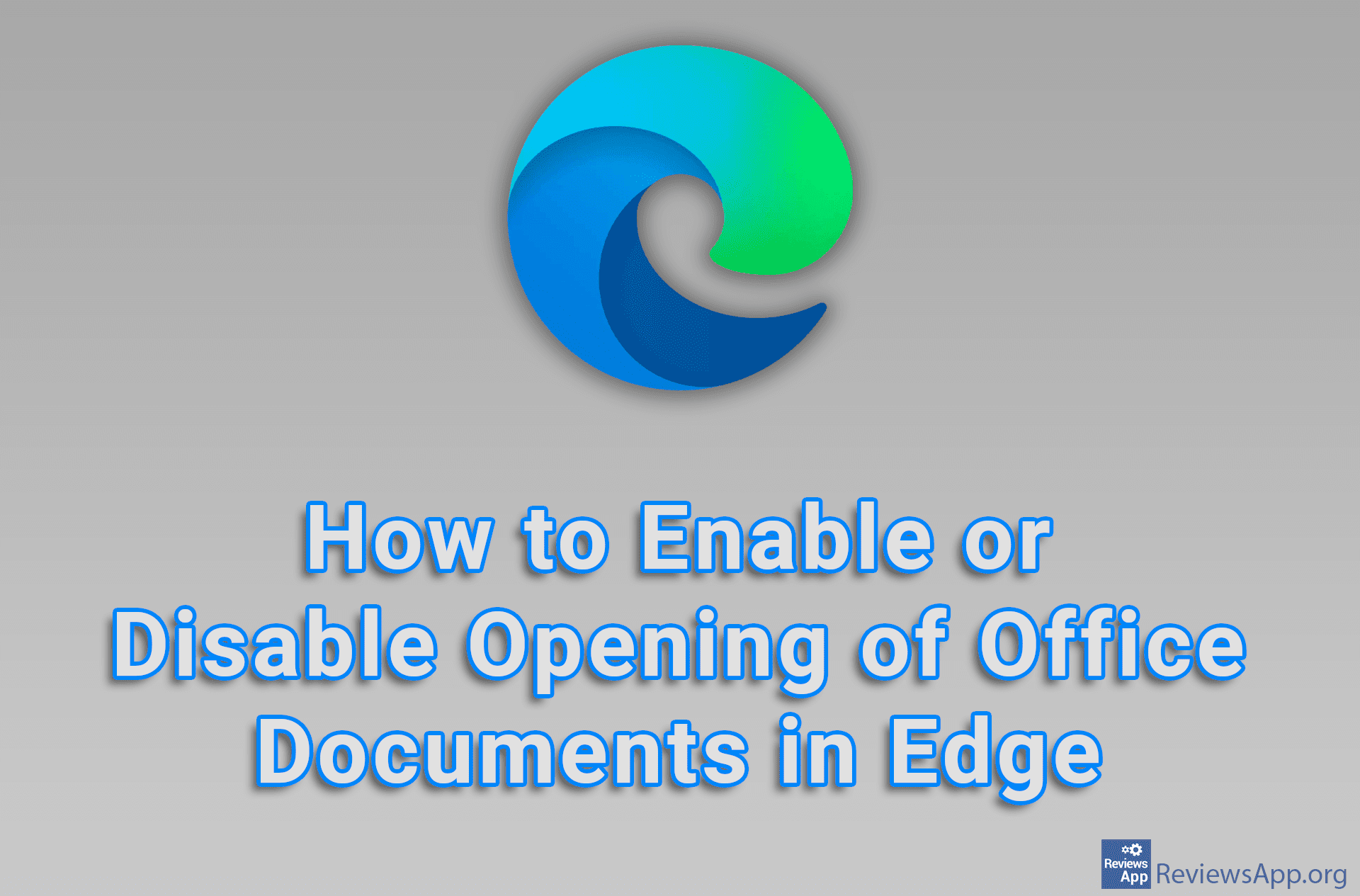4 Ways to Open Task Manager in Windows 11
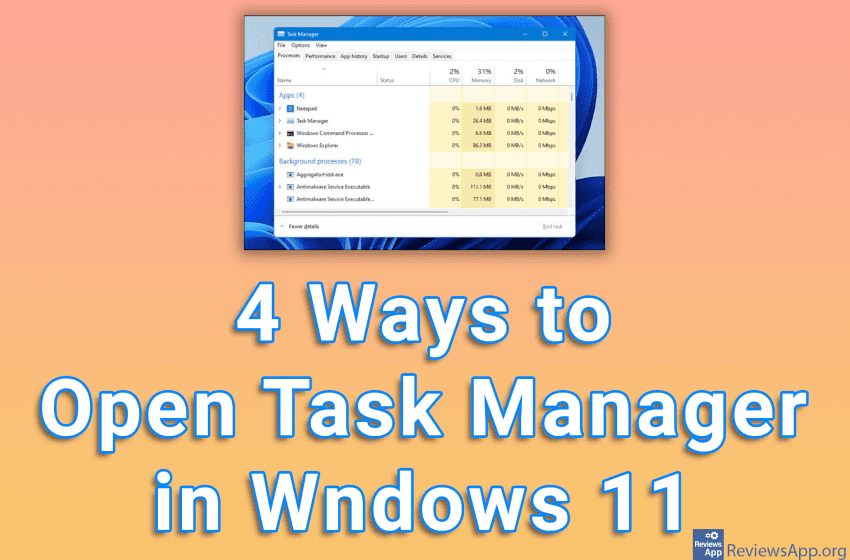
In Windows 11, you can’t open Task Manager by right-clicking an empty spot on the taskbar and launching it from there, as in Windows 10. This was one of the most convenient ways and we don’t know why Microsoft removed it. Fortunately, this is not the only method to start Task Manager, and we will show you 4 ways how you can do this.
Check out our video tutorial where we show you 4 ways to open Task Manager in Windows 11.
Video transcript:
- 4 Ways to Open Task Manager in Windows 11
- Way 1
- Press Ctrl + Shift + Escape on your keyboard
- Way 2
- Press Ctrl + Alt + Delete on your keyboard, then click on Task Manager
- Way 3
- Right-click on Start, then click on Task Manager
- Way 4
- Click on Start and type task manager in the search box
- Click on the first result obtained