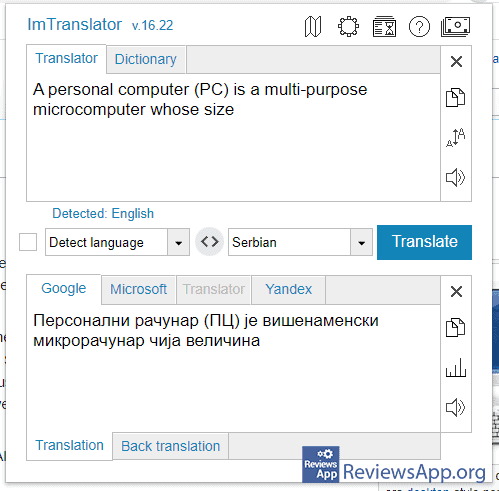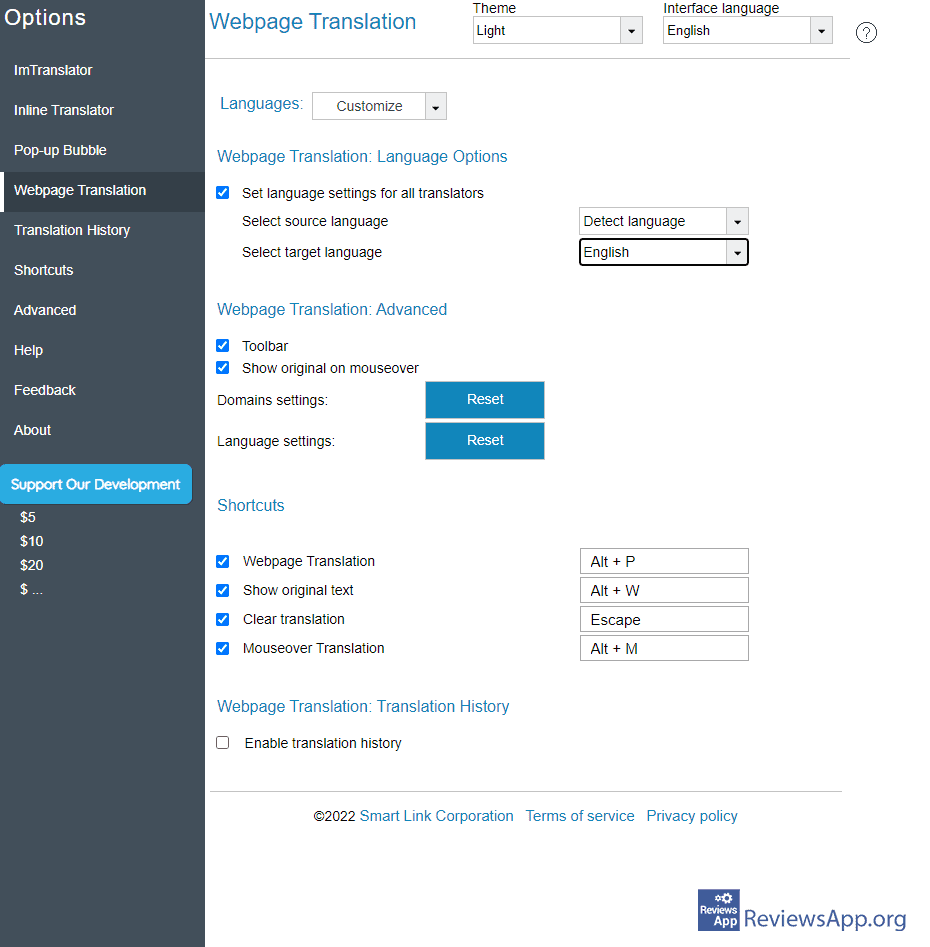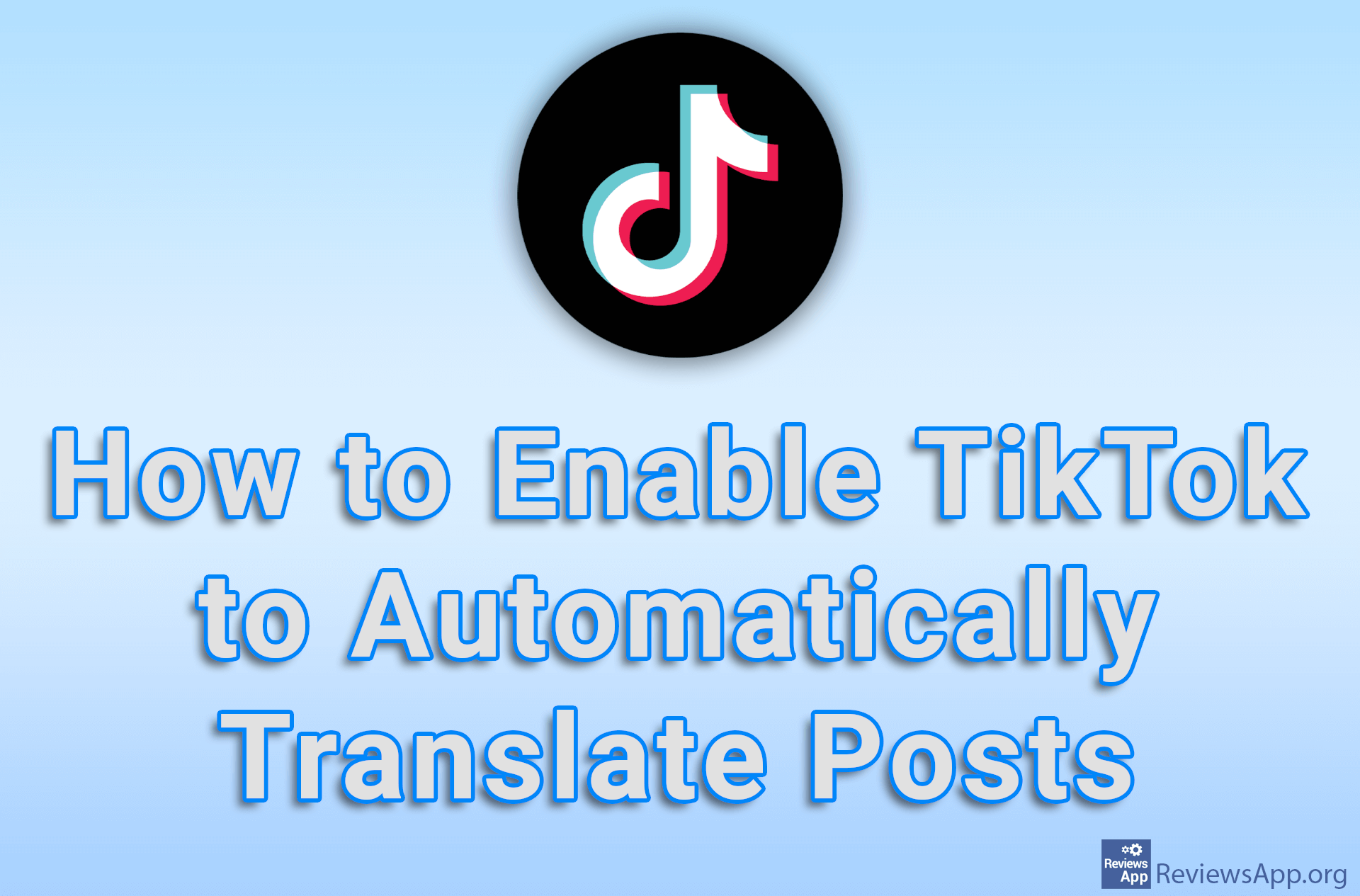ImTranslator – A Convenient Way to Translate Text Using Popular Online Services
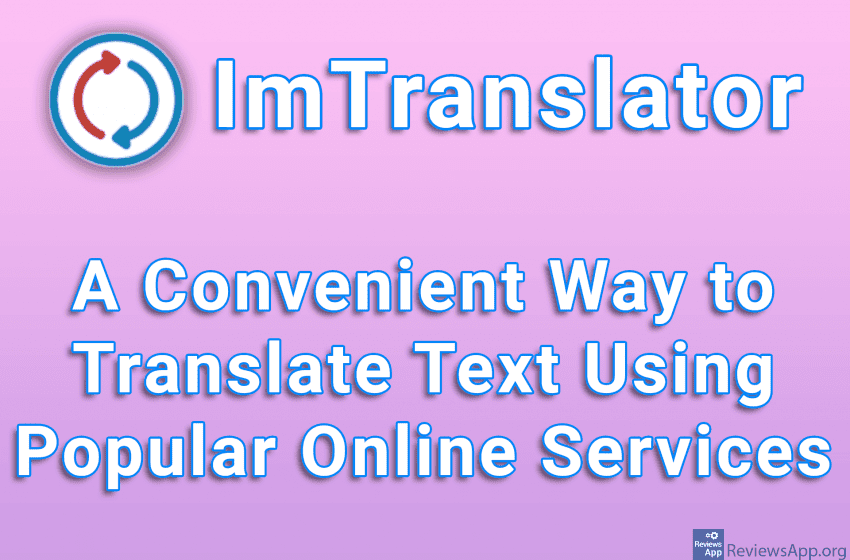
The older ones among us remember the time when we used dictionaries to translate texts written in a foreign language. This kind of translation was slow, difficult, and painstaking work, and the quality of the translation, especially if it was a language we did not know at all, was so bad that at best it could give us a faint idea of what the text is about.
Modern technology has sent the old dictionaries into retirement and we are sure that nobody misses them. Today, we have a large selection of online translators who can translate entire pages in just a few moments, but as most probably know, not all translation services are equal. The translation of the same text can be drastically different when you use, say, Google Translate or Yandex.
ImTranslator is a free plugin for Google Chrome and Mozilla Firefox internet browsers that will allow you to translate text, but also a quick and easy way to choose the translation service you want to use.
How Does ImTranslator Work?
When you install ImTranslator, its icon will appear in the upper right corner of your Internet browser. Clicking on this icon opens the plugin menu, which is divided into two parts. In the upper part, you can enter the text you want to translate, and in the lower part, the translation of the text will appear.
Also, at the bottom, there are four buttons representing the translation services you can use, which are Google, Microsoft, Yandex, and Translator. By clicking on one of these buttons, you will receive a translation using the corresponding translation service.
However, constantly copying text can get tiresome, so it’s great that the plugin authors have added an option to the context menu, which you access when you right-click anywhere on a website page, from where you can translate the entire page or if you’ve highlighted a part of a text, to translate that text. We believe that most users will use this option more than the plugin menu.
As for the translation itself, ImTranslator only provides a convenient way to use some of the services mentioned above, the plugin itself does not translate anything. Bearing in mind that these are the most popular and best translation services, the translation itself will be at a high level, and all languages supported by these services are supported here too. There is also an option to automatically detect the language from which you are translating, which we really liked.
ImTranslator Is One of the Most Convenient Ways to Translate Text
ImTranslator is a phenomenal plugin. Using it is very simple and extremely convenient. Because it uses some of the best translation services, the translation quality is at the highest level. During use, we did not encounter any problems or bugs, so ImTranslator gets our recommendation.
Platform:
Google Chrome and Mozilla Firefox
In the download link, we have provided the ImTranslator for Chrome, if you want to download the version for Firefox, please click HERE.