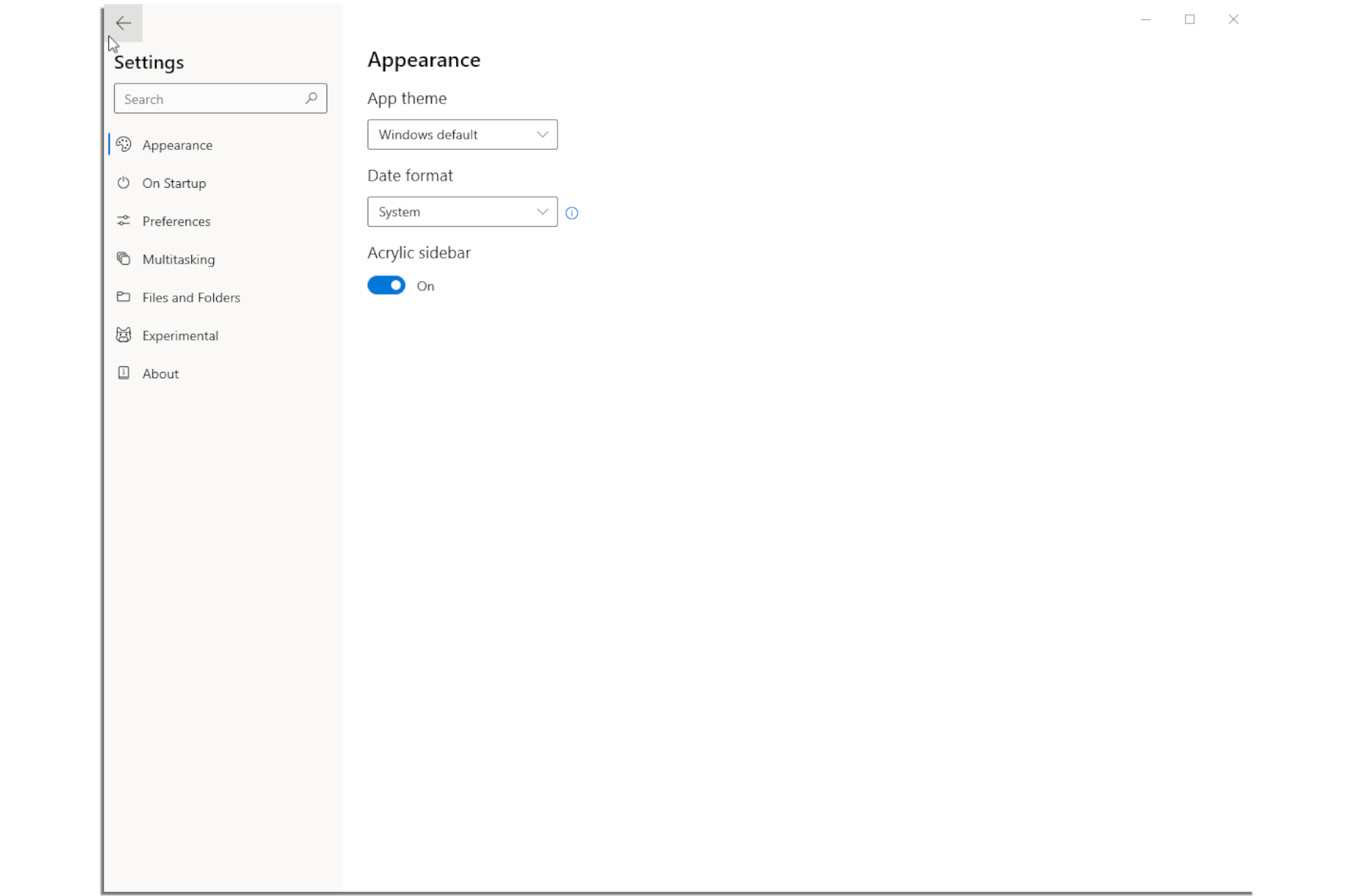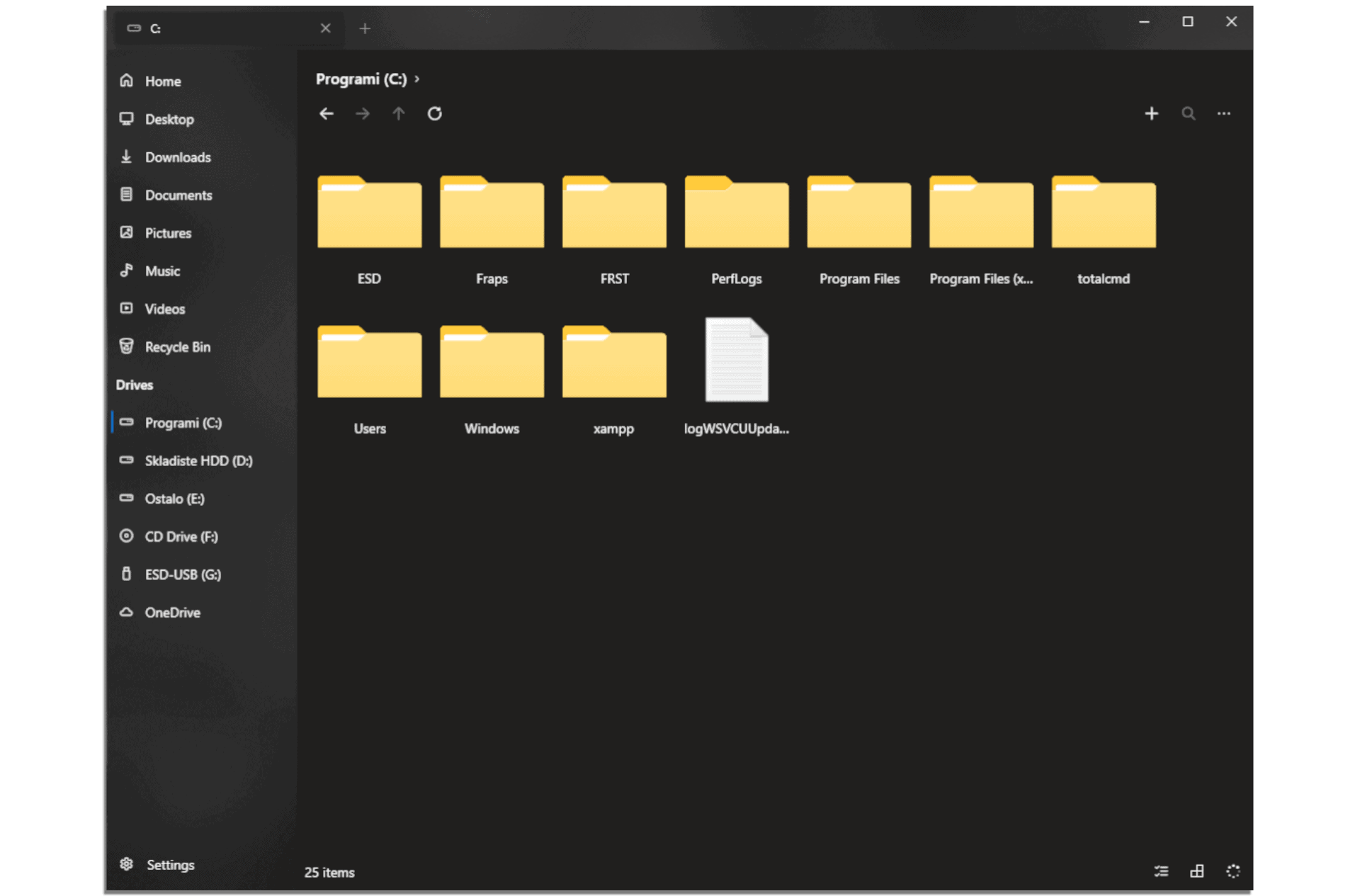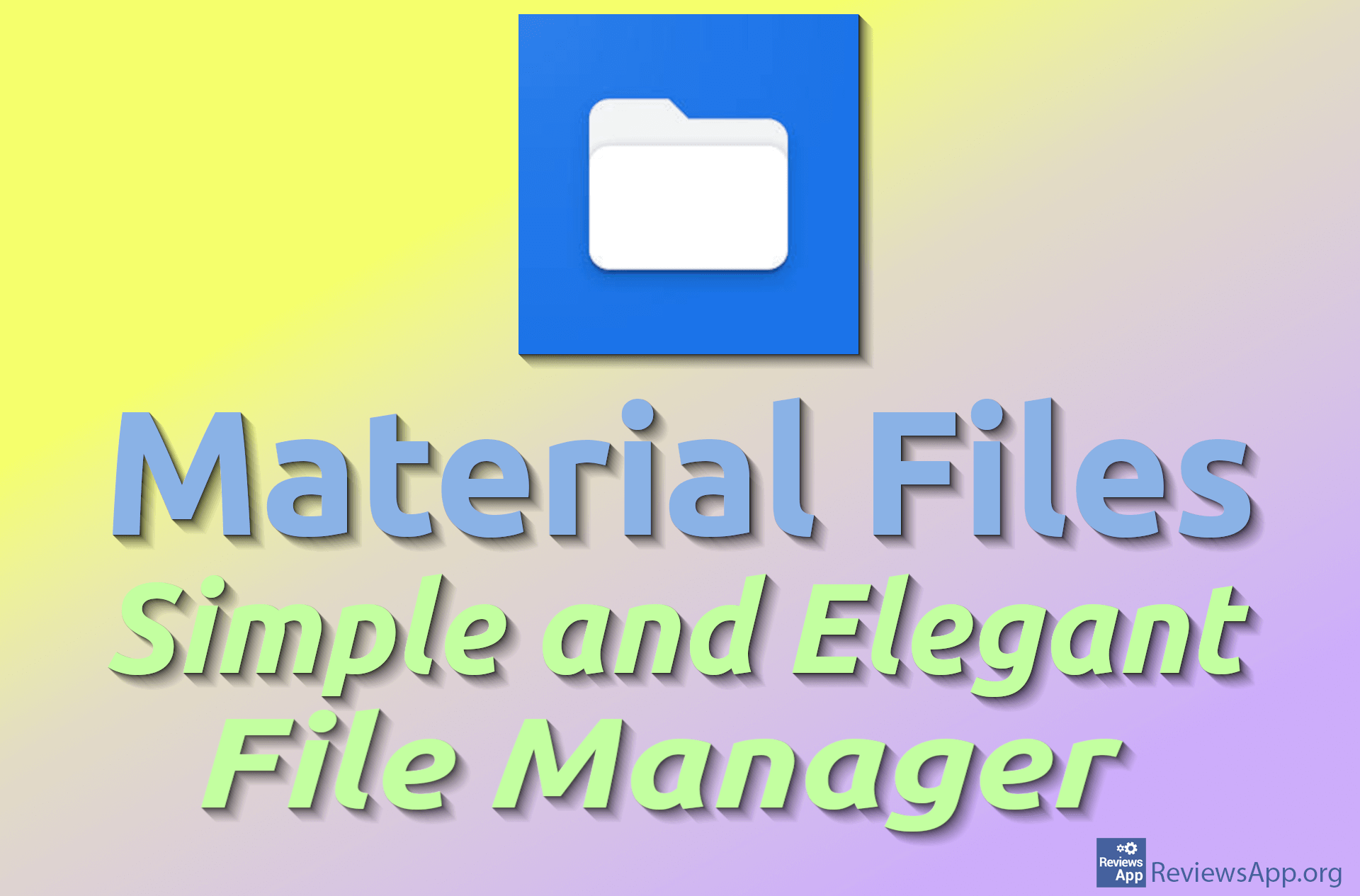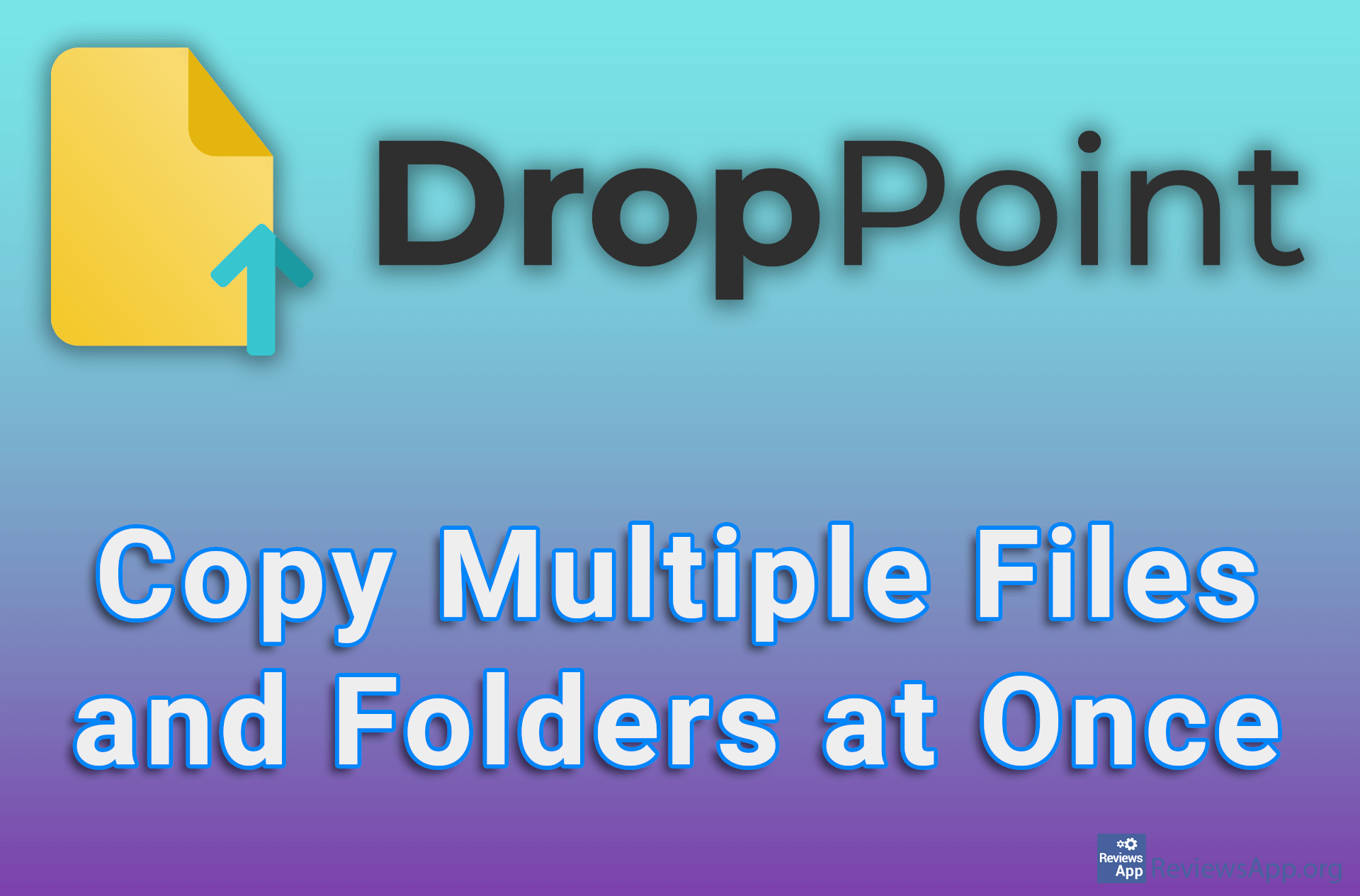Files UWP file manager for Windows 10
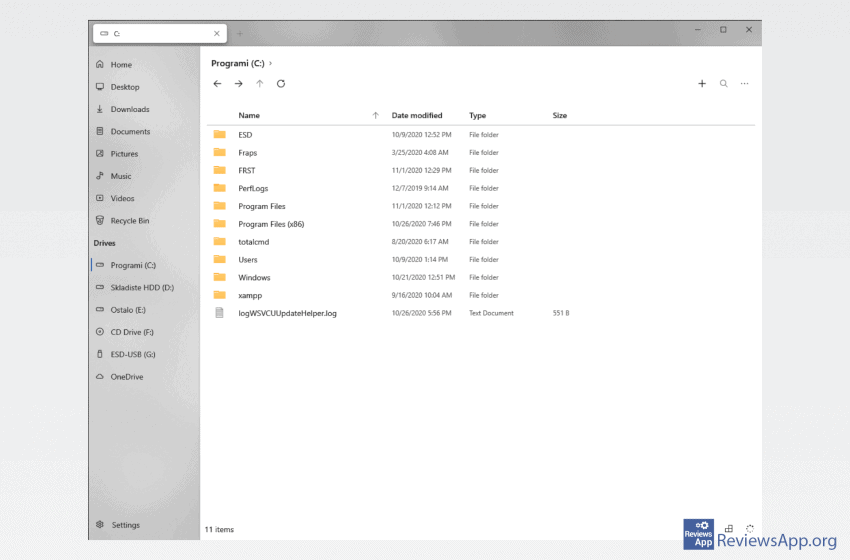
Windows File Explorer is arguably the most used application on Windows 10, but advances in design and functionality are almost non-existent compared to previous versions.
Files UWP is an open-source file management application for Windows 10 that you can use as an alternative to the built-in File Explorer. The application strives to “modernize” the File Explorer experience with improved design and features such as:
- Tabs (similar to internet browsers)
- Fluent Design, which means that like a chameleon it fits into the existing work environment
- Multiple layout modes
- Phenomenal performance when accessing files
- The modular code base for maintaining rapid development
Appearance and functionality
When you run Files UWP on the left, you will see a navigation menu that lists all the system partitions and connected USB devices. There are also shortcuts to frequently opened directories such as Downloads, Documents, Pictures, Music, Videos, and Recycle Bin. Here it is possible to add or remove directories via the Pin/Unpin function for quick access to your most important directories. Opened folders are displayed on the right, similar to Windows Explorer. At the top are tabs that you can simply add by clicking the + button, just like in any modern internet browser.
You can change the way the information is displayed in the program, and this is done with the Layout mode function, which is accessed via the icon in the lower right corner. At the moment, there are five different modes, classic list, thumbnail display, and Grid view in three sizes: Large, Medium, and Small.
You will immediately notice the clean and clear design, and it is possible to activate Dark Mode if you prefer a darker look. Unfortunately, the settings section is pretty empty, and you can only change a few items from here. This is because Files UWP is still in development and is in the initial Beta/Preview version.
In the near future, the application will implement features such as better support for OneDrive, a file search option, for which there is currently an icon that is not working and support for WSL.
Unfinished product
Unfortunately, Files UWP cannot completely replace Windows File Explorer. Some functions have not yet been implemented, and others need to be improved. The app is still evolving, so we’ll have to wait and see how it changes over time. The goal of the developers is for Files UWP to come out of Beta in a few months.