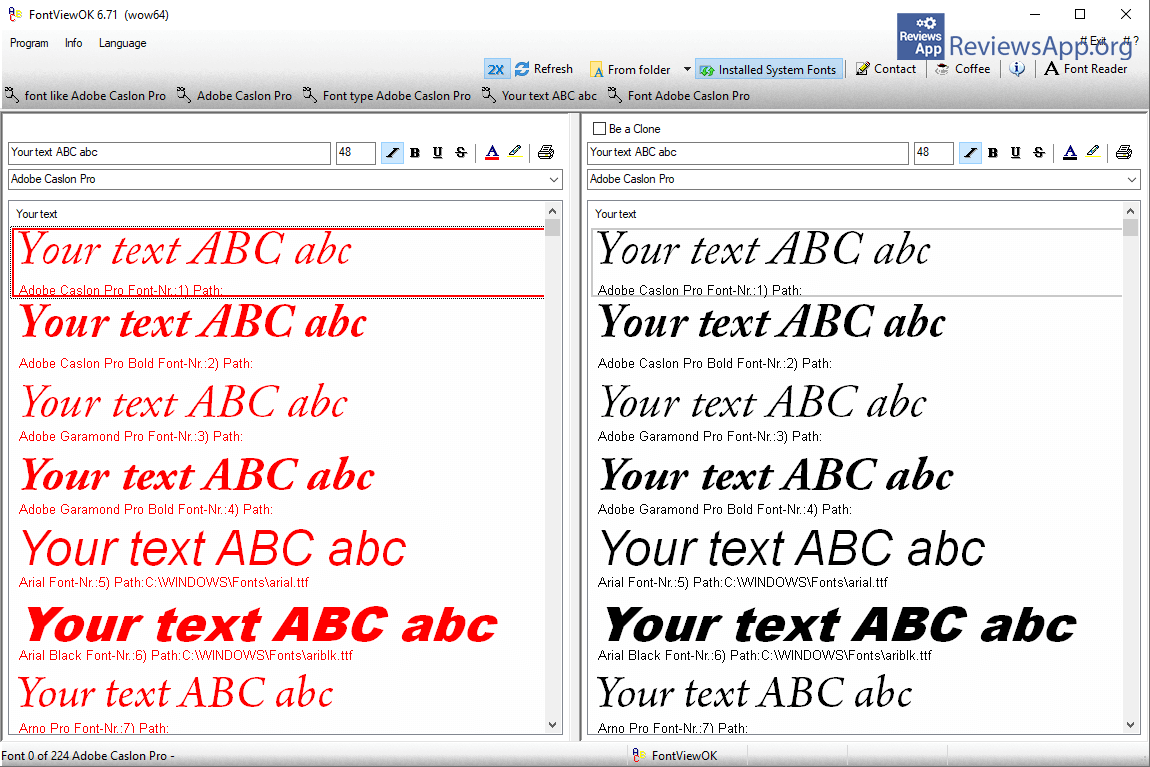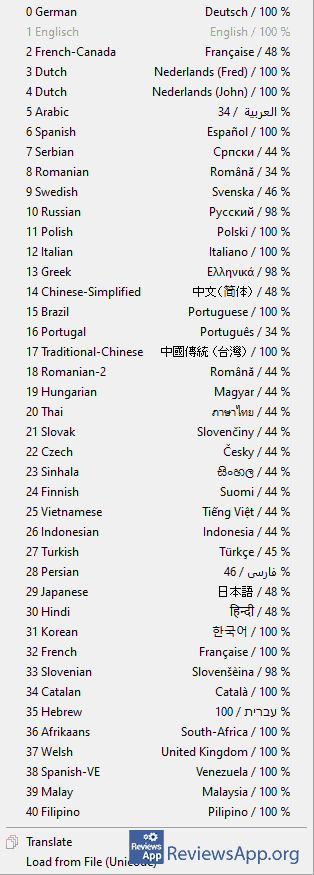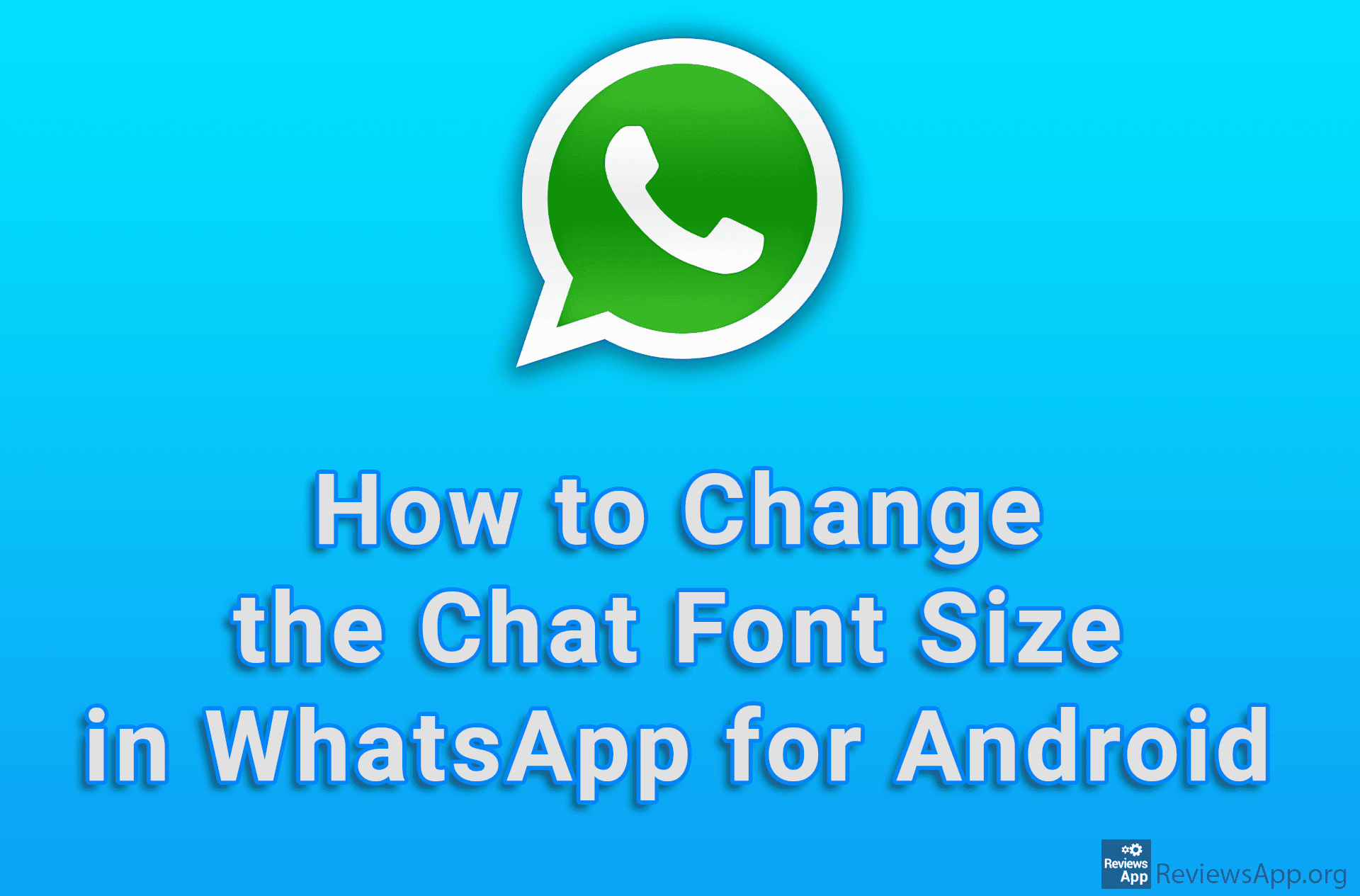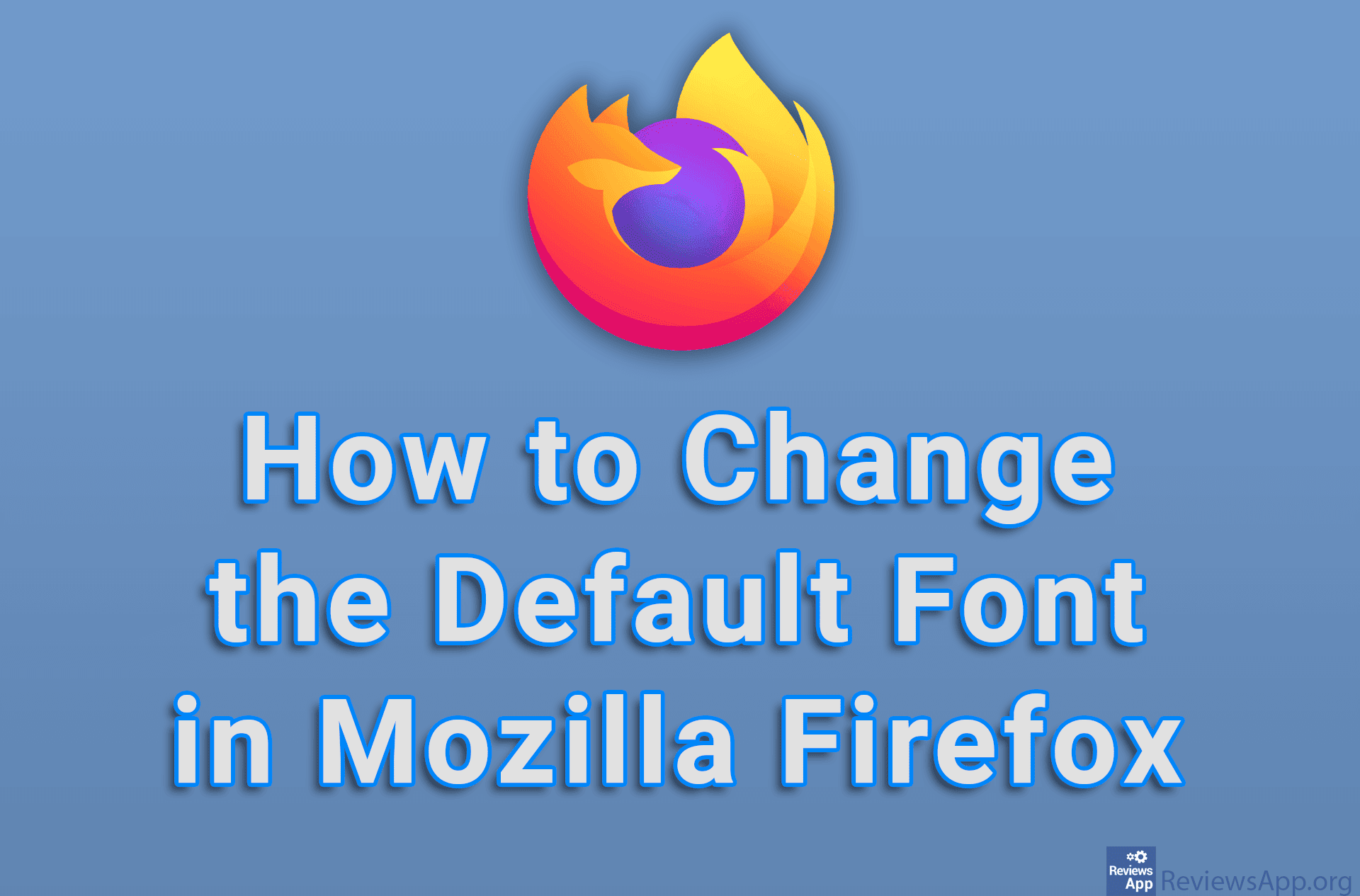FontViewOK – compare fonts easily
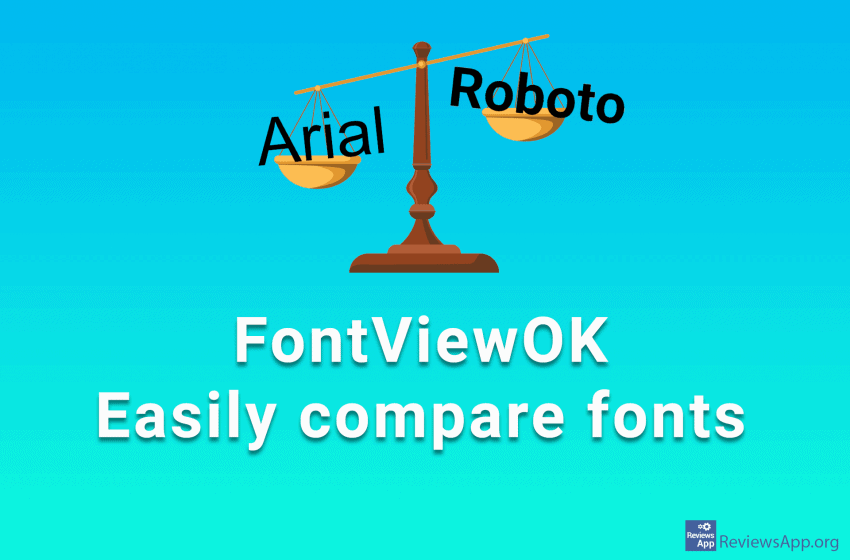
Suppose you are writing on a computer, making infographics and banners, or just like to write something in nice letters below the image. In that case, the choice of font can often significantly affect the final product. In the sea of fonts we have installed on our computers, it is sometimes difficult to see the subtle differences between them. Also, it’s not easy to guess what different fonts will look like when you change their size and color, especially compared to another font.
Another inconvenient thing when dealing with a bunch of fonts is when we have to use specific fonts for certain tasks. It is very difficult to remember all the different font names.
FontViewOK is a free program for Windows XP, Vista, 7, 8, and 10 that helps us compare fonts, see similarities and differences between them, try different font settings, or note what font is called for future use.
How FontViewOK helps us compare fonts
For starters, FontViewOK has no installation. All you need to do is download it and unzip it. This is great if you want to store it on a USB drive and always have it with you. When you run the program, you will see that the interface is divided into two completely identical parts.
All fonts that you have installed on your computer will be automatically loaded in both parts of the interface. The idea is to compare different fonts in a clear and simple way. It is possible to change the text, color, and font size, and there are also options for bold, italic, underline, superscript, and subscript. Essentially the program gives you all the options you would have in any text or graphic editor. There is also a print option if you want to see what all this will look like on paper.
Navigating the program is very simple, mainly because the icons are the same as in Microsoft’s Office, so if you know Word, FontViewOK will be very easy to use. The program also runs extremely fast, so its impact on computer performance will be minimal. Language support is excellent, and you will be able to choose from 40 different languages.
A warm recommendation for FontViewOK
Honestly, it never occurred to us that something like this existed until we saw FontViewOK, and we didn’t even think how much a program like this could help us choose the perfect font. FontViewOK gets our warm recommendation, and we suggest you give it a try.
Platform:
Windows XP, Vista, 7, 8 and 10