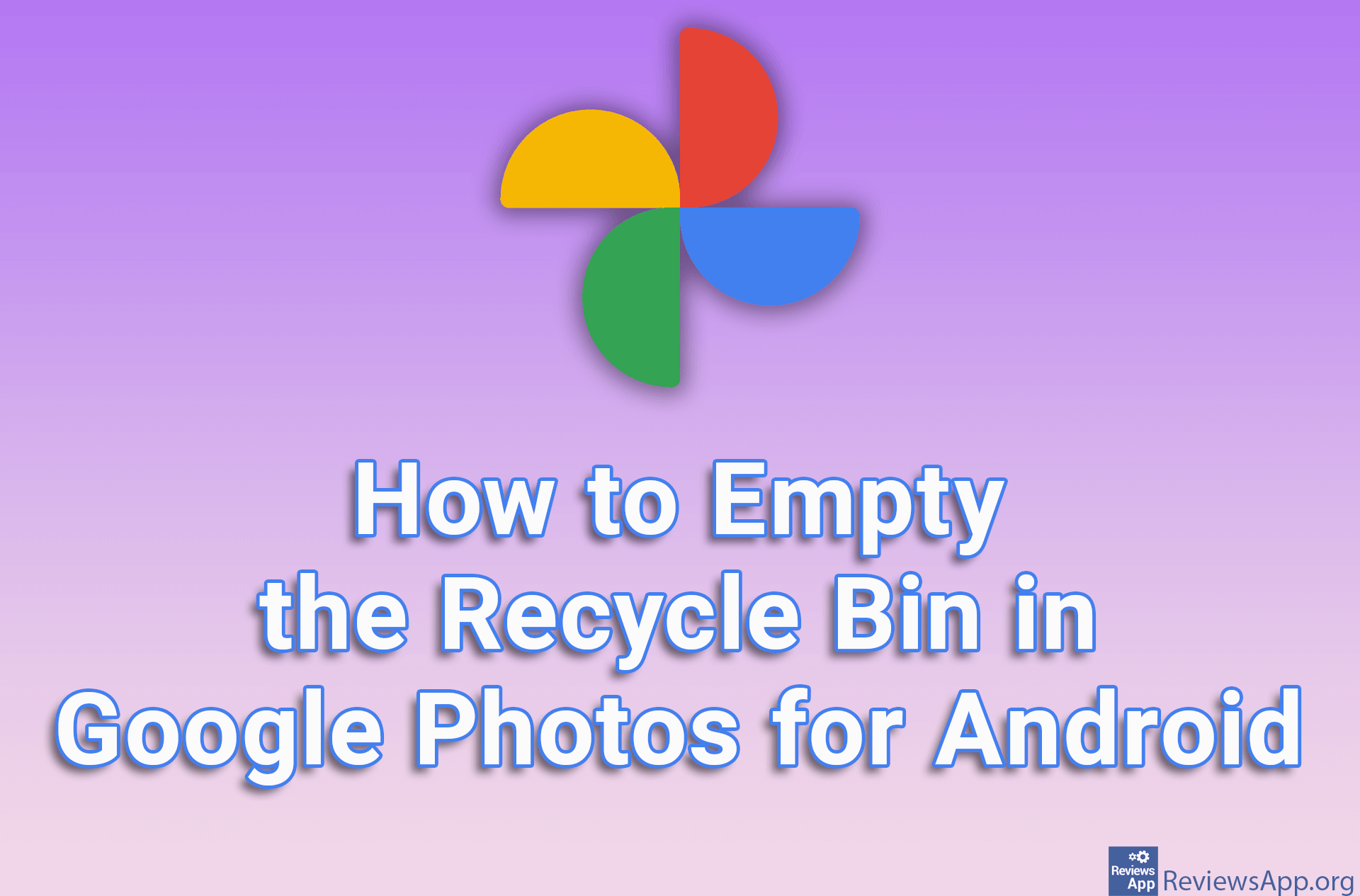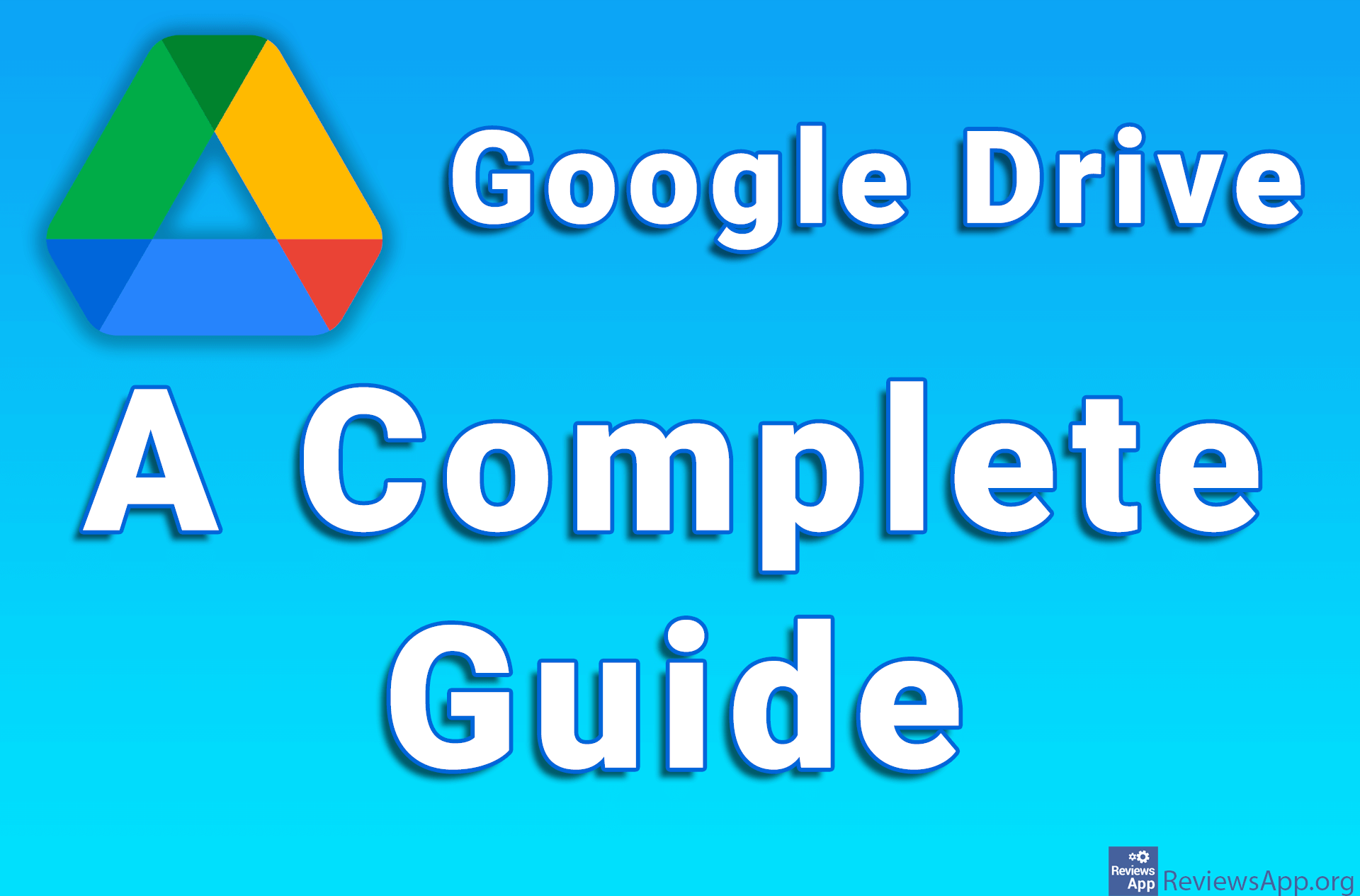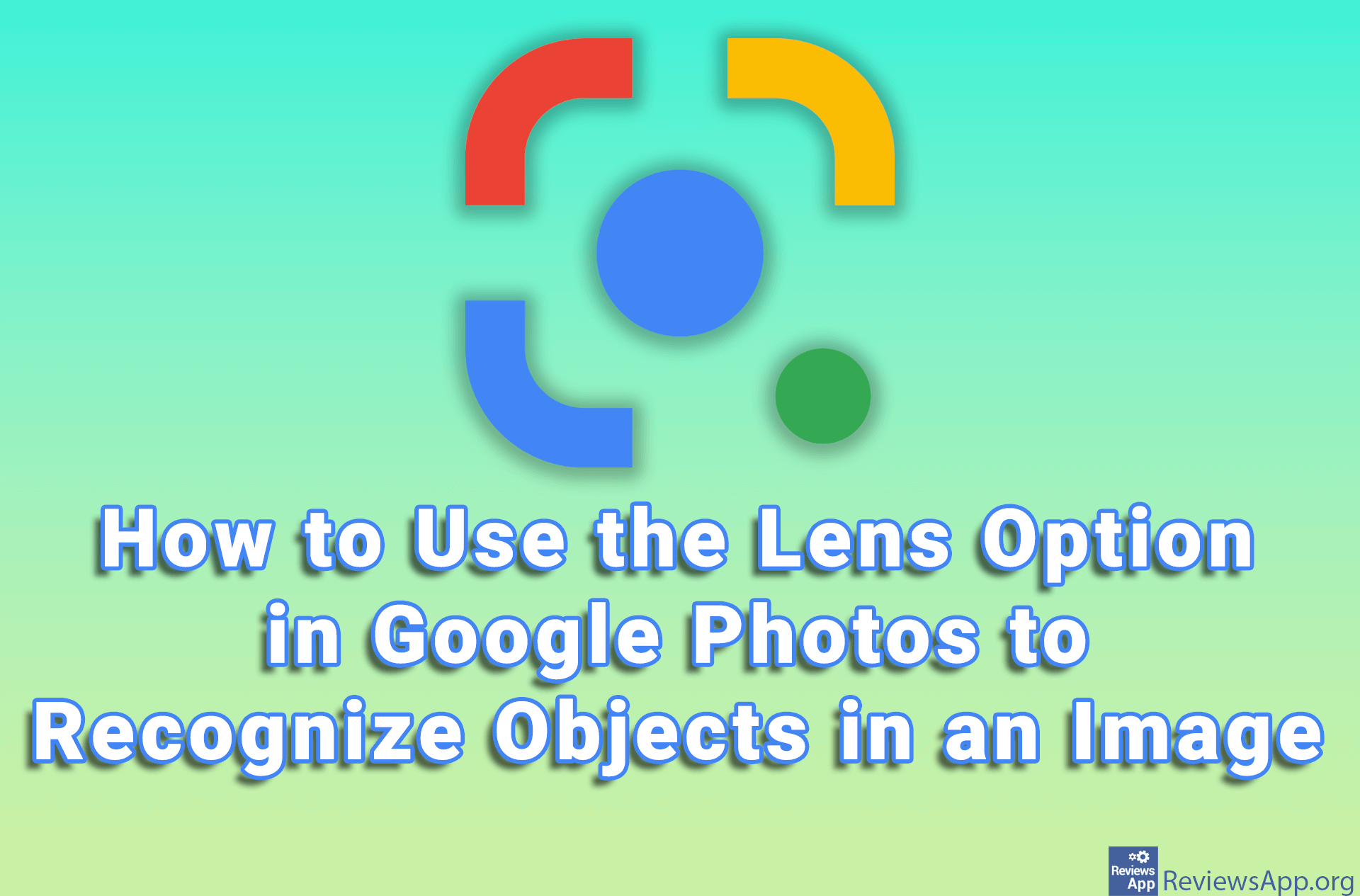How to Download an Entire Album From Google Photos
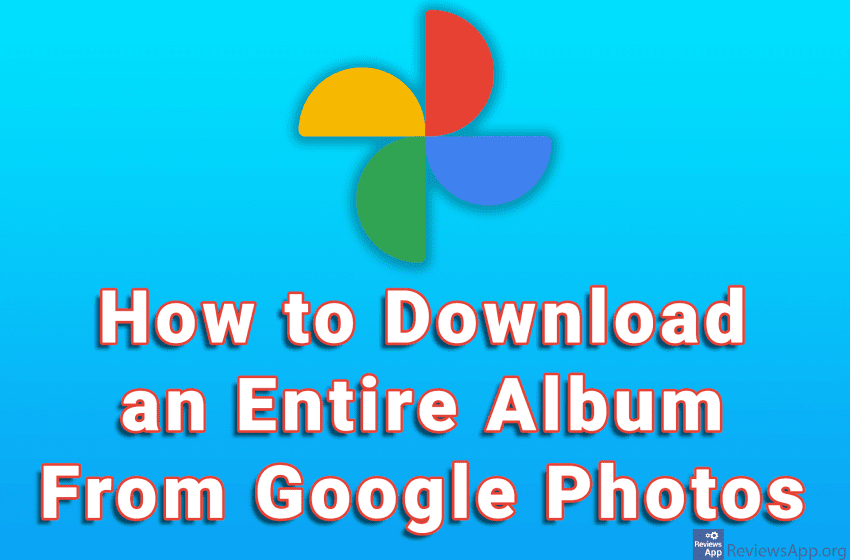
Google Photos is a great place to store your pictures. In addition to the fact that your images will be safely stored and always available, with the Albums option, you can organize them quickly and easily.
When you want to download images from an album, you can download one image at a time, but you can also download an entire album at once. However, the option to download the entire album is not currently available via the Android and iOS apps. You can only do this through the Google Photos website.
Watch our video where we show you how to download an entire album from Google Photos using Windows 10 and Google Chrome.
Video transcript:
- How to download an entire album from Google Photos
- Go to Google Photos and sign in to your account
- Click on Albums
- Click on the album you want to download
- Click on the three vertical dots in the upper right corner of the screen
- Click on Download all