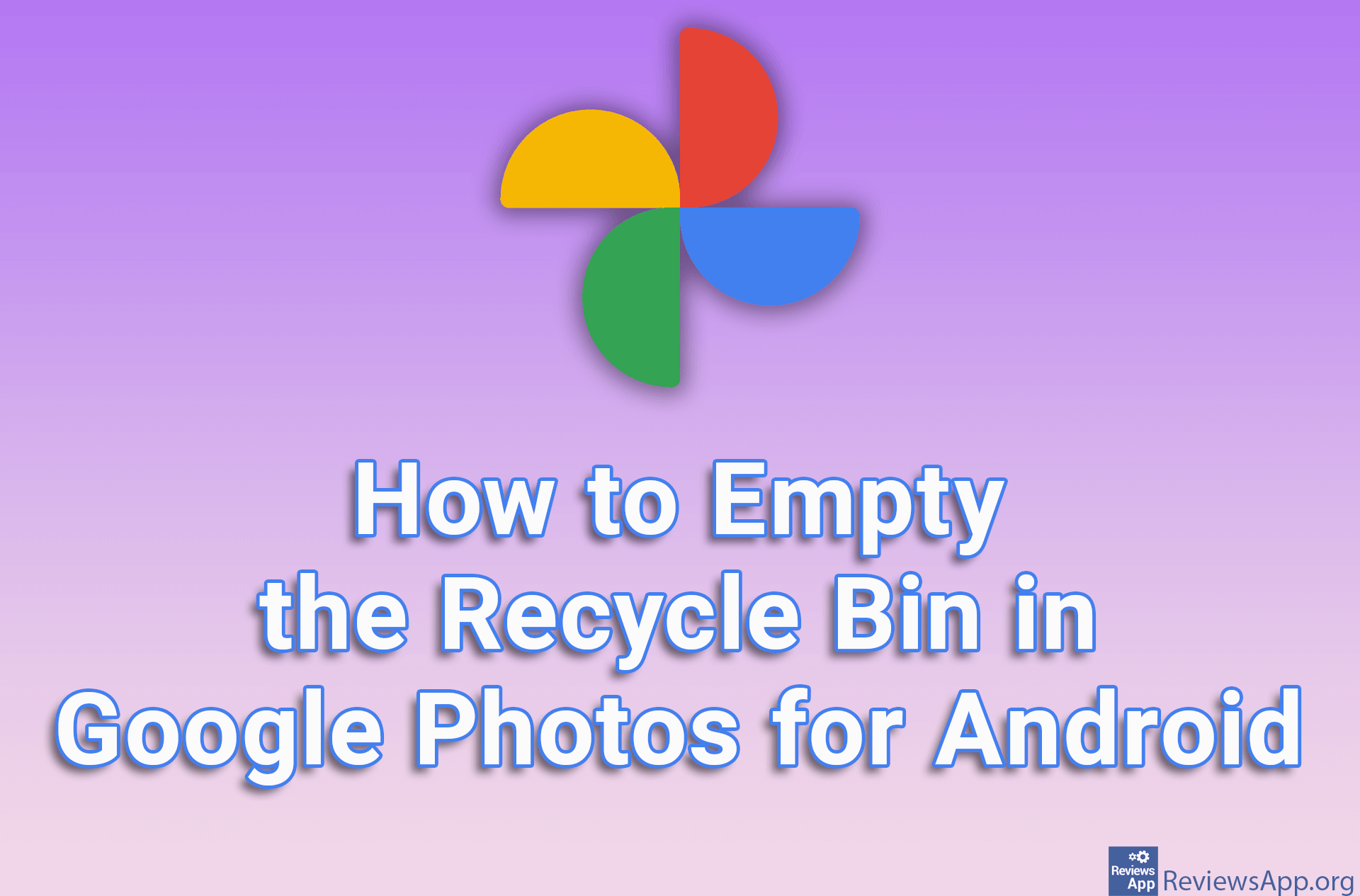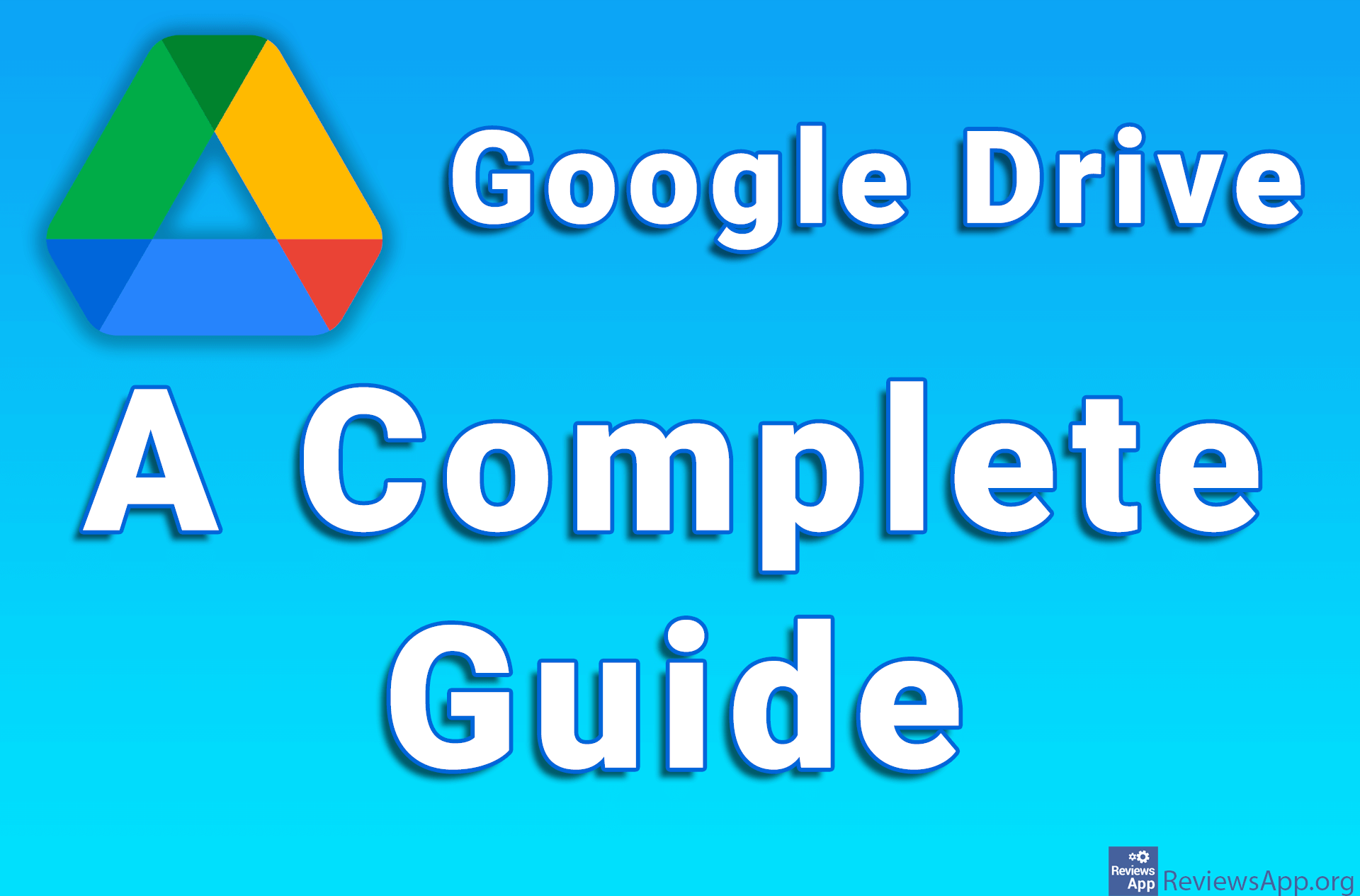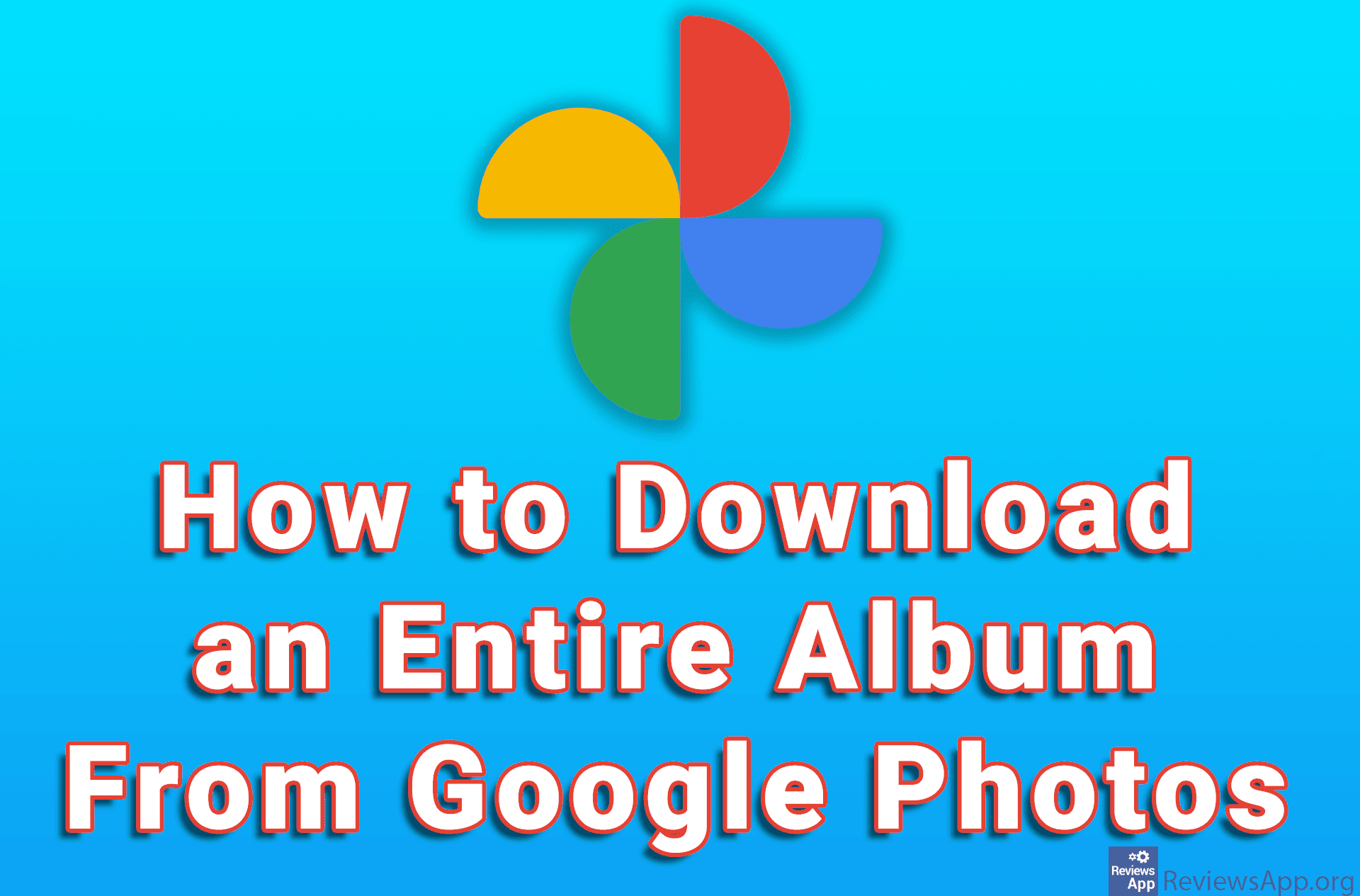How to Use the Lens Option in Google Photos to Recognize Objects in an Image
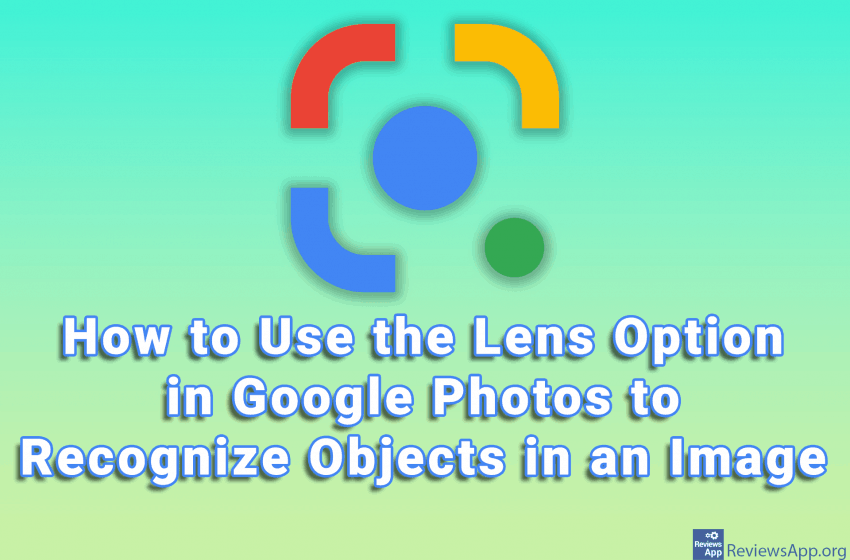
Lens is an interesting option available in the Google Photos app that allows you to scan an object from an image and get detailed information about that object. For example, you can scan a picture of a flower and get information about what flower is that as well as perform a Google search for that flower. You can also use this option to recognize animals, clothes, jewelry, cars, drinks, and many other objects.
Watch our video where we show you how to use the Lens option in Google Photos to recognize objects in an image on Android.
Video transcript:
- How to Use the Lens Option in Google Photos to Recognize Objects in an Image
- Open Google Photos
- Open the image where you want to recognize an object. We will recognize a plant from the picture.
- Tap on Lens
- The image will be scanned and the plant recognized
- In the same way, you can scan animals, clothes, drinks and much more