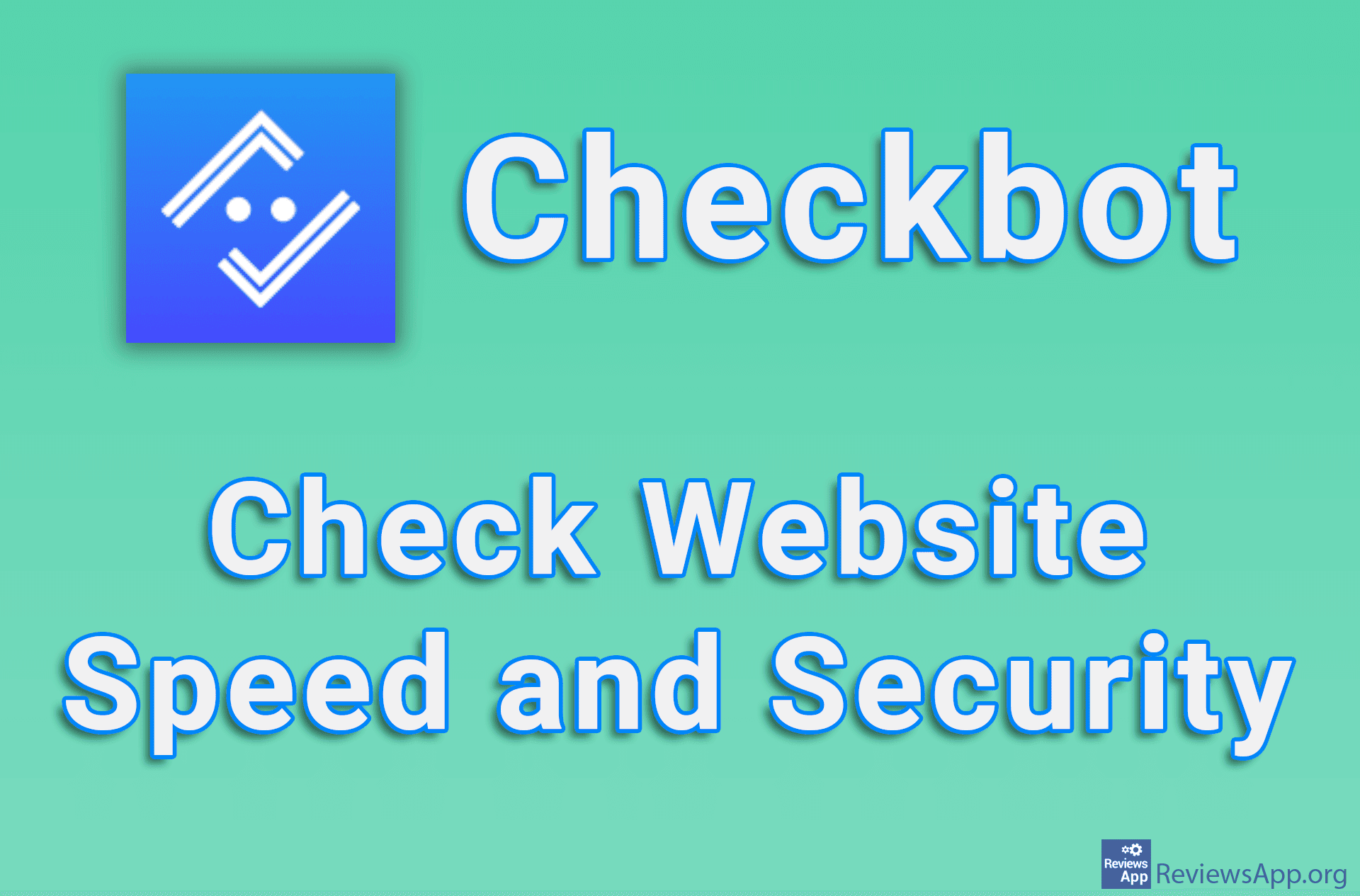How to Set Up a Homepage in Chrome
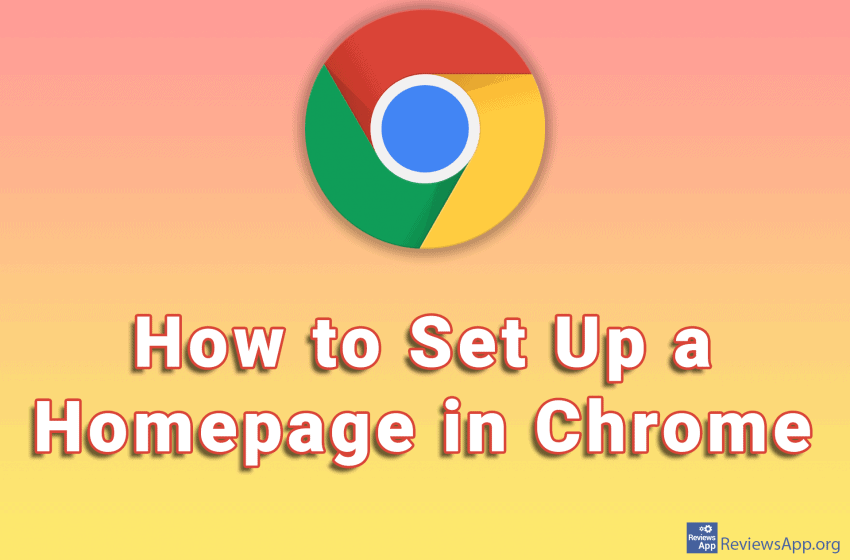
When you start Chrome, a page will open showing you a Google search box. This same page will also be displayed when you click on the box icon in the navigation. However, you can change this to open some important website, like reviewsapp.org. 🙂 This option is called Homepage.
Watch our video where we show you how to set up a Homepage in Chrome using Windows 10.
Video transcript:
- Click on the three vertical dots in the upper right corner of the screen
- Click on Settings
- Click on Appearance
- Turn on the Show home button option
- Turn on the Enter custom web address option
- Enter the address of the website you want to be the homepage