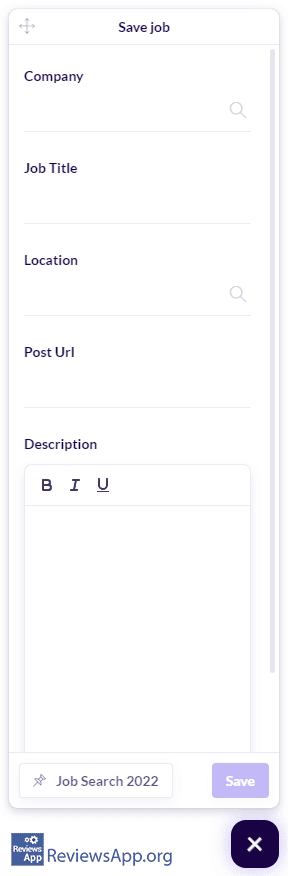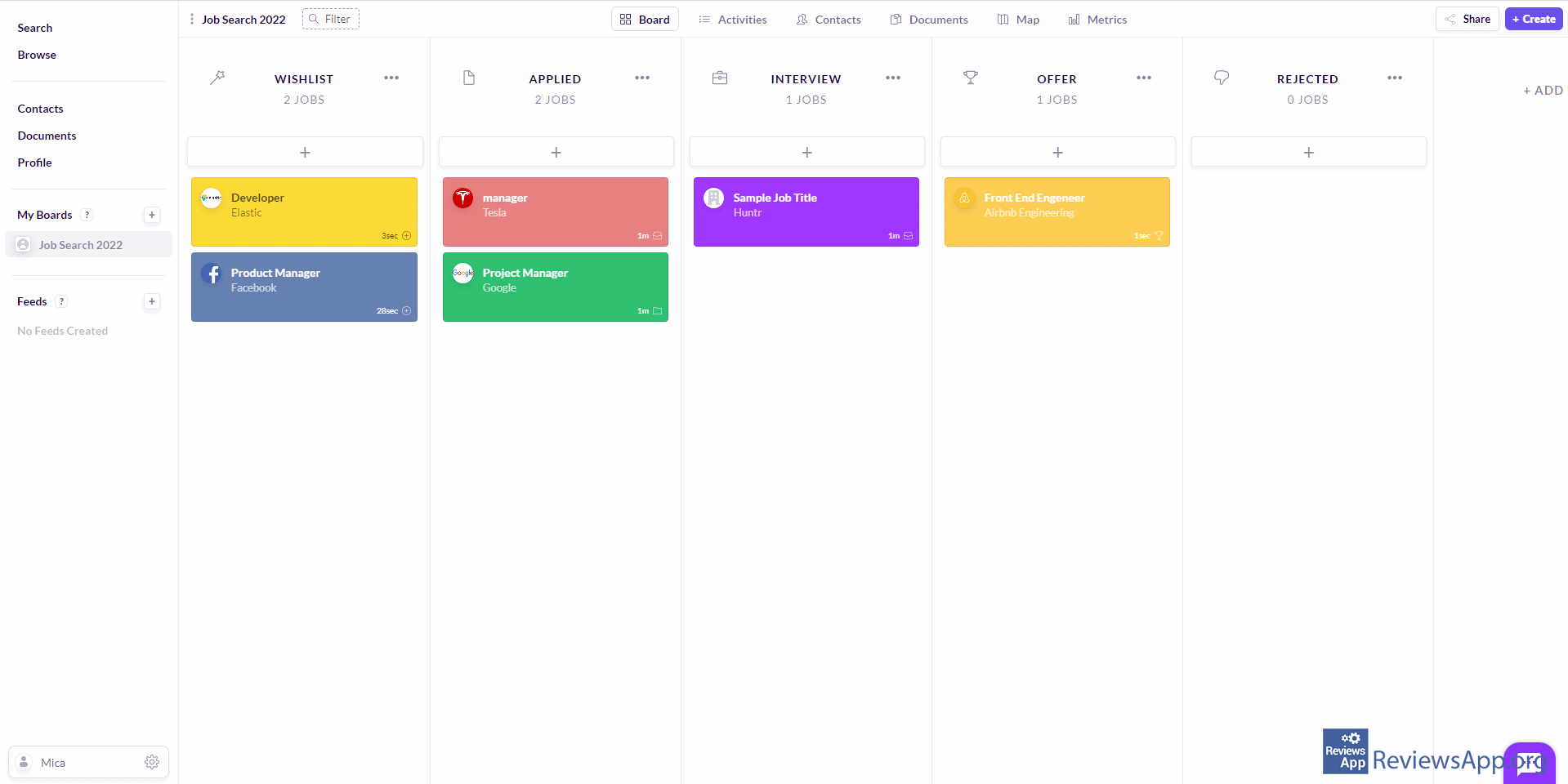Huntr – Help When Searching for a Job
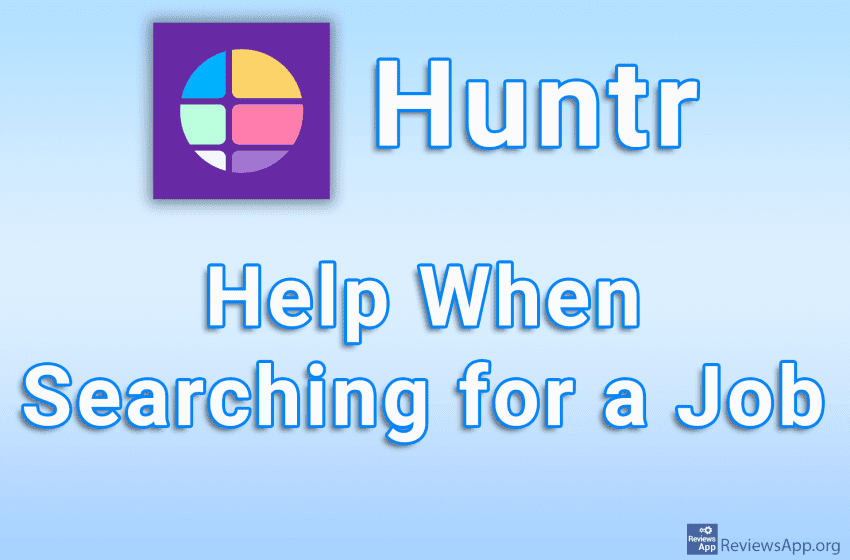
When we are looking for a job, any help is welcome. During this process, we are forced to send our biographies, CVs, and motivational letters to as many job ads as possible, because in this way we increase the chance of receiving an invitation to an interview, and thus employment. During this process, it can be quite difficult to remember all the information related to the various ads that we have applied for.
Huntr is a free plugin for Google Chrome, which helps us to better organize our job applications and always have them available to us.
How Does Huntr Work?
Huntr is a plugin that serves as a sort of notebook in which you can enter all the information related to a specific job advertisement. When you install it, its icon will appear in the upper right corner of the Internet browser. The first thing you need to do is create a free account.
After this, when you click on the plugin icon, a form will open where you can enter all the details related to a specific job ad. Here you can enter the name and location of the company, the title of the position, the URL of the ad or company website, and there is also a field where you can enter additional information related to the ad. When you’re done with this, click the Save button and the ad will be saved.
When you want to view your saved job ads, you need to go to the plugin’s website, log in to your account, and a menu with all your ads will appear. This menu is divided into five columns, ads you haven’t applied to, ads you’ve applied to, ads you have an interview scheduled for, ads you’ve received a job offer for, and jobs you’ve been rejected for.
Each ad that you have saved has its own card and is marked with a different color, for easier navigation. When you save an ad, it will initially appear in the column with ads you haven’t signed up for, and you can simply drag the card to place them in any column.
When you click on the card, a menu will appear with all the info you have entered, but you will also be able to enter other information, such as the date and time when the interview is scheduled, details of the offer you received, you can upload a document or file, make a contact and more.
If You Are Looking for a Job, Huntr Will Help You a Lot
Huntr is a great plugin and we honestly believe it’s an indispensable tool for anyone looking for a job. The options it offers are phenomenal, and everything works flawlessly, so we absolutely suggest you give it a try.
Platform:
Google Chrome