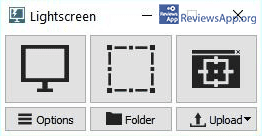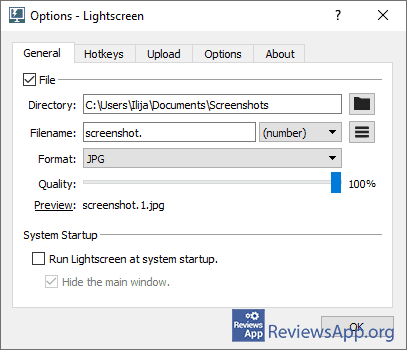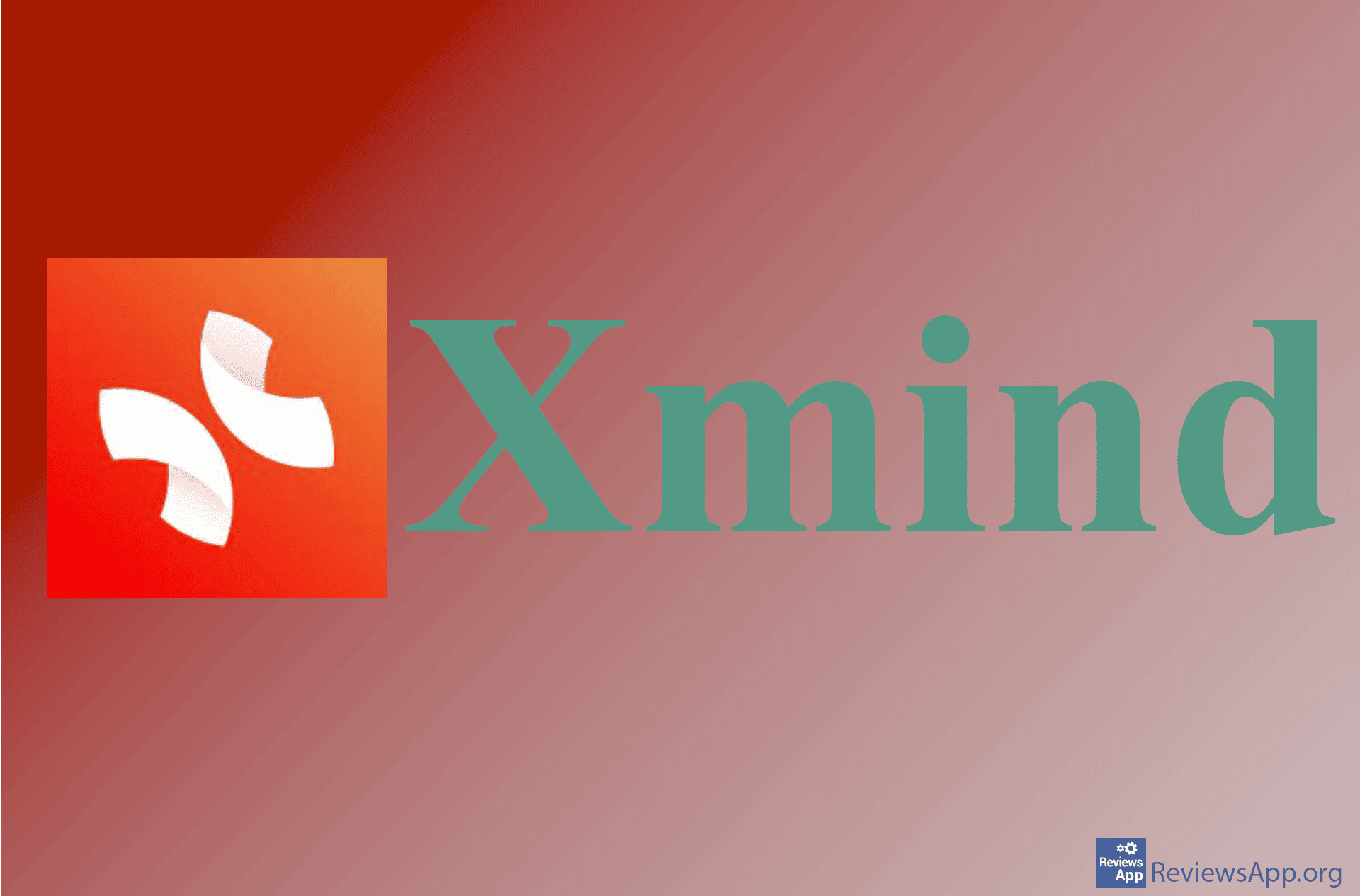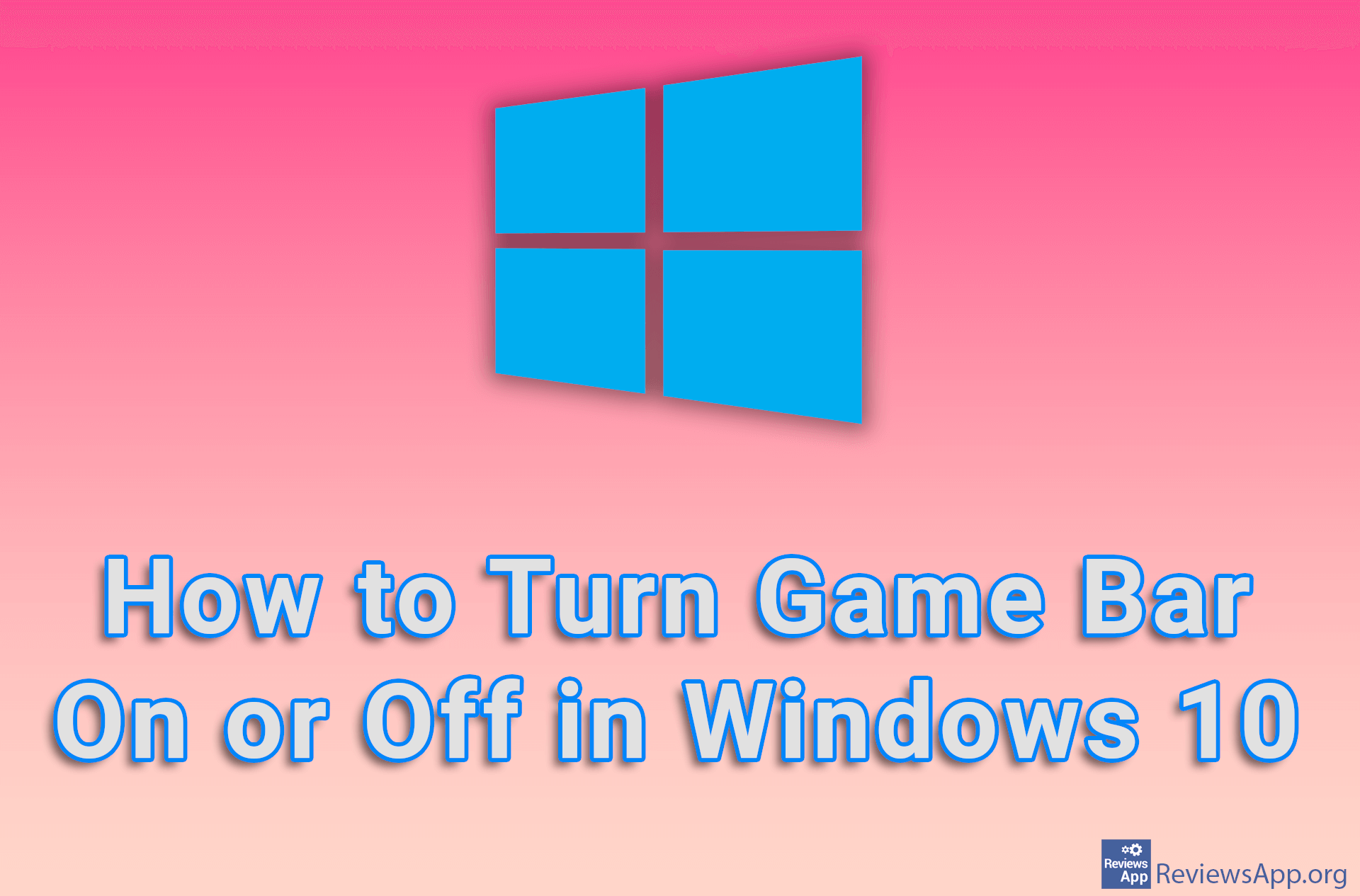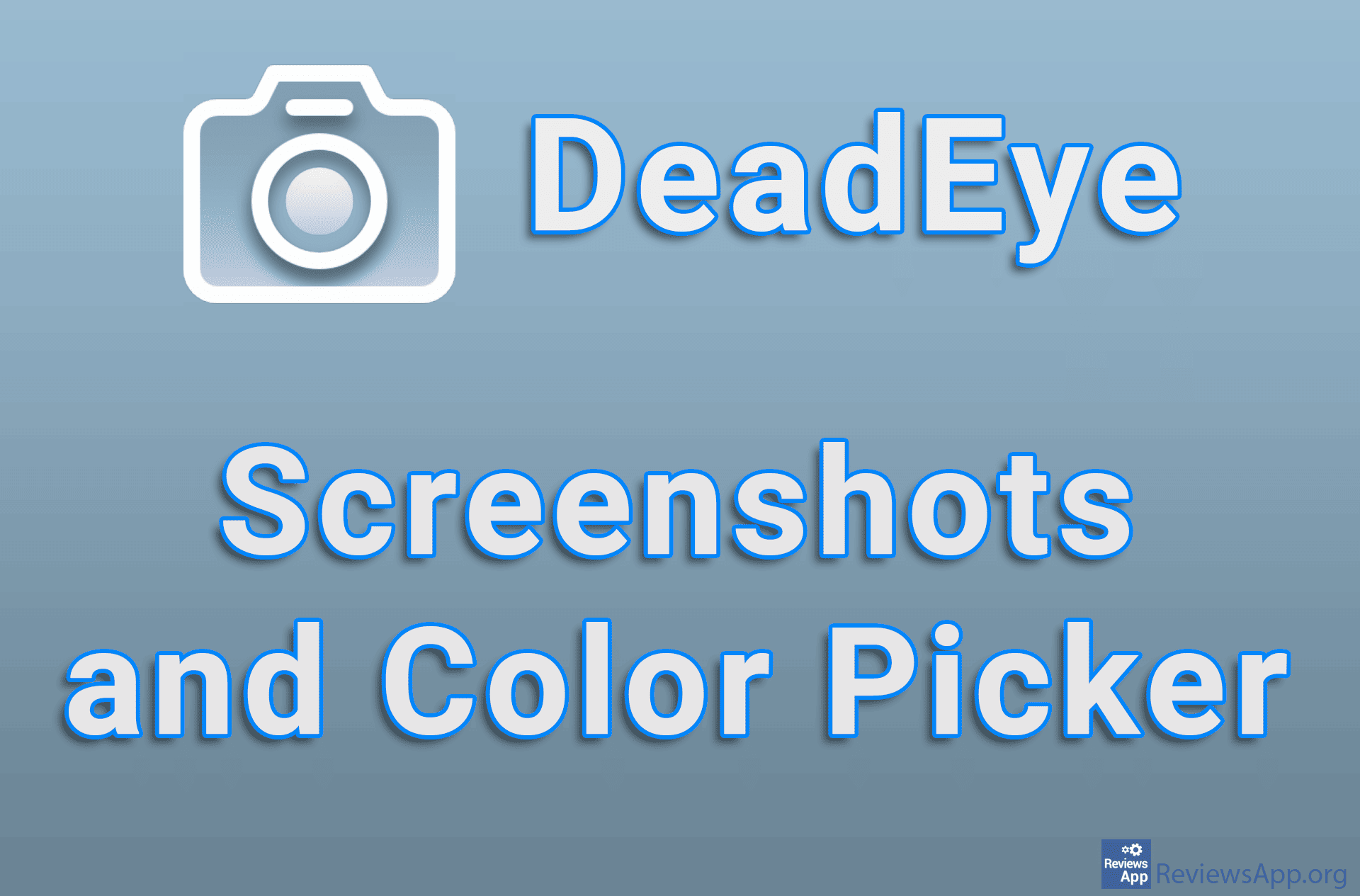Lightscreen – Take a Picture of Your Screen
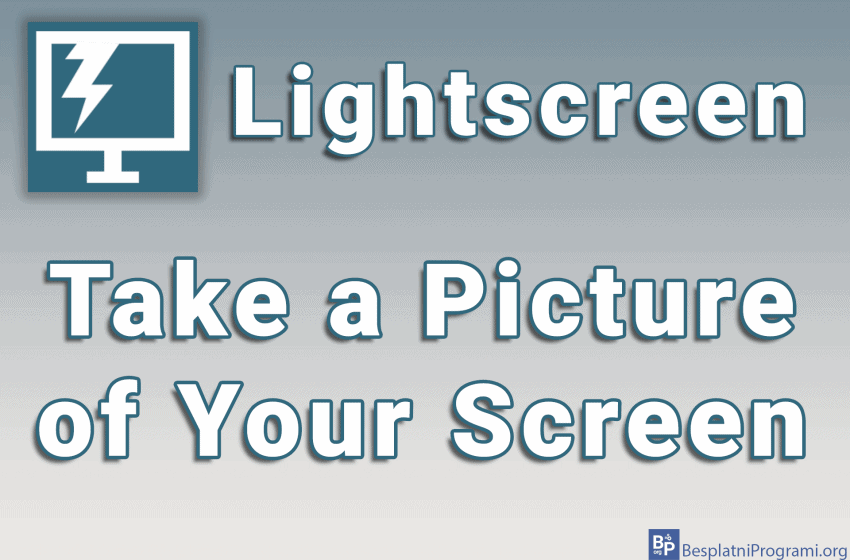
Anyone who often needs to take a screenshot knows how time-consuming such a simple task can be. When you use the usual method for this, using the Print Screen button on the keyboard, you get a screenshot of your whole screen, which you then have to open in an image processing program, and if you only need part of the screen, then you have to cut, edit and who he knows what else.
Lightscreen is a free program for Windows XP, Vista, 7, 8, and 10 that will allow you to capture all or part of the screen and will offer you several useful options for saving that screenshot.
How Does the Lightscreen Work?
Lightscreen is a seemingly simple program, but it contains all the options needed for easy and fast screen capture. When you install it you will have a choice between a regular installation and a portable installation. The portable installation will allow you to install the program on a USB drive so you can use it on any computer.
As we said, Lightscreen is used to take screenshots. It’s easy to use. When you start the program, its icon will appear in the System Tray (lower right corner of the screen, next to the clock). Clicking on this icon will open the program menu with three options, full-screen capture, partial screen capture, and currently active window capture.
Among the settings, it is possible to set the format in which the screenshots will be saved, and you can select JPG, PNG, and BMP, as well as adjust the image quality. It is also possible to set a keyboard shortcut for all the types of screenshots you can take. What is best is the option to set the screenshots to be automatically uploaded to Imgur.
The main disadvantage of Lightscreen is the fact that there are no basic drawing options we have in Lightshot. Options for quickly adding arrows and text are very useful, and we really missed them here.
Lightscreen Is a Quality Program, but It Is Not Better Than the Competition
Lightscreen is a quality program that works well and without errors. Unfortunately, the options it lacks are very important to a large number of users. If you do not need these options, we can easily suggest you try this program.
Platform:
Windows XP, Vista, 7, 8 and 10