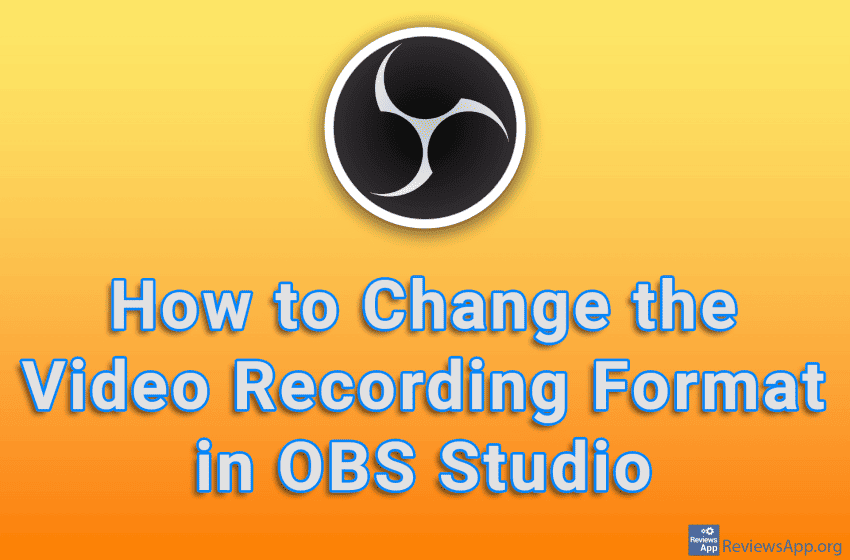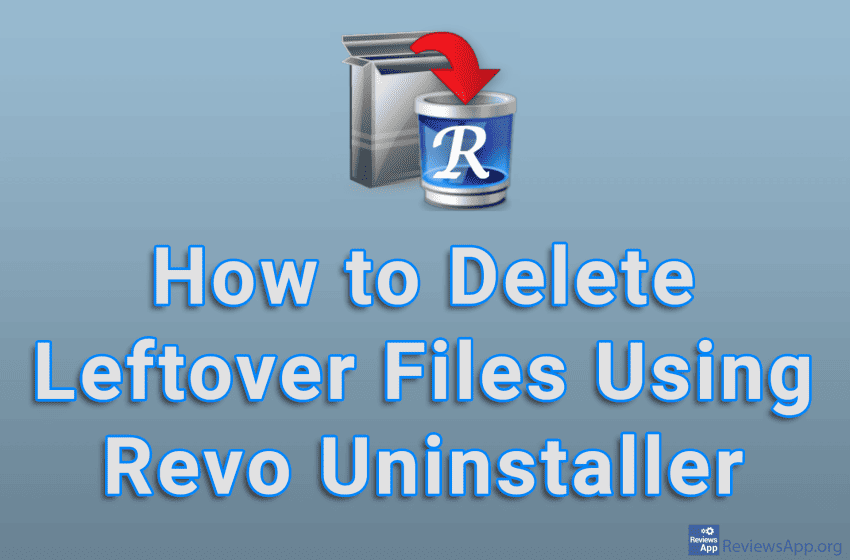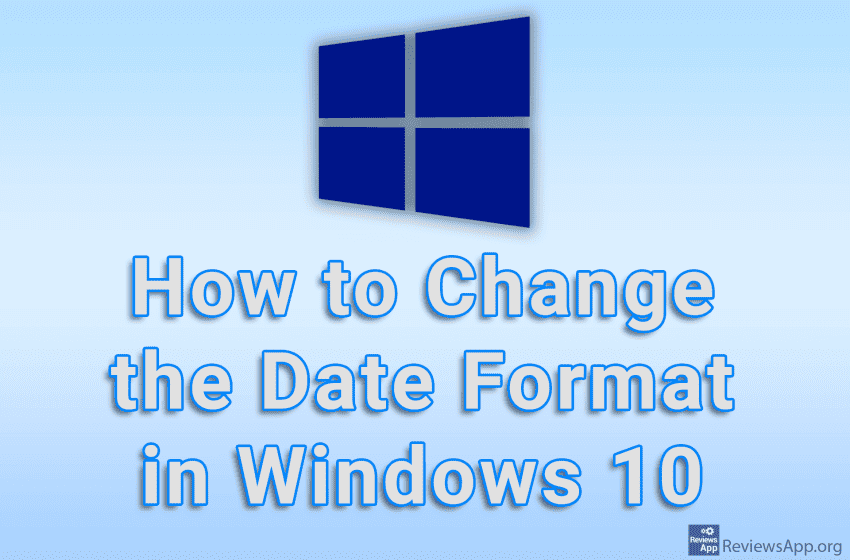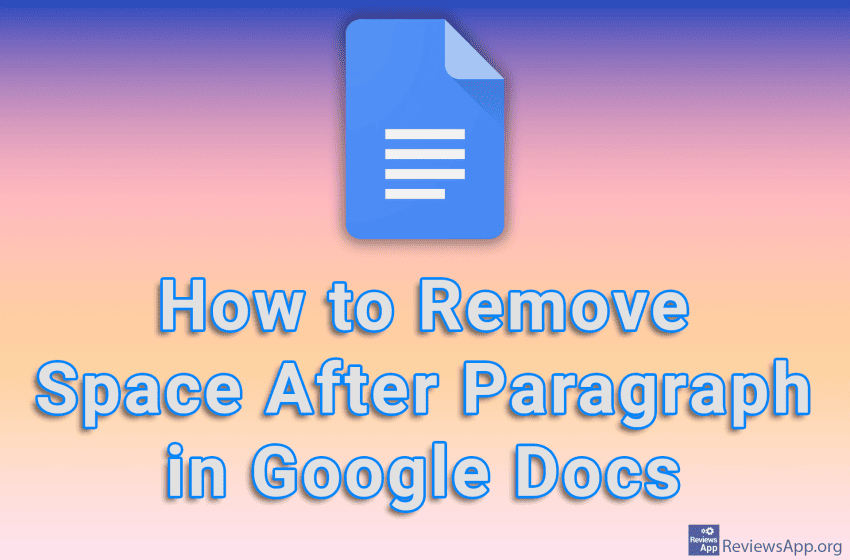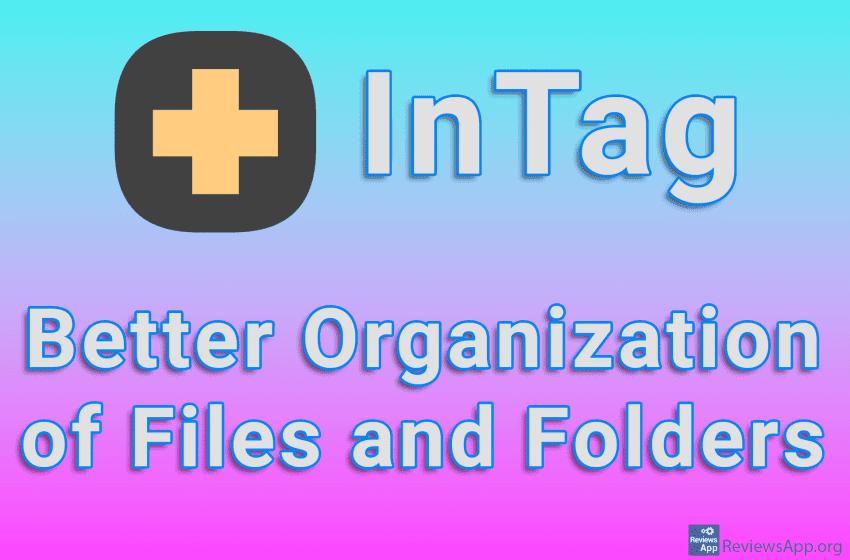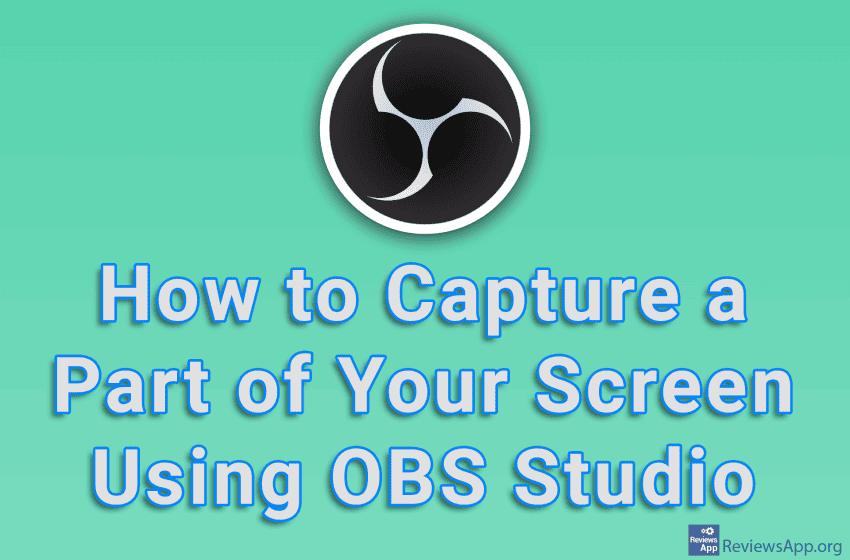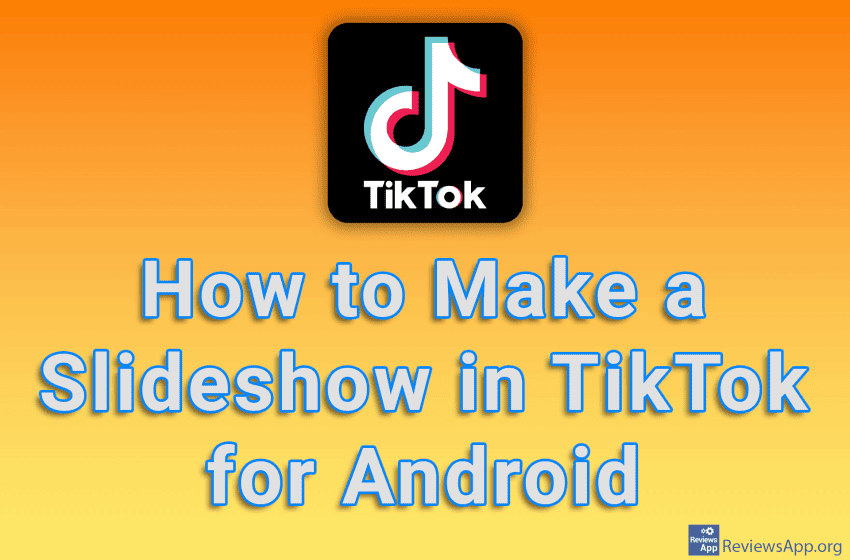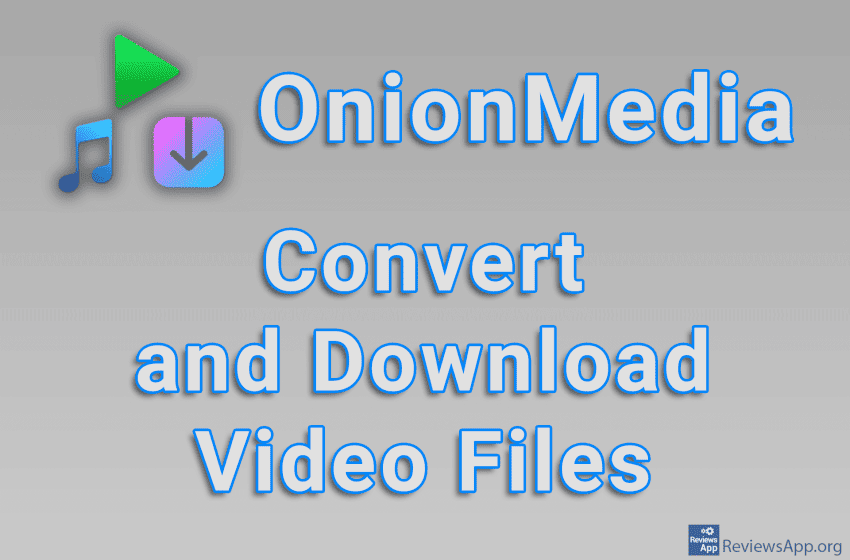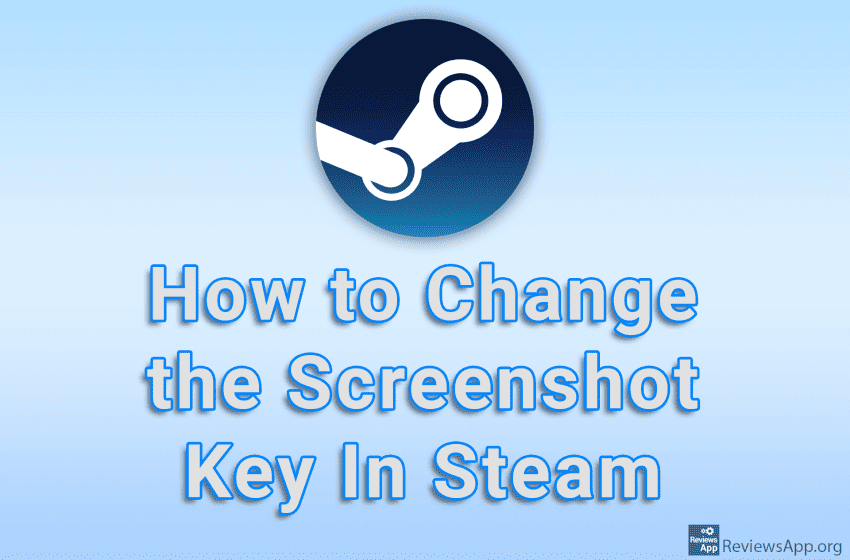When recording with OBS Studio, by default, the video will be recorded in MKV format. However, you can change this in the settings, and it is possible to choose FLV, MP4, MOV, M3U8, TS, as well as MKV format. Check out our video tutorial where we show you how to change the video recording format […]Read More
Endless Slideshow Screensaver is a free program for Windows XP, Vista, 7, 8, 10, and 11 that will allow you to set images from the Internet as screensavers. The program is characterized by being easy to use and offers the possibility of detailed editing of how the images will be displayed. How Does Endless Slideshow […]Read More
When you install and uninstall programs in Windows, files and registry entries will remain on your computer after the programs are deleted. These files will not harm your computer, but they will take up space unnecessarily and more importantly, slow down your computer. The solution is to delete them, and you can do this safely […]Read More
Date formats, although standardized, vary from region to region. This means that the default date format that Windows comes with may not be the one you’re used to. Fortunately, it’s pretty easy to change the date format in Windows 10. Watch our video tutorial where we show you how to change the date format in […]Read More
By default, when you write a document using Google Docs, each paragraph will have a space. If you want to format the document differently and need to remove this space, you can do it in just a few clicks. Watch our video tutorial where we show you how to remove space after paragraph in Google […]Read More
You can sort files and folders in Windows File Explorer by name, creation date, type, size, and so on. However, if you want to give special categories to certain files and folders, and then display only those that belong to a given category, you will have to use the program that we will present to […]Read More
If you record video lectures for work or school, you probably occasionally need to record only a part of the screen instead of the whole screen. OBS Studio, in addition to the ability to record the entire screen, also offers the ability to record only one part, and you can determine exactly which part it […]Read More
TikTok is not limited to making only video posts. If you have photos that you would like to share with your followers, you can create a slideshow using those photos. This process is quick and easy, so it will only take you a few minutes. Watch our video tutorial where we show you how to […]Read More
OnionMedia is a free program for Windows 10 and 11 that will allow you to quickly and easily convert video files, as well as download videos from the Internet. It features a great user interface, fast and reliable performance, and it’s easy to use, which makes it great for beginners. How Does OnionMedia Work? Once […]Read More
When you are playing a game on Steam and want to take a screenshot, by default, the screenshot key is F12. However, this shortcut can be changed, and you can choose any button or combination of buttons on the keyboard. Watch our video tutorial where we show you how to change the screenshot key in […]Read More