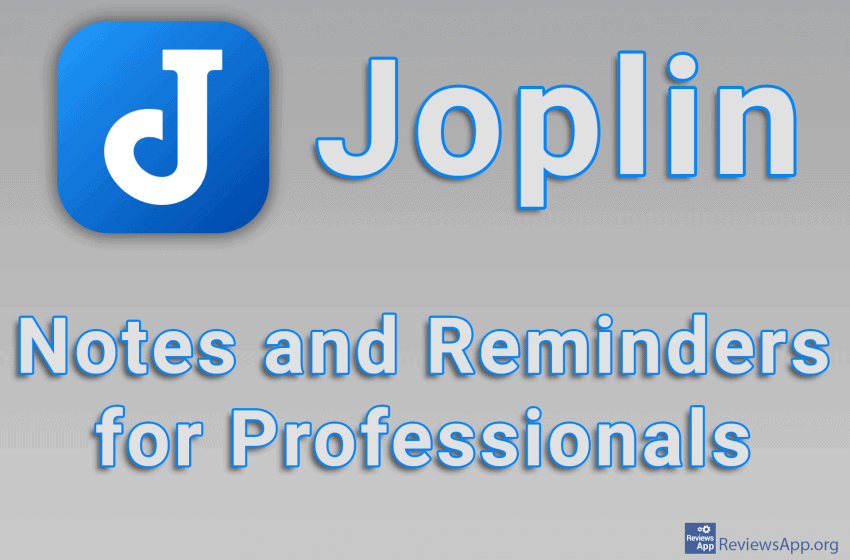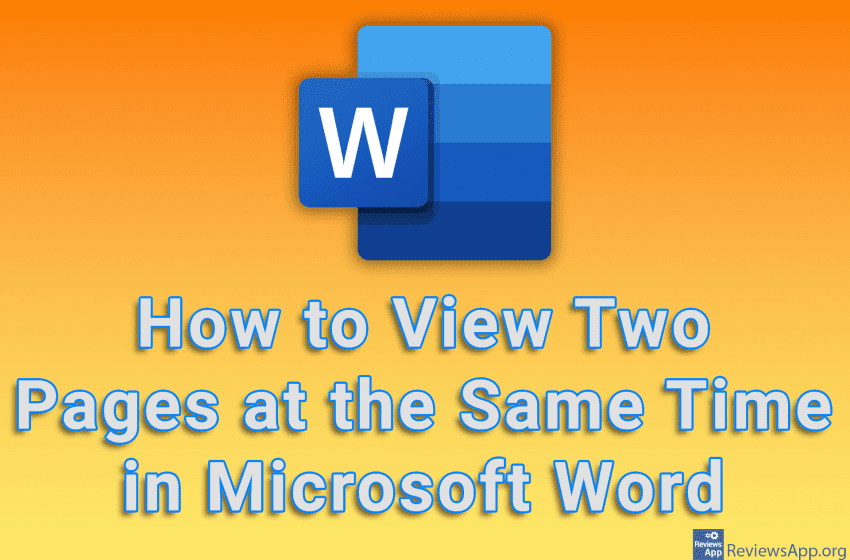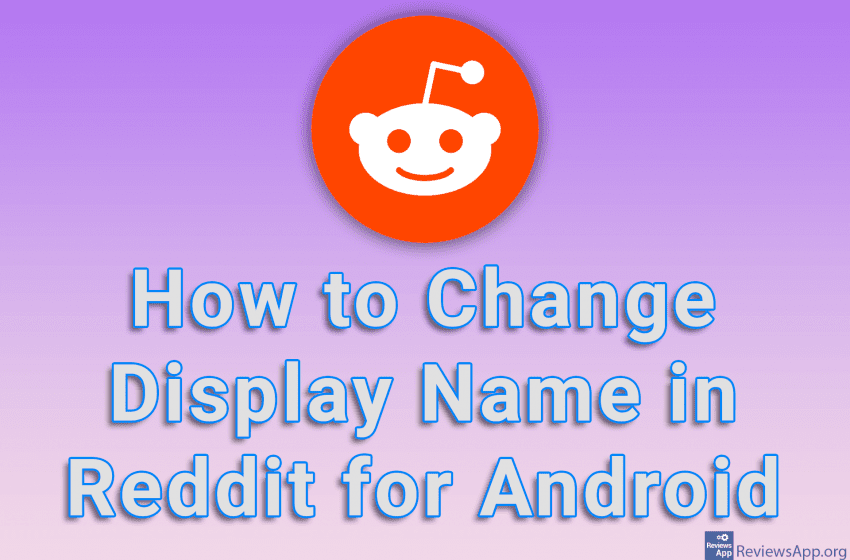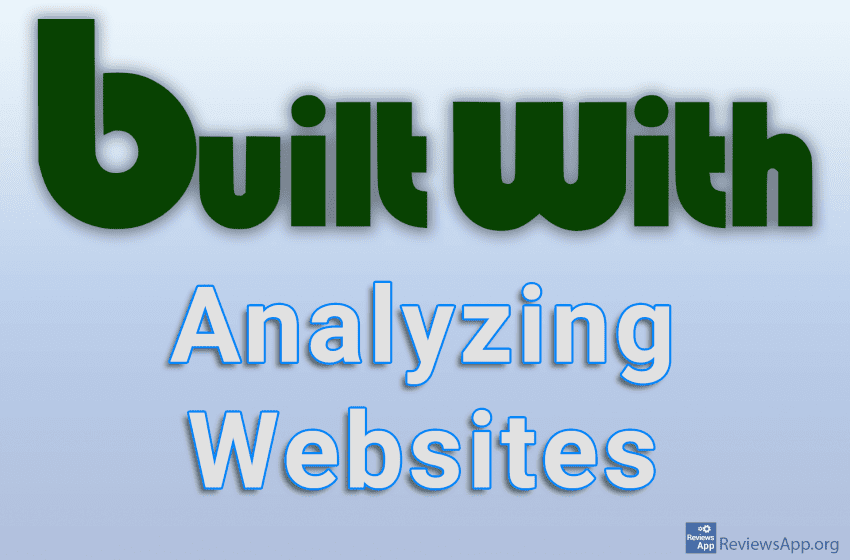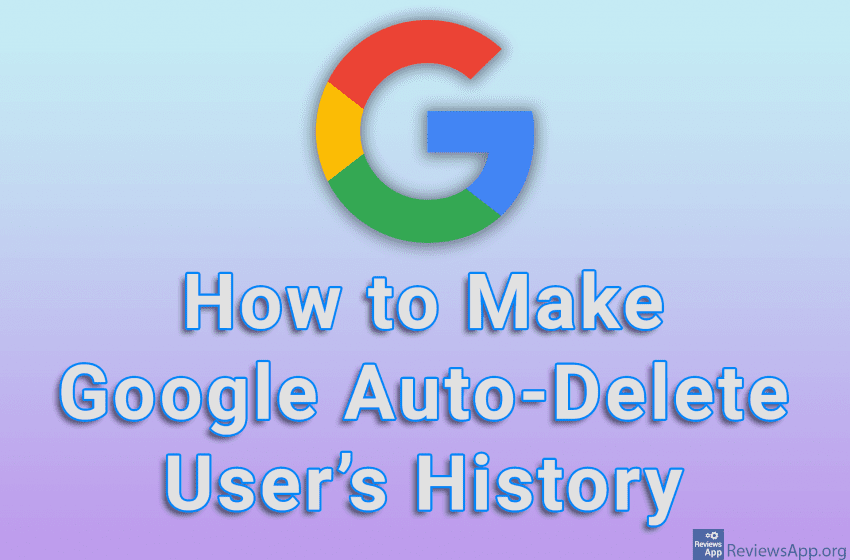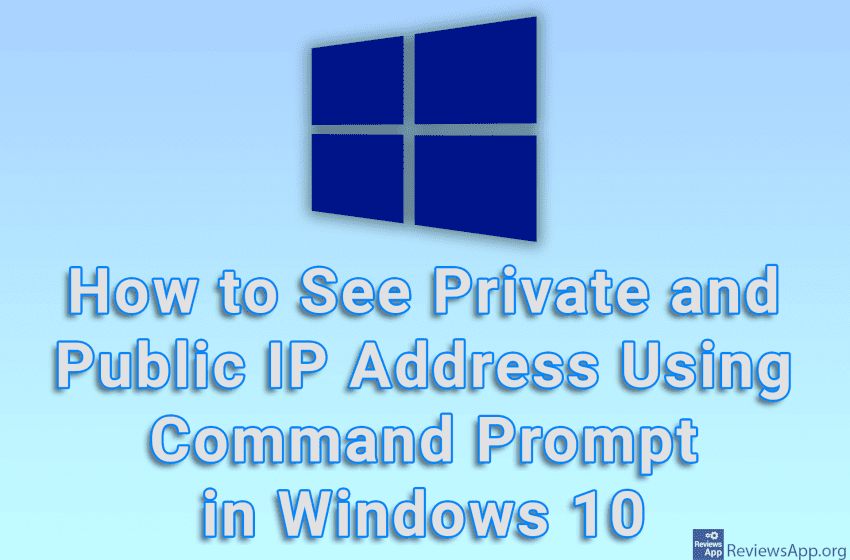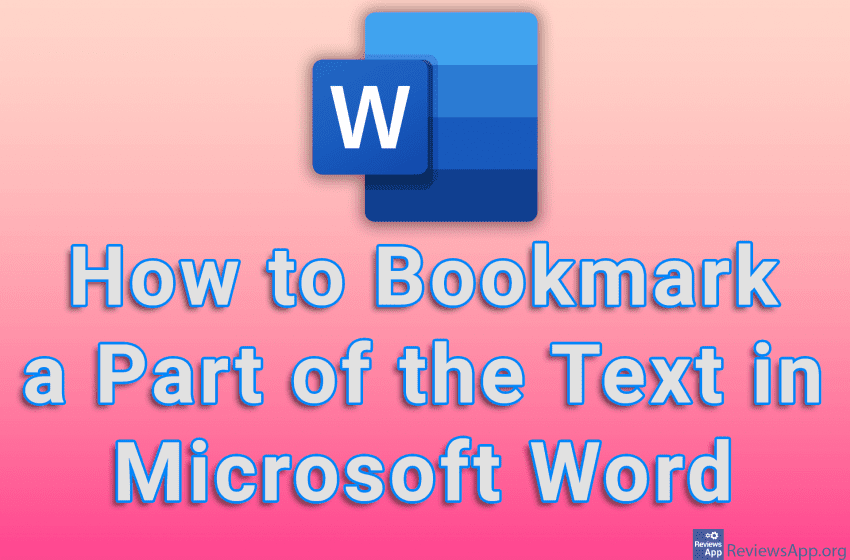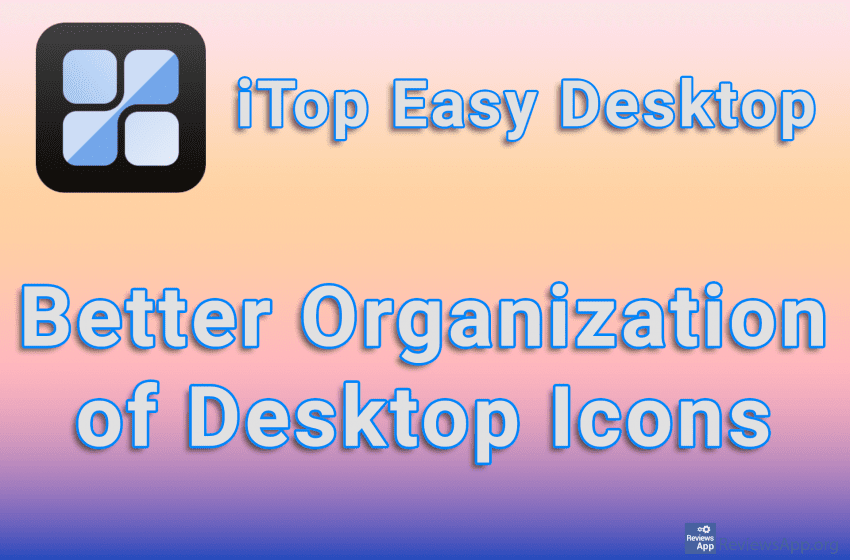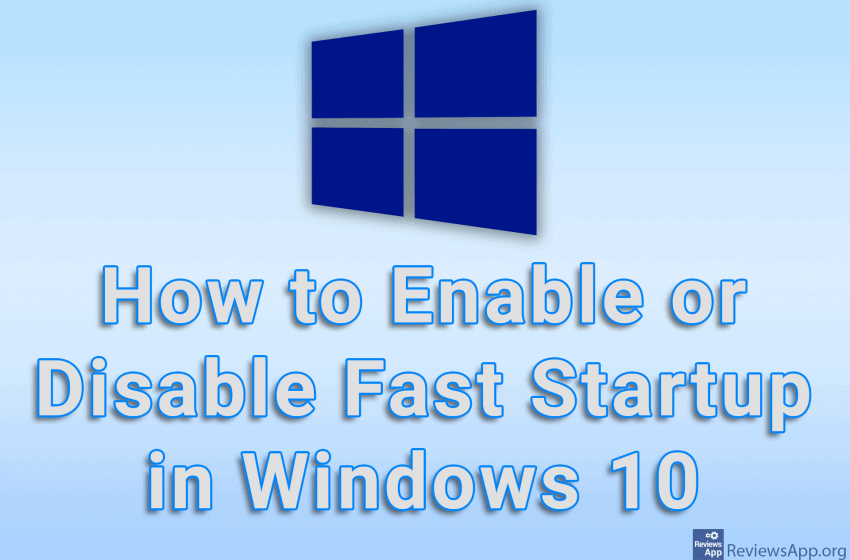Joplin is a free note taking software available for Windows 7, 8, 10, 11, Linux, macOS, Android, and iOS. In this review, we will focus on the Windows version, but everything we say will more or less apply to the other versions as well. How Does Joplin Work? Joplin belongs to the group of note […]Read More
It often happens, when we write a document in Microsoft Word, that we need to see two pages on the screen at the same time. In this way, we can get a better sense of how the entire document looks, and if we have a larger monitor, this display can be more convenient than when […]Read More
A Reddit username is a unique name that each user has, while a Display Name is the name that is displayed when you write a post or comment. Username must be unique and once chosen cannot be changed. On the other hand, the Display Name does not have to be unique and you can easily […]Read More
The builtwith.com website provides information about the technologies used by a particular website as well as statistical data on popular trends in web development. Here you can find information about which programming languages are the most popular, which platforms and frameworks are used the most, as well as whether the popularity of a particular tool […]Read More
Google, more or less, remembers all the data about the user and his activity on the Internet. The websites you’ve visited, the terms and keywords you’ve entered into Google search, the location from which you’ve used your computer or mobile phone, and much more. Fortunately, there is an option to tell Google to delete all […]Read More
A private IP address is the IP address your computer receives from your router’s DHCP server. This address is not displayed publicly on the Internet, it is only visible on the local network. This address changes every time you restart your computer unless your router and computer are set to use static IP addresses, in […]Read More
Bookmarks in Microsoft Word are similar to those we have in the Internet browser. Save a part of the text in a bookmark, give that bookmark a name and you will be able to find that part of the text easily and with just a few clicks, and it is possible to have an unlimited […]Read More
The organization of the desktop icons in Windows has not changed much since the earliest versions of this operating system. The icons can be freely moved and arranged on the desktop, and it is also possible to change their size, while grouping icons, like on a mobile phone, is not possible and for this, it […]Read More
Fast Startup is an option in Windows 10 that, when turned on, will make your computer start up faster. This option works because when you shut down your computer, Windows saves information about the kernel, drivers, and the current state of the system in a separate file, from where all this is read the next […]Read More
There are times when you need to hide all the icons from your desktop. Whether it’s for privacy or because you’re sharing your screen with colleagues during a meeting at work, there are a number of ways you can hide desktop icons in Windows 10, and we’re going to show you probably the quickest and […]Read More