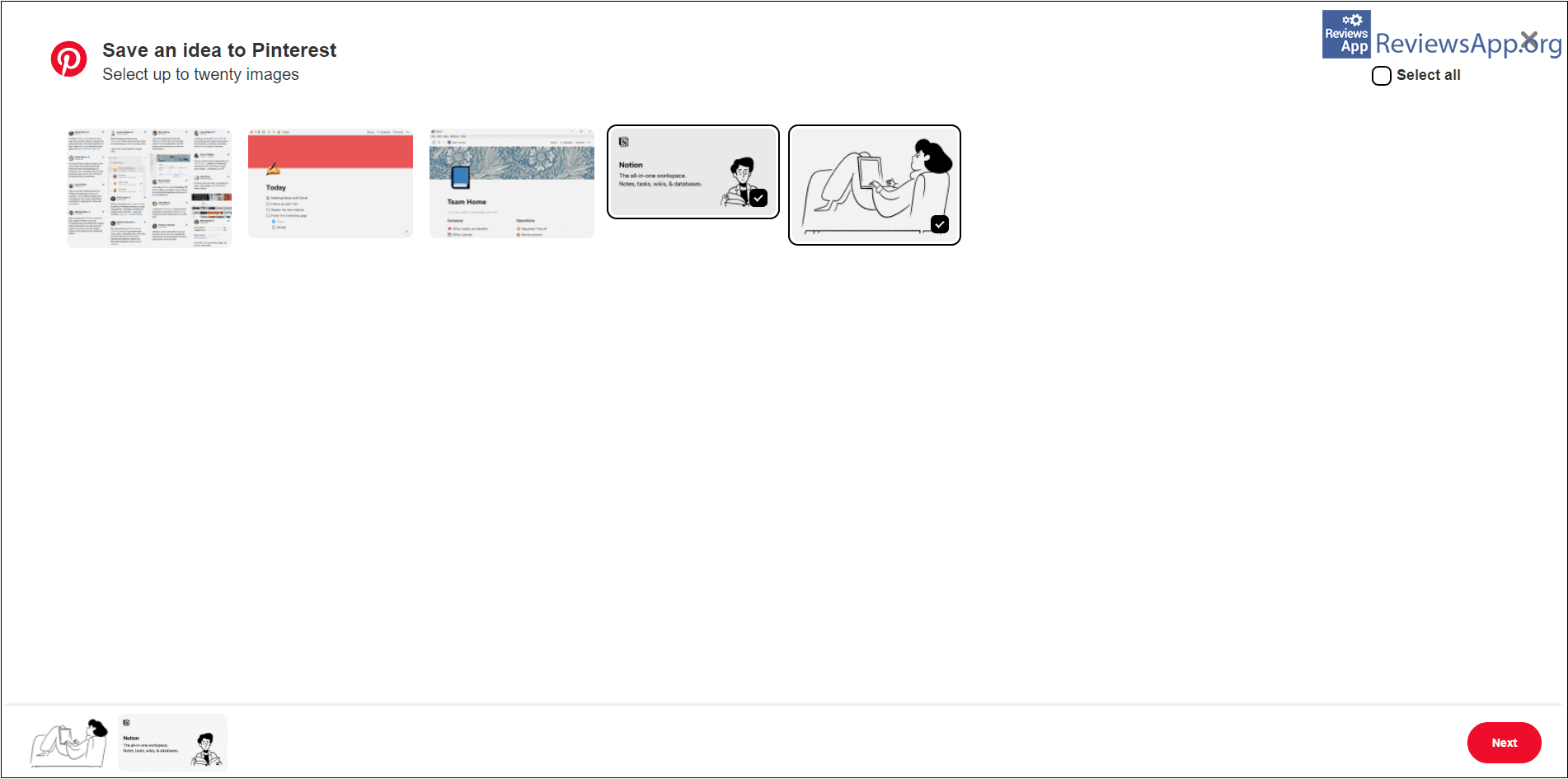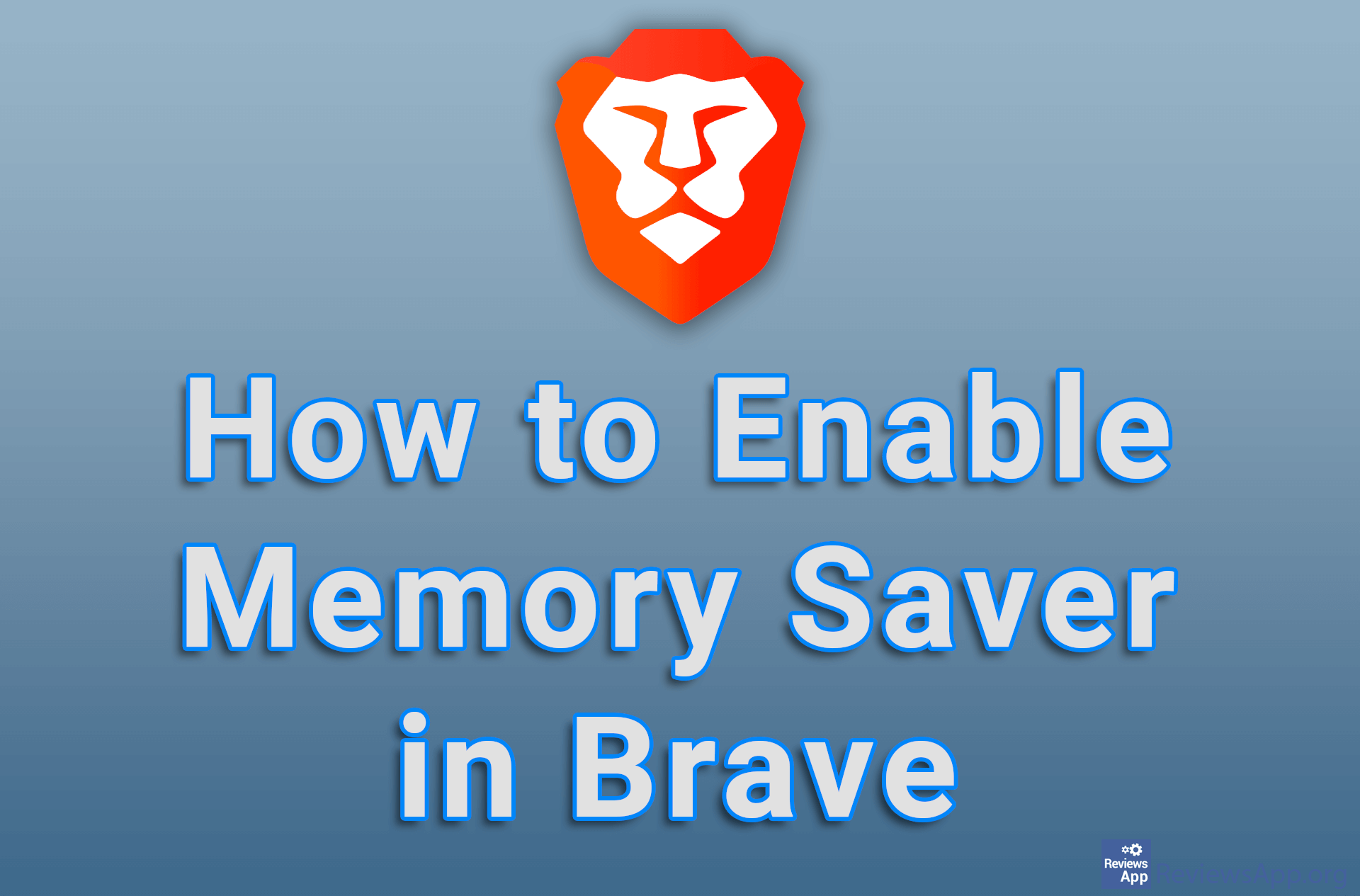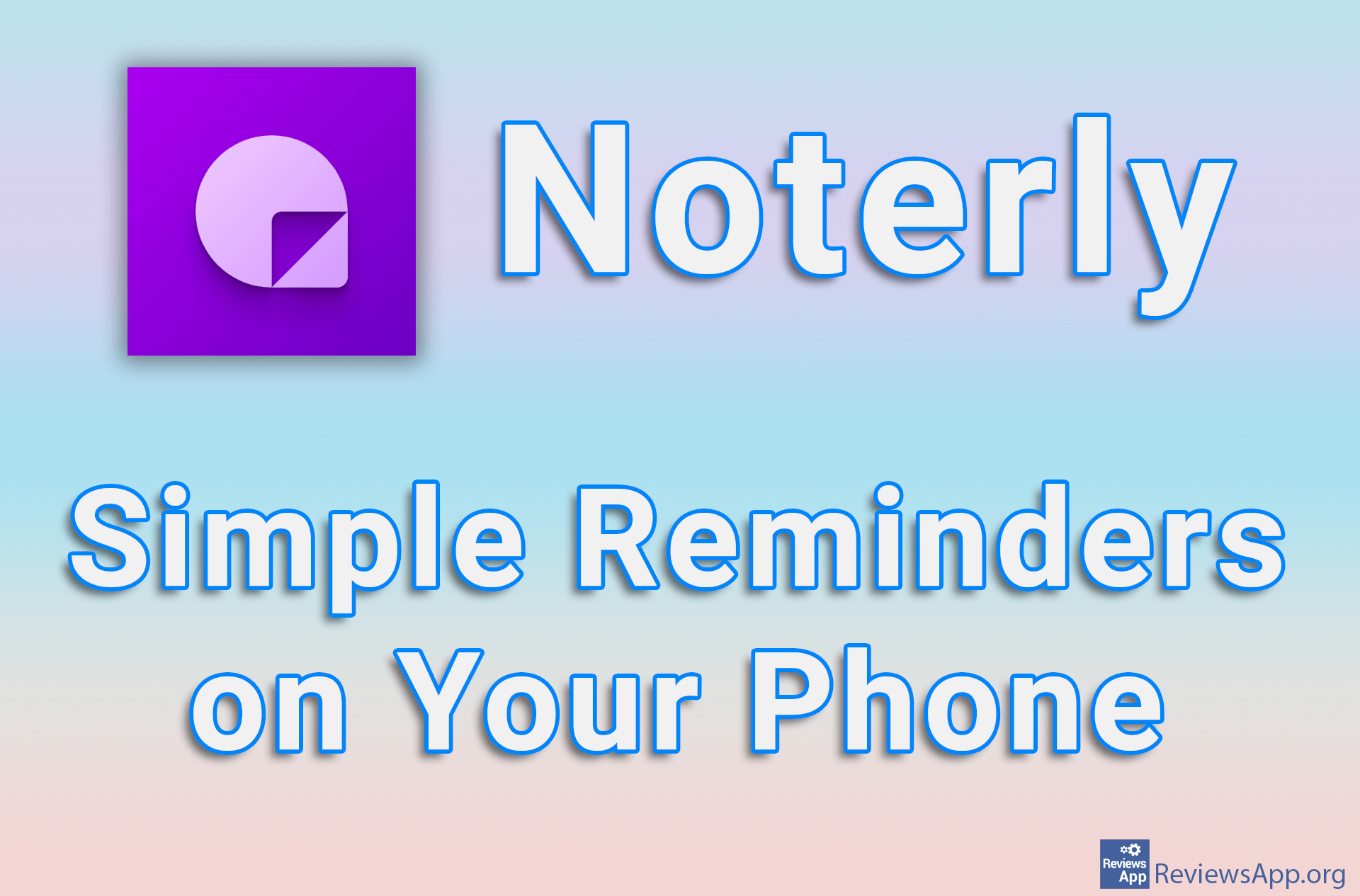Pinterest Save Button

We recently wrote about Pinterest, a social network dedicated to creative people to find inspiration and new interests. We praised it, and we especially pointed out the very interesting function of this social network, its kind and friendly users, and functionalities that are at the highest level.
Today we present you a very useful add-on for Pinterest. It’s Pinterest Save Button, a free plugin for Google Chrome and Mozilla Firefox browsers on computer.
How does Pinterest Save Button work?
Pinterest is a social network focused on images and photos. The idea is to store pictures, your own, or other users on your account, organize them into so-called boards, and use them as inspiration for business or hobbies.
You can add all the images from the Pinterest website to your account, but if you want to save the image from another website, that website must allow you to save the images on Pinterest. Of course, you can always simply download the image and upload it to your Pinterest account.
As its name suggests, Pinterest Save Button is used to save images from other websites to your Pinterest account. The plugin works very simply. To get started, you must have an account on Pinterest, and you must be logged in to that account. When you install the Pinterest Save Button plugin, a button with the Pinterest logo will appear in the upper right corner of the browser.
Saving images, unfortunately, will not be possible on all websites, although the plugin has worked on the vast majority of sites where we have tried it. When saving is possible, the button will be colored red, while when this is not possible, the color will be gray. Interestingly, the plugin does not work on Pinterest’s website, although it is not needed there.
When saving images is possible, all you have to do is hover your mouse over the image and a save button will appear. Clicking this button will automatically save the image to your Pinterest account.
You can also click on the plugin button and a new menu will open listing all the images on that web page. When you have selected the images you want to save, click Next. Here you can select or create a new category and board where the images will be saved.
Conclusion
Pinterest Save Button is a phenomenal add-on for all Pinterest users. It is very easy to use, and the plugin works without error. Anyone who regularly uses Pinterest will do themselves a huge favor if they install the Pinterest Save Button.
Platform:
Google Chrome and Mozilla Firefox
In the download link we offered Pinterest Save Button for Chrome but if you want to download the version for Firefox please click HERE.