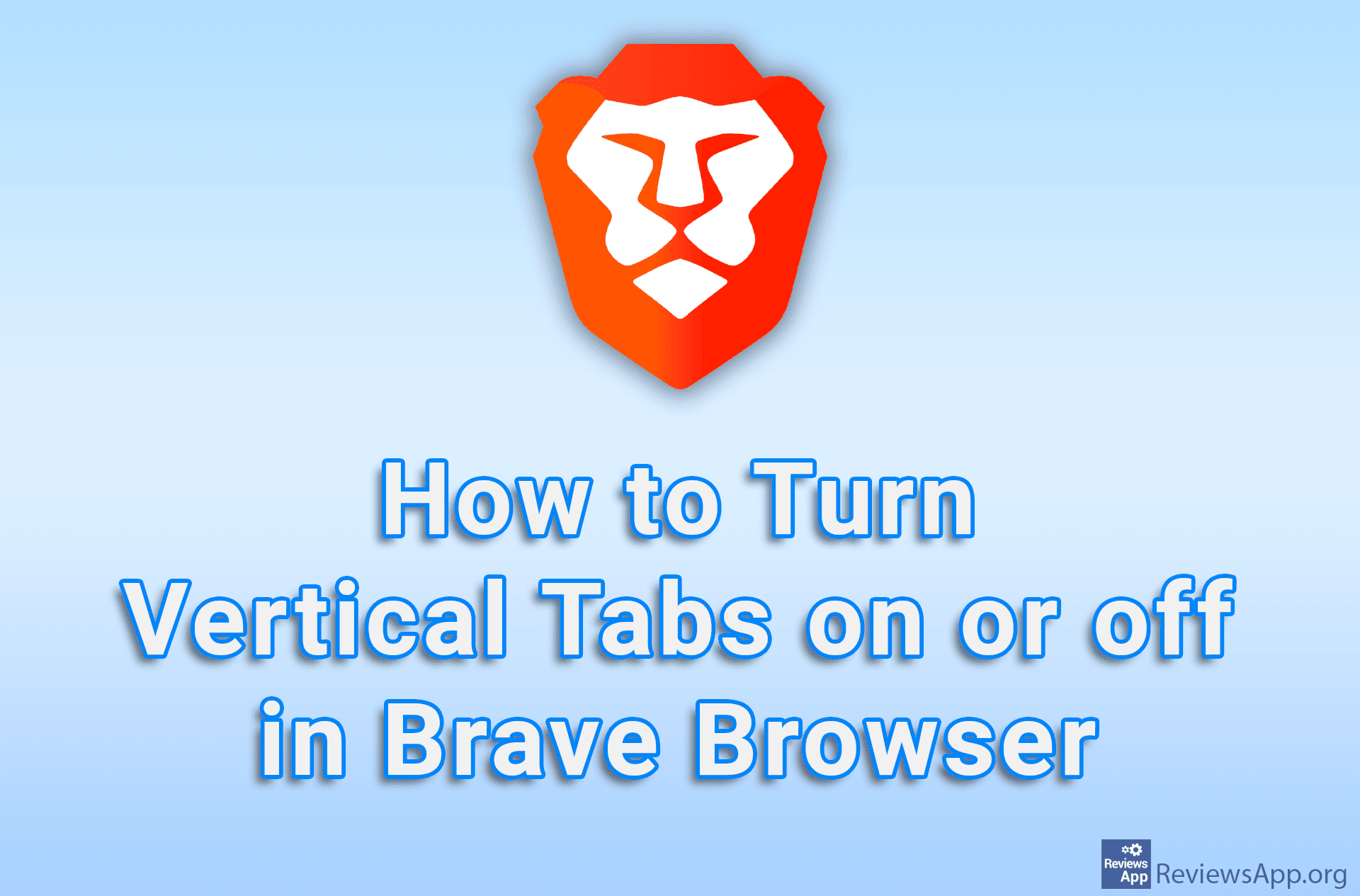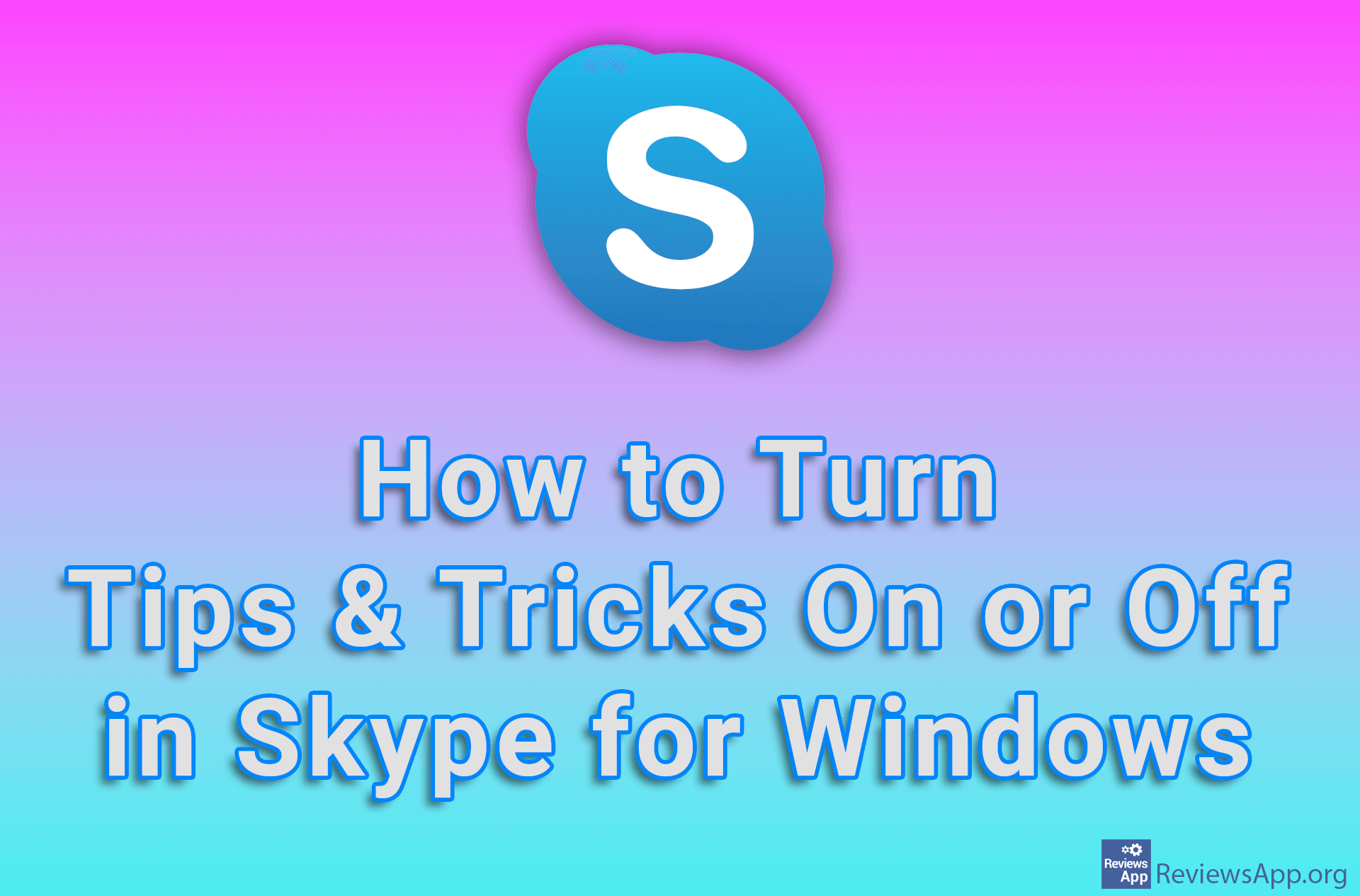How to remove ads from File Explorer in Windows 10
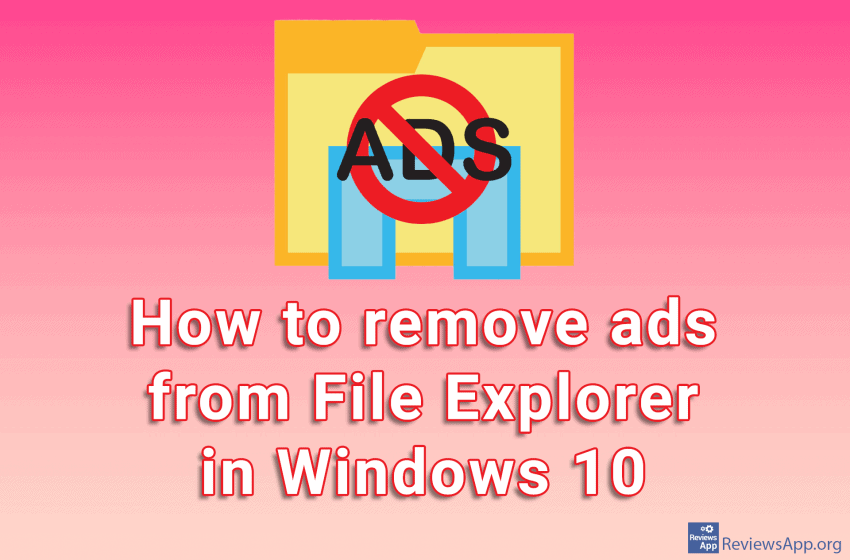
It’s interesting and a bit scary how much the users have become a product for big tech companies. Serving advertisements at every step has become a business model of many companies. Very sad are the statistics that show that “free” programs with advertisements are often more profitable than traditional paid programs.
Unfortunately, the mania of pushing ads, wherever possible, has largely taken over Windows 10, and now those ads have polluted File Explorer as well. Namely, since its Creators update, Microsoft has been displaying ads for One Drive and Office 365 in a banner at the top of the window. Fortunately, we still have the option to turn this off.
Watch our video where we show you how to remove ads from File Explorer in Windows 10.
https://youtu.be/y_d7X2-M-ec
Video transcript:
- Click on Start and then File Explorer
- Click View
- Click Options
- Click View
- Uncheck Show sync vendor notifications
- Click on Apply and then OK