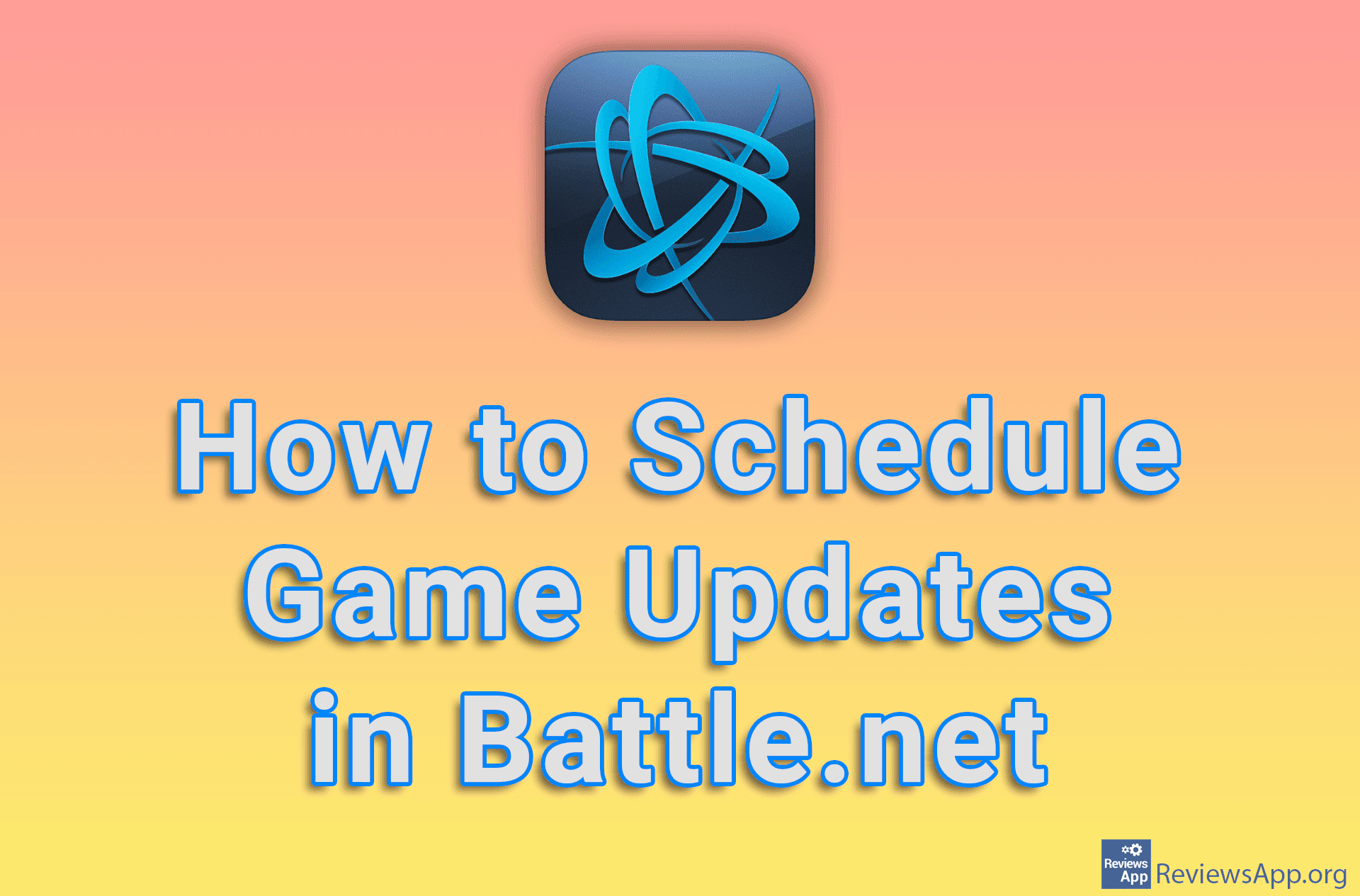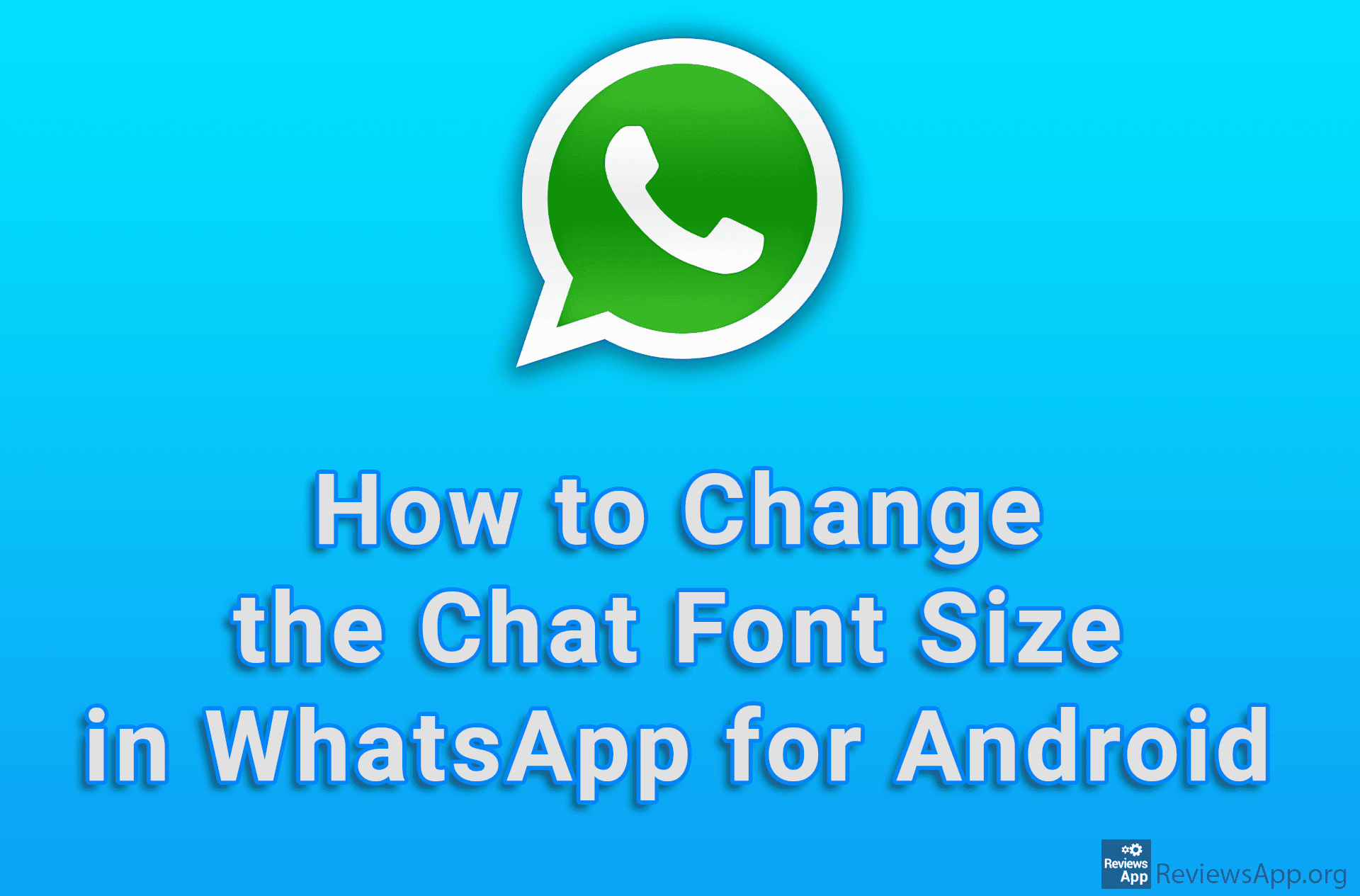How to schedule SMS message sending on Android
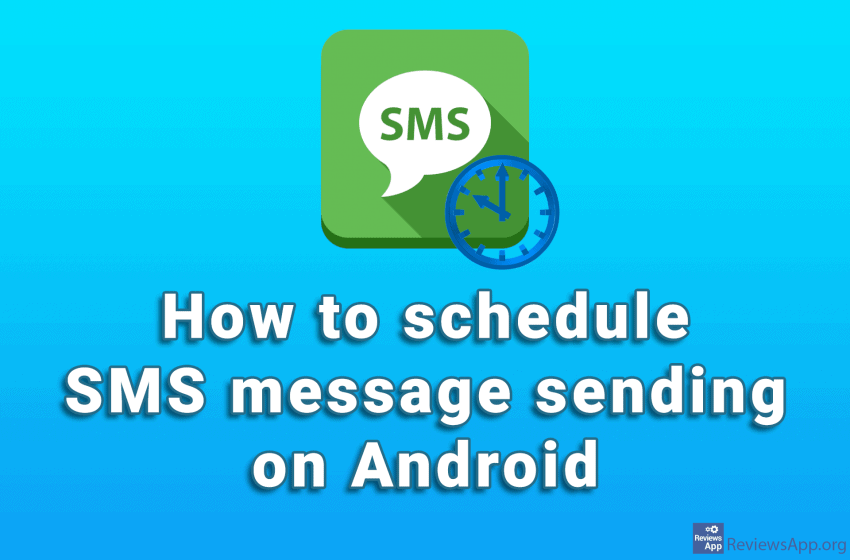
Have you ever forgotten to send an SMS? You may have thought it was too early to send a message, so you decided to do it later, but in the end, you forgot and got into trouble. Or you may want to automate sending birthday messages so your friends don’t think you’ve forgotten.
The solution to this problem is to schedule sending of text messages. We used to have to use apps for this feature, but on modern versions of Android, it’s no longer necessary.
Watch our video in which we show you how to schedule SMS message sending on Android.
Video transcript:
- Open SMS messages
- Select who you want to schedule the sending of the message
- Write the message and tap and hold the airplane icon
- You can select one of the predefined options or schedule the exact time of sending. We will schedule the exact time of sending. Tap Select date and time
- Select the date when the message will be sent, then tap Next
- You can set the sending time using the clock or enter it manually. We will enter it manually. Tap on the keyboard icon
- Enter the time when the message will be sent and tap Next
- Tap Save
- Tap on the airplane with the clock icon