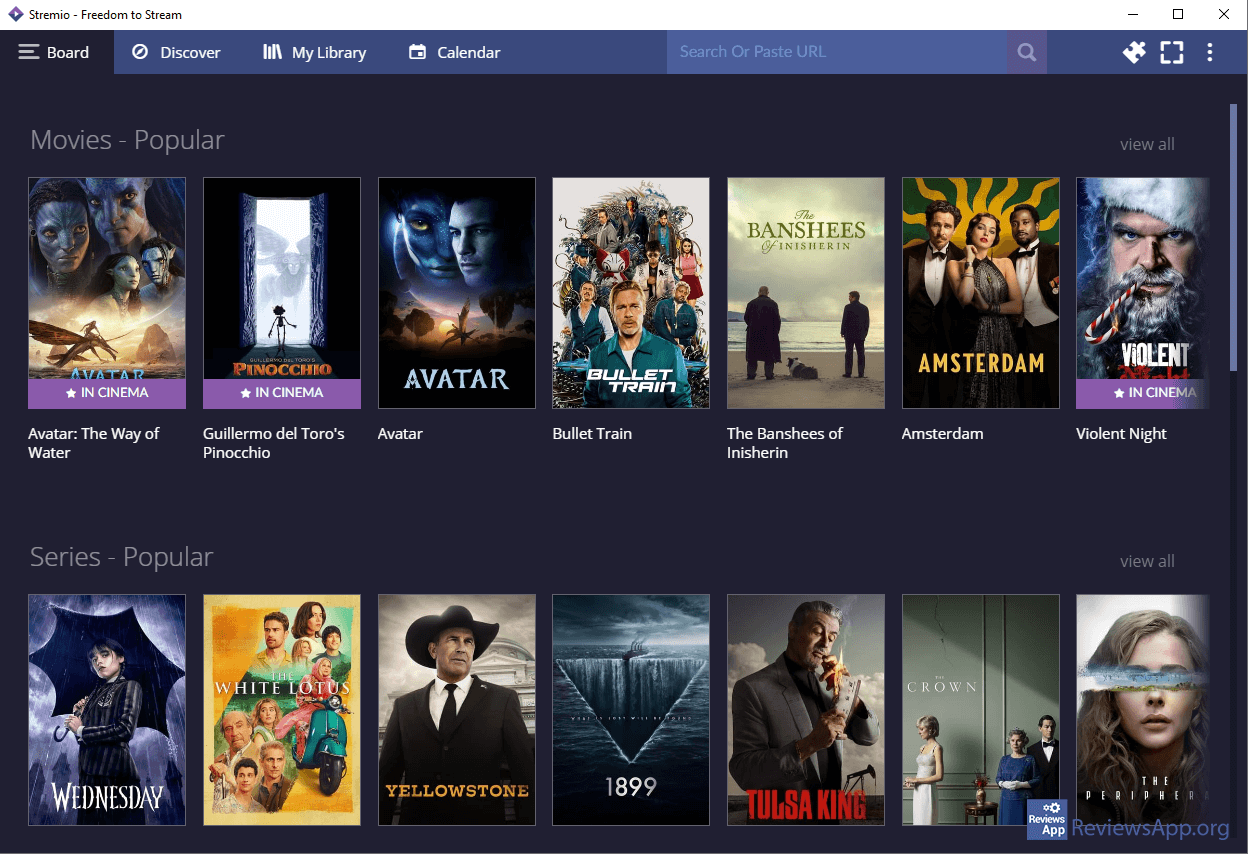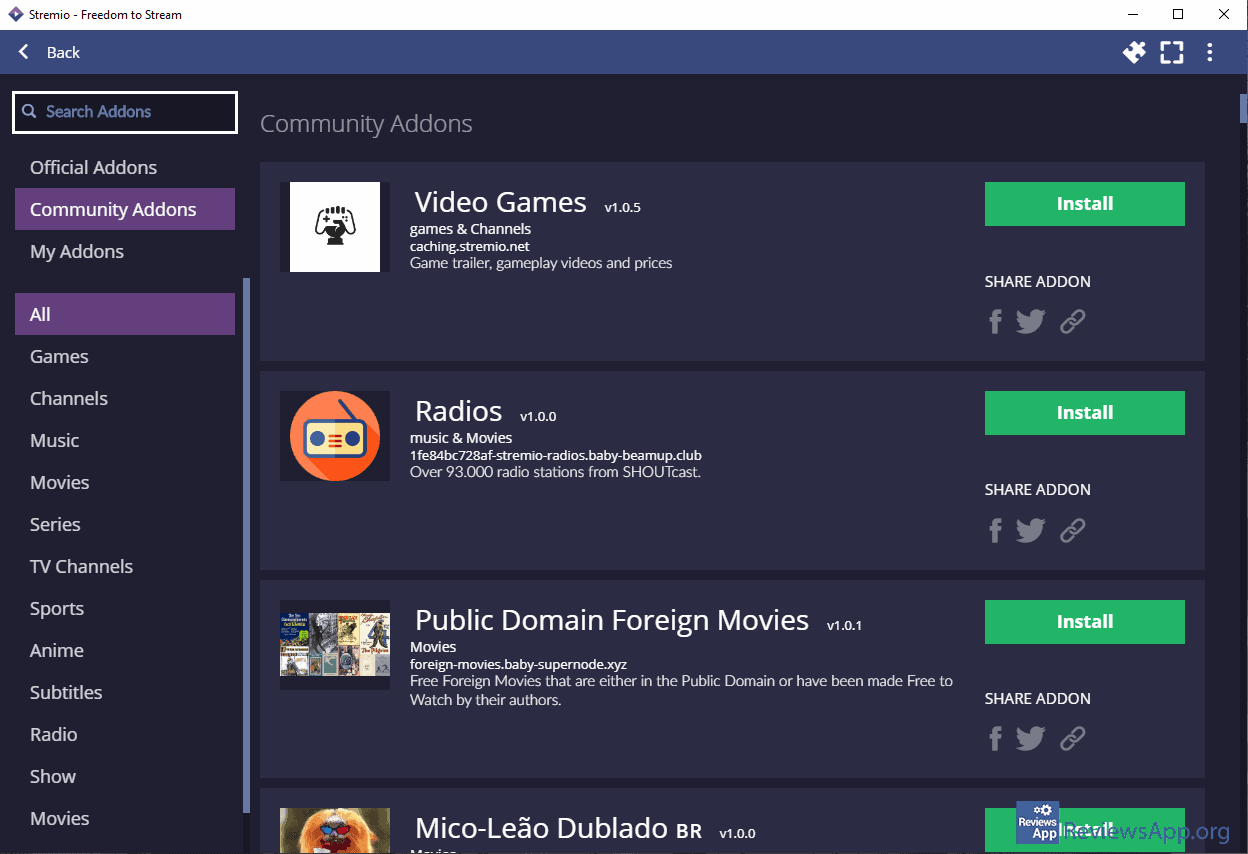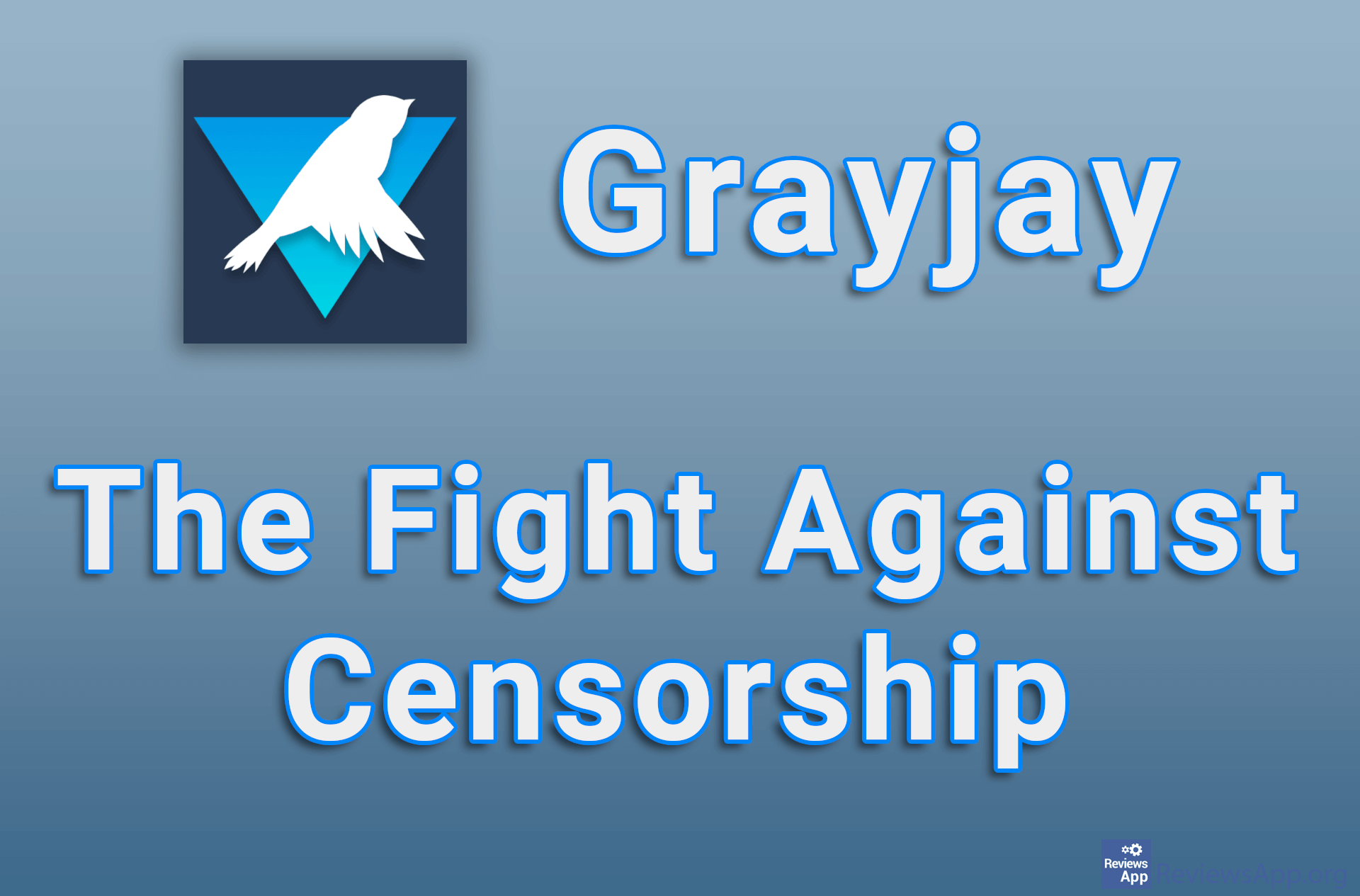Stremio – Watch Movies and TV Series for Free
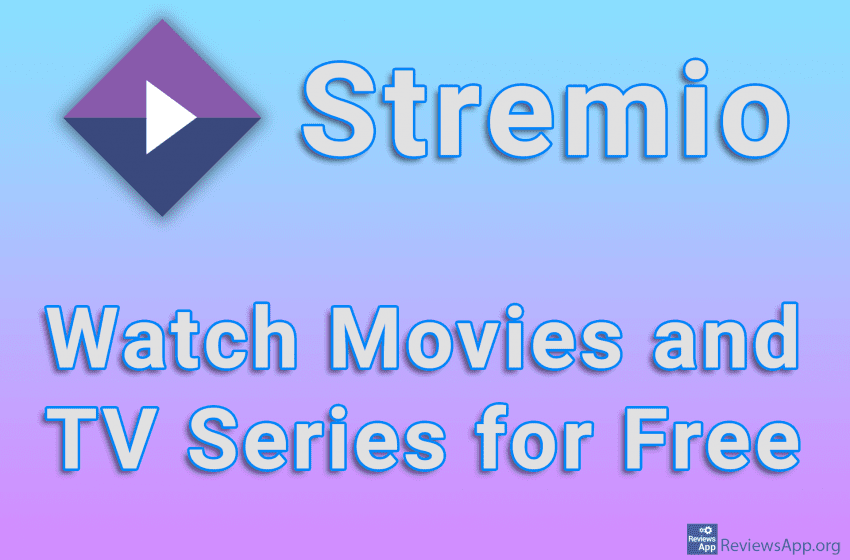
Stremio is a free program for watching movies and series for free available for Windows 10, 11, Linux, and macOS, and has an app for Android and iOS. In this review, we will focus on the Windows version, but everything we say will more or less apply to the other versions as well.
How Does Stremio Work?
Once you’ve downloaded and installed Stremio, the first thing you need to do is create a free account and log in. When you log in, you will see a beautiful and modern user interface, which is easy to use, so even beginners will find it easy.
Stremio works by allowing you to connect to video streaming services and watch movies and series directly from the program, so that, for example, you don’t have to go to the Netflix site to watch a movie. It supports all popular video services, such as the aforementioned Netflix, Disney+, Hulu, YouTube, and many others, and it is also possible to connect to torrent websites and watch movies without having to download the torrent first.
Important note: if you are connecting Stremio to torrent sites, first read what are torrents. Watching movies via torrent is illegal in most countries, so get informed first, so you don’t get into a situation where you have to pay big fines.
Connecting to online services is done by installing a suitable plugin in the program that connects to a specific service. You download all plugins directly from the program, and to install a plugin all you have to do is click the Install button next to the name of each plugin.
As you can see, before you start watching, you need to install the appropriate plugin. So, if you want to watch a movie from Netflix, you need to install the Netflix plugin. However, once you understand how it all works and familiarize yourself with the program’s controls, you’ll find it extremely easy to use.
It is important to note that if you connect to a service that requires you to pay to use it, you will need to have a paid subscription to watch the movie or series using Stremio. On the other hand, if the service is free, watching with Stremio will also be free. The best thing is that with Stremio you can easily find a free service that contains what you are interested in.
As for the program itself, we have nothing but praise here. First of all, you can search for any movie or series using the search option in the program. Once you’ve found what you want to watch, you’ll be able to see all the extra information, such as genre, actor and director names, running time, IMDb rating, and you’ll often be able to watch a trailer, though this isn’t always available. You can save movies and series to your library, from where you can watch them later, and when it comes to series, the program will keep track of which episodes you’ve watched and which ones you haven’t.
The video player itself is also excellent. In addition to all the standard options, it also contains additional options, such as showing how much internet was used when loading the video, the ability to choose or change the subtitle, with series, there is a list of episodes located on the right side of the player and from where you can easily change episode and many more cool options. Also, in the settings, you will find a lot of options that will allow you to further adjust how the video will be played and how the player works.
Stremio Is a Must-Have for All Fans of Series and Movies
Stremio is an excellent program and we sincerely believe that if you like to watch movies and series, this is a must-have program for you. It’s easy to use, the player is phenomenal and we honestly can’t find a single option that we didn’t like. During use, we did not encounter any problems or bugs, so Stremio gets our recommendation.
Platform:
Windows 10, 11, Linux, macOS, Android, and iOS