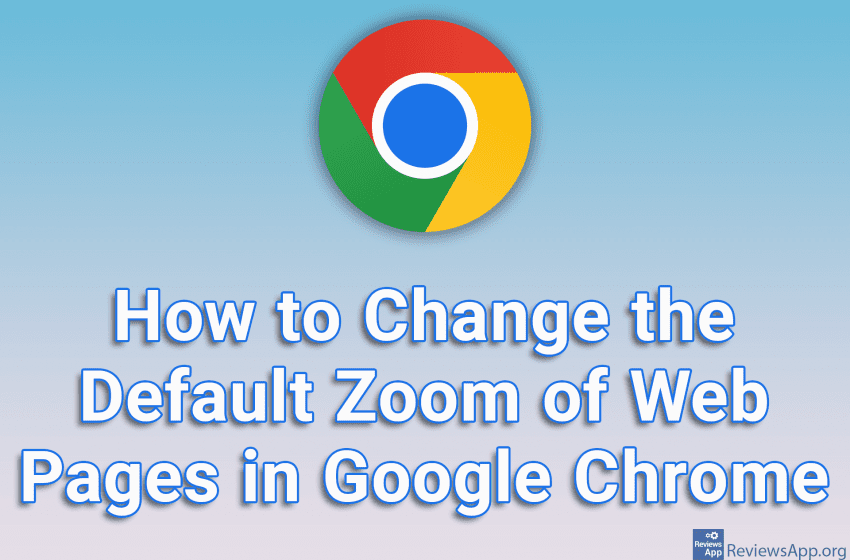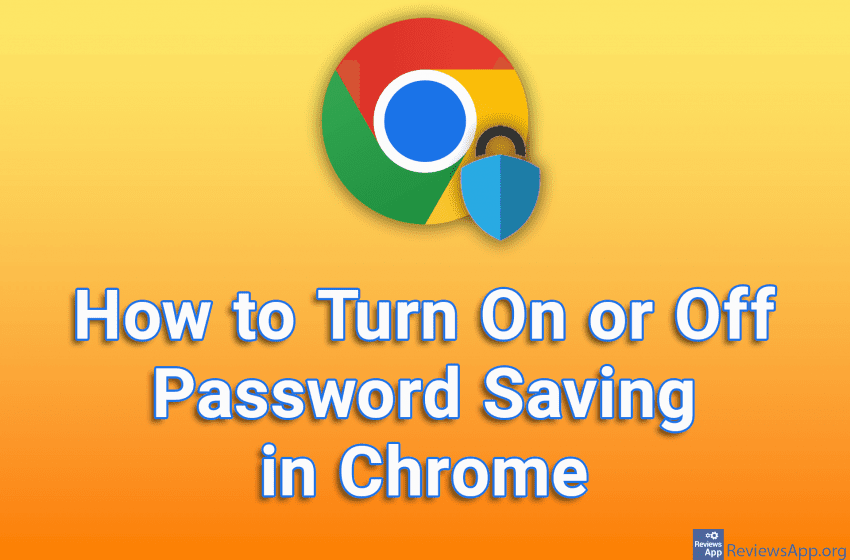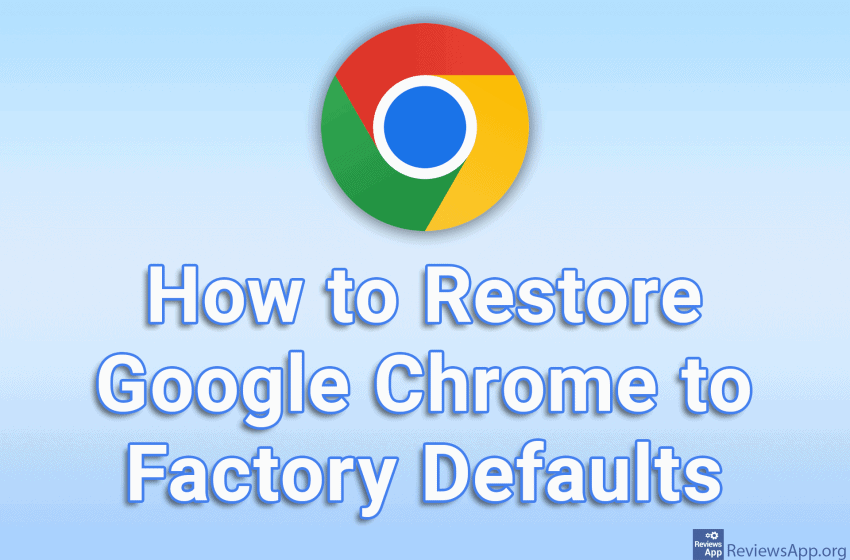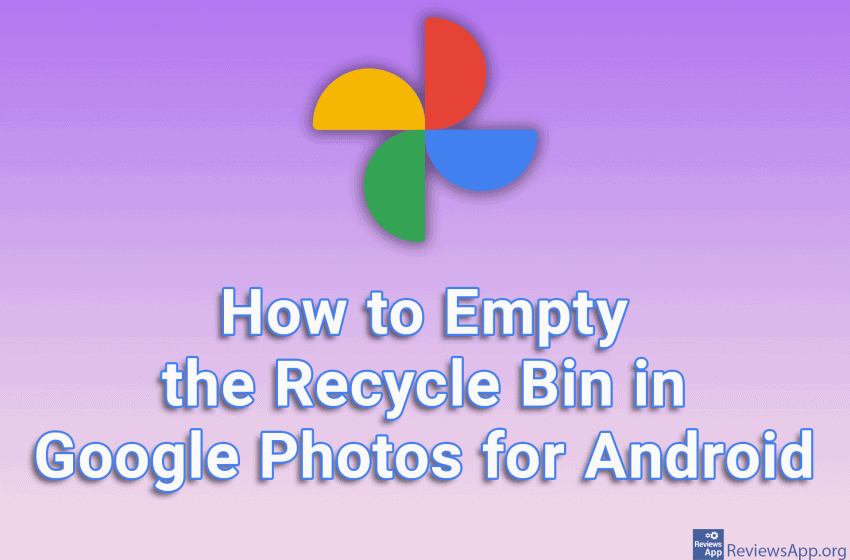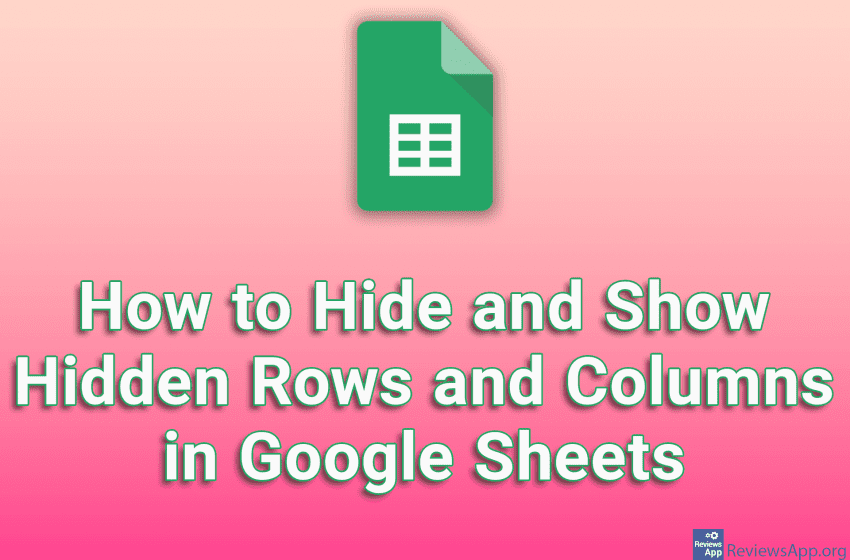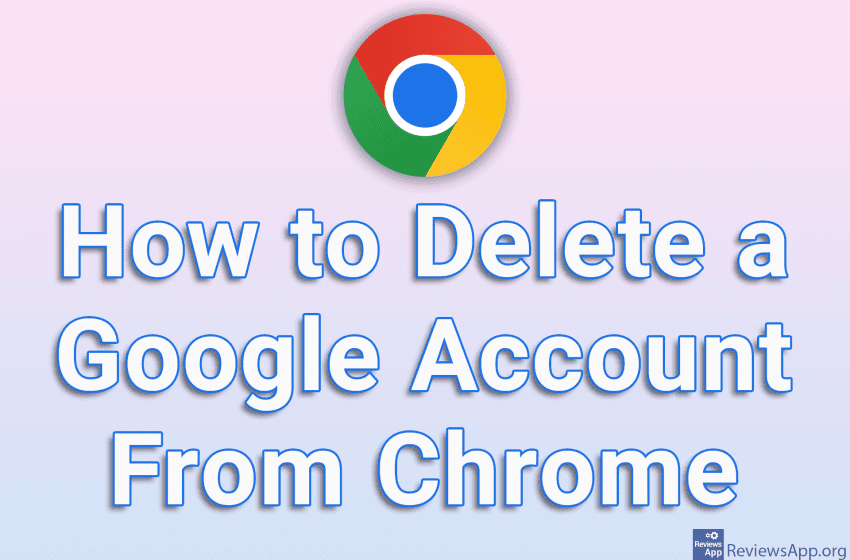If you’re using a laptop or smaller monitor, you’re probably having trouble with Google Chrome websites being too large and showing only a small portion of the site. On the other hand, if you have a large monitor, the text on websites is too small and difficult to read. The solution in both cases is […]Read More
Tags : Google
Google Chrome has a password manager, which will store your usernames and passwords, so you don’t have to type them every time you want to log in to a website. You can turn this option off if you don’t want Chrome to store your passwords. Watch our video where we show you how to turn […]Read More
If your Google Chrome internet browser is running slow or has bugs, one way you can fix this is to reset it to factory defaults. When you do this, bookmarks, the search history, and saved passwords will remain saved, but all graphical settings and all plugins will be deleted. Check out our video tutorial where […]Read More
When you delete an image or video from Google Photos, the files will be transferred to the Recycle Bin where they will remain for 60 days before they are deleted from your phone. This is a handy option because if you change your mind, you can restore these files. The problem is that the files […]Read More
3D animation is something that has traditionally been done exclusively by professionals. The reason for this is obvious. In addition to the talent for drawing and modeling, it is necessary to know how to use complicated programs and years of practice in order to get the simplest animation. Monster Mash is a free program from […]Read More
Google Sheets has a handy option that lets you hide rows and columns in a table. When you hide rows or columns, they will not be deleted, they will only be hidden until you reveal them. This option is handy when you have a table with many rows and columns, so navigating is slow and […]Read More
Google Docs has an interesting option that will allow you to create a Gmail email directly from Docs, and you can save this email to the Draft folder. This way you can easily format the text of the email because all the Google Docs options will be available when writing the email. Check out our […]Read More
Gmail automatically saves the contact information of anyone who sends you an email, unless you’ve turned off automatic contact saving. However, it is also possible to make a new contact manually, even if that person has never sent you an email. Check out our video tutorial where we show you how to add a contact […]Read More
Google Chrome allows you to save your account in this browser. This is convenient because everything you do will be synchronized with all computers that have that same account saved. The problem is that if more people use that computer, everyone will have access to your Google Account. Check out our video tutorial where we […]Read More