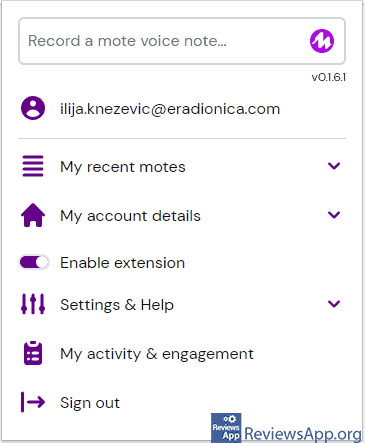Mote – Audio Comments on Google Services

Writing emails, messages and comments are, for most of us, part of everyday life. If you type slowly, this can take a long time. It would be much better if we could leave a voice message.
Mote is a free plugin for Google Chrome that will allow you to leave voice messages on Google services such as Docs, Sheets, Slides, Gmail, and others.
How Does Mote Work?
When you install Mote its icon will appear in the upper right corner of your internet browser. When you click on this icon, the first thing you need to do, before you start using it, is to give the plugin permission to integrate with Google services, as well as give it permission to use your computer’s microphone. After this, you need to create a free account and the plugin is ready to use.
As we said, Mote is a plugin that will allow you to leave voice messages on Google services. It works so that when you want to leave a comment in, for example, a Google Docs document, a new icon will appear in the section where the tools for posting regular comments are located.
Clicking on this icon will open a sound recording menu. All you have to do is click on the record button, record what you want, click on the Insert button, and instead of the usual, written, comment, you will leave an audio comment.
The biggest complaint we have is that in the free version, the length of the audio recording is limited to 30 seconds, and it is allowed to leave only 20 audio messages per month. If you pay for the premium version, the length of the recordings increases to 180 seconds and there is no monthly limit on the number of audio comments.
Mote Is a Great Plugin That Isn’t Really Free
Mote is a great plugin, and the function it performs is something that should be an integral part of all Google services. Unfortunately, with the strict restrictions it imposes on free users, the free version is something to look at as a trial, not something you can actually use. We can accept the 30-second clip length limit, but having only 20 comments per month is what makes the free version of this plugin unusable for any serious use.
Platform:
Google Chrome