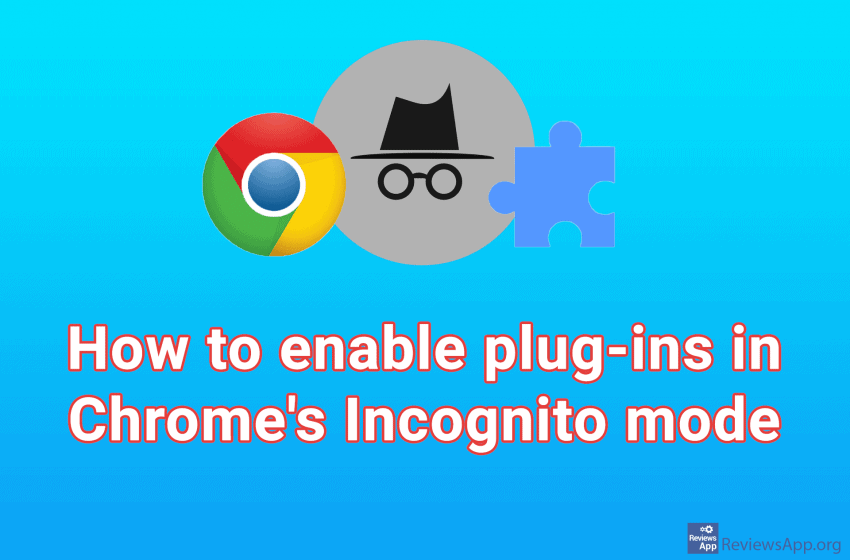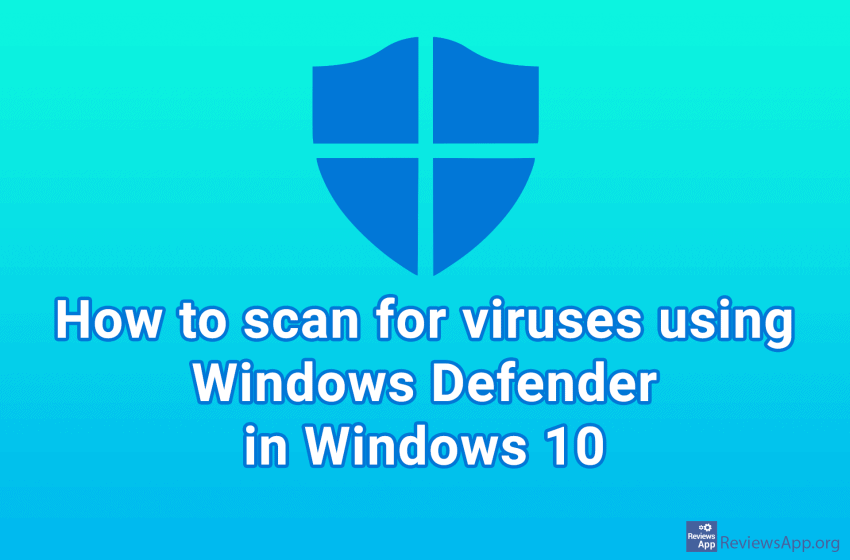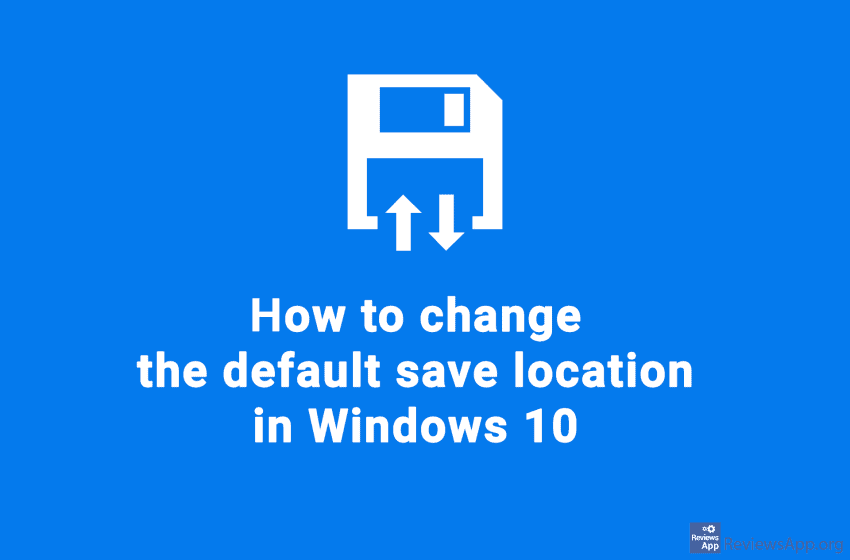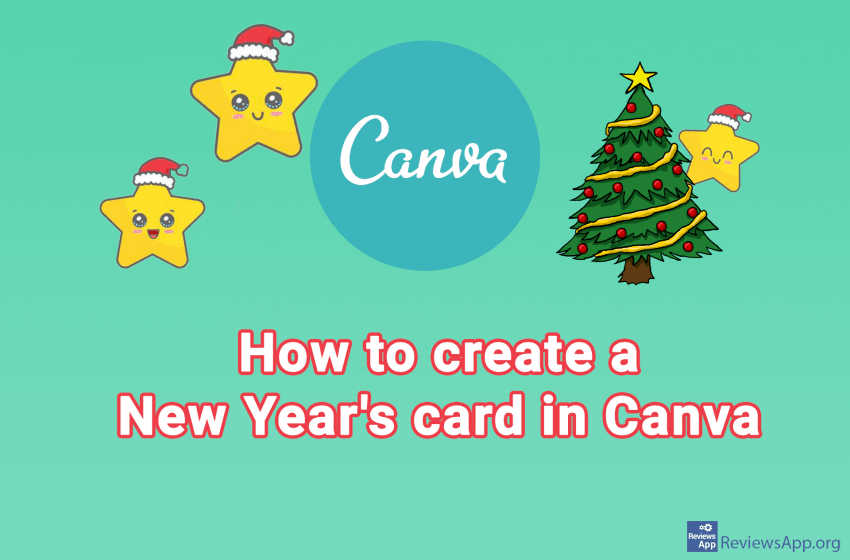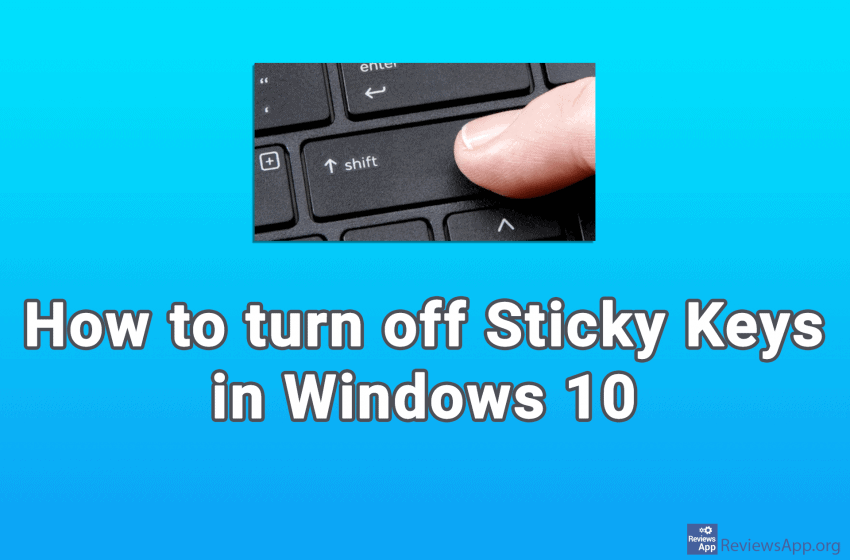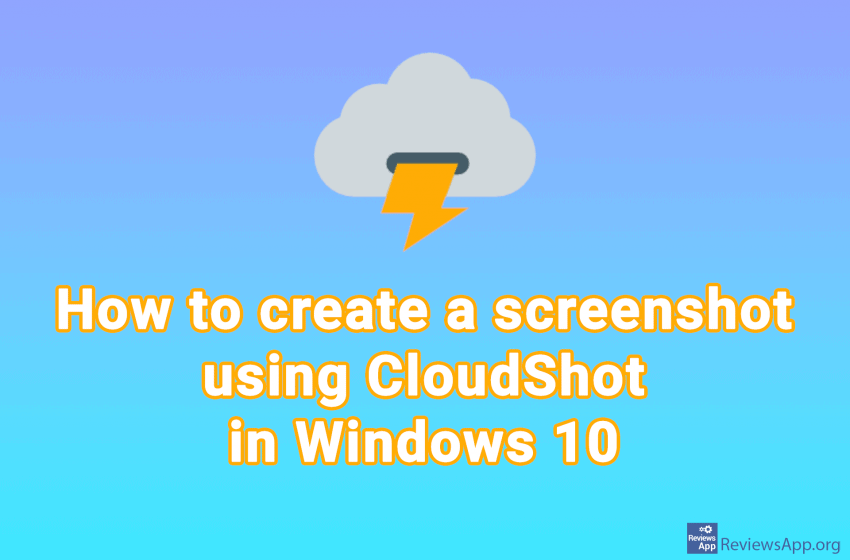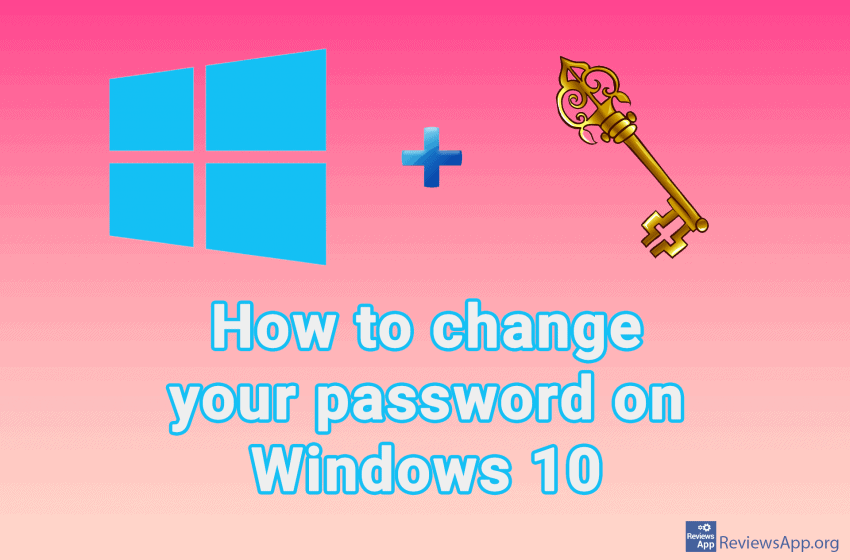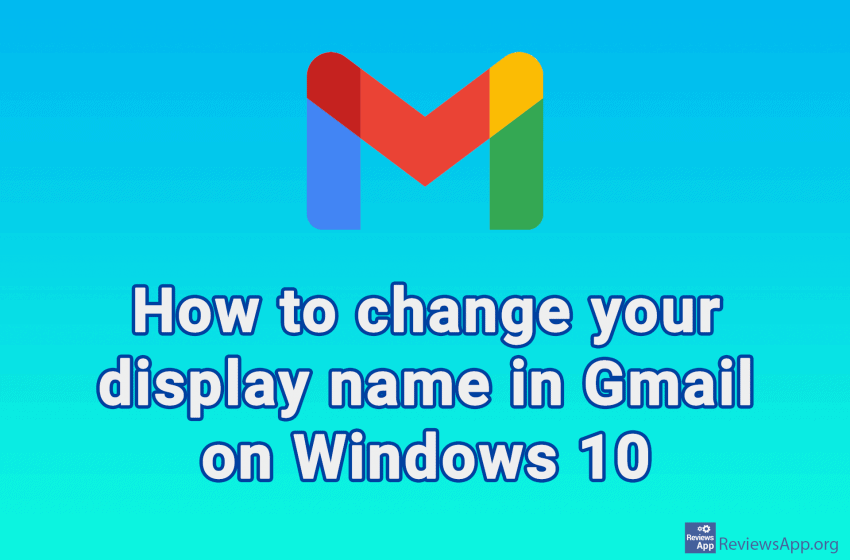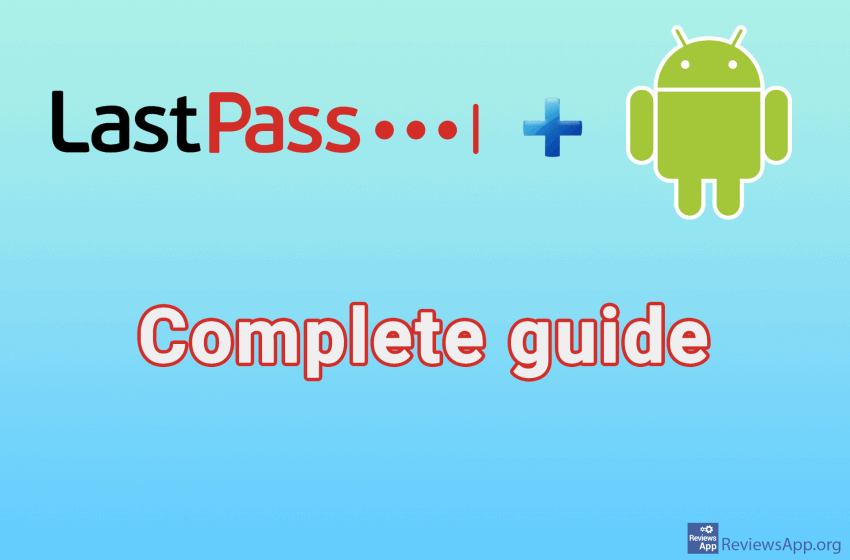Plug-ins (Extensions) are automatically turned off when you use Incognito mode in Google Chrome. The reason is to protect your privacy. Namely, when you use Incognito mode, Chrome tries to preserve your anonymity on the Internet as much as possible. One way to achieve this is to turn off all plug-ins as they can potentially […]Read More
Tags : how to
YouTube has definitely become a twenty-first century television and one great thing is that we can all participate, completely for free, and some may even make money. All you need to upload a video to YouTube is a free Google Accountups . Still, YouTube can be a convenient place to store videos, and you will […]Read More
Viruses and malware are a big problem in the Windows operating system. Luckily we have a huge choice of antivirus programs. From free to paid ones, from good to not so good ones. Although we write about free programs and believe that there is a decent free tool for every problem, only in the case […]Read More
The Windows 10 operating system stores all documents, pictures, music, etc. that you download from the Internet on the partition on which Windows 10 itself is installed. This behavior is desirable for some users, but if you have an SSD and HDD hard drive on your computer, you probably don’t want to store images and […]Read More
New Year’s and Christmas holidays are here, a time of celebration and joy. Due to the overall situation with Covid 19, this year’s celebration will be different than usual. Most of us will probably stay home and spend the holidays watching TV. Since we will not spend the holidays with friends and family, it is […]Read More
If you’ve ever repeatedly pressed the Shift key (five times to be exact), you’ve got the annoying Sticky Key pop-up. What are Sticky Keys, what is their function, apart from annoying you while you play video games, and how to turn them off? What are Sticky Keys and what are they used for? It’s easy […]Read More
CloudShot is a free screen capture program for Microsoft Windows Vista, 7, 8, and 10 devices, which is easy to use and supports local and online image storage. The name of the application reveals one of the main features of the program: the ability to save a screenshot online using various cloud services. CloudShot supports […]Read More
Microsoft’s Windows operating system is by far the most used in the world, with close to 85% of all computers using it. Today, Windows is considered an extremely safe and secure operating system. However, using a password as additional protection is recommended, especially if you are not the only one using the computer. Changing your […]Read More
When you send an email from your Gmail account, your name along with other information will be displayed to the recipient. The name displayed in your emails may not be the one you want to use. Fortunately, this is easy to change. The only condition is that you have to do this in a web […]Read More
We’ve already made a guide for Windows so it’s time to make a guide for Android as well. To remind you, LastPass is a free cloud service for storing login data and data for filling out various types of forms online. The main reason why you should use it is that it automatically fills this […]Read More