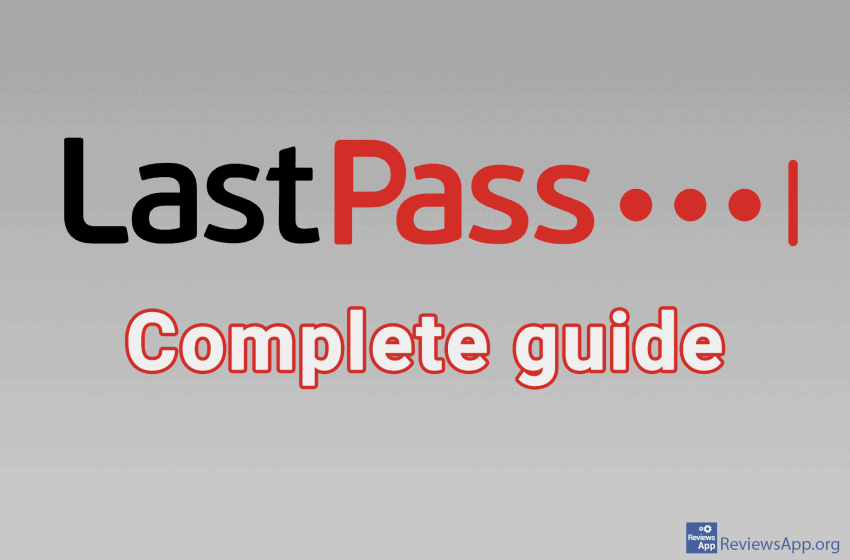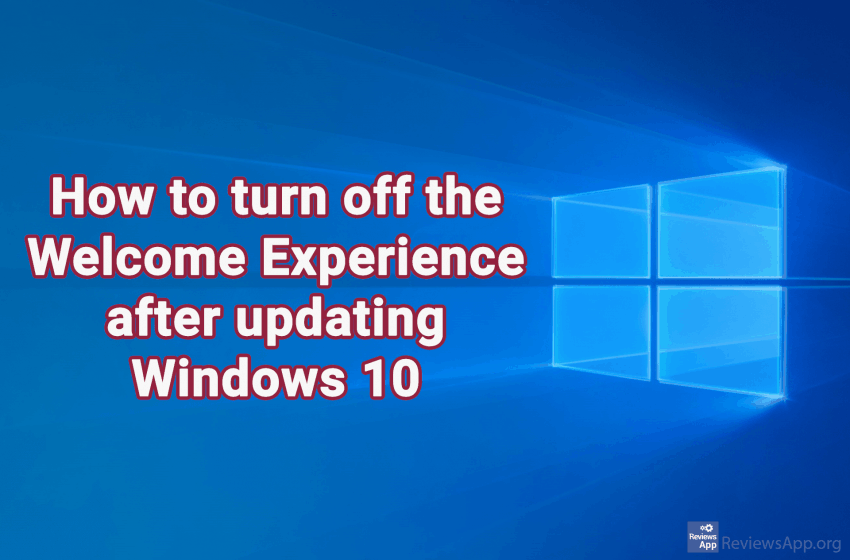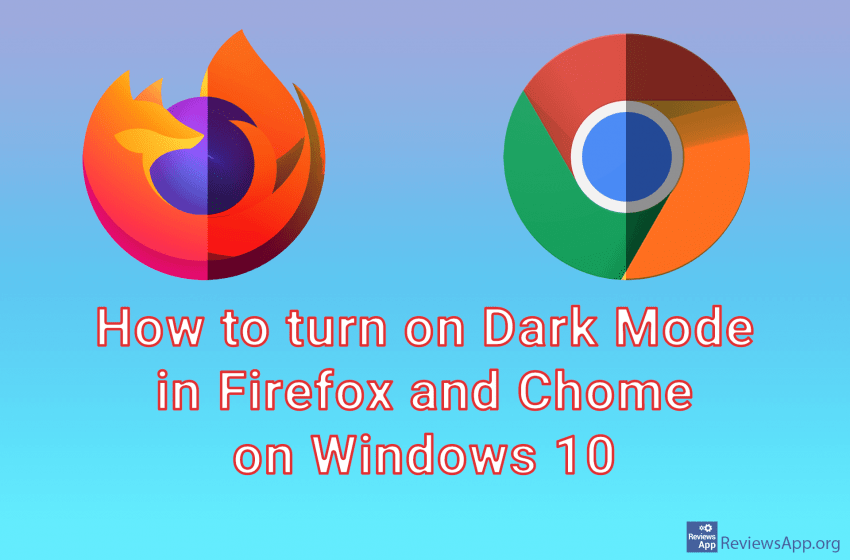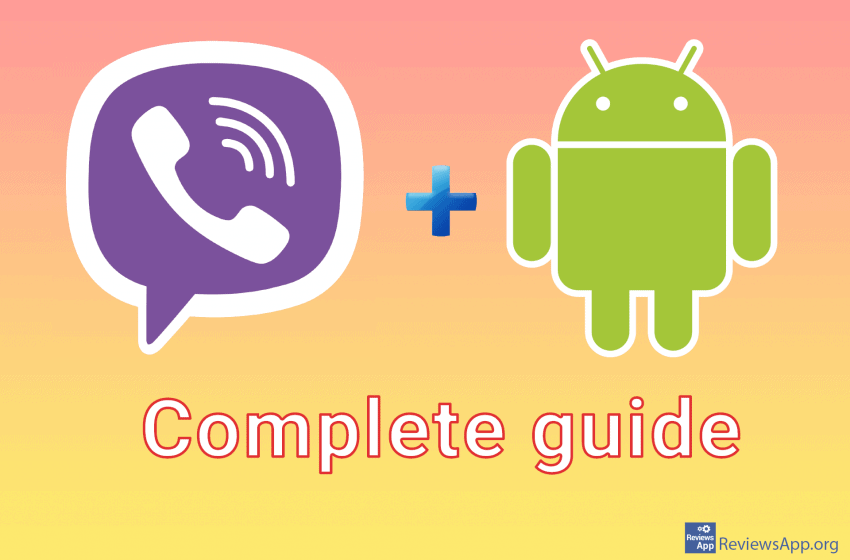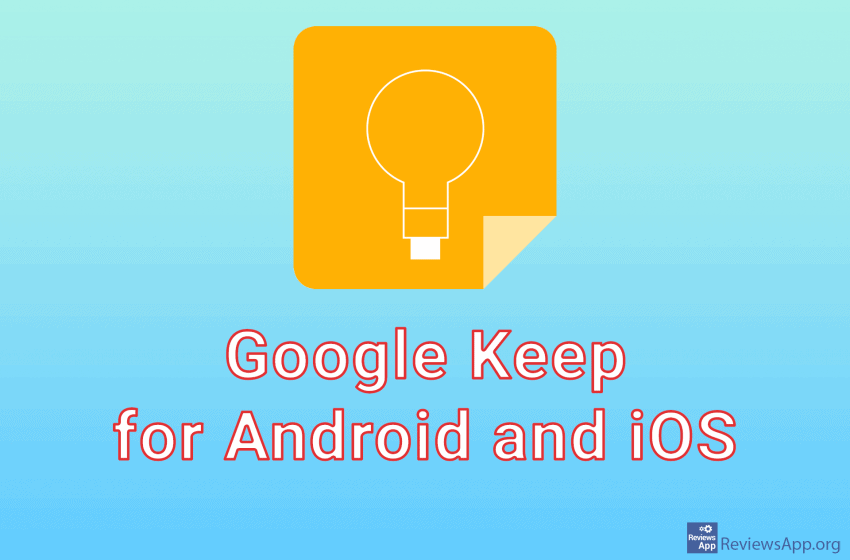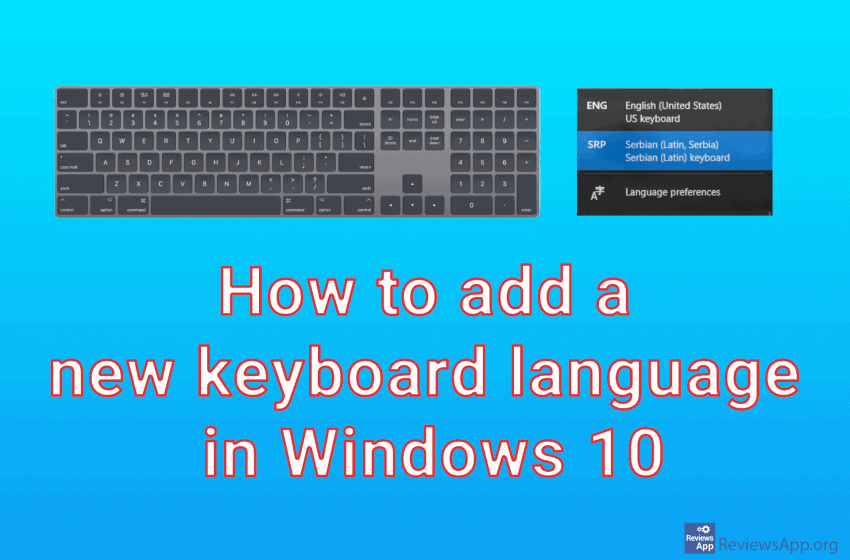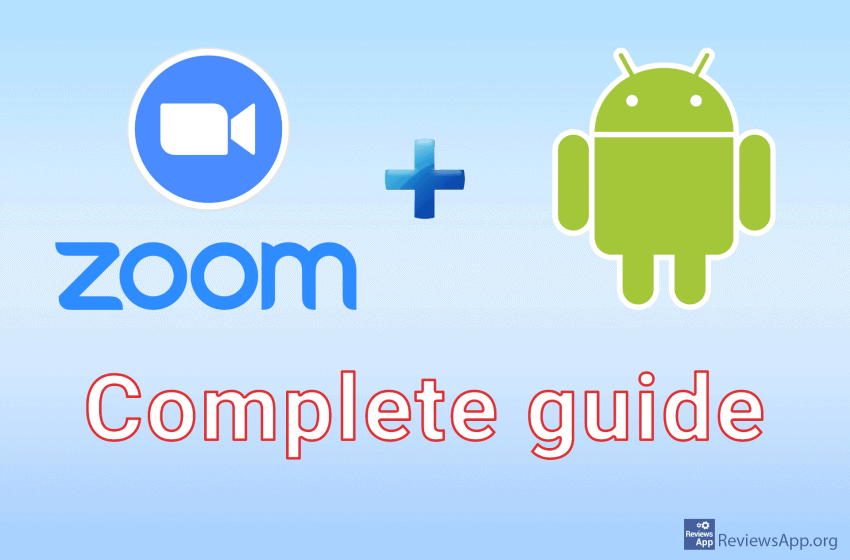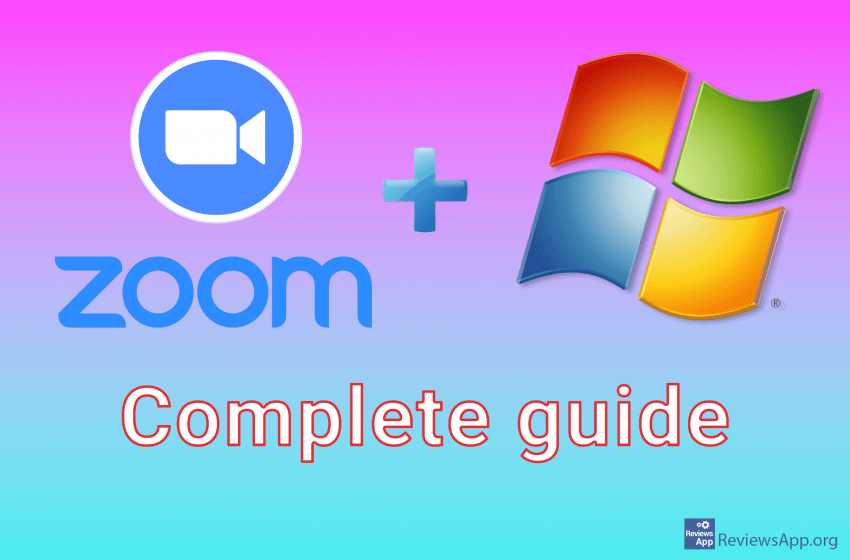LastPass is a free cloud login service. It is used as a browser extension for Windows Chrome, Firefox, Opera, and Edge browsers. It is a password manager that stores all your usernames, passwords, payment card numbers, and other data for filling out internet forms in one safe place, called Vault, which is located online in […]Read More
Tags : how to
How to send a large file on Android? Sending large files over the Internet on Android can be inconvenient, even if you zip them beforehand because the email services we most commonly use have a limit on the maximum size of files to send. This limit is generally at a maximum of 25 MB. There […]Read More
Windows 10, after updating, sometimes opens a “Welcome Experience”, a Tips window informing you what’s new about the latest operating system update. Watch our video to learn how to set up “Welcome Experience” not to appear after updating Windows 10. Video transcript: In the search box, type settings Click on the result Click on System […]Read More
Dark Mode is a feature that allows you to switch the color of the application or the entire operating system to black or something close to it and thus reduce eye strain. Many mobile applications offer a Dark Theme, but on the web on a PC, the color choice of each web page is set […]Read More
Viber is a free application for Windows, macOS, Android, and iOS that provides a service of sending messages, audio, and video calls completely free of charge via the internet. All that is needed for free communication is that both parties have Viber installed on their device and internet access. Viber provides the most features of […]Read More
We live in an era when we need a lot of information to function on a daily basis. We used to keep track of them with a pen and paper, and now we often grab our smartphone when we want to enter the account number, site name, or list of items to buy. Memorizing information […]Read More
Sometimes, when writing text, in Windows 10, special characters are needed (symbols: Ω, ♛, 💻, 🖧, ➤, etc.). For example, some languages may use characters that are not included in the currently selected keyboard language. In this case, the characters can be integrated into the document using a special character integration option called “Character Map.” […]Read More
Zoom is a free video-conferencing app for Android. With a huge number of people trying to social distance themselves as the world tries to cope with the spread of COVID 19, Zoom has become the most popular video conferencing app. A representative from Zoom said that in December 2019, Zoom recorded an average of 10 […]Read More
Zoom is one of the most popular programs for video conferencing, online video meetings, online classes, etc., and its user base exploded with the COVID-19 crisis, due to the huge number of people who started working from home. Zoom stands out for several reasons. It supports all popular operating systems: Windows 7, 8, 10, macOS, […]Read More