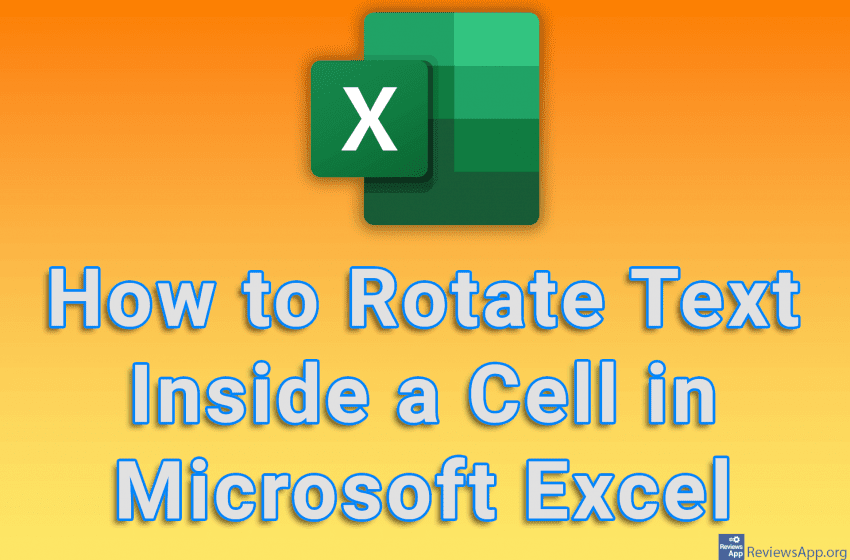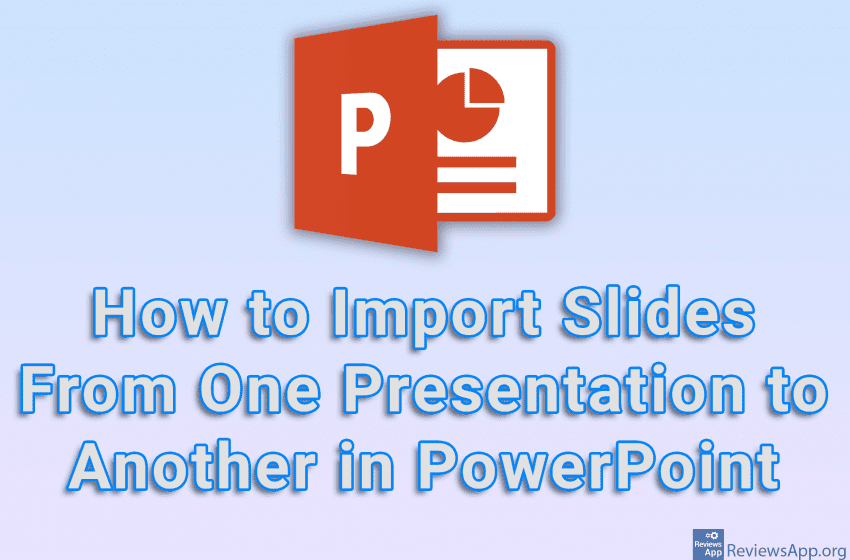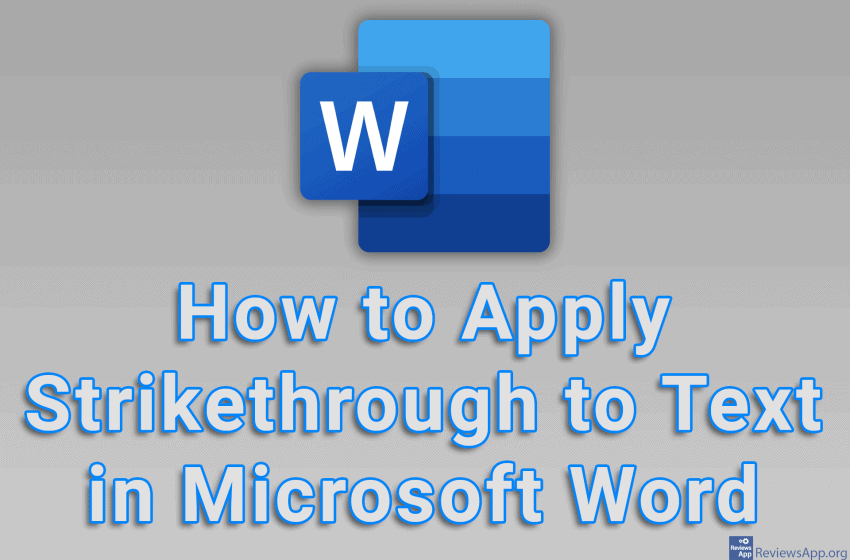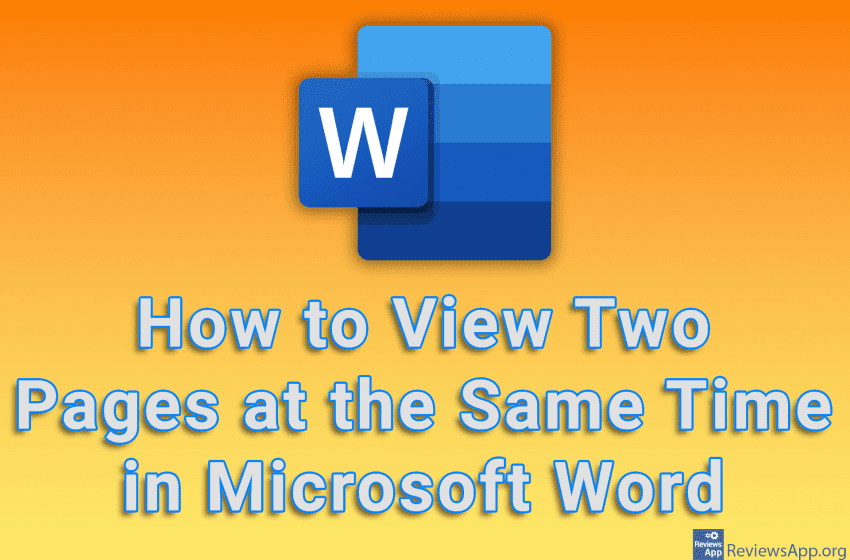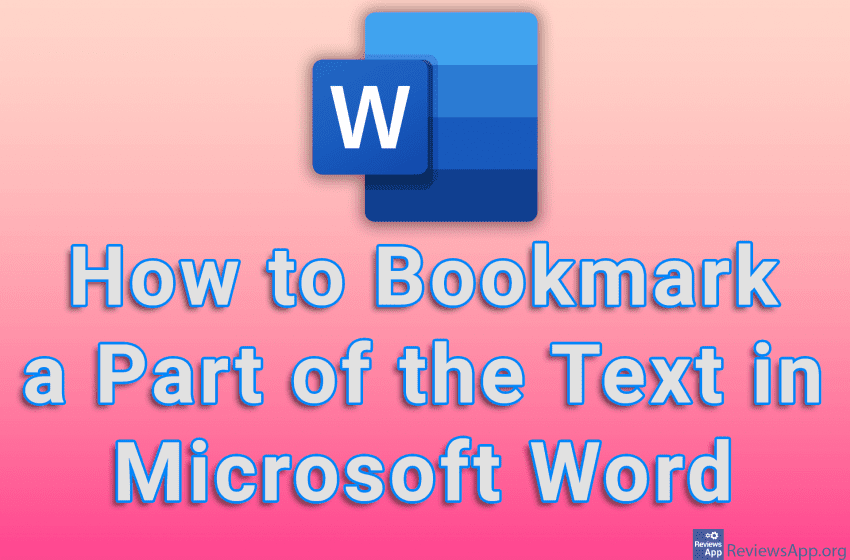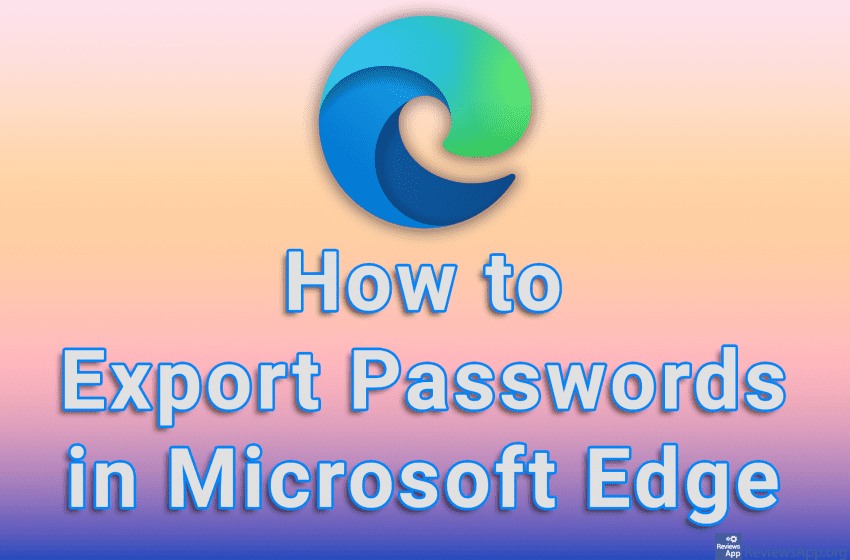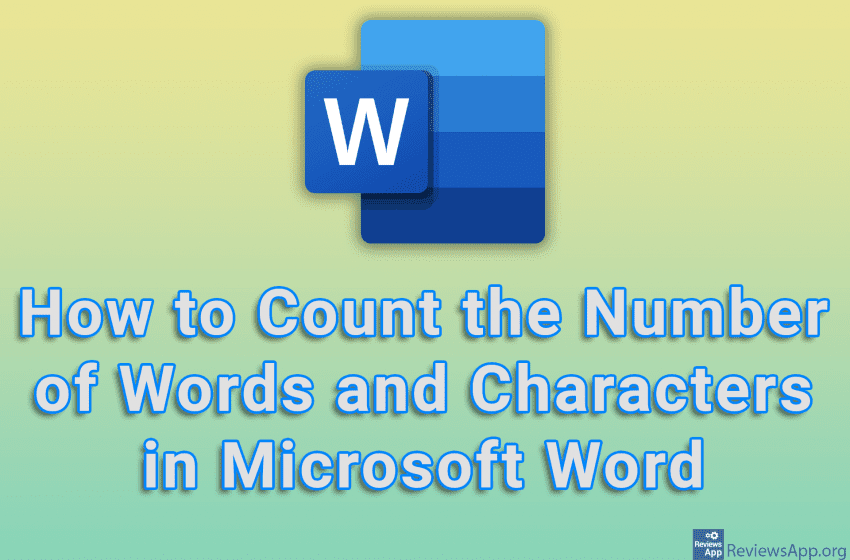Microsoft Excel has an interesting option that will allow you to rotate text within a cell. This can be useful because the rotated text is a convenient way to highlight a particular cell, and it can also help with table formatting. Watch our video tutorial where we show you how to rotate text inside a […]Read More
Tags : Microsoft
If you often make PowerPoint presentations, you probably have presentations with slides that you want to use in your new projects. PowerPoint includes an option that will allow you to import one or more slides from one presentation to another. Watch our video tutorial where we show you how to import slides from one presentation […]Read More
It often happens that during work we need to strikethrough the text. In this way, we can easily show changes, so that they are noticeable or emphasize certain words or sentences. Microsoft Word includes an option where you can strikethrough text and this is quite easy to do. Watch our video tutorial where we show […]Read More
When you copy a Microsoft Excel spreadsheet from one document to another, or when you load an Excel file that was not created in the same version of Excel as the version you’re using to run the file, the formatting of the spreadsheet can get messed up. The text in the table may be in […]Read More
An easy way to enhance your presentation is to add a video to it, and PowerPoint includes a handy option to add a YouTube video to any slide. This is easy to do, and once you add the video you can freely adjust its size and position within the slide. Note: When you add a […]Read More
It often happens, when we write a document in Microsoft Word, that we need to see two pages on the screen at the same time. In this way, we can get a better sense of how the entire document looks, and if we have a larger monitor, this display can be more convenient than when […]Read More
Bookmarks in Microsoft Word are similar to those we have in the Internet browser. Save a part of the text in a bookmark, give that bookmark a name and you will be able to find that part of the text easily and with just a few clicks, and it is possible to have an unlimited […]Read More
Microsoft Edge can save and sync all of your usernames and passwords across devices using your Microsoft account. However, if you want to switch to another Internet browser or want to start using a password manager, which we highly recommend, it’s best to first export all your passwords and import them into another browser or […]Read More
The PDF format is convenient because the content will always be displayed exactly the same, regardless of the version of the program with which the document was created. For this reason, when you need to share a certain document with colleagues or friends, it is a good idea to save the document in PDF format […]Read More
Depending on what you’re working on in Microsoft Word, such as an essay for a school assignment or you have a certain word count you need to achieve in your text, you’ll surely occasionally need to count the number of words or characters in a document. You can easily do this directly from Word. Watch […]Read More