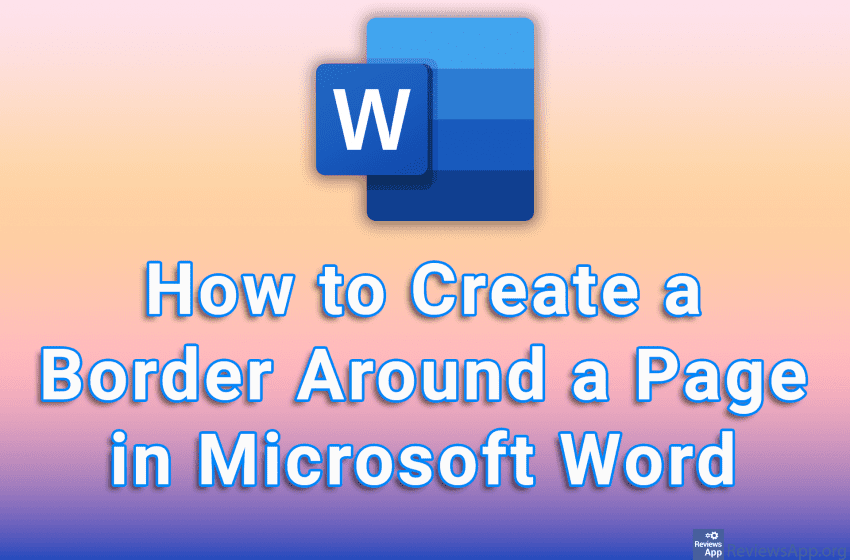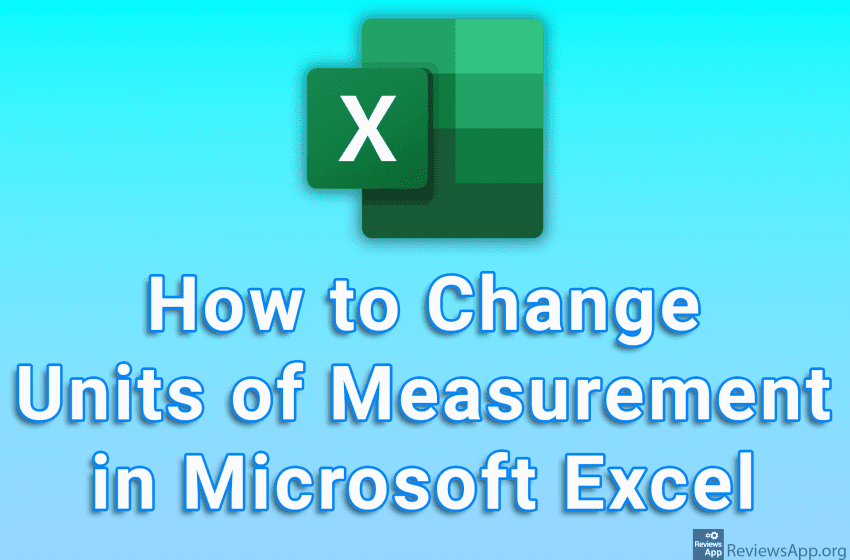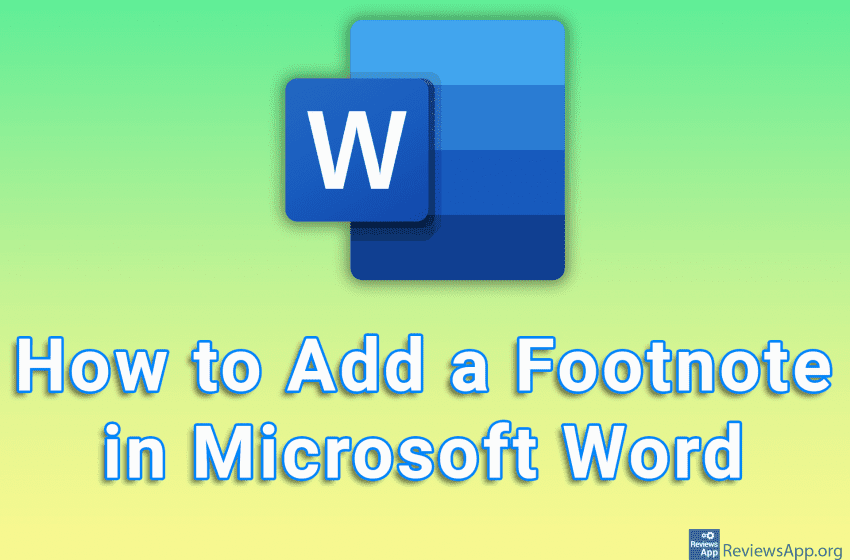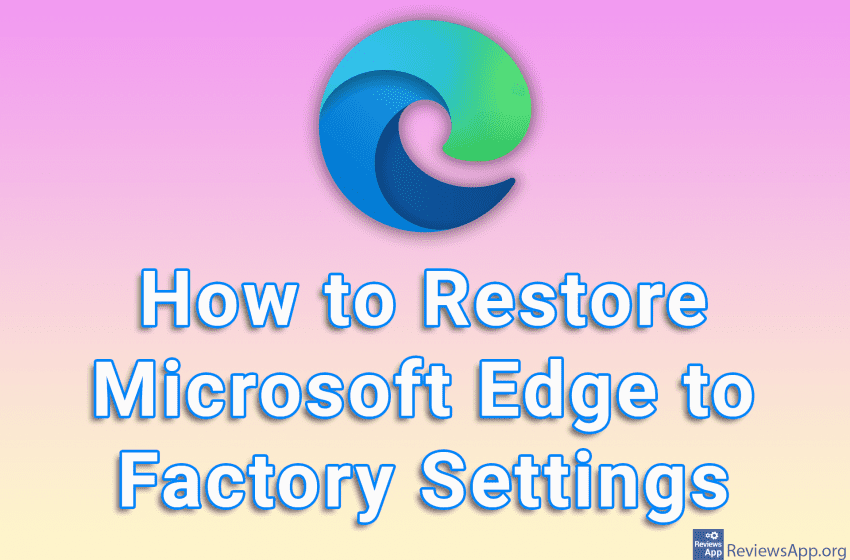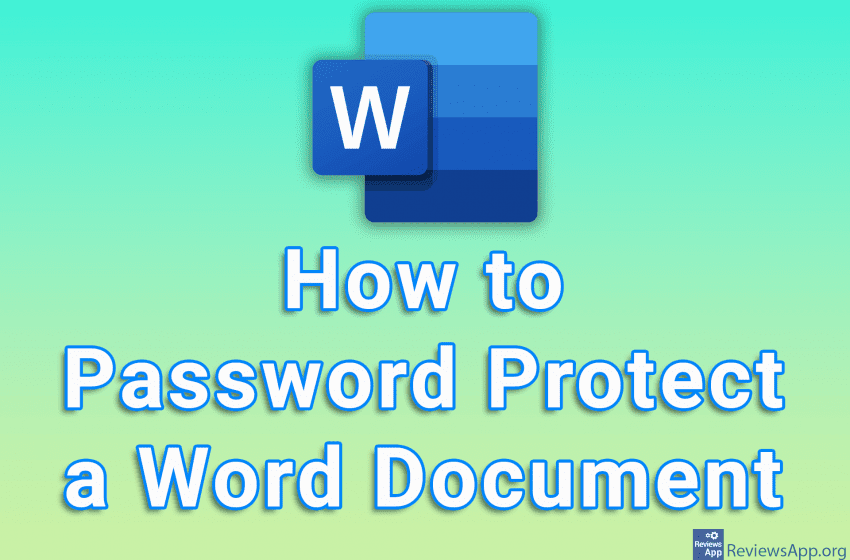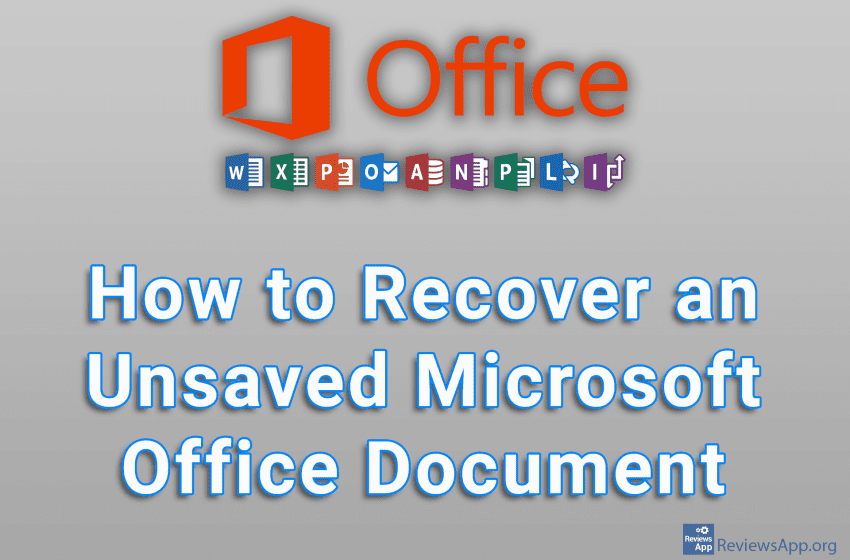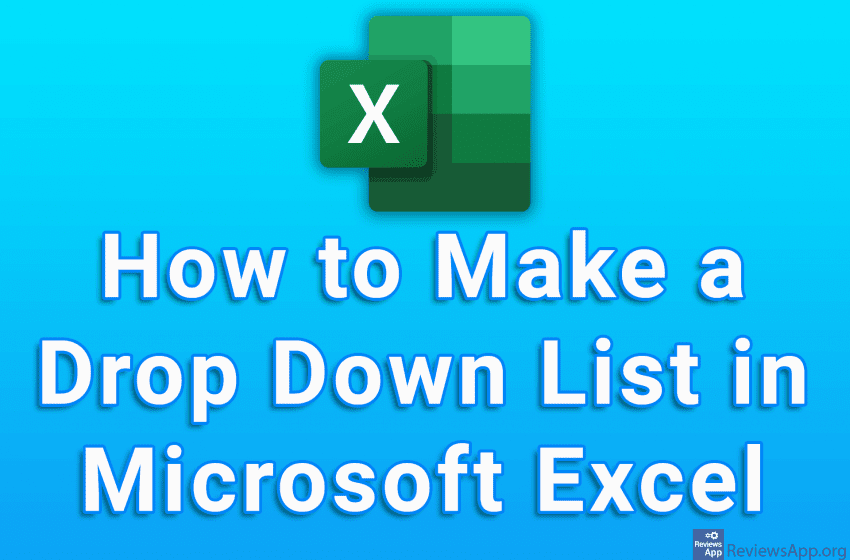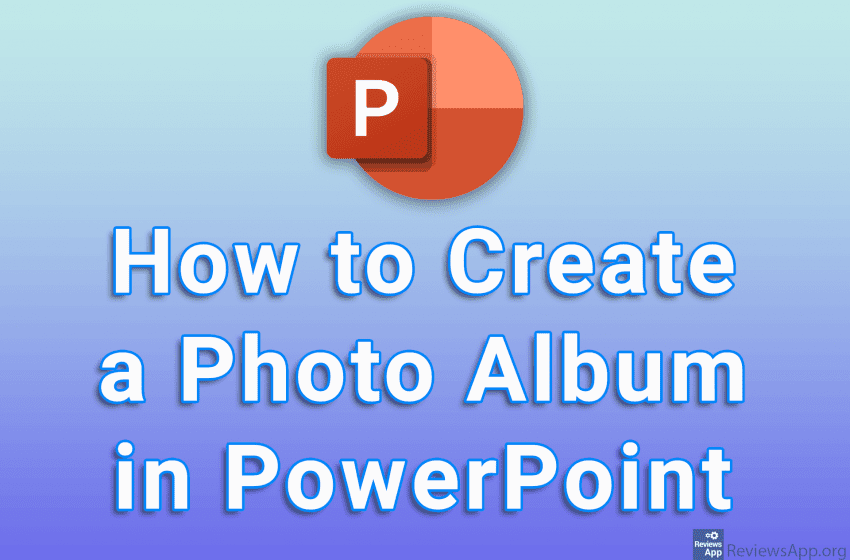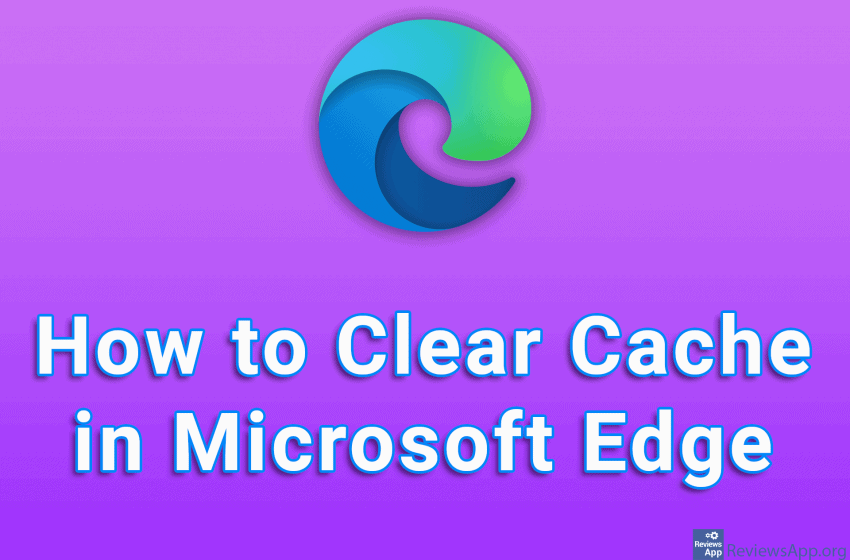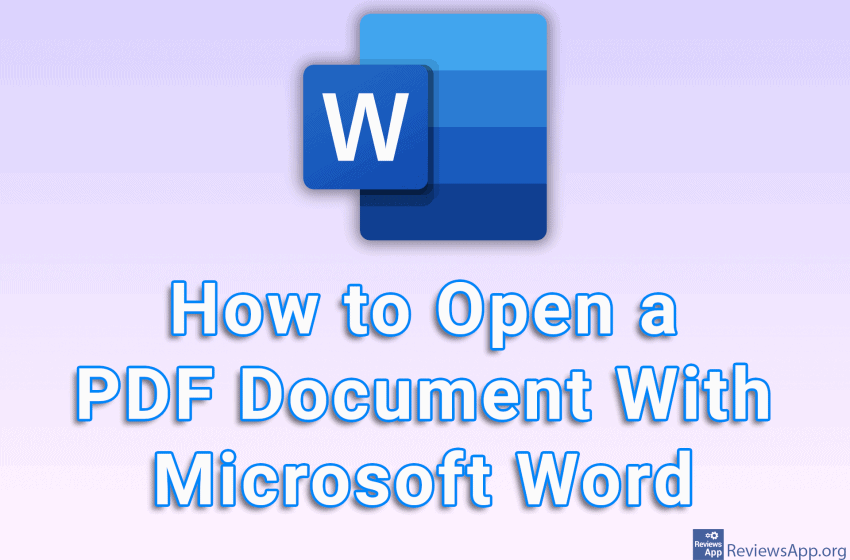Microsoft Word includes a handy option that will allow you to create a border around the sides of the document. Adding borders around a page can be a subtle way to highlight certain parts of a document. It is possible to customize the style, thickness, and where the border will appear, as well as on […]Read More
Tags : Microsoft
By default, Microsoft Excel uses the units of measure used by the operating system. This means that if Windows is set to use centimeters, Excel will also use centimeters. This can of course be changed and you are free to choose to use any units of measurement that you want. Watch our video tutorial where […]Read More
Whether you’re writing an essay, an article, or a legal document, there are often additional details you want to include. One solid solution is to add a footnote. Footnotes appear at the end of the page with an indicator (number) attached to the word or phrase that the footnote further explains. Microsoft Word offers the […]Read More
If your Microsoft Edge internet browser starts to act slow, or displays unwanted ads, resetting it to the default settings can help. The reset feature fixes many issues by restoring Microsoft Edge to its factory default state while saving your essential information like bookmarks and open tabs. Check out our video tutorial where we show […]Read More
If you have a Word document that contains sensitive information that is not for prying eyes, one way to protect that information is to set a password on the document. Once you set a password, as you might guess, before the content of the document can be displayed, you will need to enter the password […]Read More
If your power went out or your computer restarted by itself or you accidentally shut down the Microsoft Office program you were working in and didn’t save your work beforehand, don’t despair. By default, Microsoft Office programs automatically save temporary copies of all documents you’re working on, and there’s a good chance you can restore […]Read More
Drop-down lists are a convenient way to enter data, and that’s why we see them everywhere. Simply click on a field and a list of items will open for you to select. In Microsoft Excel, it is possible to create a drop down list and this is quite easy to do. Watch our video tutorial […]Read More
Slideshows don’t have to be used only for business presentations. With Microsoft PowerPoint, you can create a photo album in which you can then add captions, as well as visual and sound effects, and in this way make viewing your vacation photos more memorable and fun. Watch our video tutorial where we show you how […]Read More
Cache memory (Cache) in the Internet browser is a group of temporary copies of images, files, and code, which help to load the website faster. However, the accumulation of this data can cause the website to load more slowly, so it is recommended to clear the cache from time to time. Watch our video tutorial […]Read More
Microsoft Word can open a large number of different file formats, including PDF. When you open a PDF document using Word, in addition to viewing the document, you will also be able to edit it, and if you want to save the document in PDF format, you can easily do so directly from Word. Watch […]Read More