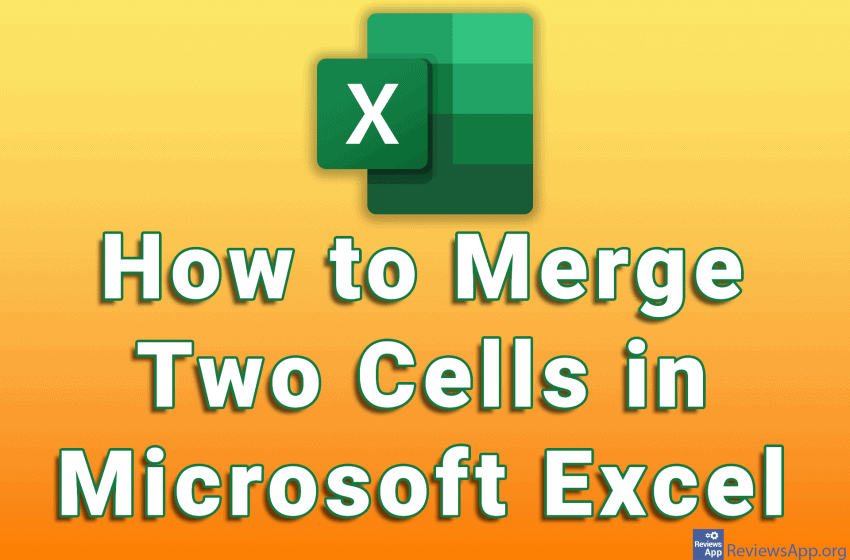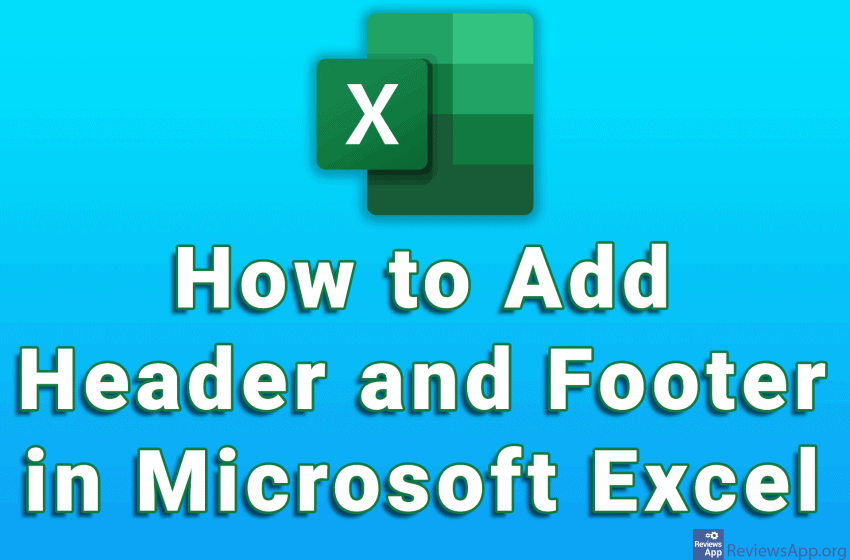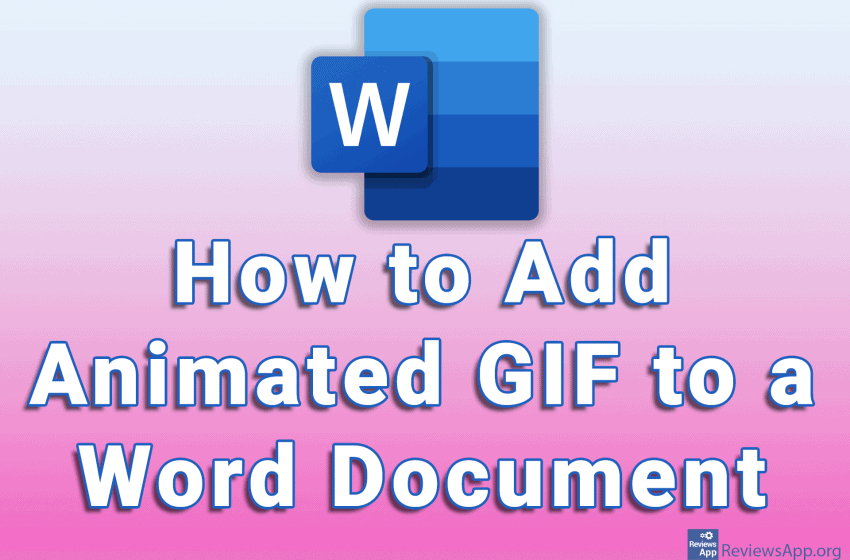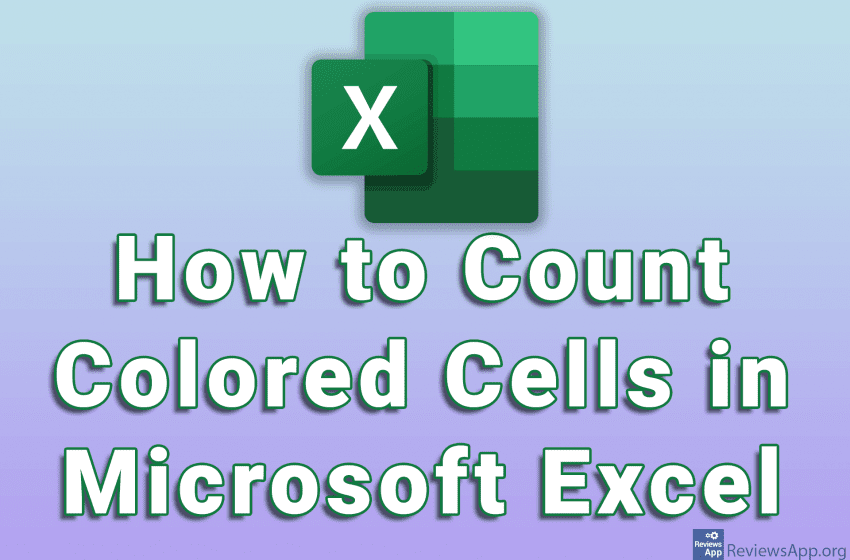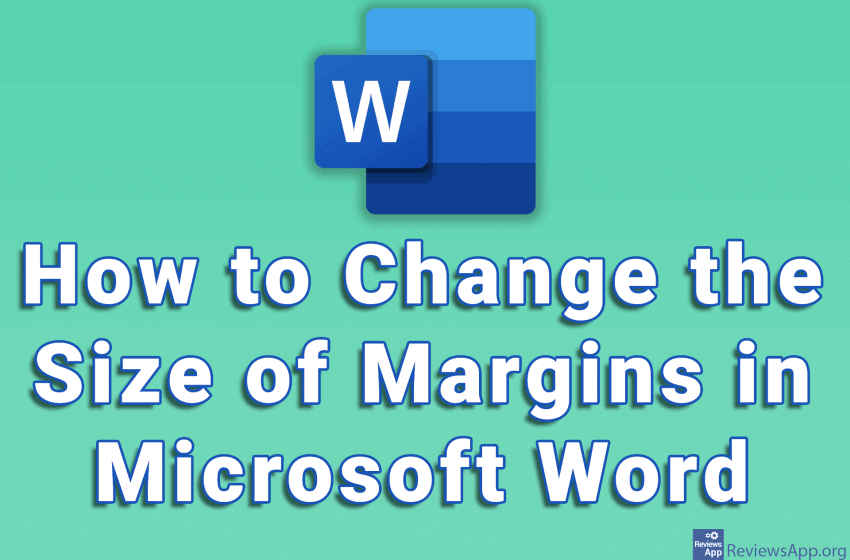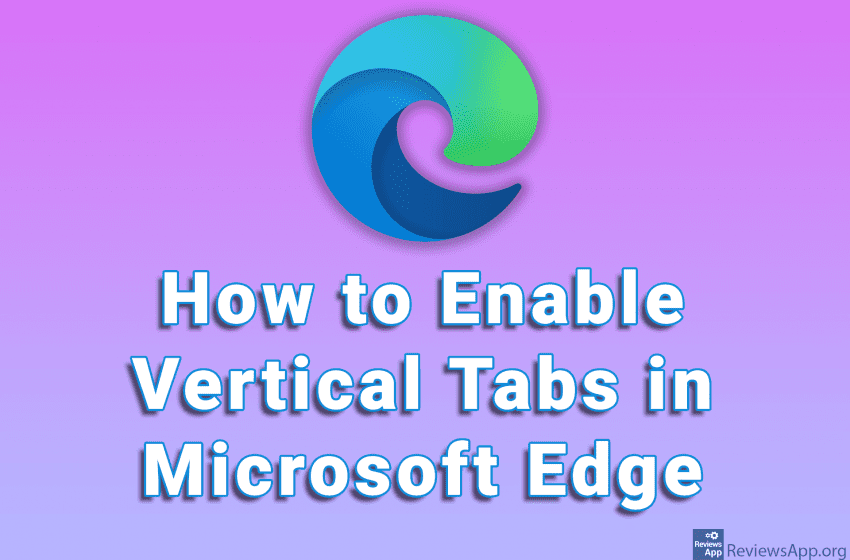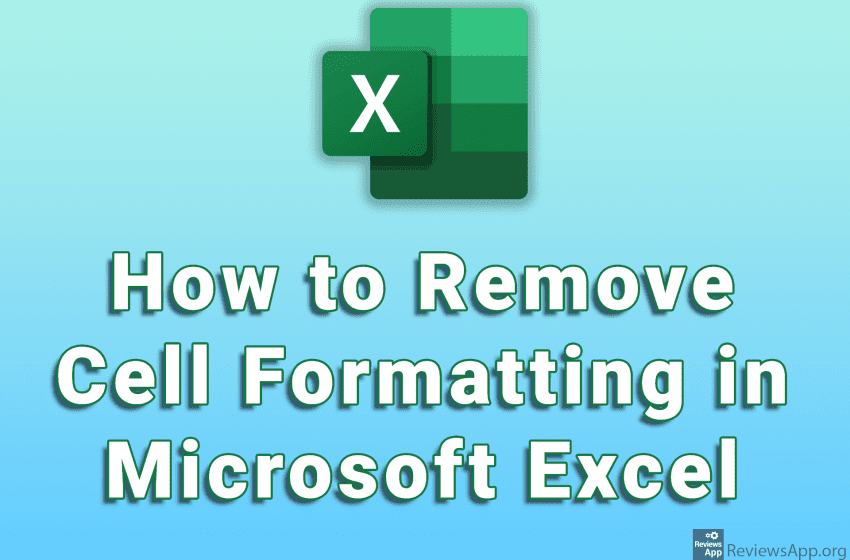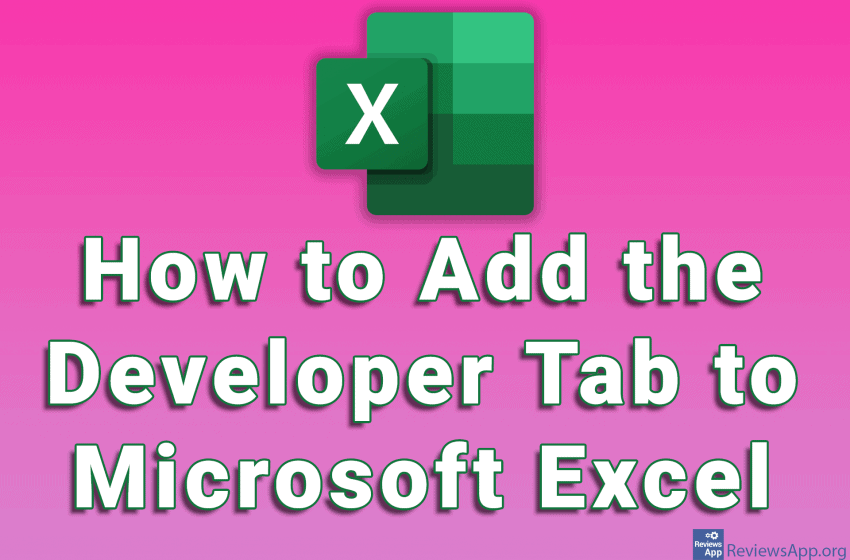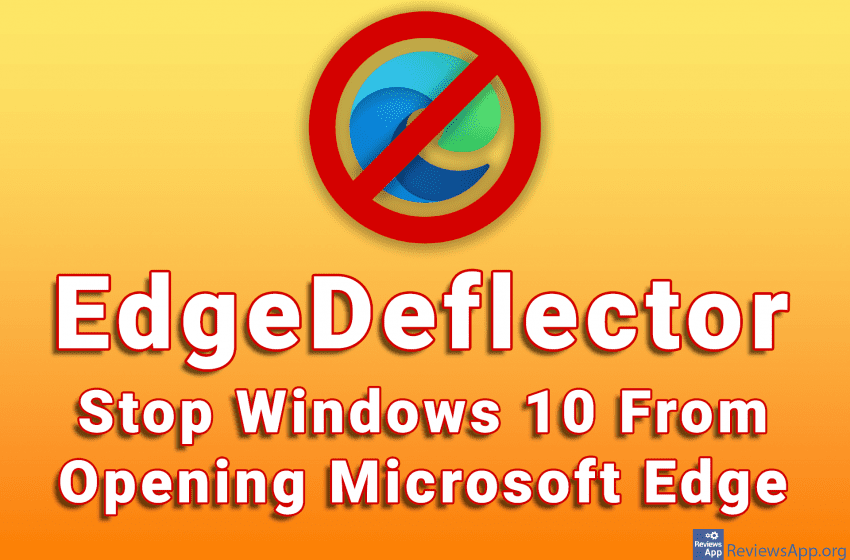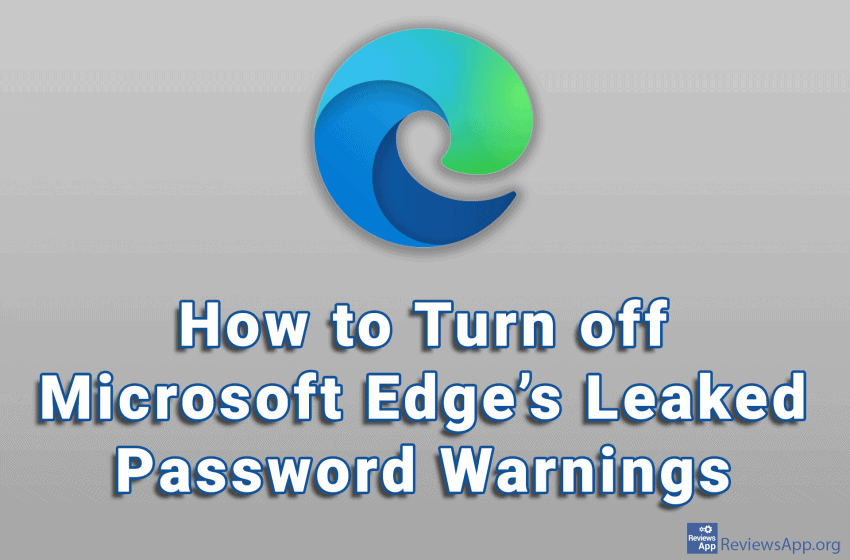Data contained in multiple Microsoft Excel cells often need to be merged and displayed in a single cell. There are several ways to do this, but the best way is to use a function. Other methods may be a bit simpler, but with the function, you will have the most flexibility, so we suggest you […]Read More
Tags : Microsoft
Microsoft Excel has the option to add a Header and Footer to the document. This way you can add page numbers, date and time, plain text, and more. The best thing is that you can do this in just a few clicks, as well as set it to, for example, automatically add a page number […]Read More
In addition to images, you can add videos and GIFs to a Word document. We’ve already shown you how to add a video to a Word document, and now we’ll show you how to add a GIF. This is easy to do, but it’s a bit unintuitive because the procedure is exactly the same as […]Read More
Coloring cells with a specific color in Microsoft Excel can be a convenient way to highlight the data contained in those cells. This is most commonly used to highlight cells that contain data of the same type, such as zip codes, company names, or product prices. In Excel, it is possible to count all cells […]Read More
Margins in Microsoft Word represent empty space on the left, right, above, and below the edges of a document. When printing a document, margins represent the distance between the edges of the paper and the text. Properly set margin sizes are very important, especially when preparing a document for printing. It is very easy to […]Read More
Tabs in internet browsers are usually located at the top of the screen. This kind of organization suits most users. However, there are those who prefer the tabs to be vertically arranged on the side. Microsoft Edge has an option that will place tabs vertically on the left side of the screen. Watch our video […]Read More
When you copy or import a spreadsheet into Microsoft Excel, all table cell formatting will also be copied. If you want to remove the formatting of an individual cell or an entire table, the good news is that this is possible in just a few clicks. Watch our video where we show you how to […]Read More
Microsoft Excel contains a Developer Tab option for programmers. This option allows you to work with XML commands, forms, create programs that use Excel, and much more. This option is disabled by default and you must enable it before you can use it. Watch our video where we show you how to add the developer […]Read More
Microsoft’s Internet browser, Edge is the successor to Internet Explorer. Although Edge is quite solid in doing its job, users have mostly opted for browsers from other companies. This is not helped at all by the fact that Microsoft is relentlessly trying to force us to use its internet browser and thus only arouse our […]Read More
When Microsoft Edge detects that a password leak has occurred on a website that you have an account on, it notifies you with a popup alert. Such warnings should not be ignored. You should immediately go to the website where the leak has occurred and change the password. Also, if the same password was used […]Read More