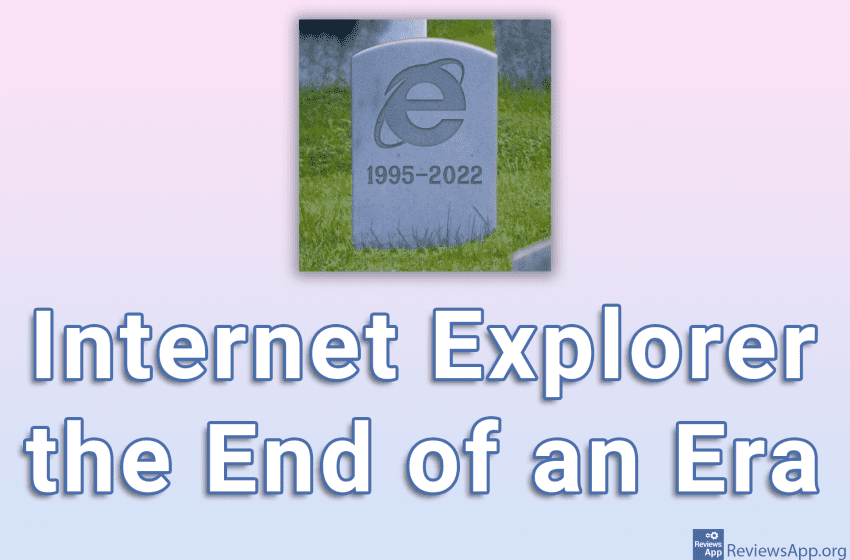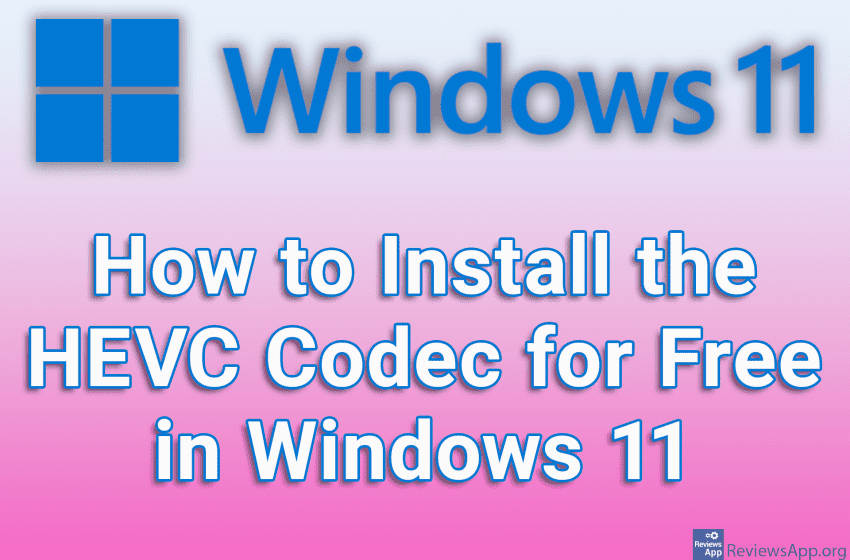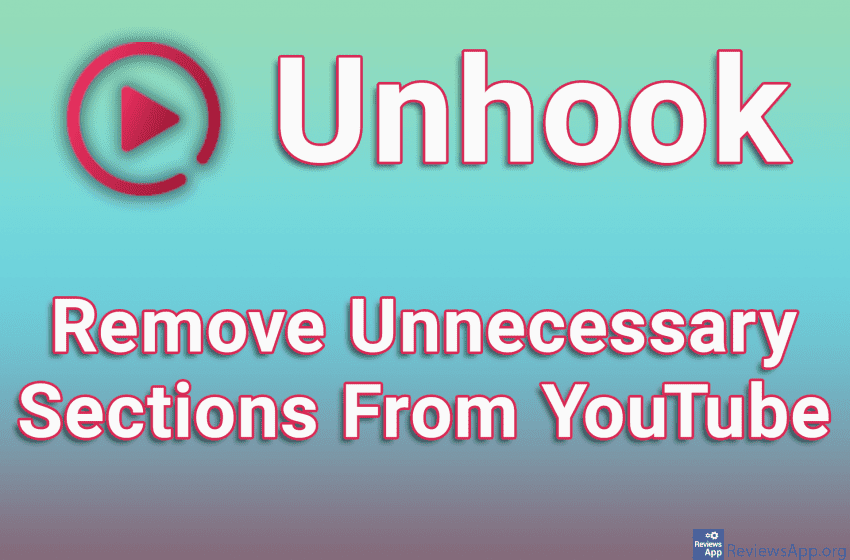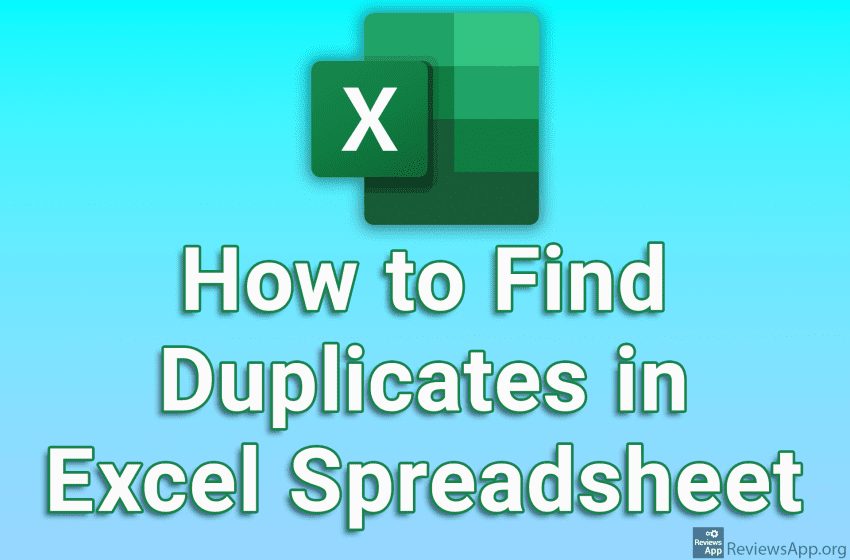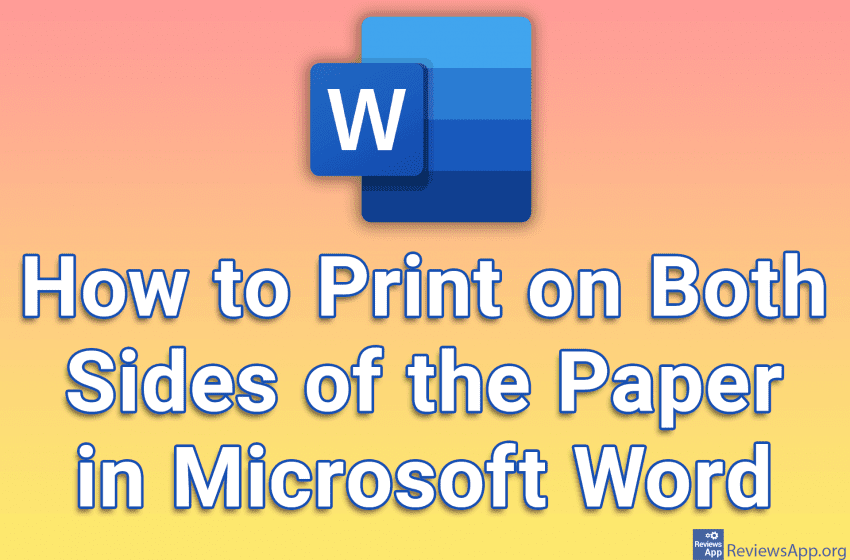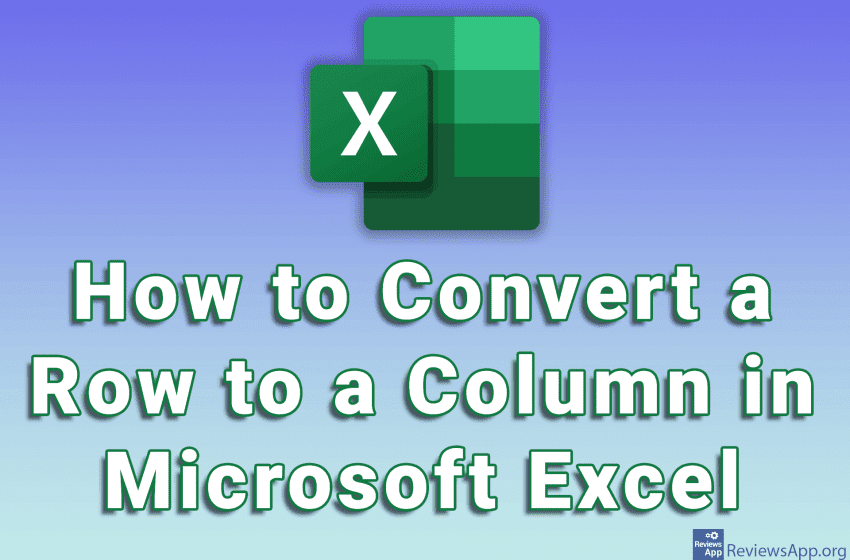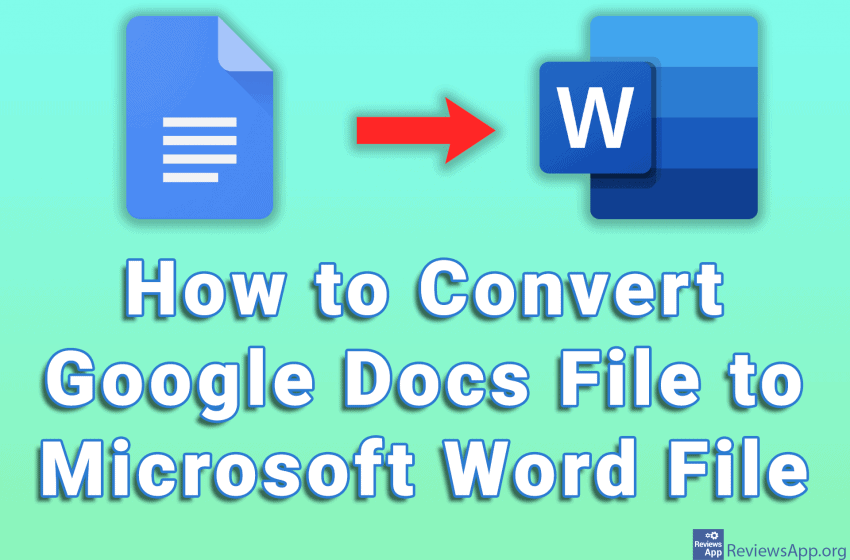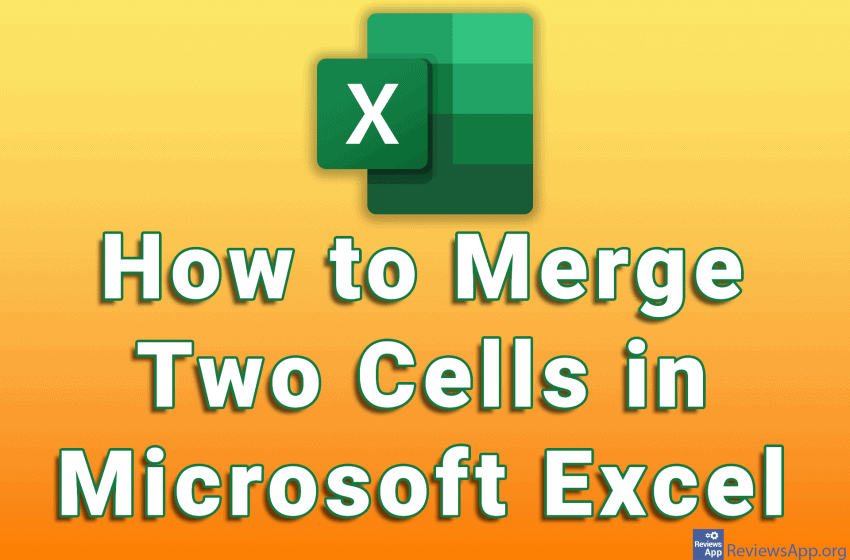Microsoft Office is a set of office data processing programs and is considered the best software package of its kind. If you are looking for a free alternative, there is a large selection of high-quality programs on the market, which offer all the tools we have in Office, and which are of the same, if […]Read More
Tags : Microsoft
Windows 11 does not include Internet Explorer, and the only way to access this browser is through the “IE mode” option in Microsoft Edge, which allows you to load websites as in Internet Explorer. On June 15, 2022, Microsoft removed Internet Explorer from Windows 10, and this update will be available to all users using […]Read More
High Efficiency Video Coding, also known as HEVC or H.265 is one of the best video codecs on the market. This codec is not free and costs $ 0.99. However, there is a completely legal way to install this codec for free. Check out our video tutorial where we show you how to install the […]Read More
YouTube is the most popular online video platform. Over the years, YouTube has evolved and added more and more options to its website. Users welcomed some of these options with enthusiasm, while others were completely unnecessary. Today, the YouTube website contains a bunch of options that many of us never use and would rather not […]Read More
If you want to find all the duplicates in one Microsoft Excel spreadsheet or only in certain rows or columns, this is easy to do. In this way, all cells that contain duplicates will receive special formatting, which you can configure yourself. Check out our video tutorial where we show you how to find duplicates […]Read More
When you want to print a document on both sides of the paper, Microsoft Word offers the option to do this whether you have a printer that prints on both sides or not. If you do not have a printer that prints on both sides, after one page prints, Word will wait for you to […]Read More
If you created a spreadsheet in Microsoft Excel, adjusted the fields neatly, formatted the columns and entered the data, and then concluded that the spreadsheet would look better if the rows and columns were reversed, we have good news for you. You don’t have to delete the whole table and redo it because there is […]Read More
Google Docs saves documents in Google’s own format, and these documents cannot be opened in Microsoft Word. Fortunately, there is an option to download the document from Google Docs in .docx format and open it in Word without any problems. Check out our video tutorial where we show you how to convert Google Docs file […]Read More
Have you ever wanted to leave a comment in a cell in Microsoft Excel that explains what a function does or what that cell is for? The good news is that this is possible and very easy to do. It is possible to leave comments on an unlimited number of cells, and each comment will […]Read More
Data contained in multiple Microsoft Excel cells often need to be merged and displayed in a single cell. There are several ways to do this, but the best way is to use a function. Other methods may be a bit simpler, but with the function, you will have the most flexibility, so we suggest you […]Read More