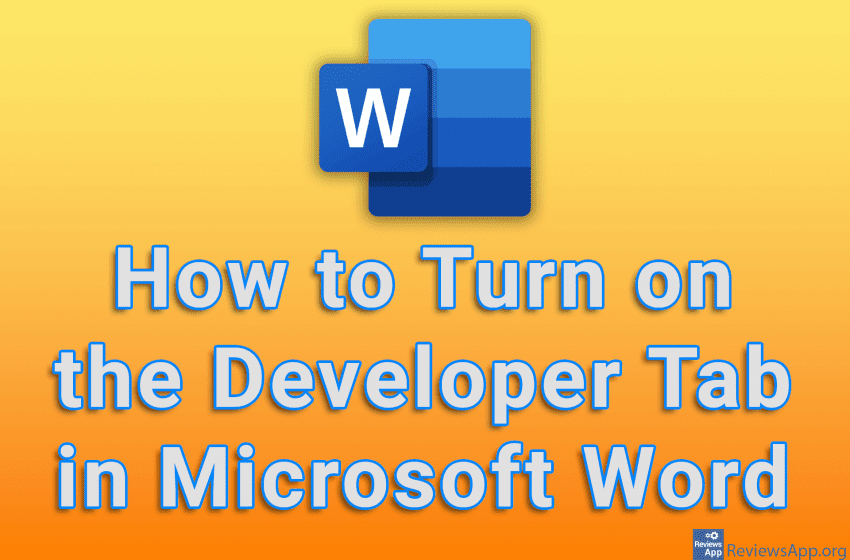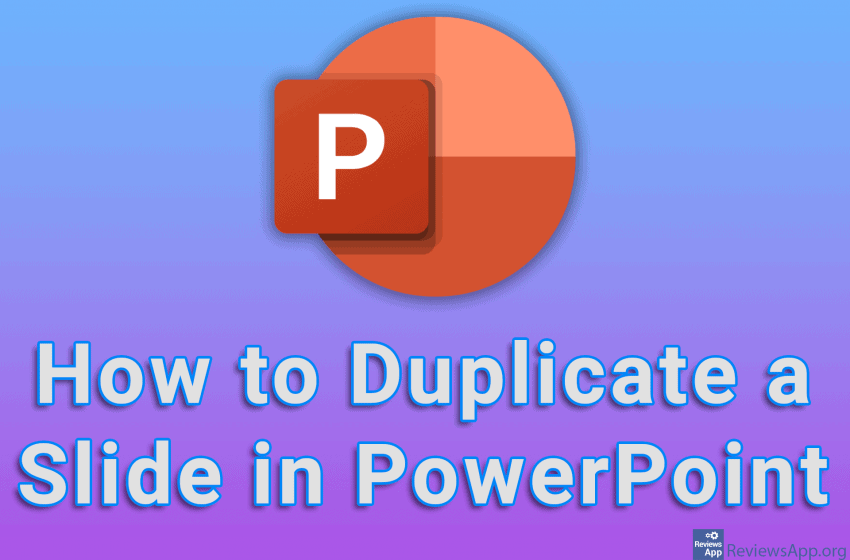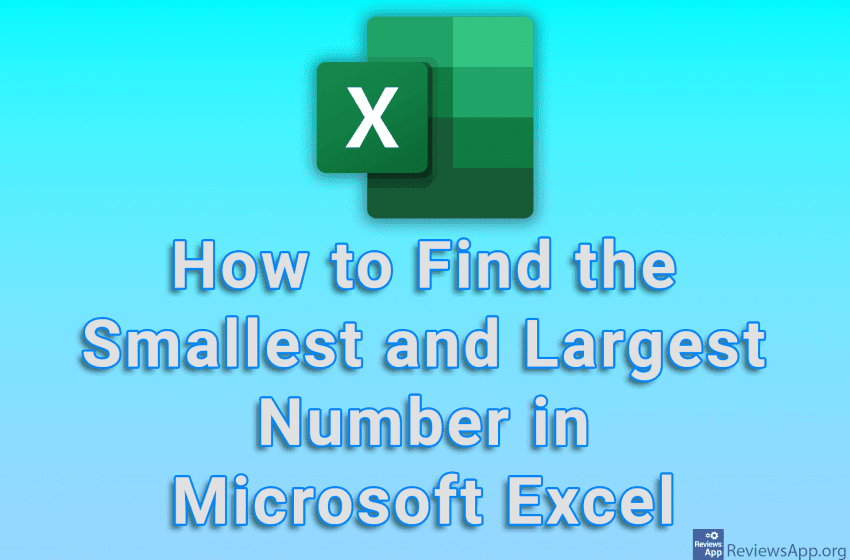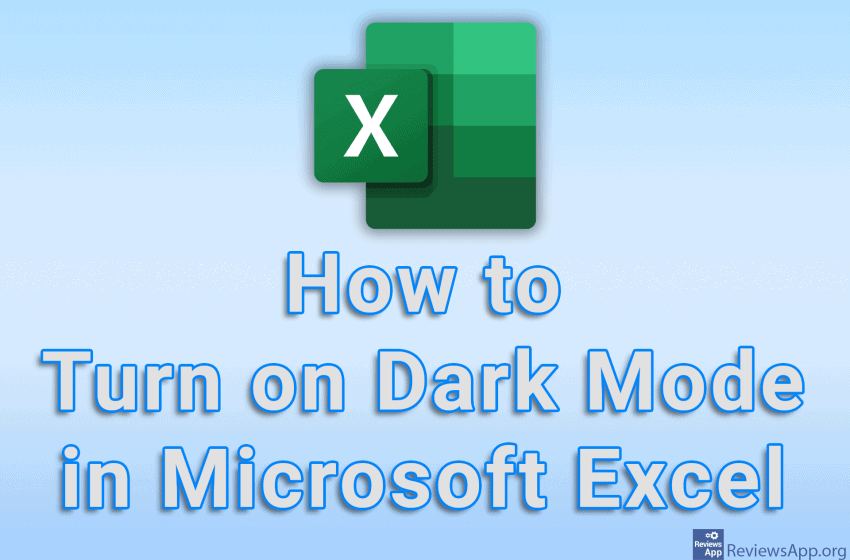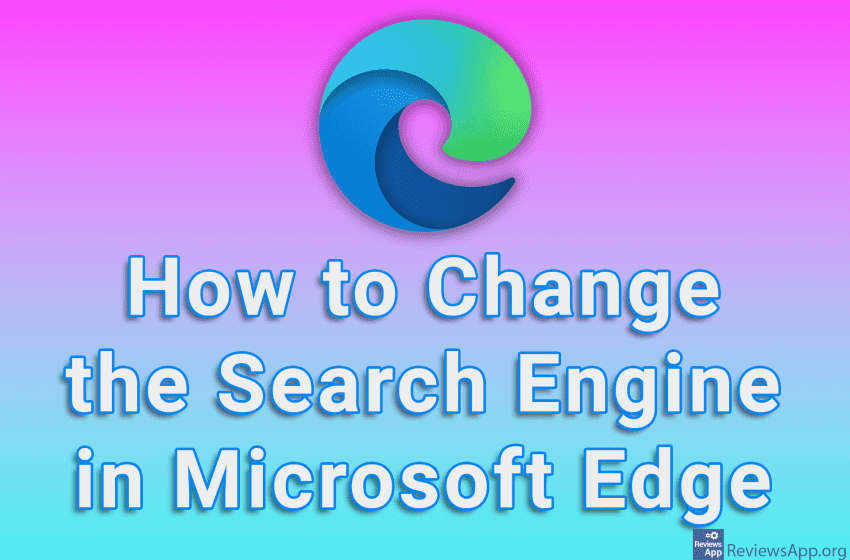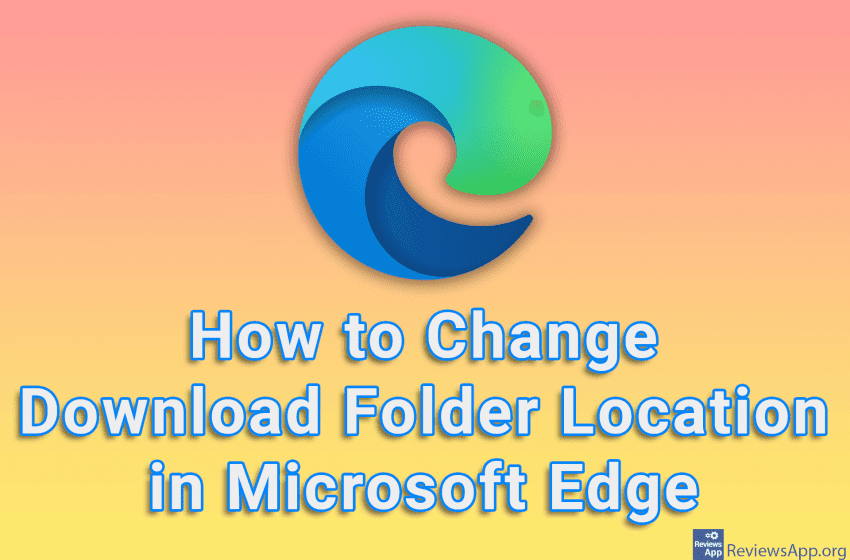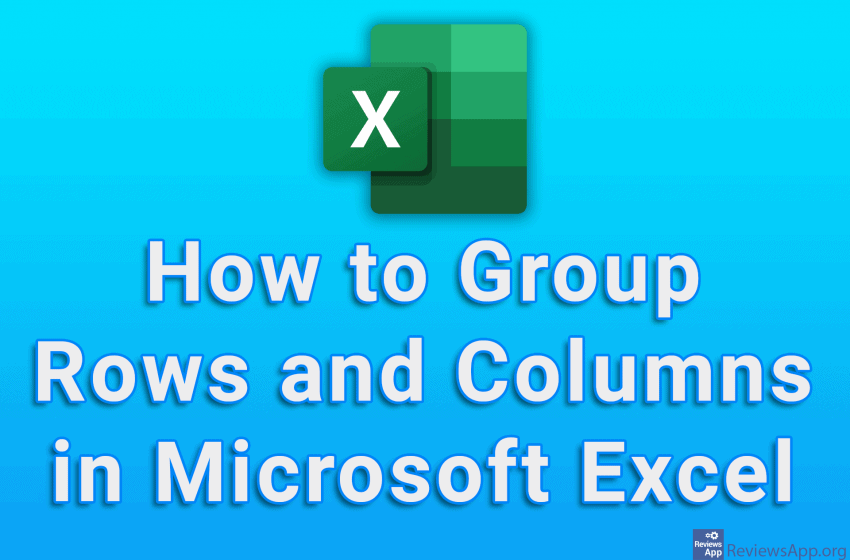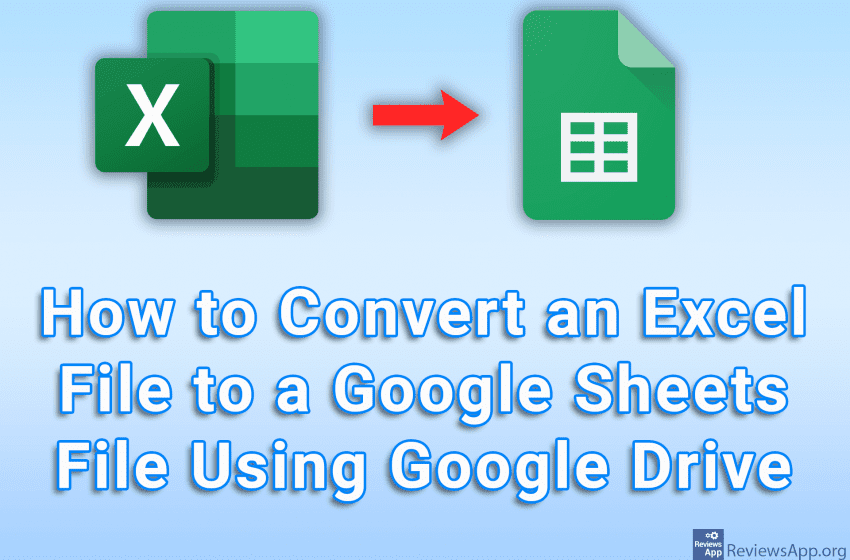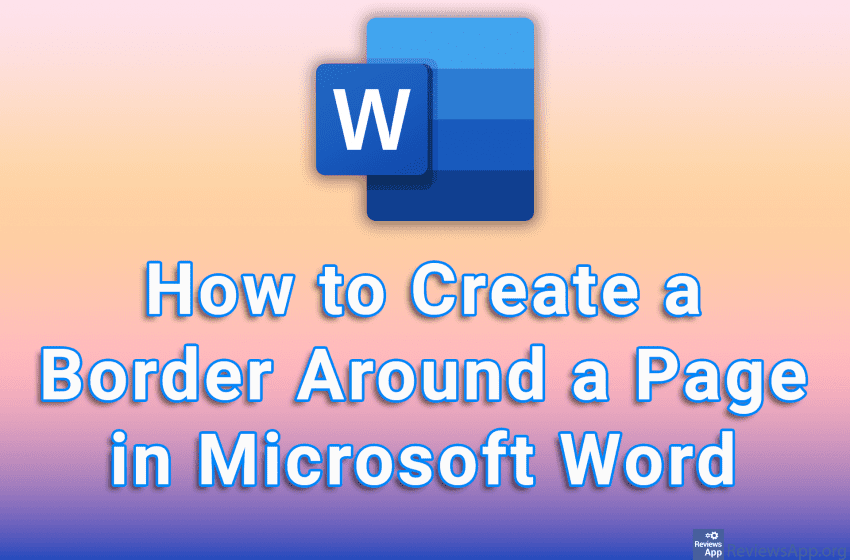Microsoft Word includes many advanced features in the Developer tab. By default, this tab is not visible, but you can turn it on in the settings. This option allows working with XML commands, and forms, creating programs that use Word, and more. Watch our video tutorial where we show you how to turn on the […]Read More
Tags : Microsoft
If you have a slide in your presentation that you want to appear multiple times or you have several slides that are identical with only minor changes, you don’t need to make the same slide multiple times. A much better solution is to copy the already created sjald. Watch our video tutorial where we show […]Read More
When you have a spreadsheet full of data, finding the number you need can be extremely difficult and tedious. However, whether you’re looking for the lowest product sales or the highest test score, Microsoft Excel‘s SMALL and LARGE functions will help. Watch our video tutorial where we show you how to find the smallest or […]Read More
If you spend a lot of time staring at Excel spreadsheets, especially at night, it is recommended to turn on dark mode. In this way, you will reduce the strain on your eyes, which will help you sleep better, and your head and eyes won’t hurt. Microsoft Excel includes an option to turn on the […]Read More
If you have a table in Excel that you want to add to Word, you don’t need to manually copy column by column. Word allows you to load an Excel file directly into a Word document. When you add a table like this, the layout of the Excel table will be copied, but you’ll probably […]Read More
When you enter keywords in the URL field of an Internet browser instead of a website address, an internet search will be performed. By default, when you use Microsoft Edge, the search will be performed using Bing. If you want to search using another service, you can change the Search Engine in the settings. Watch […]Read More
Most modern Internet browsers allow us to change the location where downloaded files will be stored directly from the browser. However, until recently this was not the case with Microsoft Edge, and the only way to do this was by changing settings in the registries. Quite a complicated process for such a simple task. The […]Read More
Microsoft Excel has an option that allows you to group rows and columns. When you group rows or columns, you will be able to collapse them so that the grouped elements are not visible, thus making the table clearer and easier to navigate. Watch our video tutorial where we show you how to group rows […]Read More
Google Drive has the ability to convert a file created in Microsoft Excel into a Google Sheets file. The process is simple and all you have to do is open the Excel file using Google Drive and then save it as a Google Sheets file. The advantage of this method is that you do not […]Read More
Microsoft Word includes a handy option that will allow you to create a border around the sides of the document. Adding borders around a page can be a subtle way to highlight certain parts of a document. It is possible to customize the style, thickness, and where the border will appear, as well as on […]Read More