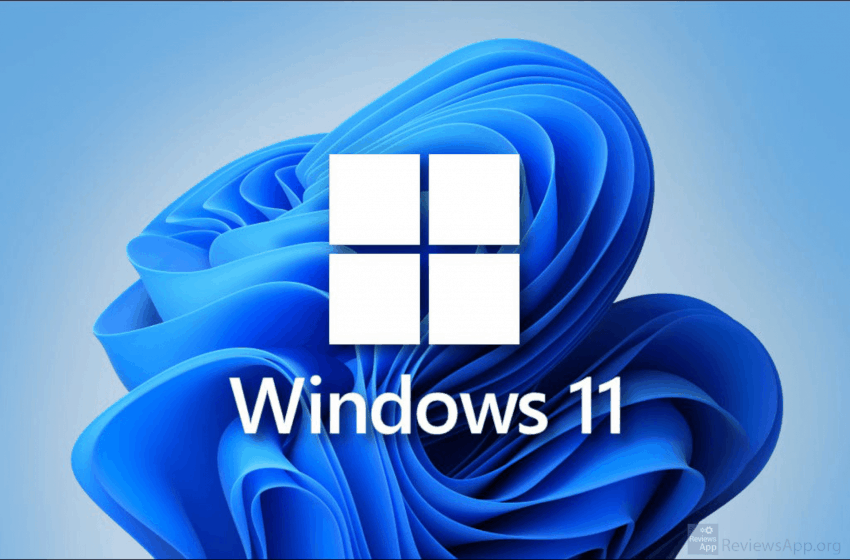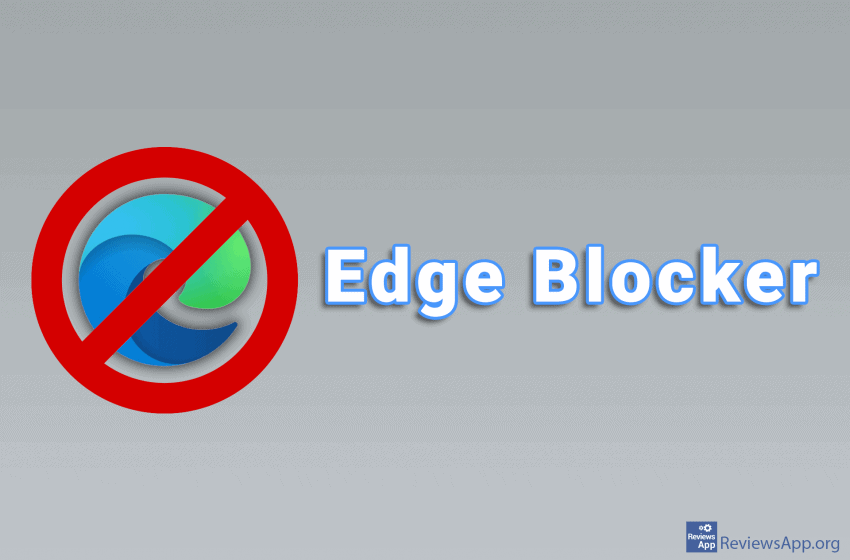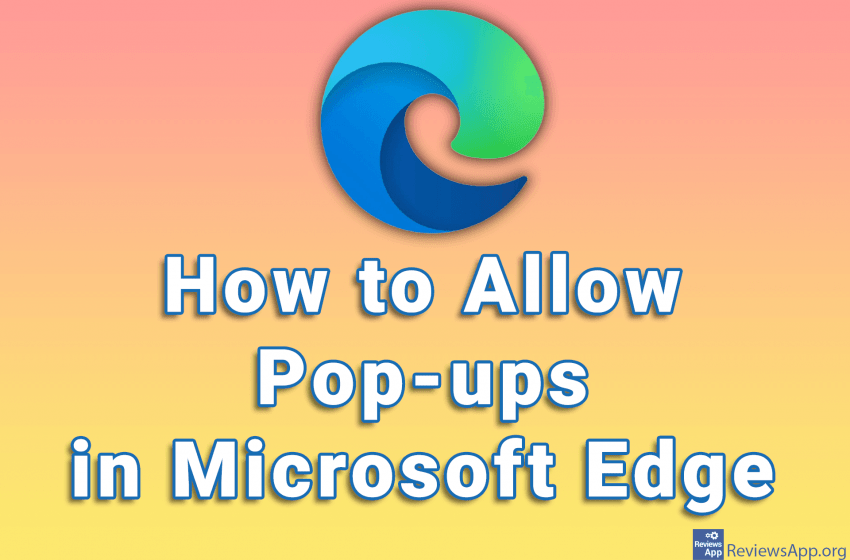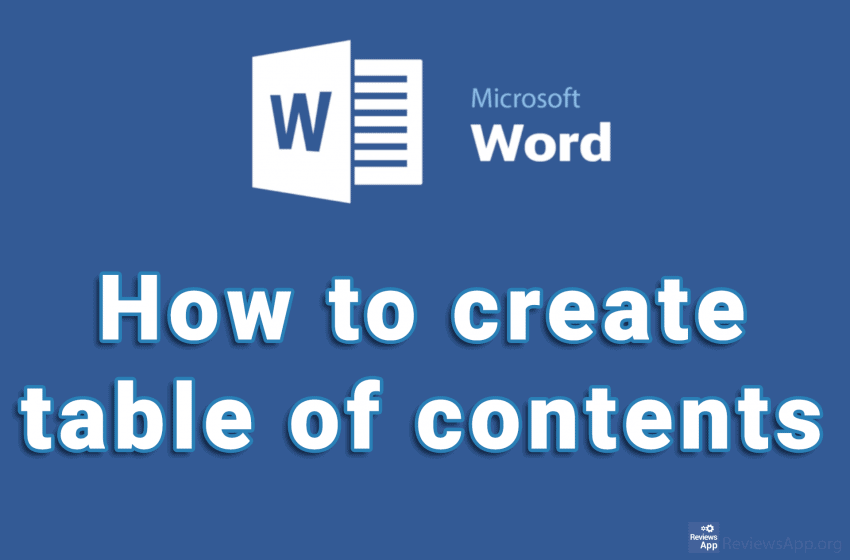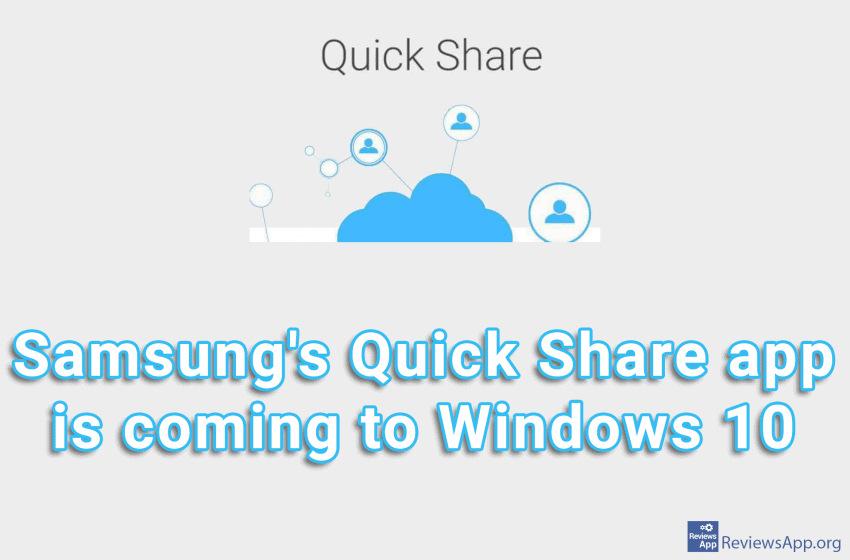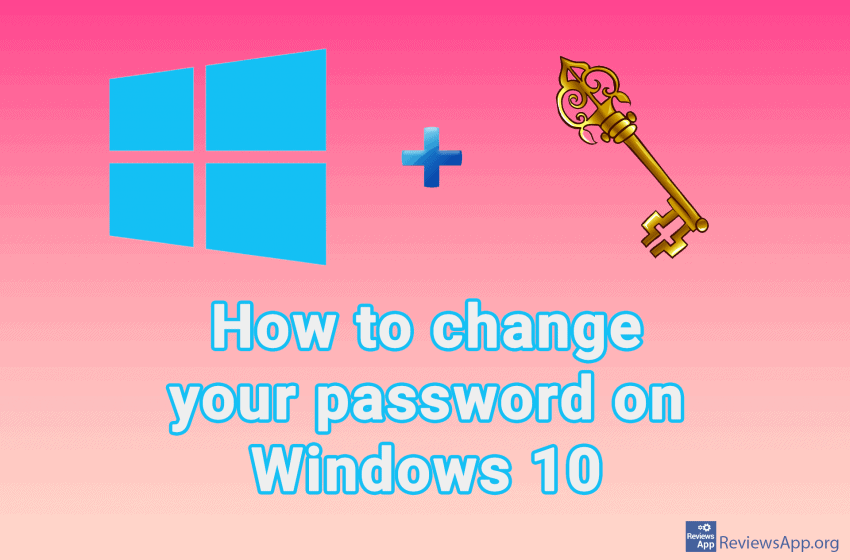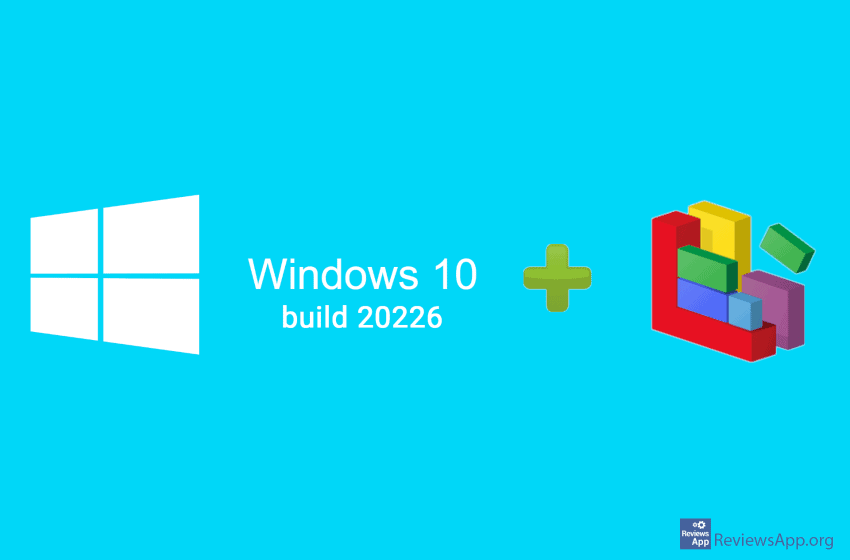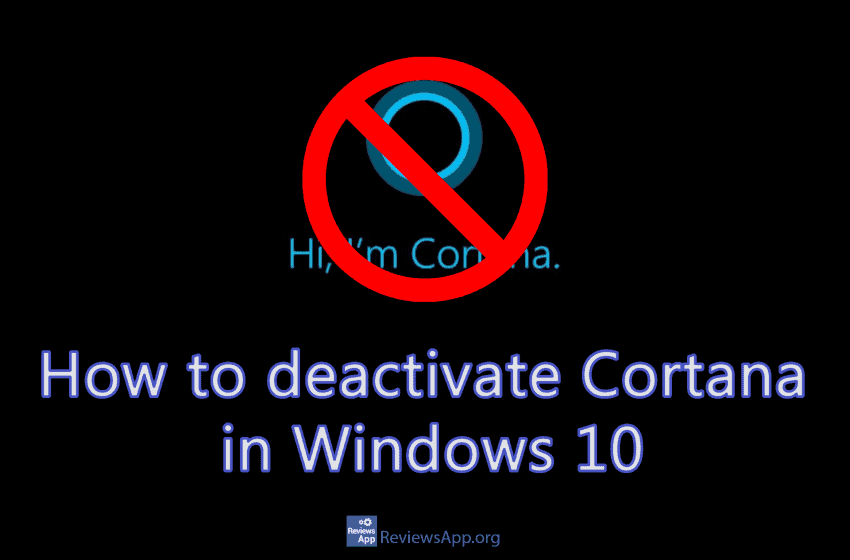Microsoft has announced a new version of Windows called Windows 11. The beta version of Windows 11 is already available today to users who are part of the Windows Insiders program. In contrast, the full version, which will be available to everyone, will be available in early 2022. The exact date has not yet been […]Read More
Tags : Microsoft
Computer code written by a programmer is not something a computer can understand. Because of this, each code must be translated into machine language, which the computer can understand. Special programs called Compilers are used for this. Each programming language has its own Compiler, a program that translates a computer language into a machine language. […]Read More
Popups are very annoying we can all agree on that. Luckily, today all browsers have the option to block them automatically. This was not always the case and we used to have to install programs that block pop-ups. However, in Microsoft Edge, for certain websites to work properly, it is necessary to allow pop-ups. This […]Read More
Using a table of contents in your document makes it easier for the reader to navigate. In Microsoft Word, you can create a table of contents automatically from the titles in a document. This is a two-step process. We must first “tell” Word that these are actually titles, and then, in just a few clicks […]Read More
One thing that Android users can envy Apple is the AirDrop app. With AirDrop, users can share images, videos and other files over all their devices, such as a mobile phone, tablet or computer, over a Wi-Fi network, provided all of these devices have the apple logo on them. This is probably the biggest advantage […]Read More
As smartphones and the apps that run on them evolve and get better every year, we are, understandably, using these mini-computers that fit in our pockets, more and more. Today, reading emails and newspapers or watching youtube is something we would rather do on our phone than on a computer or laptop. According to data […]Read More
Microsoft’s Windows operating system is by far the most used in the world, with close to 85% of all computers using it. Today, Windows is considered an extremely safe and secure operating system. However, using a password as additional protection is recommended, especially if you are not the only one using the computer. Changing your […]Read More
Hard disk fragmentation occurs when the file system cannot allocate enough contiguous space to store the entire file as a whole, but instead puts parts of it in the gaps between existing files (usually these gaps exist because there were previously deleted files there). Defragmentation is a process that reduces the degree of hard disk […]Read More
Cortana is a virtual assistant developed by Microsoft that uses Bing search engine to perform tasks such as setting reminders and answering questions. However, the fact is that most users do not use this tool. If you are one of these users, it is probably best to deactivate Cortana. See how in our video below. […]Read More
Microsoft’s new Edge browser may have the same basis as the popular Chrome, but it takes a much more active role in protecting your privacy. Edge, which is based on Chromium for Windows 10 and macOS, gives you control over how you are tracked across the web and the data it has access to. It […]Read More