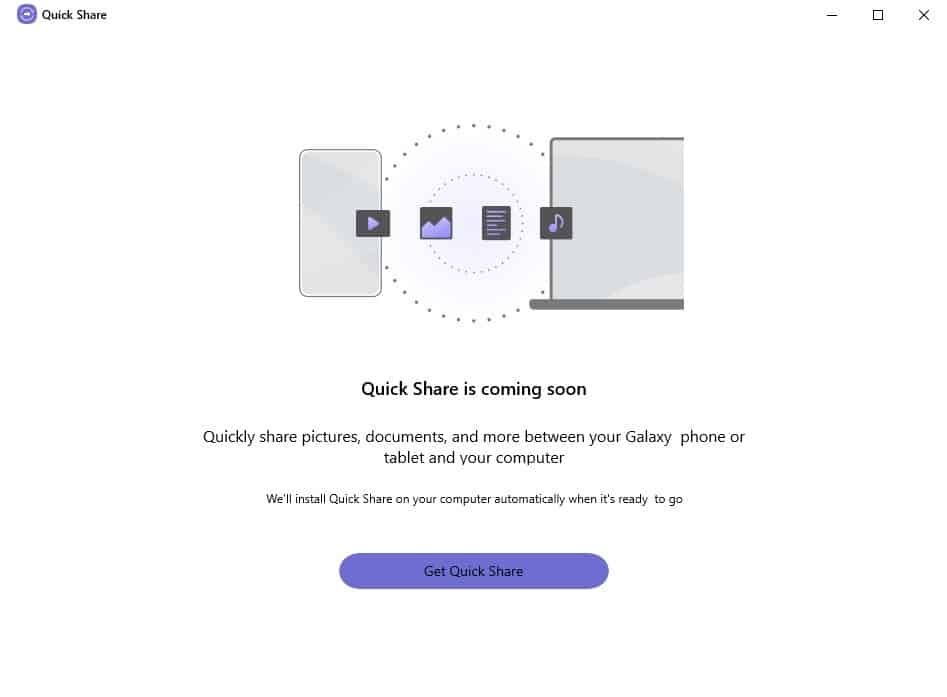Samsung’s Quick Share app is coming to Windows 10
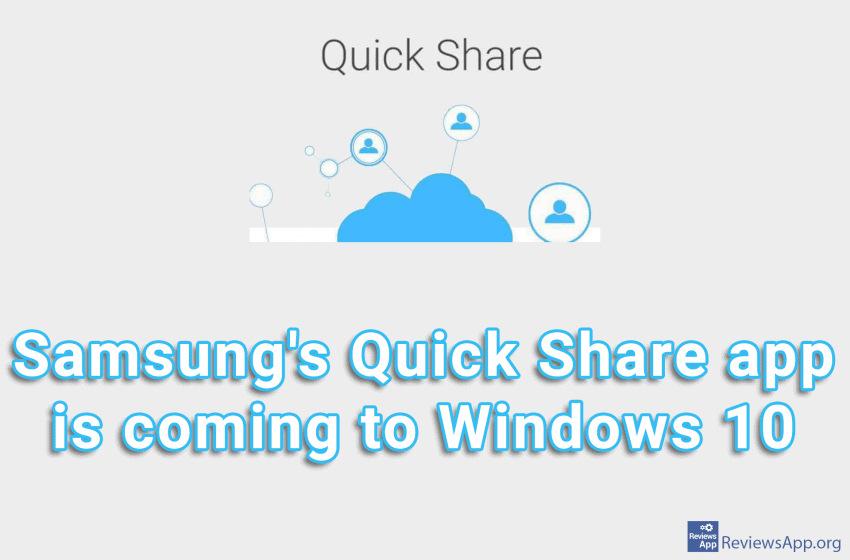
One thing that Android users can envy Apple is the AirDrop app. With AirDrop, users can share images, videos and other files over all their devices, such as a mobile phone, tablet or computer, over a Wi-Fi network, provided all of these devices have the apple logo on them.
This is probably the biggest advantage of the iPhone over Android phones. Since all devices are manufactured by one company, the interactivity between them is much higher than between Android and Windows, not to mention Linux.
In recent years, Samsung and Microsoft have joined forces to improve the interactivity between Galaxy smartphones and Windows 10 PCs. As a result of this collaboration, it has been announced that Samsung’s Quick Share app is coming to Windows 10.
What is Quick Share?
Quick Share is a free Android application that allows you to quickly and easily share all types of files between Android devices over a Wi-Fi network. All you need to do to transfer a file from one phone to another is that both phones have the Quick Share app installed and are connected to the same Wi-Fi network. Then with this application, you can quickly and securely share files without messing with cables.
This way of sharing files is only possible between devices that can install the Quick Share application. This means that, until now, it was not possible to share files between an Android phone and a Windows computer. This will change with the Quick Share app’s arrival on Windows 10, which should work the same as Apple’s AirDrop.
It is important to note that Quick Share is Samsung’s application and is not available for download from the App Store but comes pre-installed on Samsung Galaxy devices. This means that users of third-party phones cannot use this application, and therefore cannot connect to their computer in this way.
Great news, but only for Samsung Galaxy users
Anyone who has ever used AirDrop can tell you how convenient and easy it is to share files this way. Taking a picture with your phone and then transferring that picture to your computer in just a few taps makes use faster and less tiring. While there are plenty of ways to transfer your data from your phone to your computer, this method is by far the most convenient.
We are a bit sad that this kind of interaction between the devices will be exclusive for Samsung Galaxy phone users, but for a start, that is enough. In the future, we would like to see that this way of data transfer become the standard among all devices.