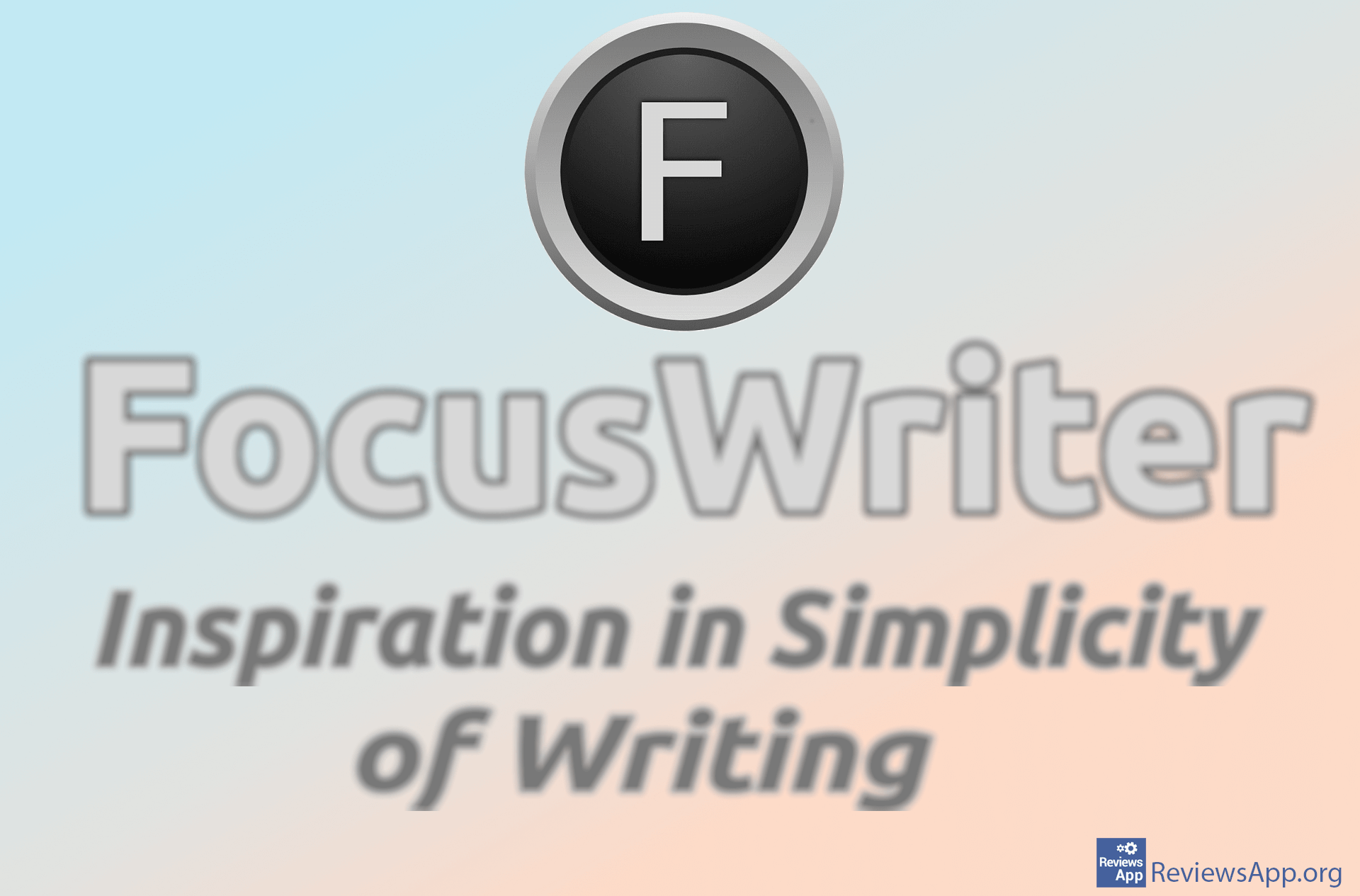How to Add a Footnote in Microsoft Word
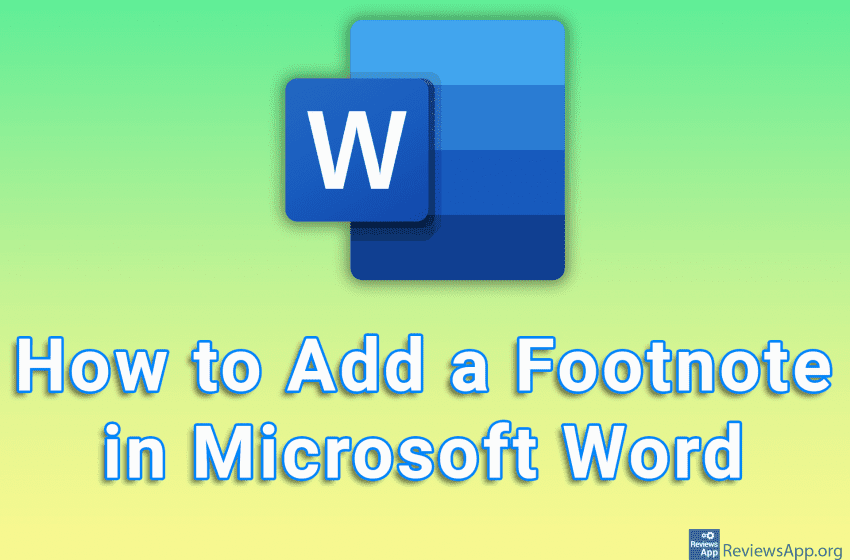
Whether you’re writing an essay, an article, or a legal document, there are often additional details you want to include. One solid solution is to add a footnote. Footnotes appear at the end of the page with an indicator (number) attached to the word or phrase that the footnote further explains. Microsoft Word offers the ability to add footnotes and they are quite easy to create.
Watch our video tutorial where we show you how to add a footnote in Microsoft Word using Windows 10.
Video Transcript:
- How to Add a Footnote in Microsoft Word
- Place the cursor where you want to add a footnote
- Click on References
- Click on Insert Footnote
- Write your footnote
- At the spot where you placed the cursor, a number will appear indicating the sequence number of the footnote
- This way you can add an unlimited number of footnotes