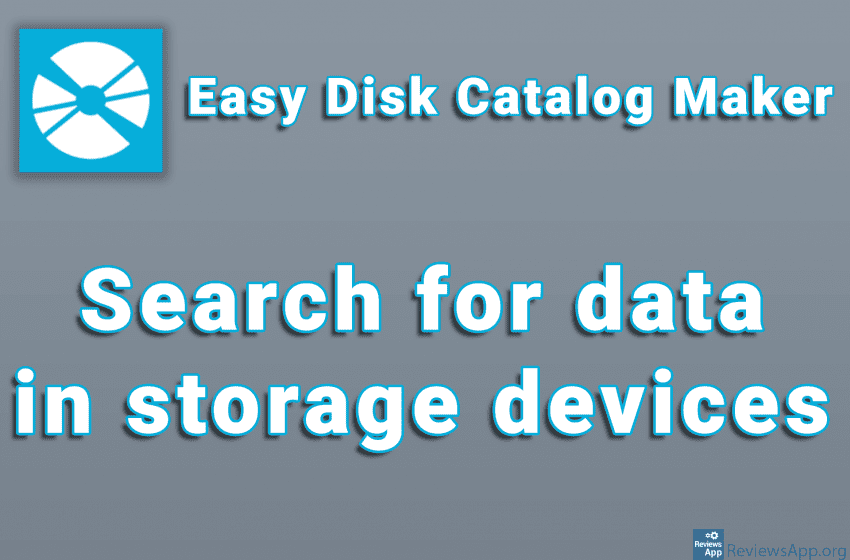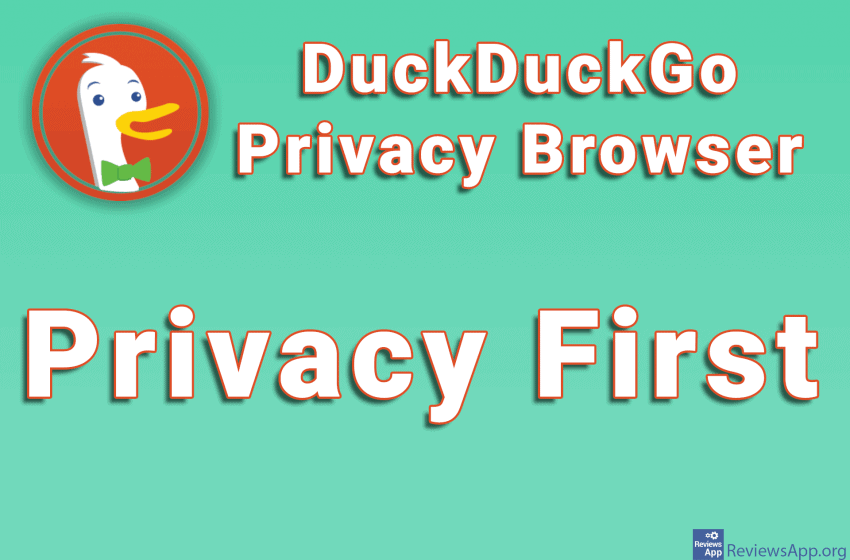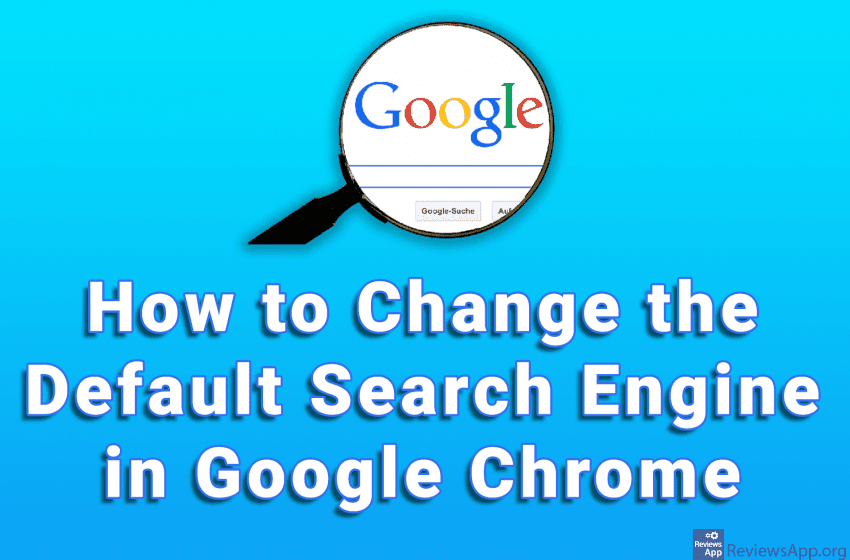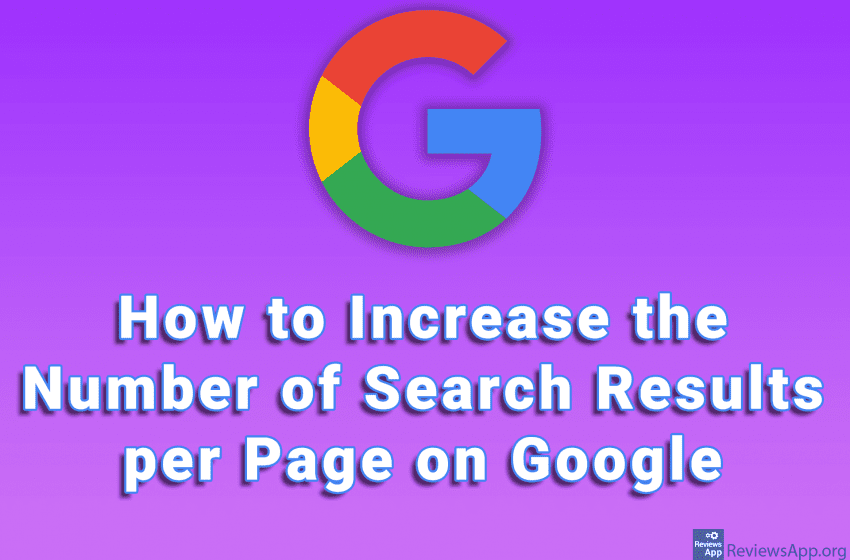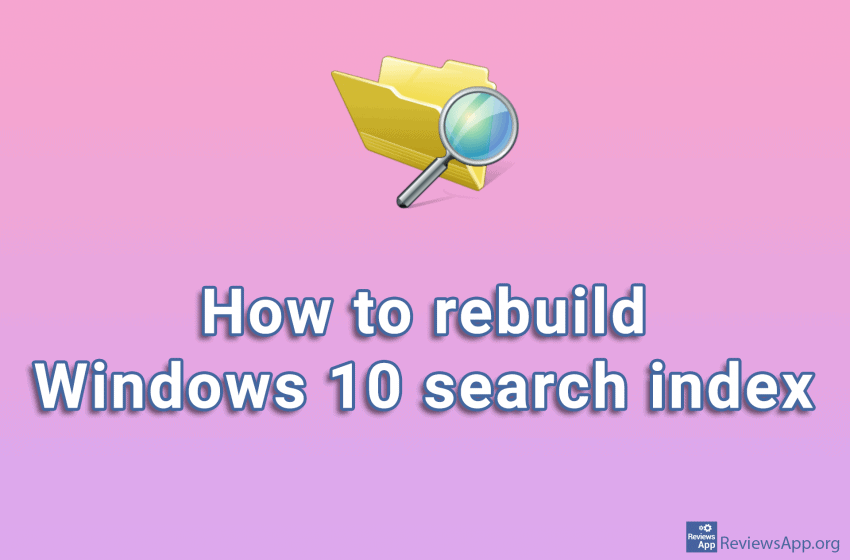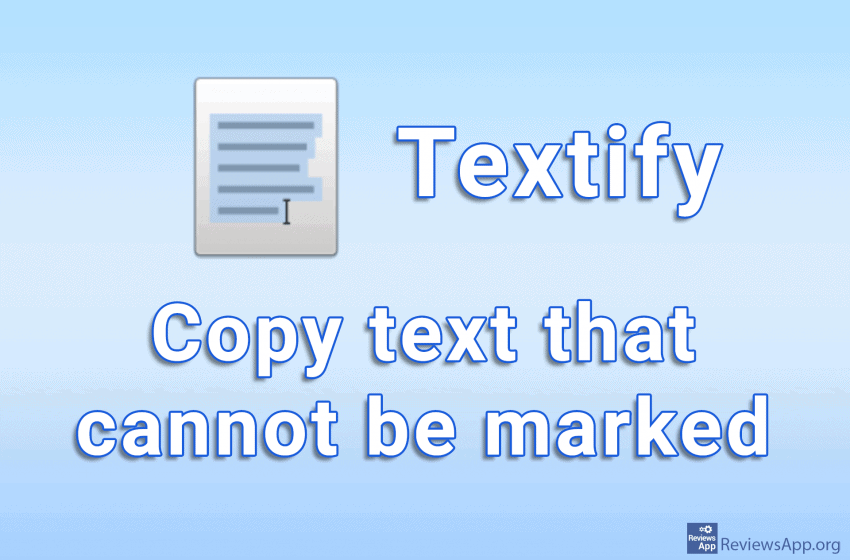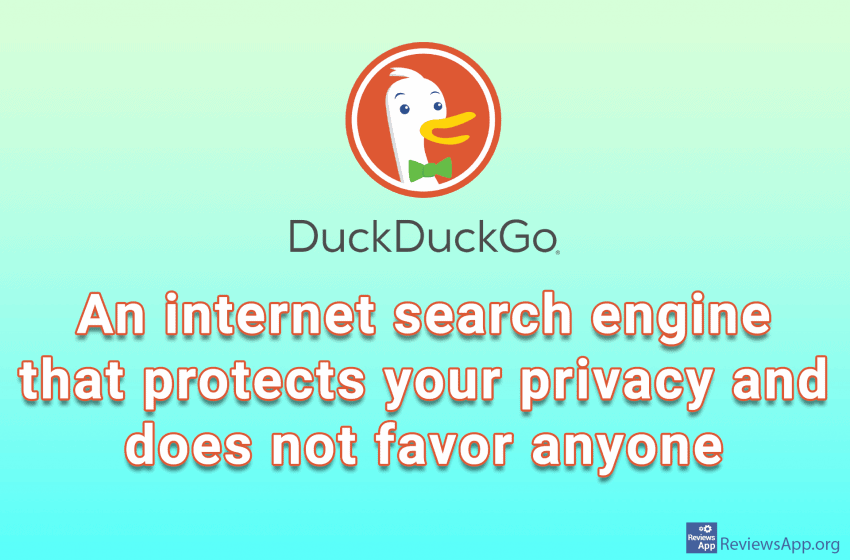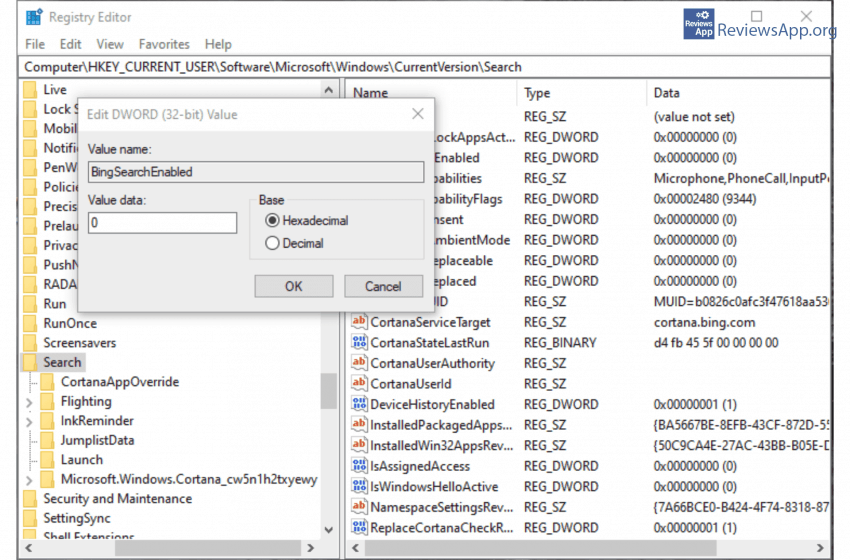Storing data has never been easier. In addition to Hard Drives, we have USB drives, CDs, and DVDs, as well as external Hard Drives. The biggest problem we may encounter is finding out which storage device contains the data we need. Easy Disk Catalog Maker is a free program for Windows XP, Vista, 7, 8, […]Read More
Tags : search
Mozilla Firefox comes with a number of Search Engines already installed. However, many websites have a search feature, and Firefox offers the option to add these search services to an Internet browser. This option is handy because if you want to, for example, search for something on YouTube, you don’t have to go to a […]Read More
Internet privacy is important to all of us. That’s why most modern internet browsers have a Do not track option. Unfortunately, this option is often not enough, and Internet browsers themselves sometimes ignore it. Also, that doesn’t mean that the websites you visit won’t track you, and the Do not track option doesn’t help at […]Read More
When you type keywords in the Google Chrome browser URL field instead of the correct website address, a Google search will be performed. This is a handy option because when you want to search for something, you don’t have to go to Google’s website and do a search there. However, what if you want to […]Read More
When you search for something using Google search, 10 results will be displayed per page. If you want more than 10 results to be displayed, there is an option to increase this number in the search settings. Note! This can only be done on a computer, on mobile phones or tablets this will not work. […]Read More
If you’ve encountered the problem that when you perform a search on your Windows 10 computer, the search takes a very long time, takes a large amount of processing power, or doesn’t find what you’re looking for, the problem is probably the Windows Search Index. Windows 10 indexes all the files on your computer by […]Read More
Have you ever wanted to copy a text, but it was not possible. Websites sometimes turn off the option to mark the text, to protect against plagiarism, so it is impossible to copy it or when an error occurs in the program, the text of the message you receive, sometimes, can not be marked and […]Read More
DuckDuckGo – an internet search engine that protects your privacy and does not favor anyone
Google is one of the world’s largest companies. Although the services they provide have expanded, they are still best known for their search engine. To keep their services free, Google collects and stores a staggering amount of data about our online habits. This data is used to show so-called targeted ads. Advertisements displayed in this […]Read More
Built-in Search functionality in Windows 10 is very powerful, but did you know that everything you type in the Search is being transferred to the servers of the company from Redmond so that other than local, it will perform an online search using Bing service? We will show you an easy way to stop this […]Read More