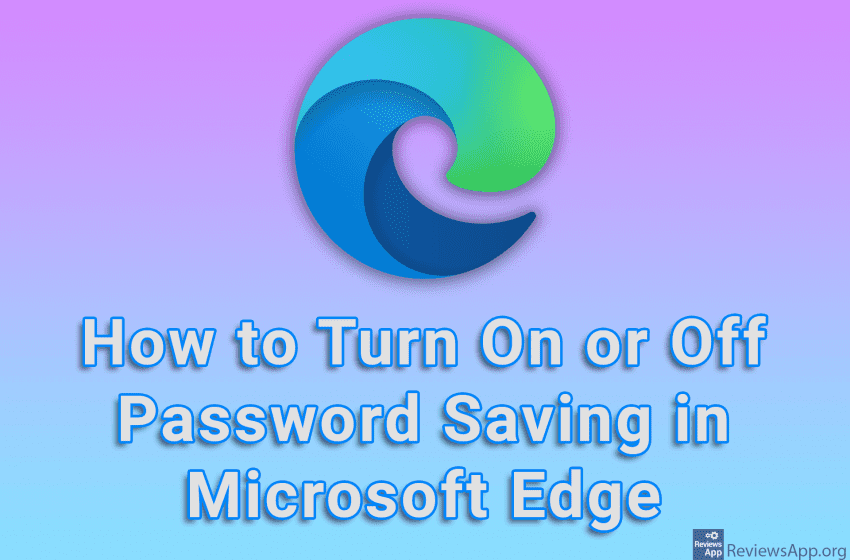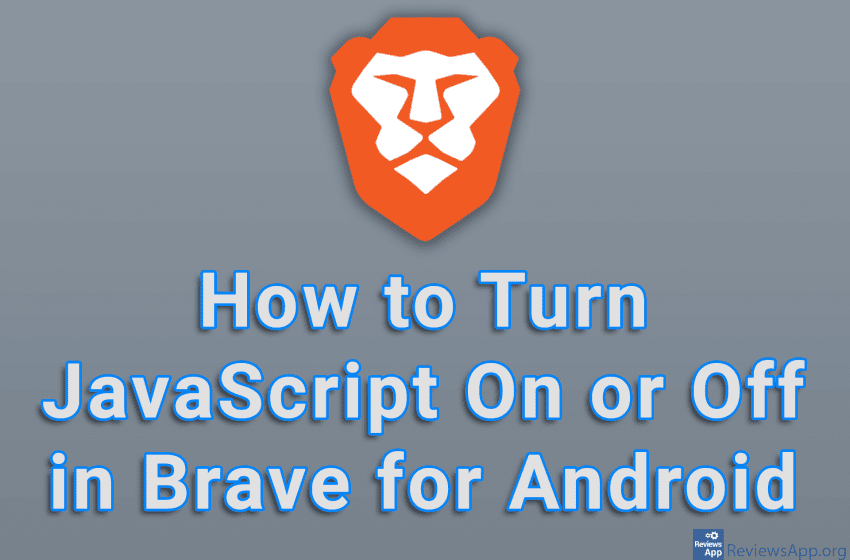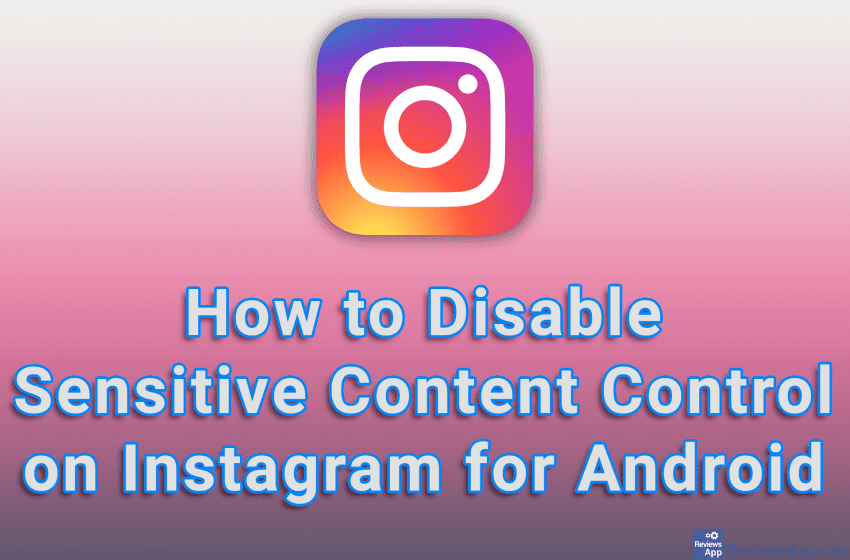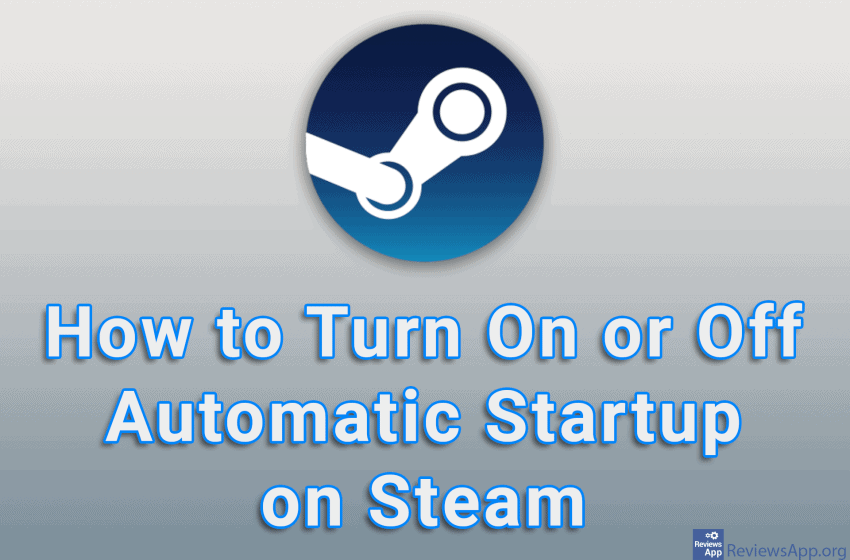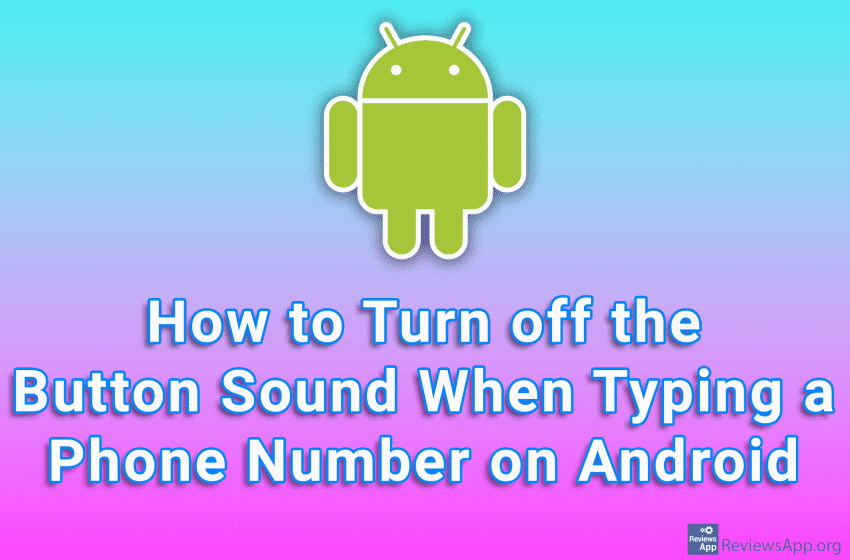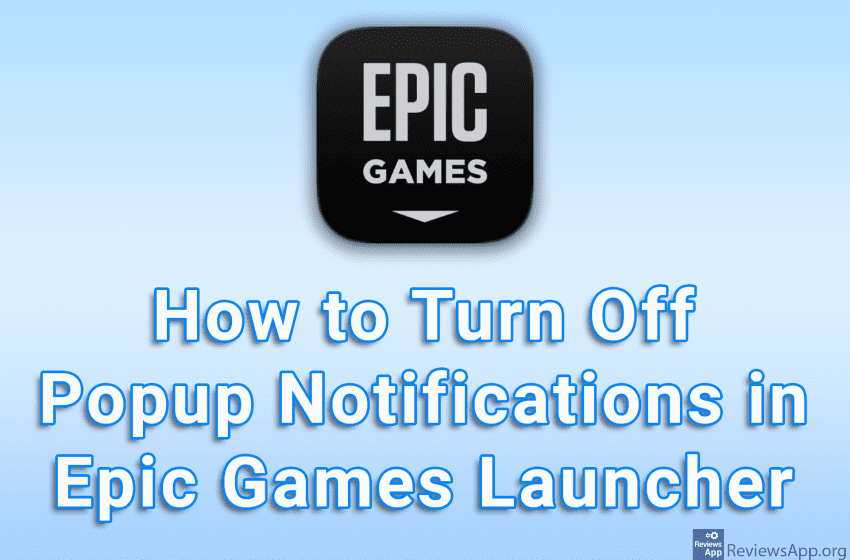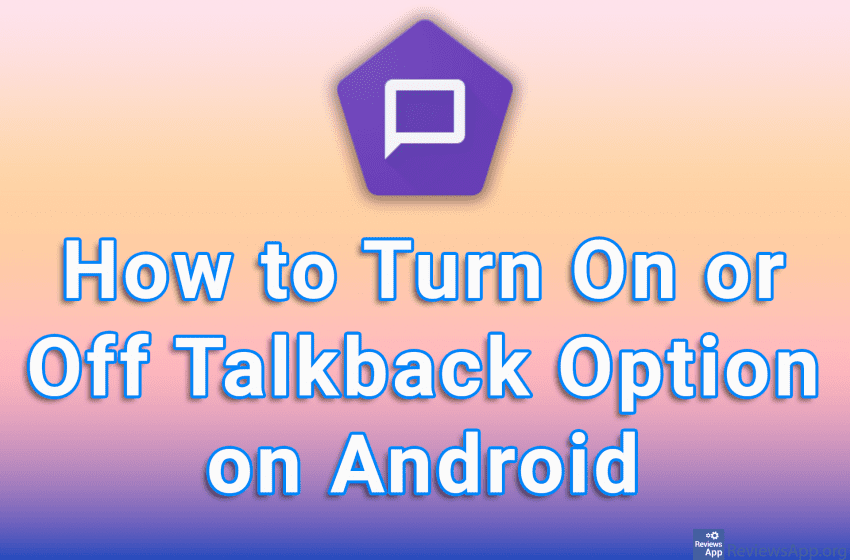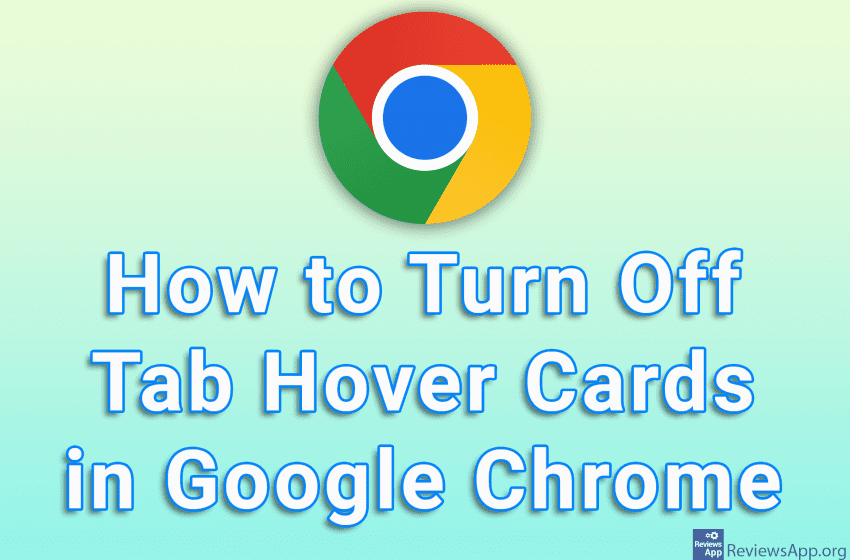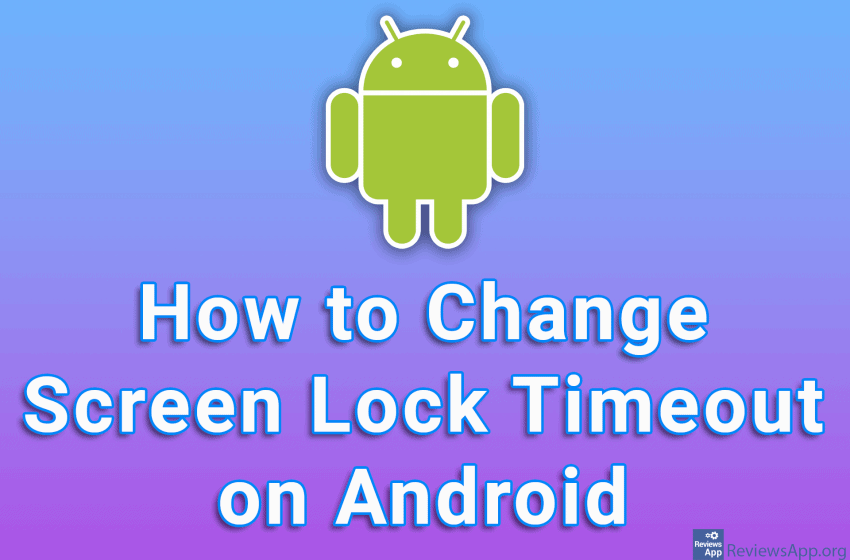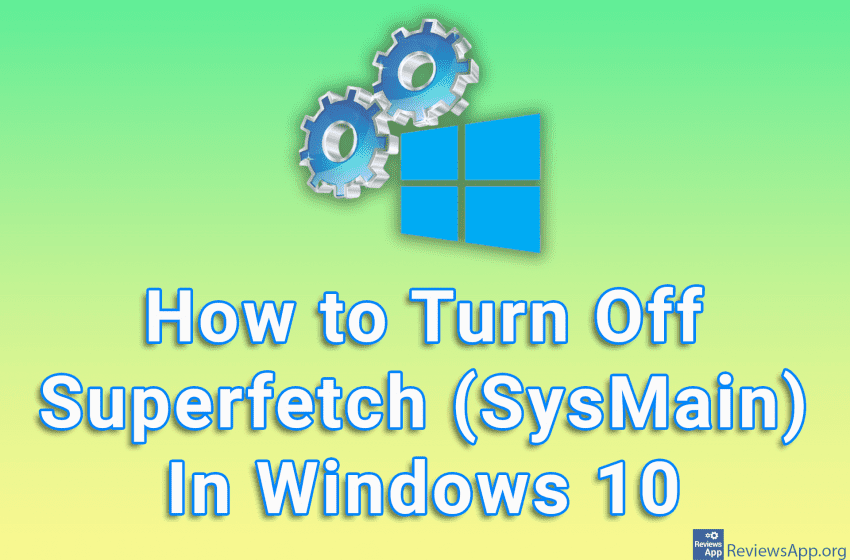Microsoft Edge has a built-in password manager that will offer to save your password when you visit a website, and there is also an option to save all passwords automatically. If you use another password manager, like Bitwarden, or simply don’t want Edge to save your passwords, you can easily turn this off in the […]Read More
Tags : turn off
JavaScript is a programming language used to add dynamic elements to websites. However, it is also used to display advertisements, as well as track user activity on the Internet. For this reason, it is sometimes necessary to disable the execution of JavaScript. Watch our video tutorial where we show you how to turn JavaScript on […]Read More
By default, Instagram‘s filter for sensitive content (Sensitive content control) is automatically turned on. Instagram defines sensitive content as photos and videos that could be upsetting or offensive, and it is not clear what they mean by this at the moment. If you don’t want Instagram to decide what content is appropriate for you, you […]Read More
By default, Steam will start with your computer. However, this can be a problem. If Steam starts downloading a big update for a game, it can slow down your internet quite a bit, and if you have an older computer, it’s not good to have a program running in the background that you’re not currently […]Read More
Many Android smartphones, by default, produce a sound when you dial a phone number. Some people like this option, but there are also those who find it annoying. We don’t need an audible indication that we have pressed the button correctly when we have a screen where we can clearly see if everything is OK. […]Read More
When you start the Epic Games Launcher, popup notifications about free games, as well as special offers and news will appear in the lower right corner of the screen. If you do not want to receive these notifications, you can turn them off in the settings. Watch our video tutorial where we show you how […]Read More
TalkBack is an Android feature designed for visually impaired people that reads the content on the screen for you. If you got a new phone and it suddenly started talking, it probably means that this option is turned on. Watch our video tutorial where we show you how to turn on or off TalkBack option […]Read More
The recently added Tab Hover Cards option in Google Chrome allows us to get a small image preview of what is in that tab when we hover the mouse cursor over a tab. If you think this option is unnecessary, you can easily turn it off. Watch our video tutorial where we show you how […]Read More
Does your mobile phone screen automatically turn off after a very short time or does it not turn off at all? The reason for this is a setting, found on all Android phone models, that controls how long the screen will turn off after. It can be a few seconds, but you can also set […]Read More
Superfetch, also known as SysMain, is a feature in Windows 10 that preloads frequently used programs into RAM memory, thereby speeding up the launch of these programs. However, if you encounter the problem of programs starting up very slowly, try turning off this option, because it may be that there is a bug in this […]Read More