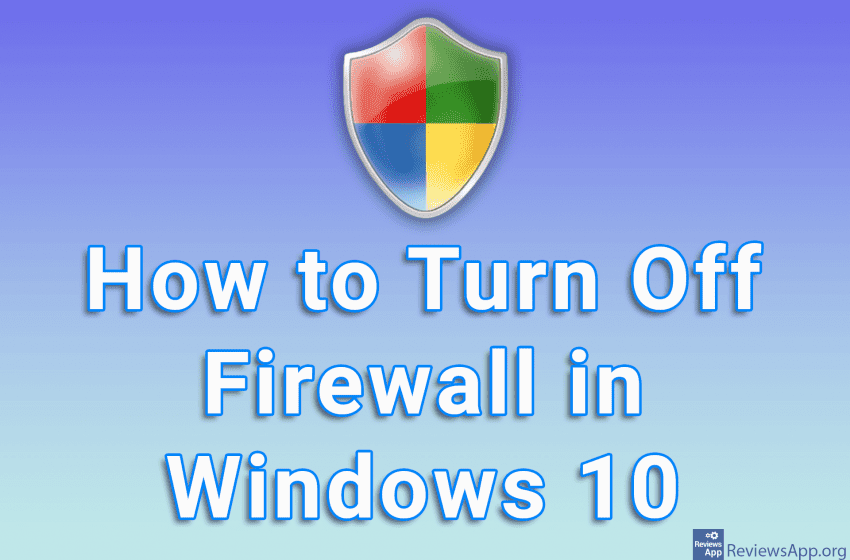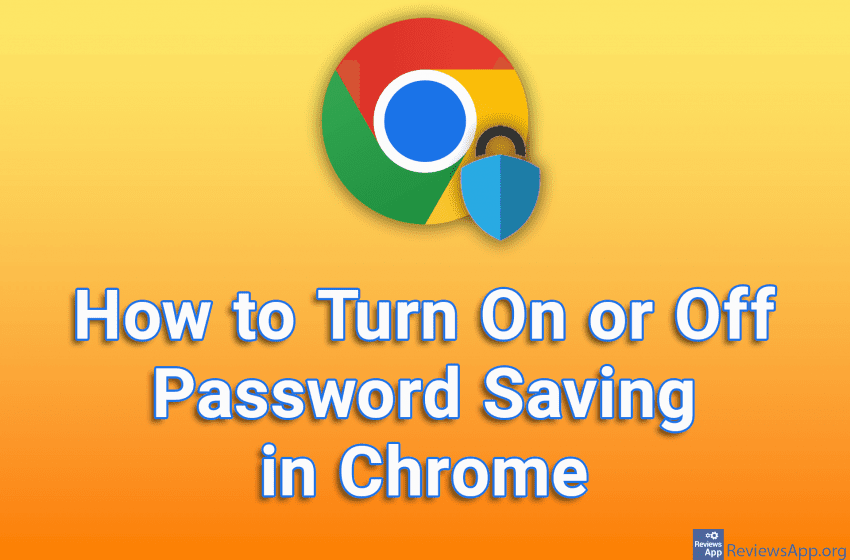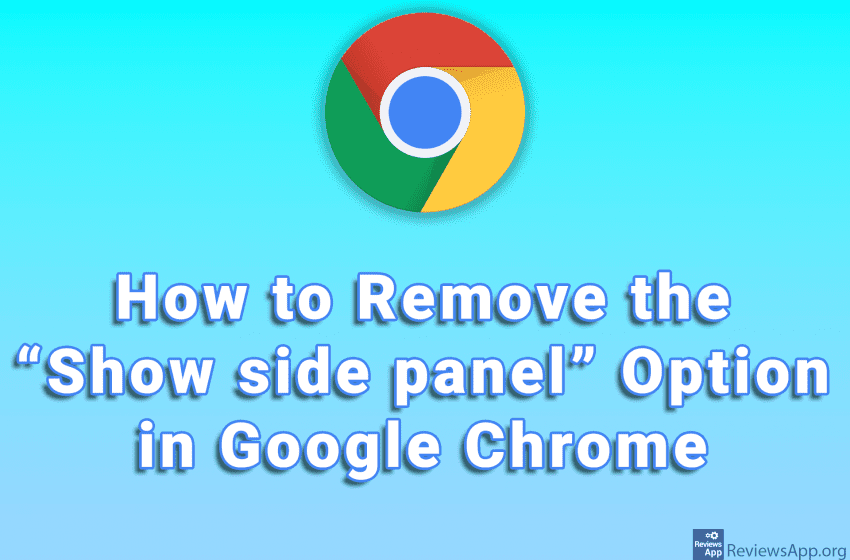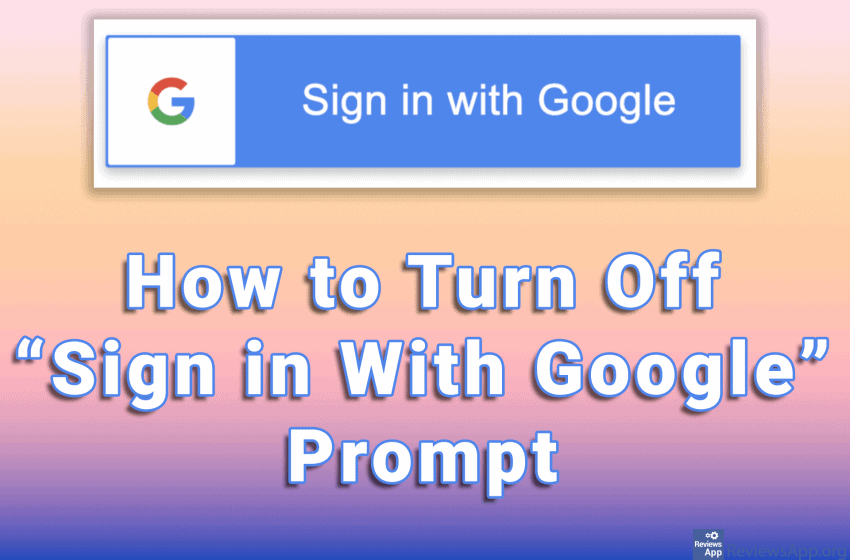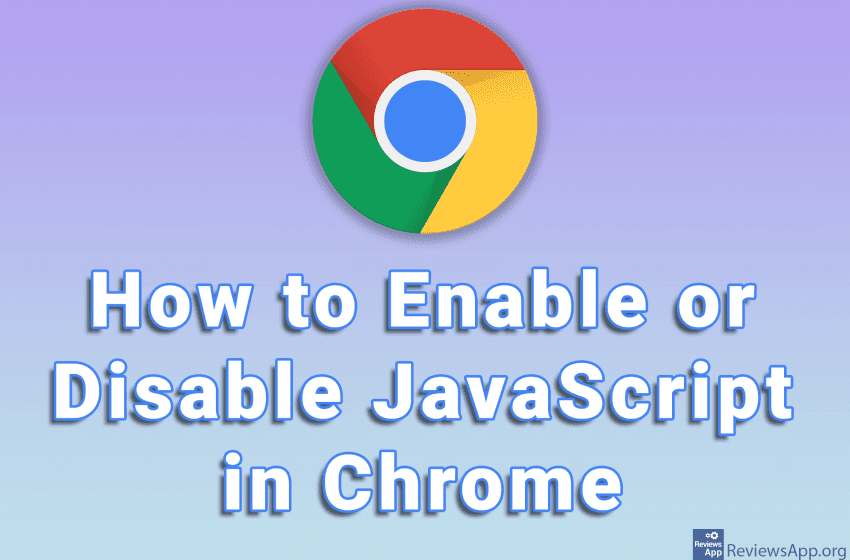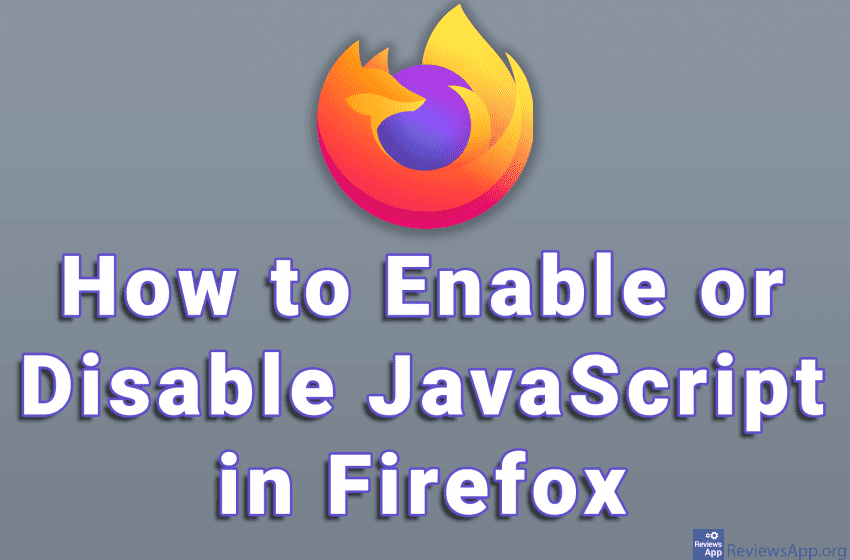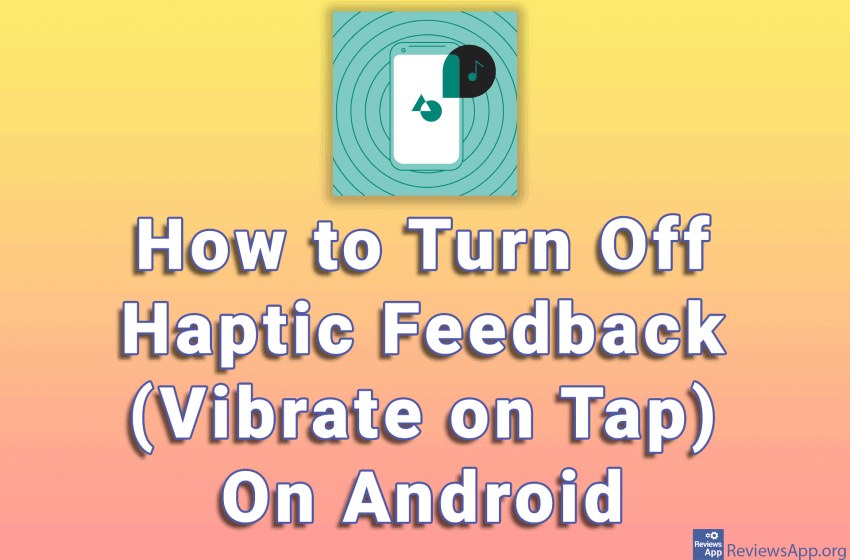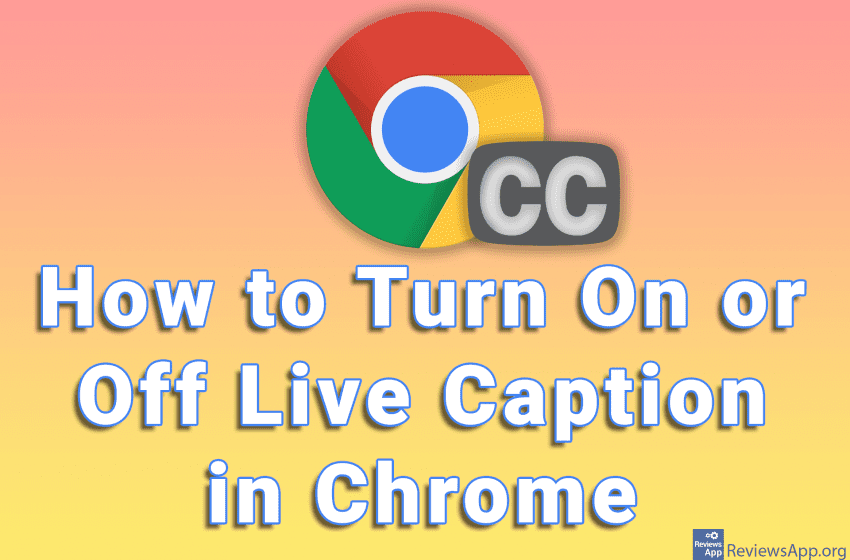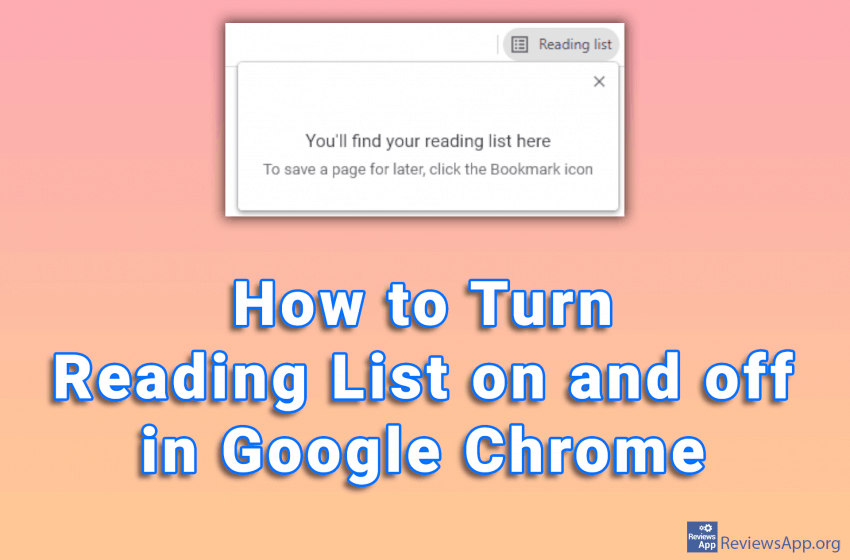The firewall in Windows 10 protects the computer from viruses and malware, and it is recommended that it is always turned on. However, there are situations when it is necessary to turn off the Firewall. This is mostly for testing the programs, solving certain problems, or when you want to use another program for Firewall. […]Read More
Tags : turn off
Google Chrome has a password manager, which will store your usernames and passwords, so you don’t have to type them every time you want to log in to a website. You can turn this option off if you don’t want Chrome to store your passwords. Watch our video where we show you how to turn […]Read More
Google recently added a “Show side panel” option to its Chrome web browser. This option, when turned on, will display the contents of Bookmarks and Reading Lists on the side so you can access them more easily. If you do not want to use this option, the good news is that it is possible to […]Read More
Many websites display a Sign in with Google popup when you want to sign in. This can be handy if you don’t want to create an account. However, if you do not want to use a Google account to log in to websites, it would be better if this popup does not appear at all. […]Read More
Have you ever wondered what websites look like without JavaScript? The answer is, not so good. Many options will not work, and certain websites will not load at all. However, there are cases when it is good to temporarily disable JavaScript. Probably the best example is to stop ads because they work using JavaScript. When […]Read More
Certain websites require that the JavaScript programming language be enabled in order to work properly. The reason for this is the fact that many parts of the website require JavaScript, such as animations or automatic Timeline updates on Twitter. In Mozilla Firefox, JavaScript is enabled by default. However, since ads on websites run with JavaScript, […]Read More
Android mobile phones have the function that when you touch certain items, the phone will vibrate and thus give you feedback. This option is called Haptic Feedback. Some like this option, while some consider it completely unnecessary. The good news is that this can be turned off on all Android devices, regardless of the manufacturer. […]Read More
When you start Steam, a popup called Steam News will appear. In this way, Steam informs you about the latest games and discounts that you are potentially interested in. However, for many, this only bothers them and they would prefer that this popup does not appear at all. The good news is that this can […]Read More
Live Caption is an option that makes subtitles in audio and video recordings. These subtitles are automatically generated, which means that every recording can have them, but since they are not “manually” made, there can be a misinterpretation of the spoken words. However, this is handy if you are listening to a recording that is […]Read More
The Reading List feature in Google Chrome can be very useful. Here you can save the web pages you want to read later, similar to Bookmark. The difference is that you can access the web pages saved here without an internet connection. However, if you do not use this option, it just takes up space […]Read More