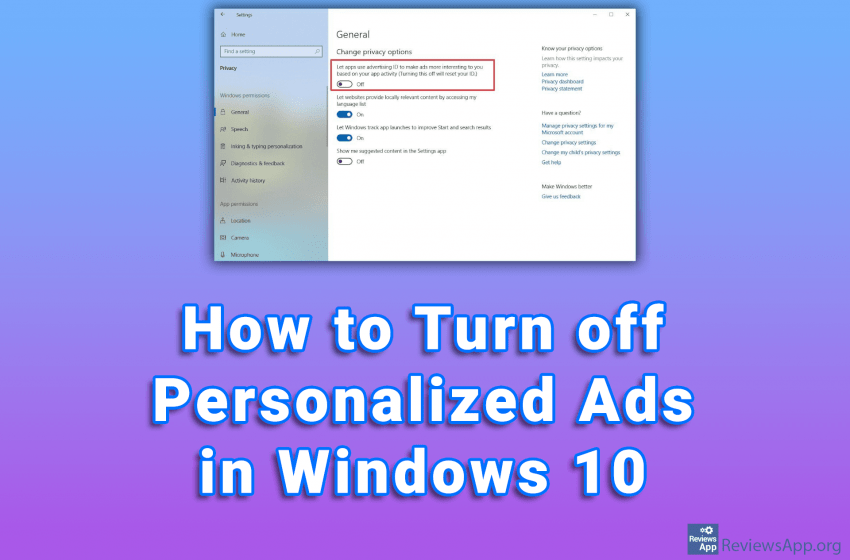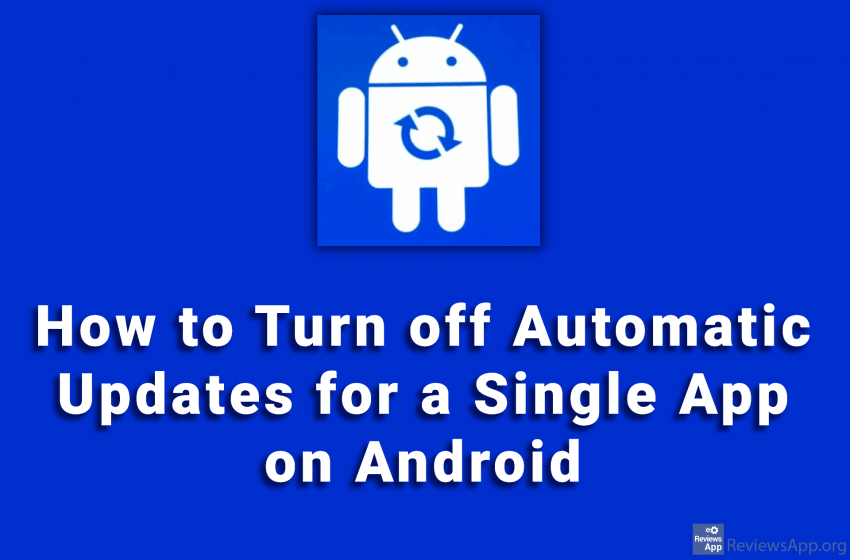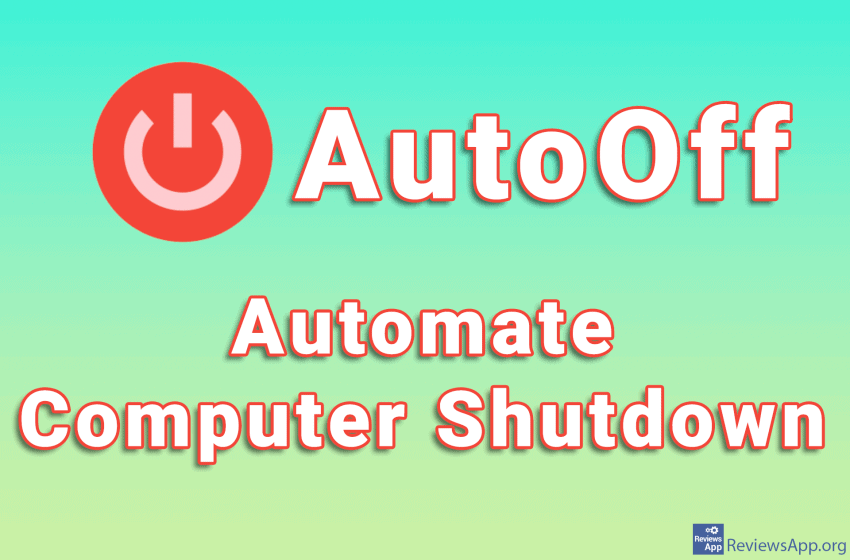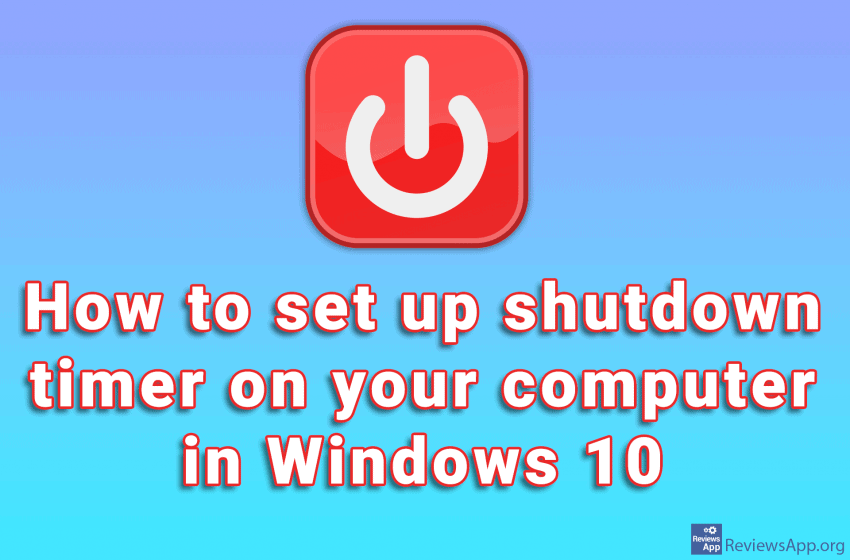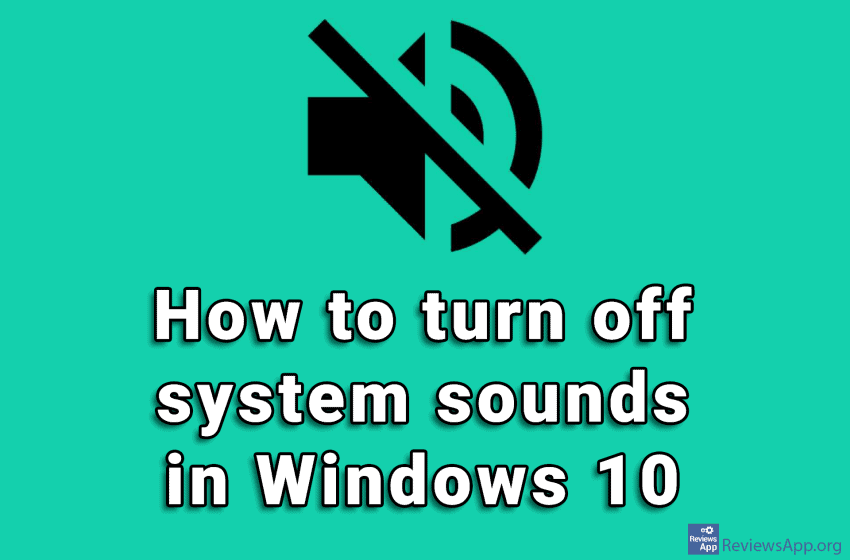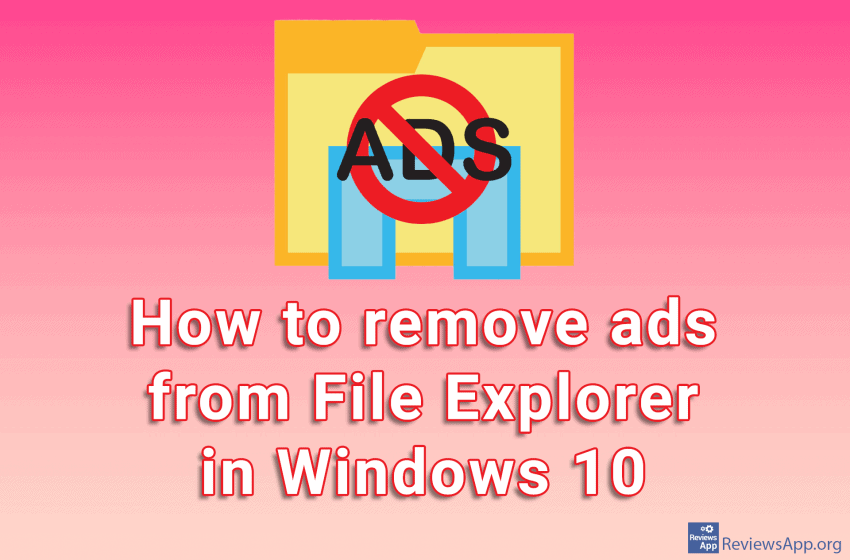Windows 10, like many other programs and online services, assigns each user a unique identifier called the Advertising ID. This identifier is used to monitor user activities, on the basis of which personalized advertisements are served. If you don’t want to get personalized ads, Windows 10 has the option to turn them off. This does […]Read More
Tags : turn off
Regularly updating applications on your mobile phone is extremely important. Firstly, updates fix security vulnerabilities in applications, as well as bug fixes and the addition of new features. For this reason, automatic updating should always be turned on. However, updates can also introduce new bugs and make the application unusable. Also, it sometimes happens that […]Read More
AutoOff is a free program for Windows Vista, 7, 8, and 10. With this program, you can schedule your computer to shut down, restart, sleep, or lock in various scenarios. How does AutoOff work? When you download AutoOff, the installation process is simple, and upon completion, you will get a desktop shortcut for quick and […]Read More
Windows 10 has brought with it many new features, one of which is the Quick access section in File Explorer. With Quick Access, you can directly access your desktop, Downloads and Documents folders, and it displays up to four recently used folders. However, many don’t like Quick Access and they would like to remove it. […]Read More
Your Android phone is listening to everything you say! This is not a conspiracy theory but a fact. Android has a voice assistant that you can use to browse the Internet or dictate messages using your voice. To activate the voice assistant you need to say the phrase “OK Google” or “Hey Google”. When you […]Read More
Do you remember the good old days when you fell asleep watching television? If this is the case, you have probably used the timer function to turn off the TV after a certain time. Nobody likes to have his TV working all night. What if you don’t watch TV that often anymore, but use a […]Read More
System sounds in Windows 10 serve to give us notifications about things that are happening in the operating system and thus make it easier for us to use. In addition to sound notification, we always have visuals ones, so it is often the case that these sounds only annoy us. Watch our video where we […]Read More
It’s interesting and a bit scary how much the users have become a product for big tech companies. Serving advertisements at every step has become a business model of many companies. Very sad are the statistics that show that “free” programs with advertisements are often more profitable than traditional paid programs. Unfortunately, the mania of […]Read More
Windows 10 will occasionally display suggested applications in the Start menu. The suggested apps aren’t necessarily free, and we’ve seen Microsoft use this feature for advertising programs and computer games from its store. Even if you don’t mind this, there are better ways to get information about the products you want to buy, and in […]Read More