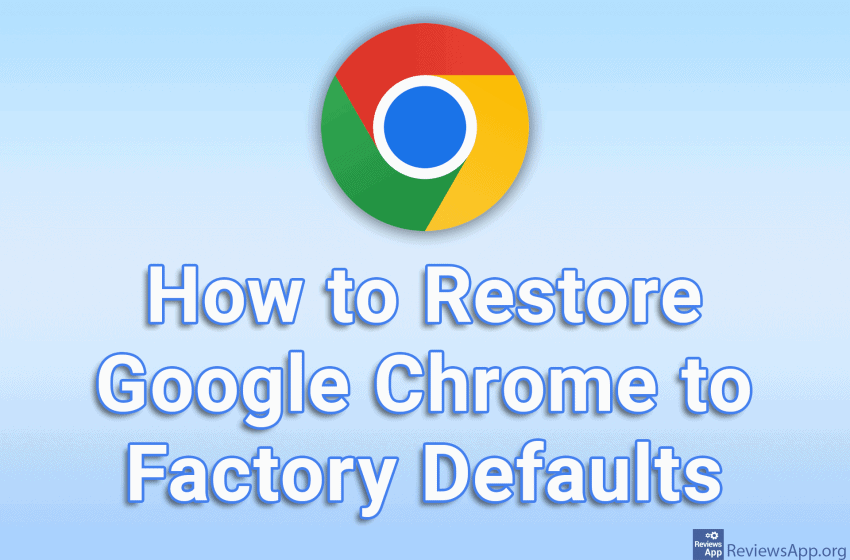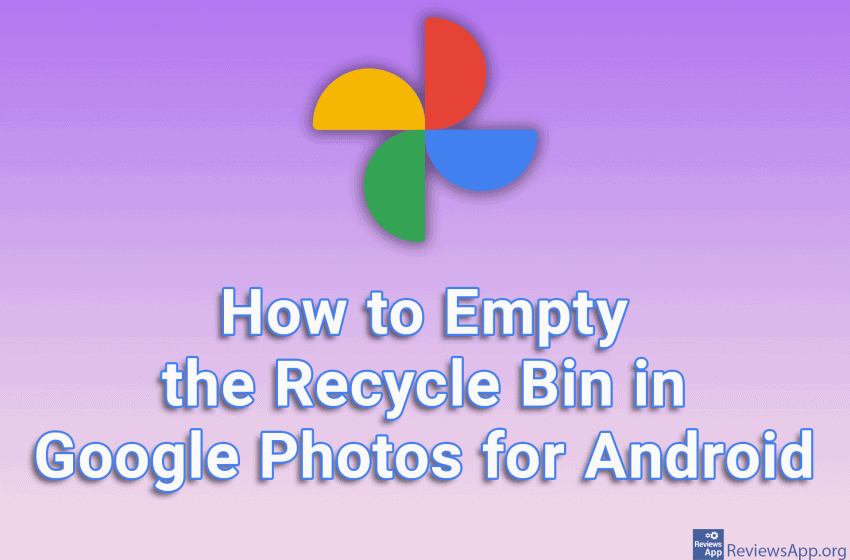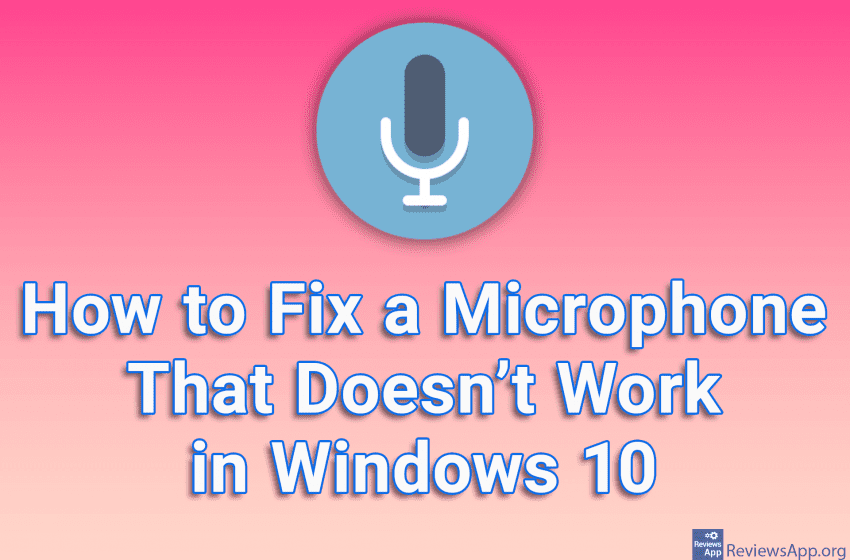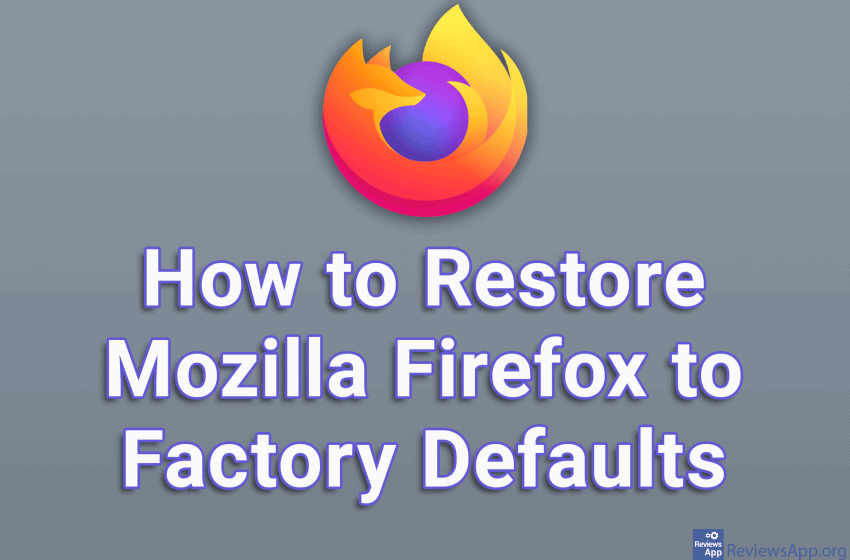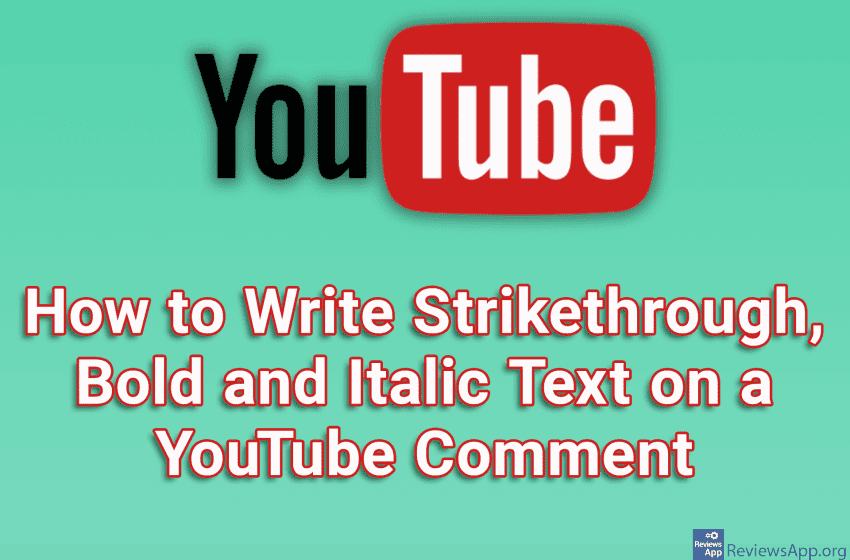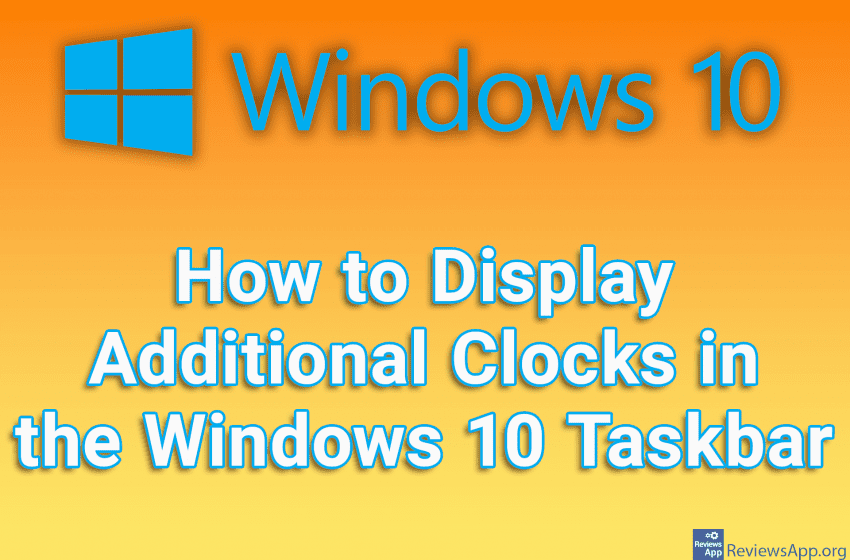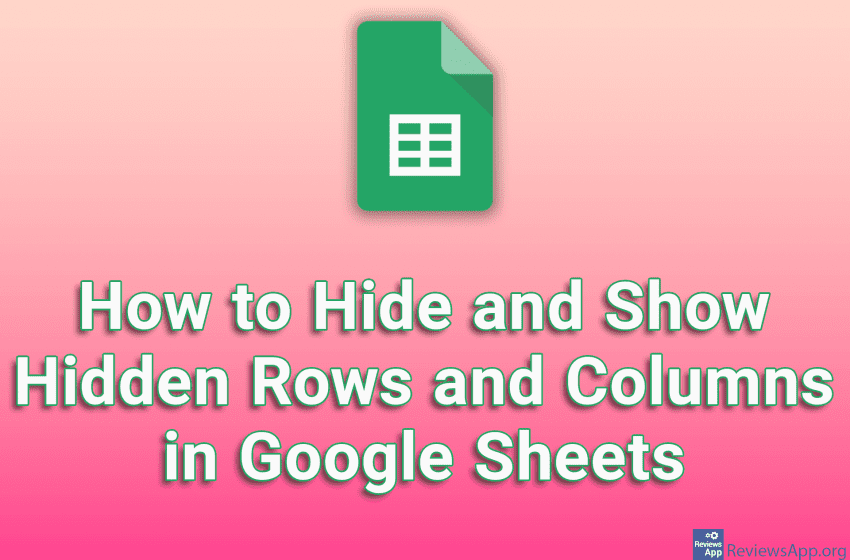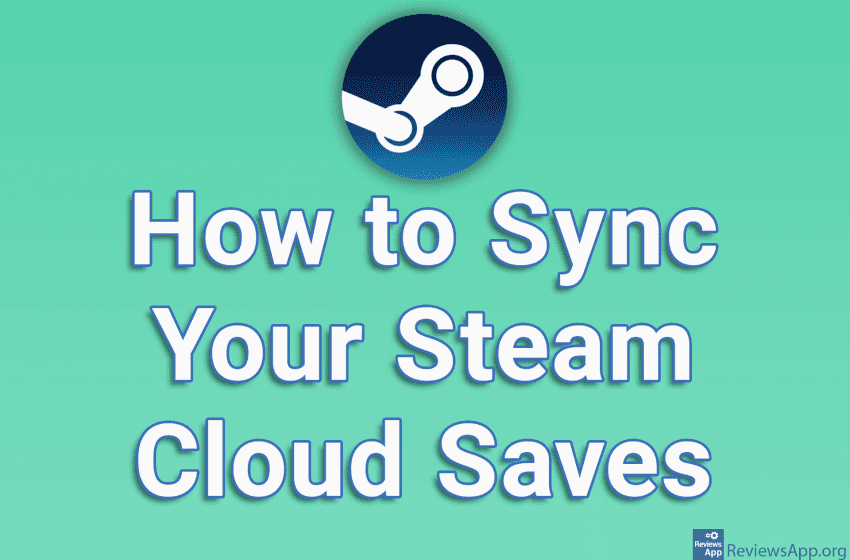If your Google Chrome internet browser is running slow or has bugs, one way you can fix this is to reset it to factory defaults. When you do this, bookmarks, the search history, and saved passwords will remain saved, but all graphical settings and all plugins will be deleted. Check out our video tutorial where […]Read More
Tags : tutorial
When you delete an image or video from Google Photos, the files will be transferred to the Recycle Bin where they will remain for 60 days before they are deleted from your phone. This is a handy option because if you change your mind, you can restore these files. The problem is that the files […]Read More
If the microphone on your Windows 10 PC doesn’t work, the first thing you need to do is make sure it’s properly connected. If you’ve checked this and the microphone still doesn’t work, the problem is probably with Windows settings. Check out our video tutorial where we show you how to fix a microphone that […]Read More
If your Mozilla Firefox browser is having problems and you can’t figure out what the cause is, the best way to fix this is to restore Firefox to factory settings. When you do this all the graphical changes you have made will be reset to factory defaults and all plugins will be deleted. Bookmarks and […]Read More
YouTube allows you to make text in comments bold, italic and strikethrough. This way you can highlight part of the comments so that they are better visible. This will work in the internet browser of the computer, as well as in the application and the internet browser of the mobile phone. Check out our video […]Read More
Dark Mode is a feature that allows us to switch the color of the website to black. This option was designed with the idea of reducing eye strain when using the website in the dark. However, many websites do not support this option. Brave browser has an option that will change all the websites you […]Read More
If you work with colleagues who live in countries that are not in the same time zone as you, it would be convenient if you could see, directly from Windows, what time it is in their country. The good news is that Windows 10 has the option to set two extra clocks in the taskbar […]Read More
Google Sheets has a handy option that lets you hide rows and columns in a table. When you hide rows or columns, they will not be deleted, they will only be hidden until you reveal them. This option is handy when you have a table with many rows and columns, so navigating is slow and […]Read More
Synchronization with Steam Cloud allows you to keep saved games in the cloud, so they are always available to you and there is no danger of losing them. By default, Steam Cloud sync is turned on automatically. However, if for some reason synchronization is not enabled, you can quickly and easily enable it yourself. Check […]Read More
Google Docs has an interesting option that will allow you to create a Gmail email directly from Docs, and you can save this email to the Draft folder. This way you can easily format the text of the email because all the Google Docs options will be available when writing the email. Check out our […]Read More