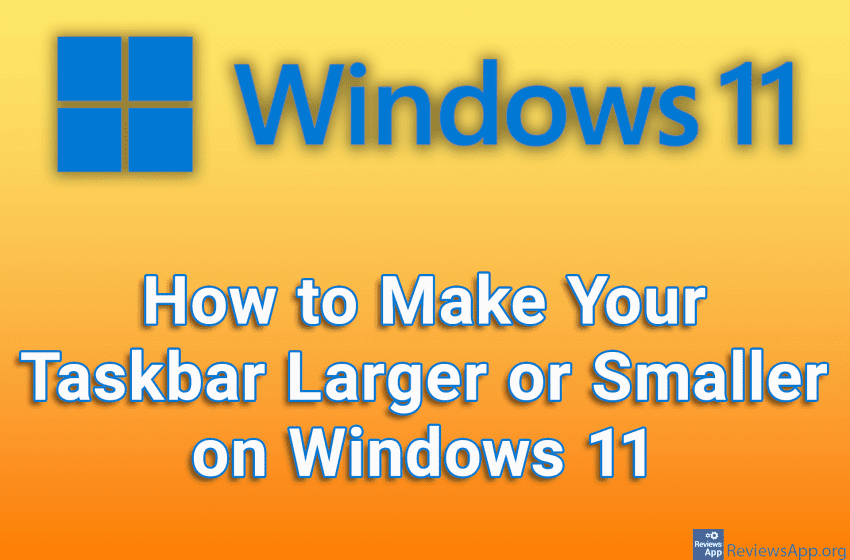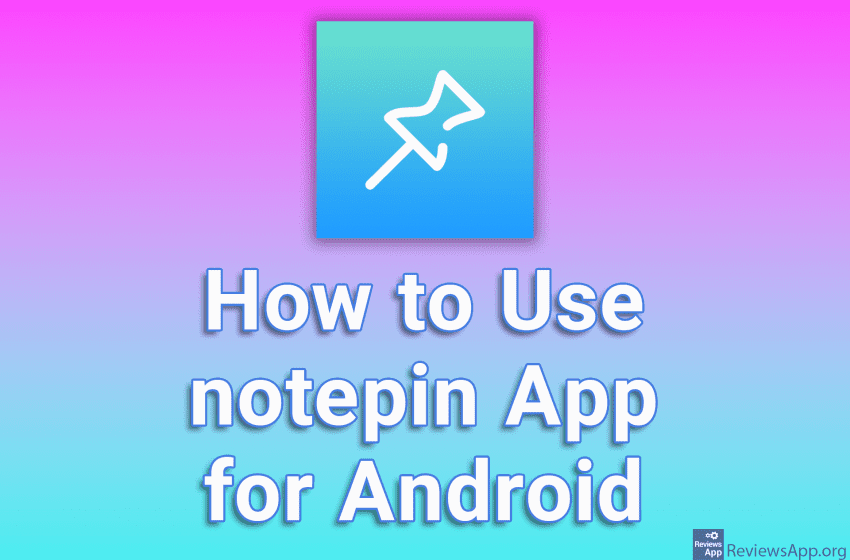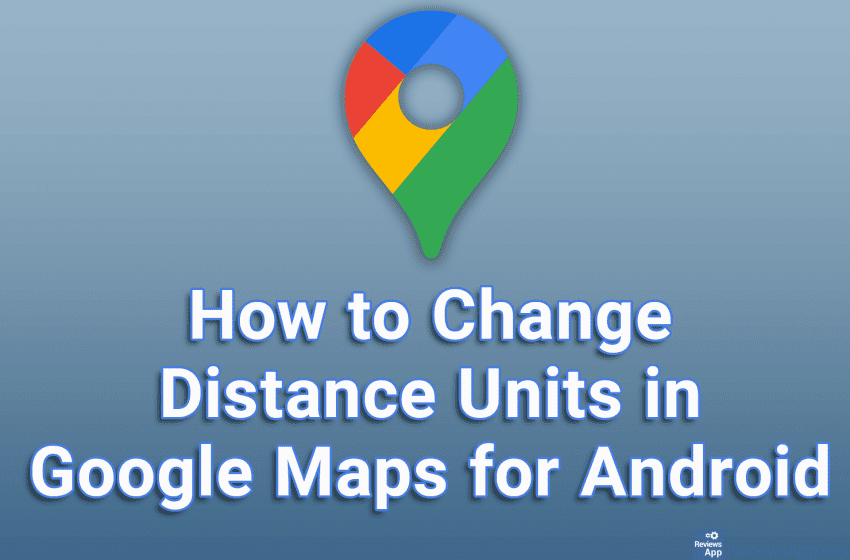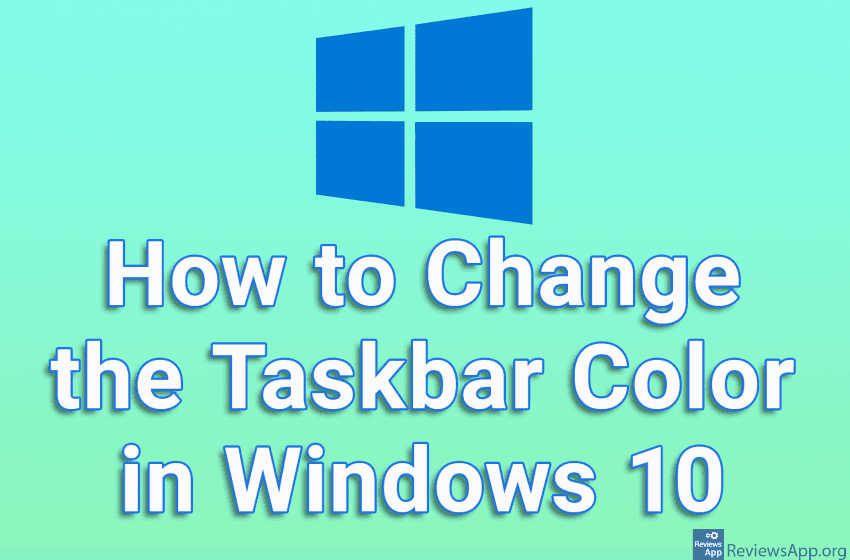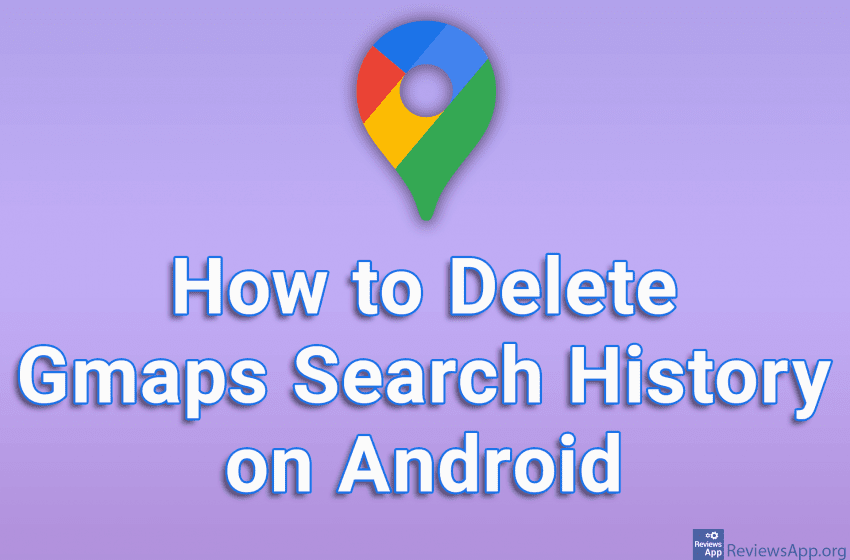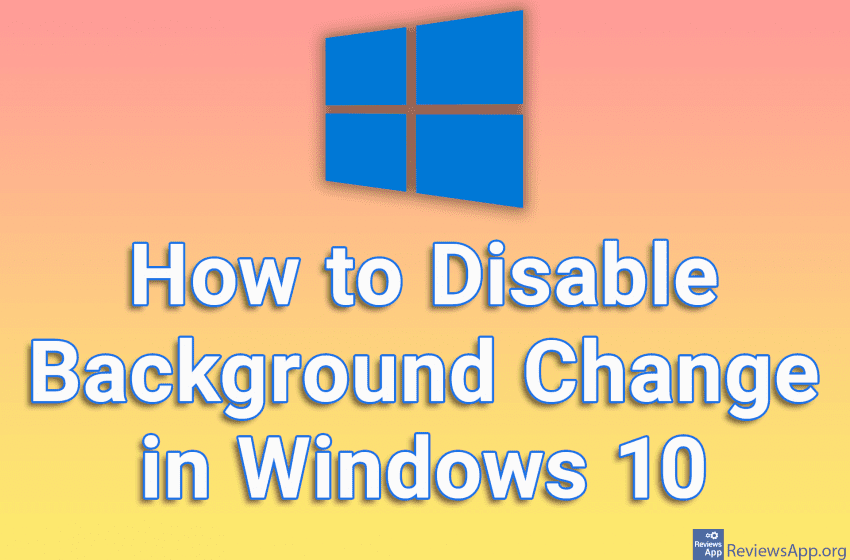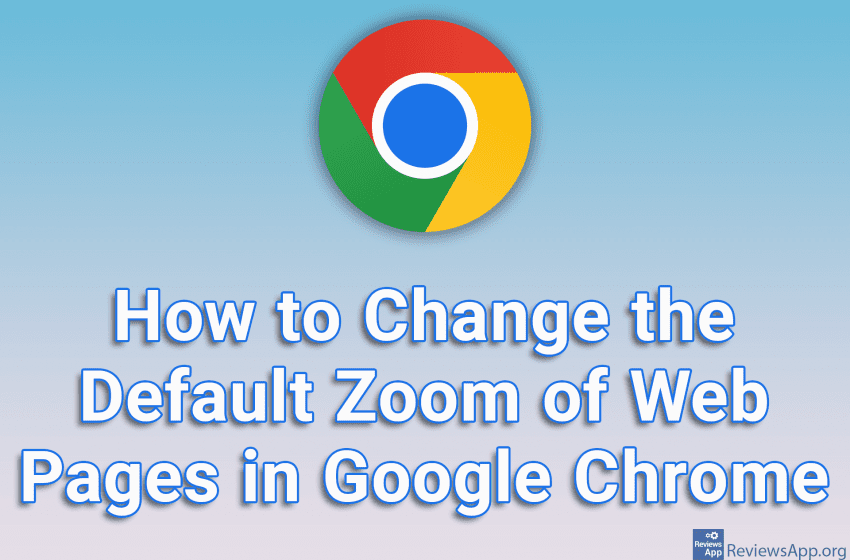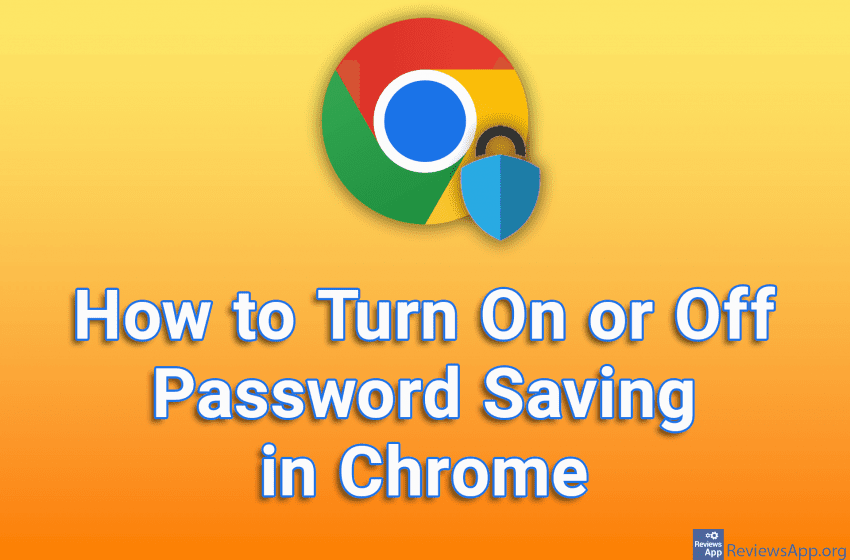In October 2021, Microsoft decided to remove the option to adjust the size of the taskbar. Fortunately, this can still be done, but for this, we need to change the registry settings. Watch our video tutorial where we show you how to make your taskbar larger or smaller on Windows 11. Video transcript: How to […]Read More
Tags : tutorial
notepin is a free Android app that does something that, in our opinion, should be a part of Android. Namely, it allows you to create a note and pin it to the notification panel, from where it is always easily accessible. The notes themselves are very simple. You can enter the title and content of […]Read More
Google Maps has a handy option that allows you to measure the size of a geographical area or the distance between two points. By default, the units of measure that will then be used will be those used in your country. However, this can be changed so that you can choose whether to use kilometers […]Read More
The main advantage and reason why we use PDF files are that their content is displayed exactly the same on all devices. The problem is that modifying the contents of these files is quite difficult because we can’t do that from a PDF reader. Google Docs allows us to quickly and easily modify the contents […]Read More
Windows 10 offers options for changing the color of the taskbar. It is possible to turn on a Light or Dark theme, which will color the taskbar white or black. However, it is also possible to set the taskbar to be any color. Check out our video tutorial where we show you how to change […]Read More
When you search for emails in Gmail, the keywords you enter are stored in your search history. This is used to offer you the option to automatically complete a new search. While this is usually a useful time-saving feature, it can also be annoying when old searches that are no longer needed appear. Check out […]Read More
Gmaps remembers all our searches. This can be handy when we want to remind ourselves of the locations we have been to. However, sometimes we want to clear our search history, especially if someone else has access to our phone. Check out our video tutorial where we show you how to delete Gmaps search history […]Read More
If you share a computer with someone or have a company and want the wallpaper to be your logo and you don’t want anyone to change that wallpaper, Windows 10 offers the option to disable Background changes. When you enable this option, none will be able to change the currently active background. Check out our […]Read More
If you’re using a laptop or smaller monitor, you’re probably having trouble with Google Chrome websites being too large and showing only a small portion of the site. On the other hand, if you have a large monitor, the text on websites is too small and difficult to read. The solution in both cases is […]Read More
Google Chrome has a password manager, which will store your usernames and passwords, so you don’t have to type them every time you want to log in to a website. You can turn this option off if you don’t want Chrome to store your passwords. Watch our video where we show you how to turn […]Read More