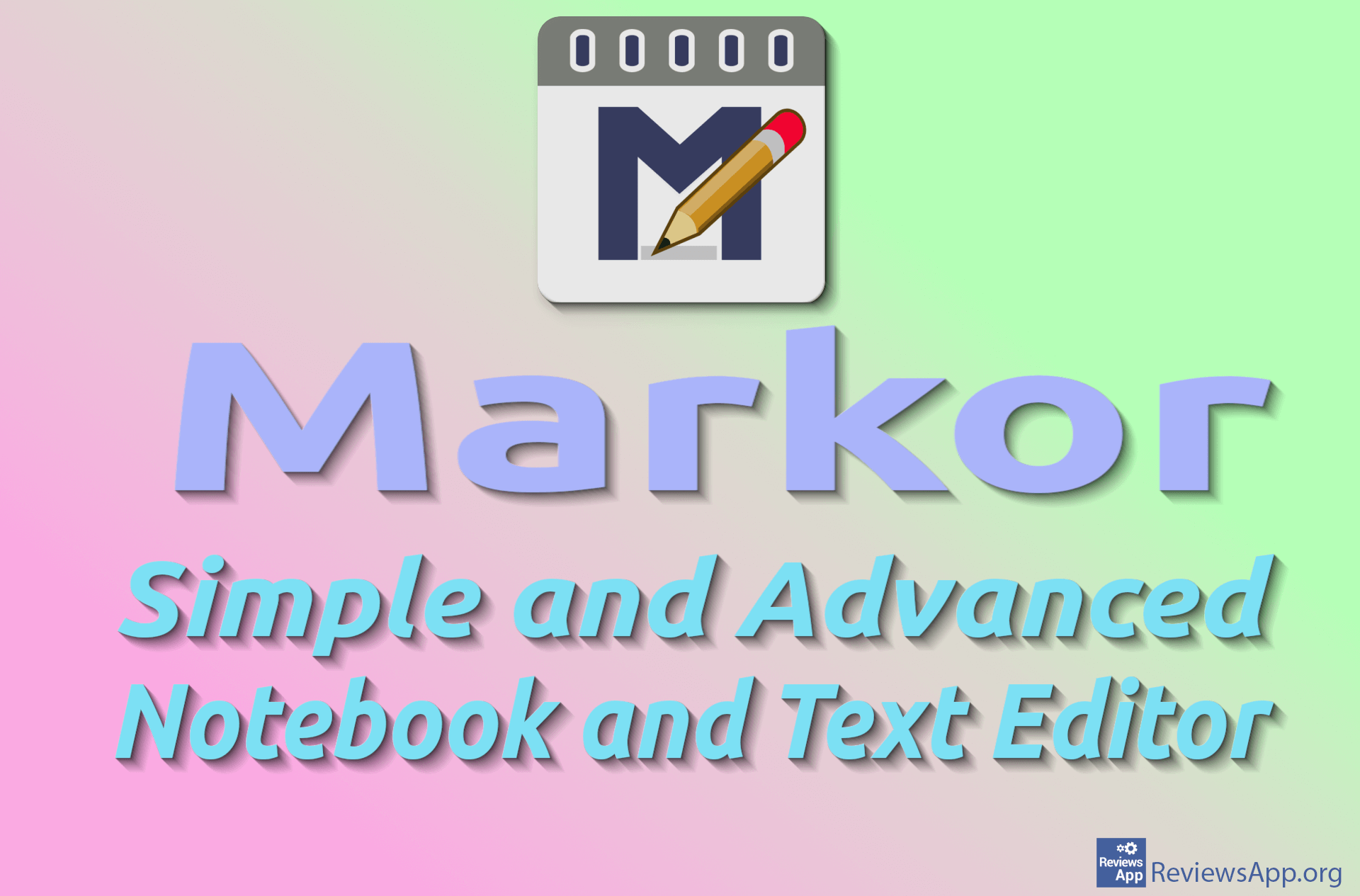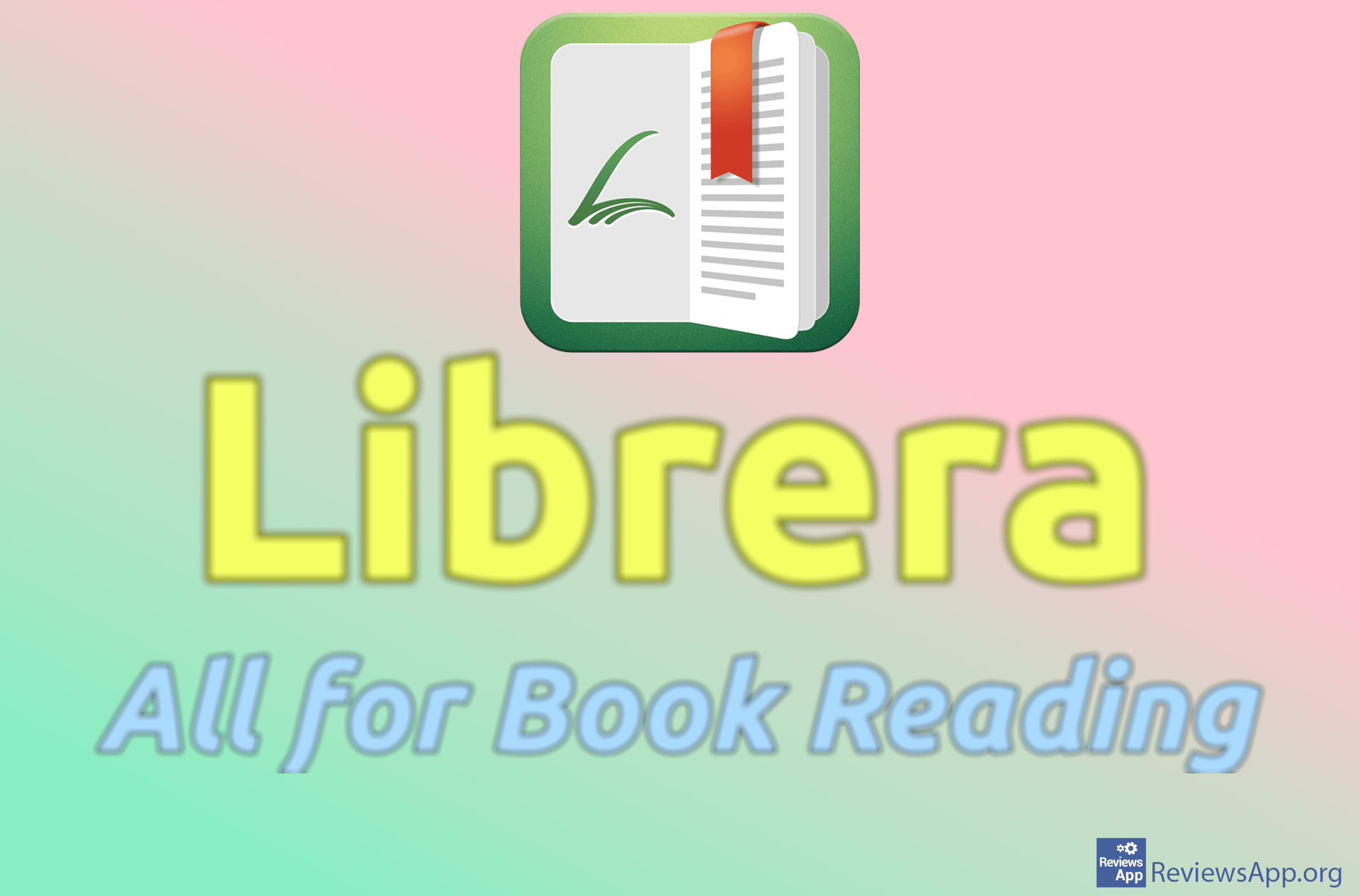How to Edit a PDF File Using Google Docs

The main advantage and reason why we use PDF files are that their content is displayed exactly the same on all devices. The problem is that modifying the contents of these files is quite difficult because we can’t do that from a PDF reader. Google Docs allows us to quickly and easily modify the contents of PDF files.
Watch our video tutorial where we show you how to edit a PDF file using Google Docs in Windows 10 and Google Chrome.
Video transcript:
- How to Edit a PDF File Using Google Docs
- Log in to your Google Account, go to www.google.com, and then click on the nine dots in the upper right corner of the screen
- Click on Docs
- Click on the folder icon
- Click on Upload
- Click on Select a file from your device
- Select the PDF file whose content you want to edit
- Click on Open with Google Docs
- You can now edit the contents of the file