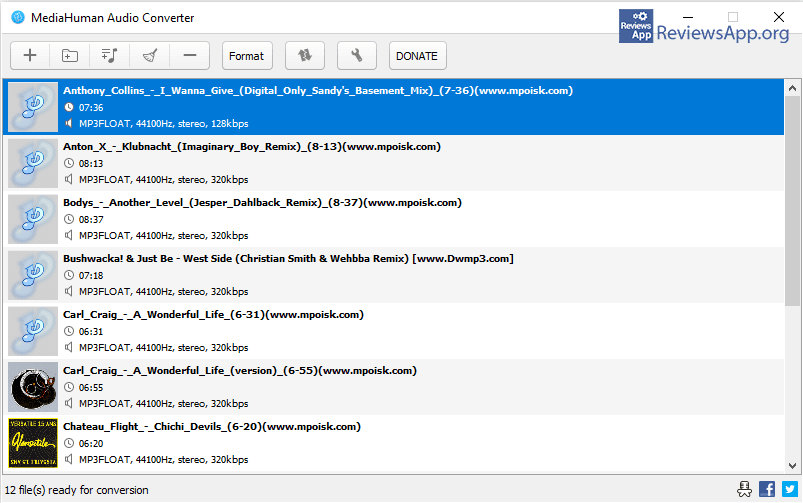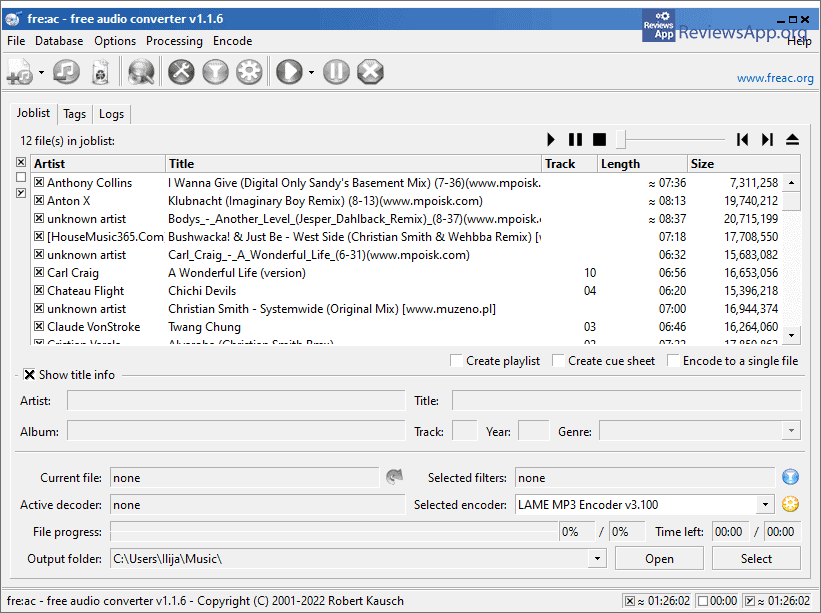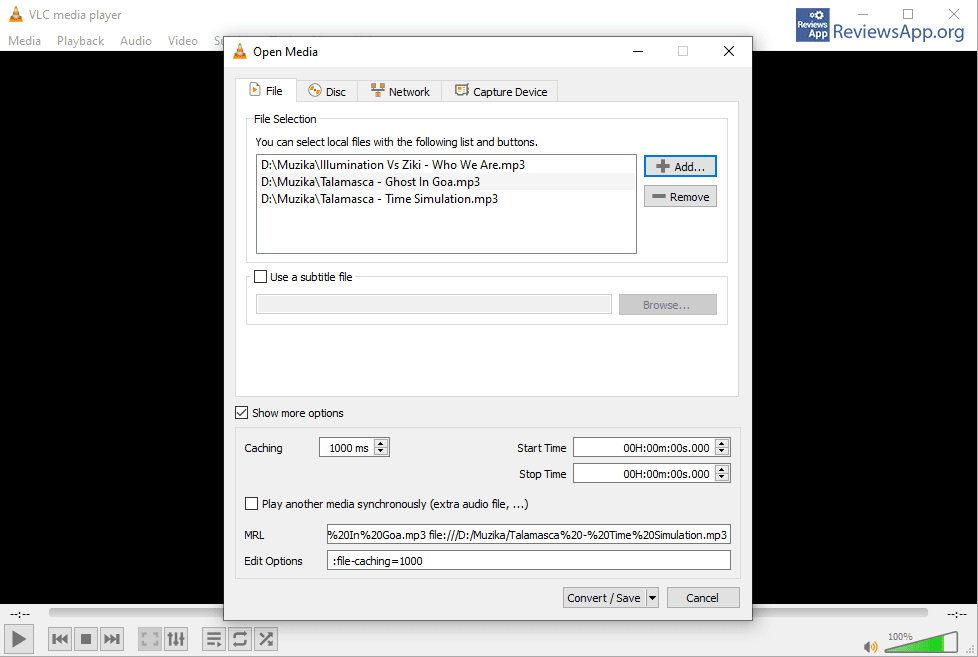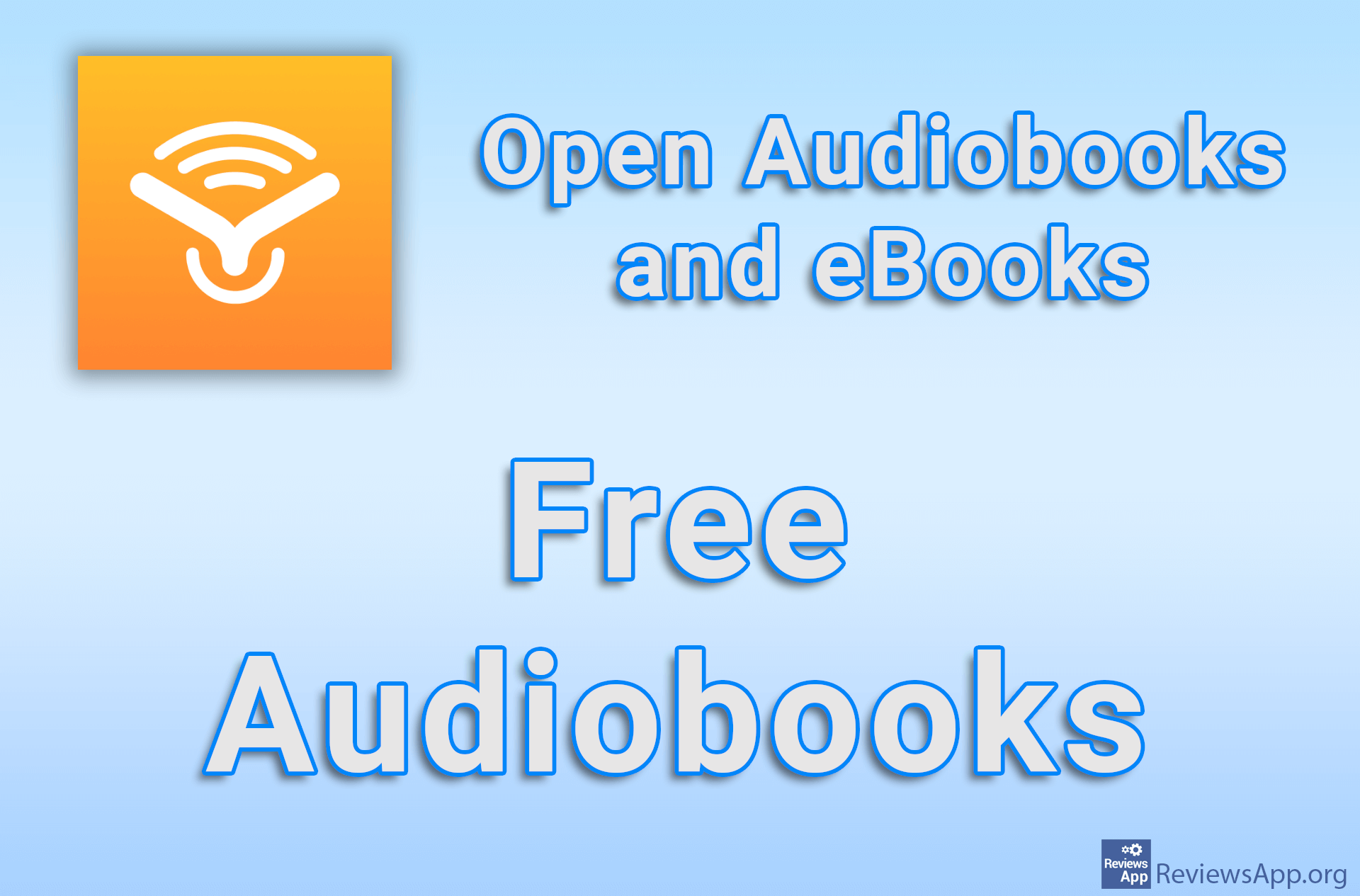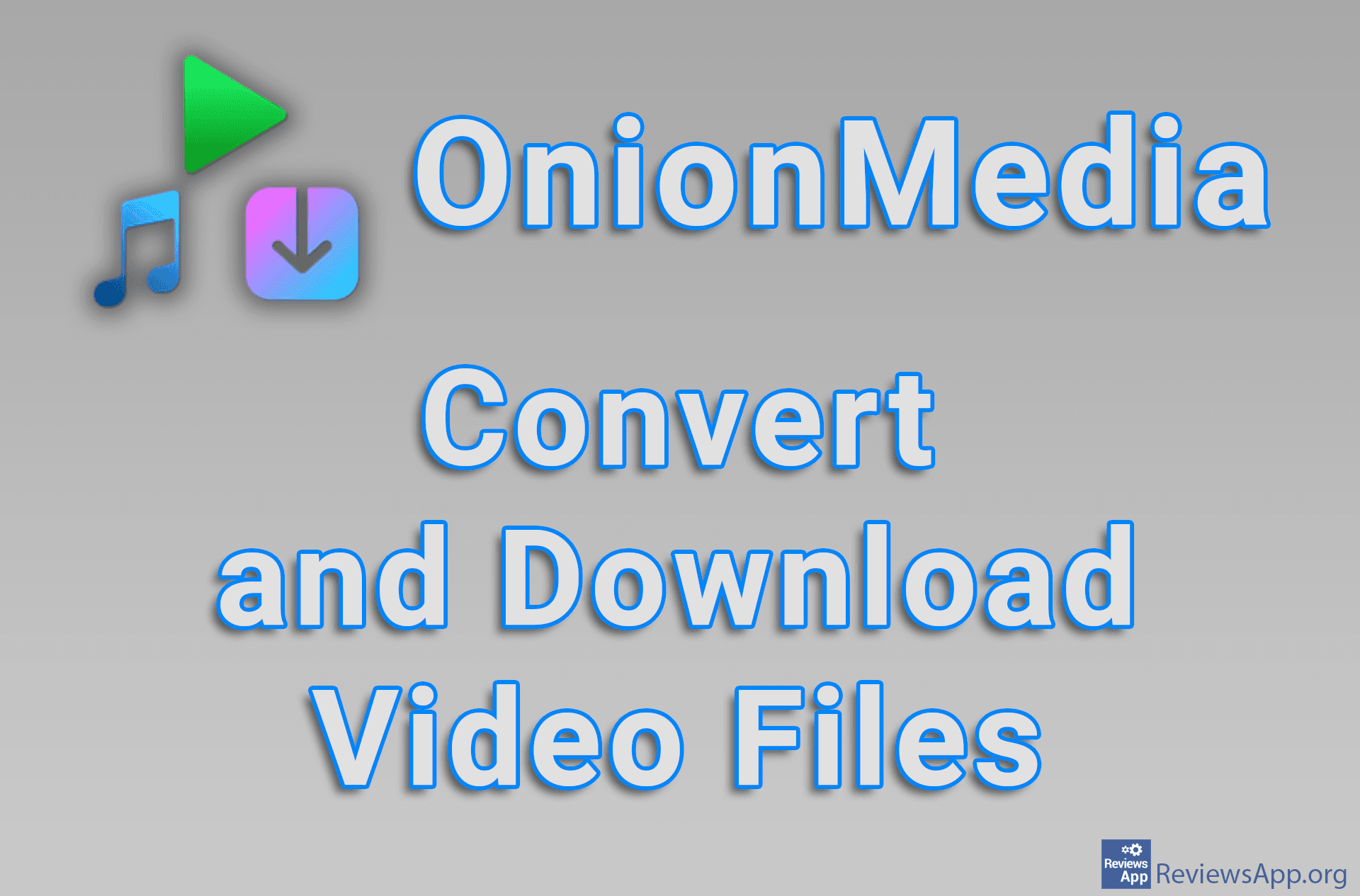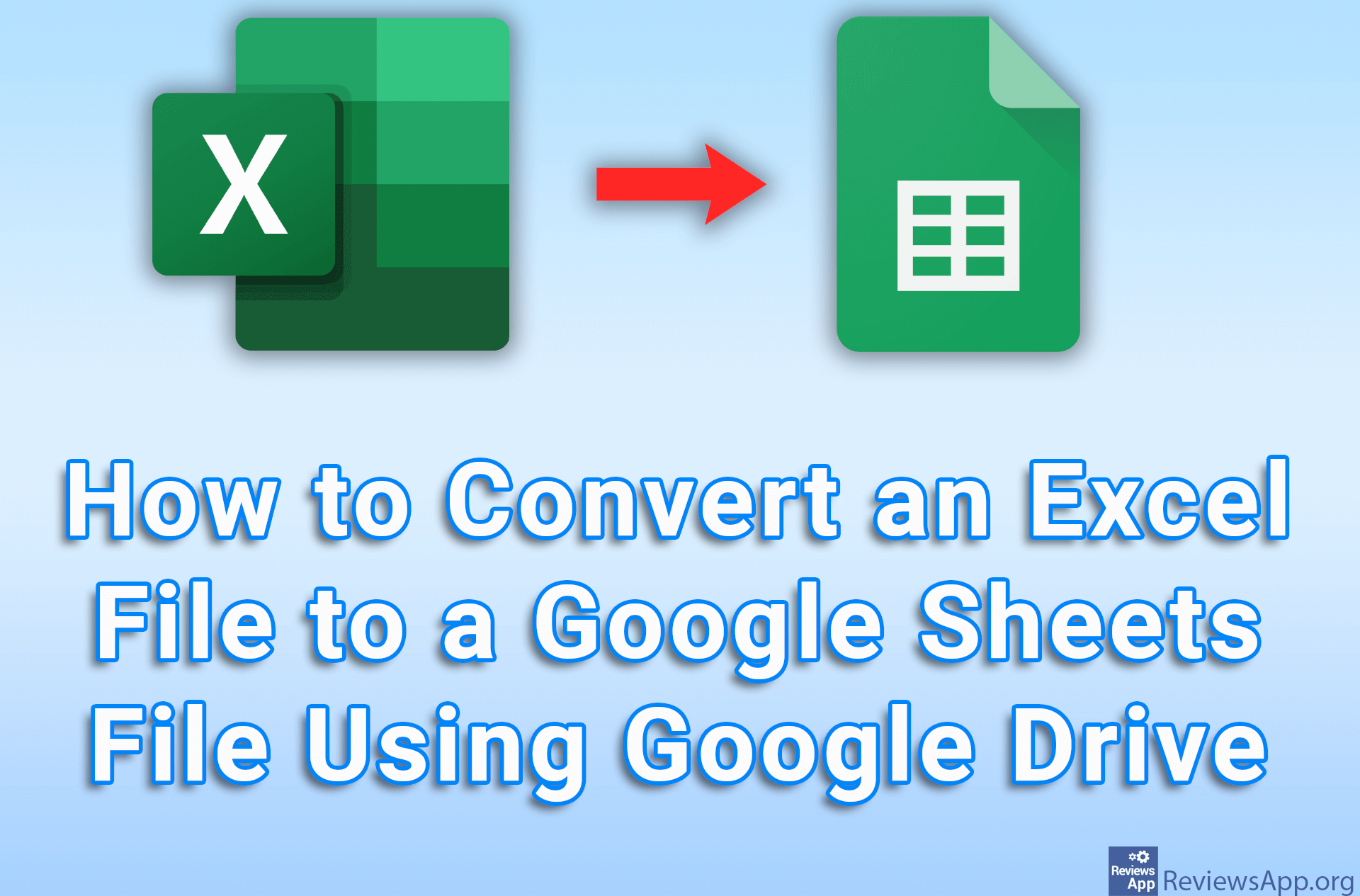Top 3 Best Free Audio Converter Programs for Windows

Audio files come in different formats, and each format is designed for a specific application. However, for ordinary users, this can often be a problem. How many times have you wanted to play a song just to get a message that the audio format is not supported? To solve this problem, we use audio converter programs.
In this category of programs, we have a large number of free options that are of high quality, do not contain ads, and do not restrict us in any way. For this reason, it was really hard to find the best. However, the list we made contains the programs that we liked the most, and we are sure that they will serve most users well. So check out our list of the top 3 best free audio converter programs for Windows.
MediaHuman Audio Converter
MediaHuman Audio Converter is a free program for converting audio files available for Windows XP, Vista, 7, 8, 10, and macOS. The reason why we put this program in the first place is the fact that, in addition to its quality, this is one of the simplest programs of its kind. We sincerely believe that even absolute beginners will not need a tutorial to learn how to use this program.
MediaHuman Audio Converter supports the conversion of all popular audio formats, such as WMA, MP3, AAC, WAV, FALC, OGG, AIFF, and others, and most importantly, there is no loss of sound quality during the conversion. Files can be converted one at a time, but the program also supports converting multiple files at once, and if you use iTunes, it is also possible to convert entire playlists.
Due to the excellent conversion algorithm, when you convert several files at once, the process is extremely fast. What we especially liked was that MediaHuman Audio Converter also includes an option to extract audio from videos, which is a great addition to this phenomenal program.
If you need a simple program that does not have a lot of unnecessary options and that does the job quickly and efficiently, MediaHuman Audio Converter is, in our opinion, the best option.
Platform:
Windows XP, Vista, 7, 8, 10, and macOS
Download MediaHuman Audio Converter.
fre:ac
fre:ac is a free program for converting audio files available for Windows XP, Vista, 7, 8, 10, Linux, and macOS. This is one of the best programs for converting audio CDs to MP3 or M4A formats. It contains more options than MediaHuman Audio Converter, but it is still very easy to use.
fre:ac supports all popular audio formats, including MP3, M4A/AAC, FLAC, WMA, and others. It is possible to convert several files at once, but if you add a folder with subfolders, the entire structure will be preserved, as well as file names. Before conversion, it is possible to set the bitrate of each channel and the maximum file size.
We have read online that fre:ac impairs the sound quality during conversion, but we honestly did not notice any difference. We cannot claim that this is not true, but we are sure that the difference is so small that it is almost imperceptible.
If you want to transfer your old CDs to your computer or want a little more control over the conversion of audio files, fre:ac is a phenomenal option.
Platform:
Windows XP, Vista, 7, 8, 10, Linux, and macOS
VLC Media Player
VLC Media Player is a free program for playing audio and video files available for Windows 7, 8, 10, 11, Linux, and macOS. This is one of the best programs of its kind, but it also has the option to convert audio and video files. The reason why we included it in this list is that a large number of users already have this program installed on their computers, so they will not have to download any additional programs.
The biggest disadvantage of VLC Media Player, when it comes to converting files, is that it will not be immediately clear to you how to do this. Because this is an additional, not the main function of the program, it is hidden in the menus, so we recommend that you find a tutorial online on how to do this.
The conversion function itself is great. The program supports the conversion of all popular audio formats, including MP3, AAC, WAV, FLAC, OPUS, and others, and the process is fast and there is no loss of quality. If converting audio files is something you rarely do and you don’t need any additional features, VLC Media Player is a great option.
Platform:
Windows 7, 8, 10, 11, Linux, and macOS