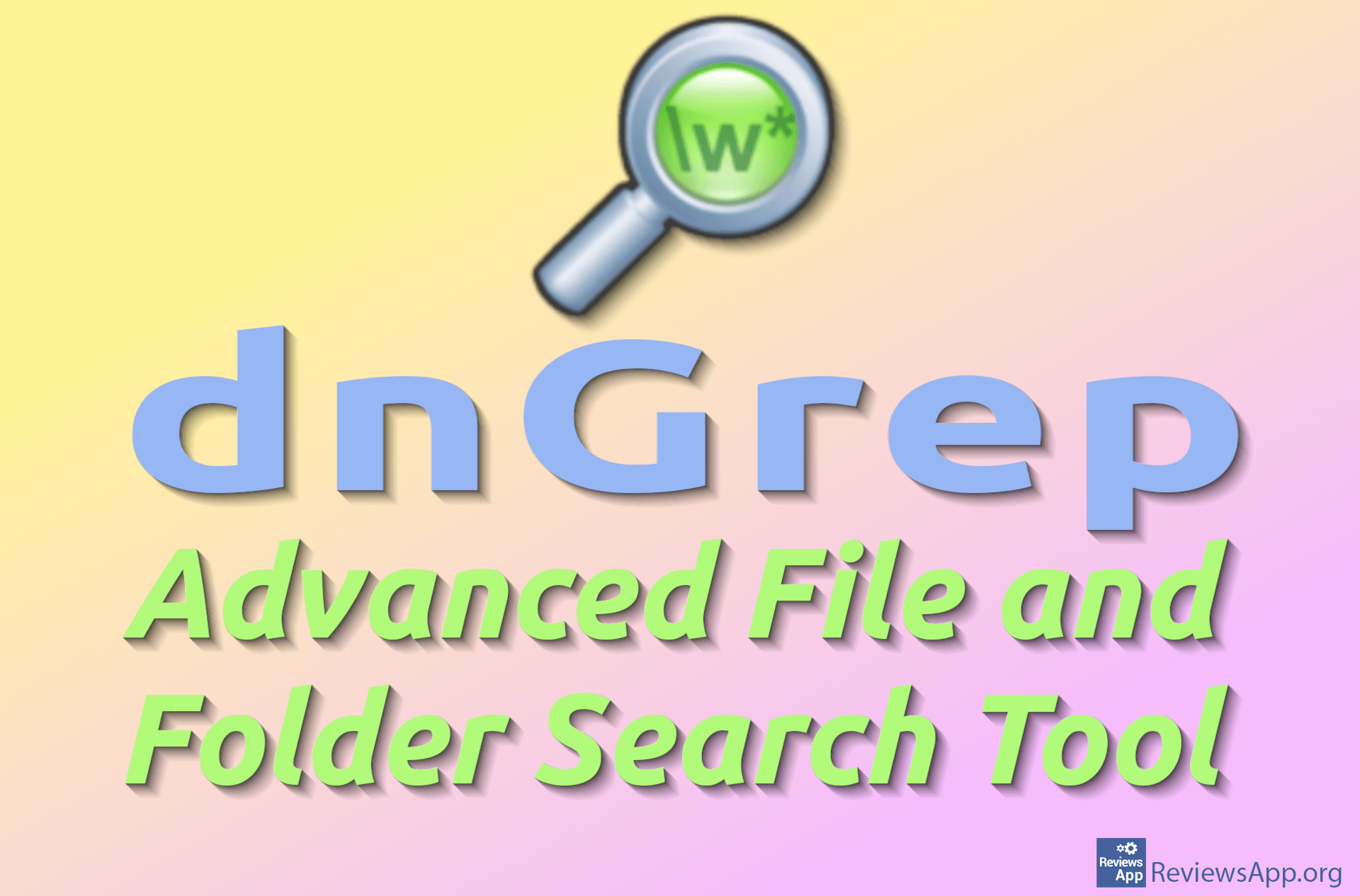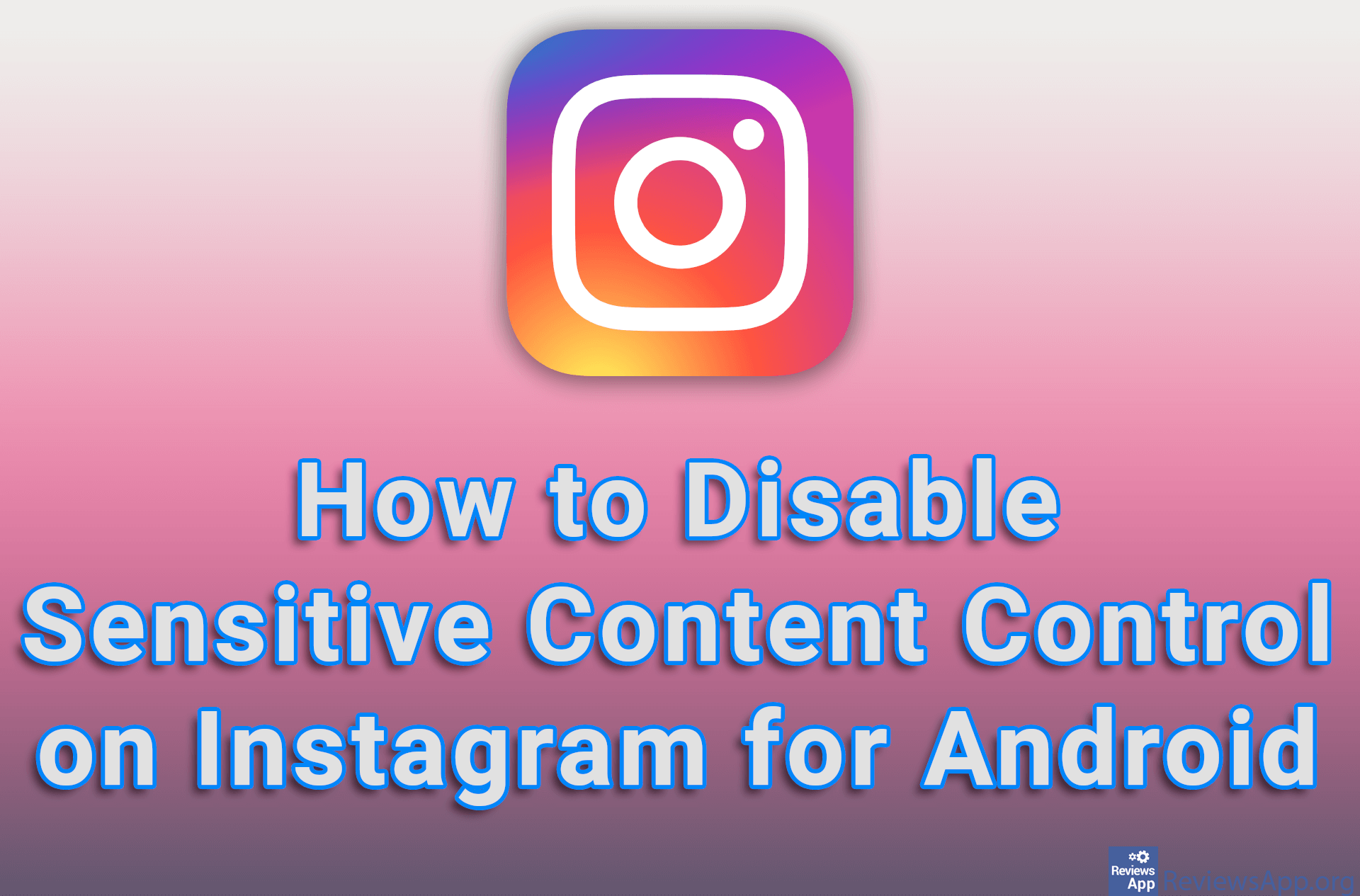How to turn on colorblind filter in Windows 10
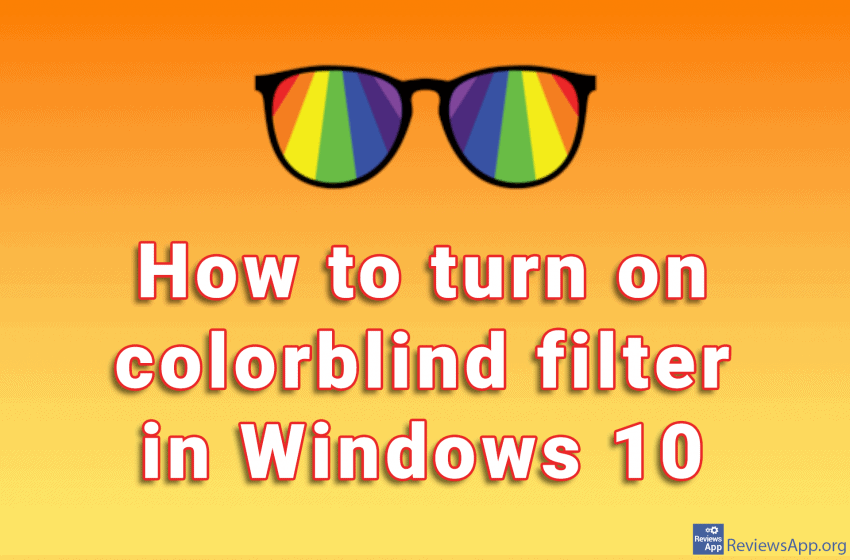
Windows 10 has many features that help and make it easier for people with disabilities to use this operating system. One of those features is a filter for colorblind people. When you turn on this option, you can choose between filters for protanopia, deuteranopia, and tritanopia, depending on the type of color blindness you have.
Watch our video where we show you how to turn on the colorblind filter in Windows 10.
If you are using Android, check out our video tutorial on how to turn on colorblind filter on Android.
Video transcript:
- Click Start and then Settings
- Click Ease of Access
- Click on Color filters
- Turn on the option under Turn on color filters
- Choose the type of color blindness you have