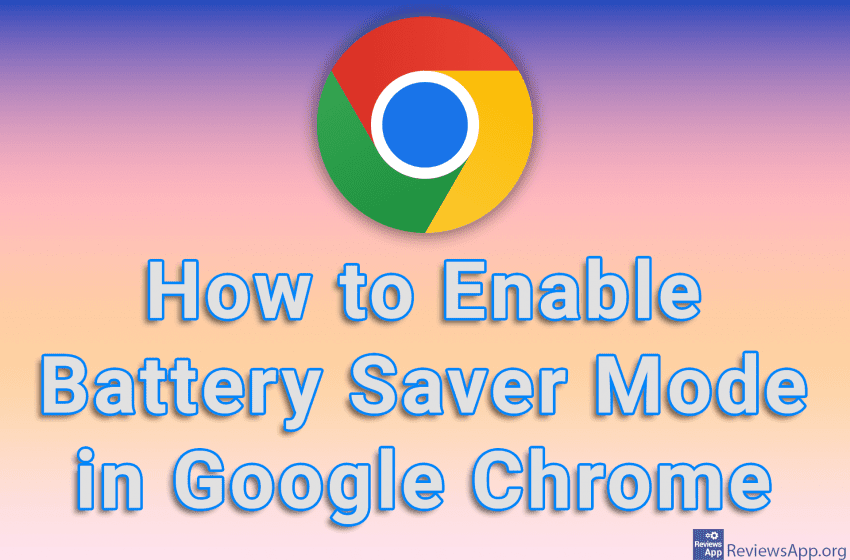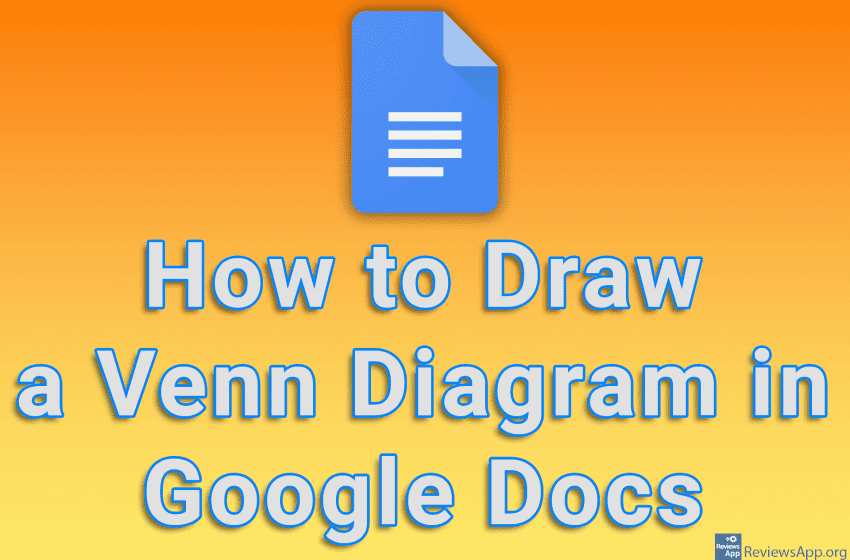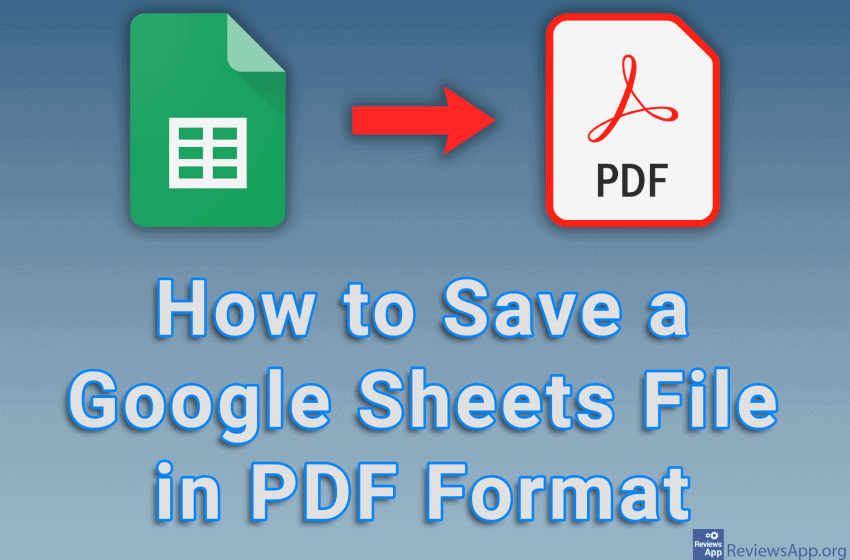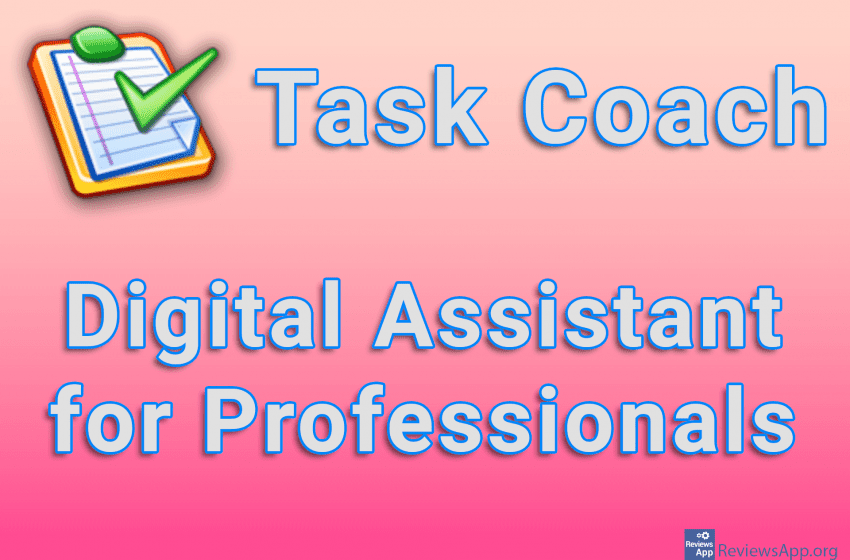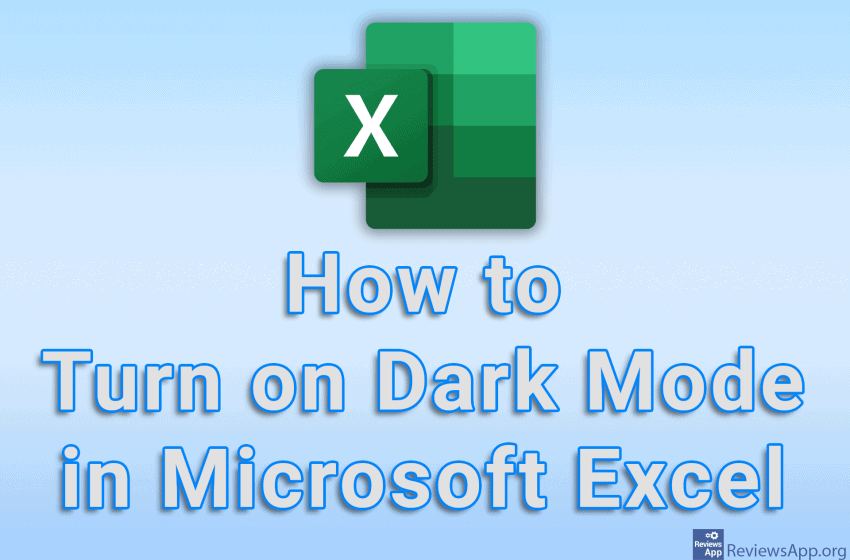Google Chrome is notorious for using a lot of computer resources, which means it consumes a lot of power while running. For desktop users, this is not such a big issue, but for laptop owners, battery life is extremely important. Recently, Google Chrome added an option to save battery, and we’ll show you how to […]Read More
The best way to protect the data on your computer is to make a backup, and the best way to save the backup is on a cloud because then there is no risk of data loss. Google Drive is probably the most well-known service that provides data storage in the cloud. However, bearing in mind […]Read More
A Venn diagram pictorially represents the relationship between two or more things and can be extremely useful when you want to graphically represent these relationships. Using the drawing tool available to us in Google Docs, we can quickly and easily draw our own Venn diagram. Watch our video tutorial where we show you how to […]Read More
If you want to save a Google Sheets file in PDF format, you can do it directly from Google Sheets and you don’t need to use any additional programs. All you need to do is download the file in PDF format, which is supported within Google Sheets. Watch our video tutorial where we show you […]Read More
Most of us like to show our vacation pictures to our friends. However, the question is, do our friends enjoy looking at our photos? One way to make viewing photos more interesting is to create a slideshow. When we add music and effects to the slideshow, the enjoyment of viewing the photos is guaranteed. FlipFlip […]Read More
When you like a post on Instagram, this will be remembered and saved in a special section. This means that if you want to be reminded of the posts you liked the most, you can do it from here. Note that these are not the posts you’ve saved, just the ones you’ve liked. Watch our […]Read More
In the past, videos on Facebook only played when you clicked on them. For some reason, this is no longer the case and by default, videos will automatically play as soon as you scroll to a video. Fortunately, this can be turned off. Watch our video tutorial where we show you how to stop Facebook […]Read More
Unlike Word, in which there is an option to set an image as background, Google Docs only allows us to change the background color. However, with a little creativity, it is possible to set a background image in Docs as well. The solution we’re going to show you simply places an image over which you […]Read More
When you have a lot of tasks, it is best to make a list, and when tasks and deadlines repeat themselves day after day and week after week, it might not be a bad idea to seek help from modern technology. For this, we can choose from a large selection of programs, and many of […]Read More
If you spend a lot of time staring at Excel spreadsheets, especially at night, it is recommended to turn on dark mode. In this way, you will reduce the strain on your eyes, which will help you sleep better, and your head and eyes won’t hurt. Microsoft Excel includes an option to turn on the […]Read More