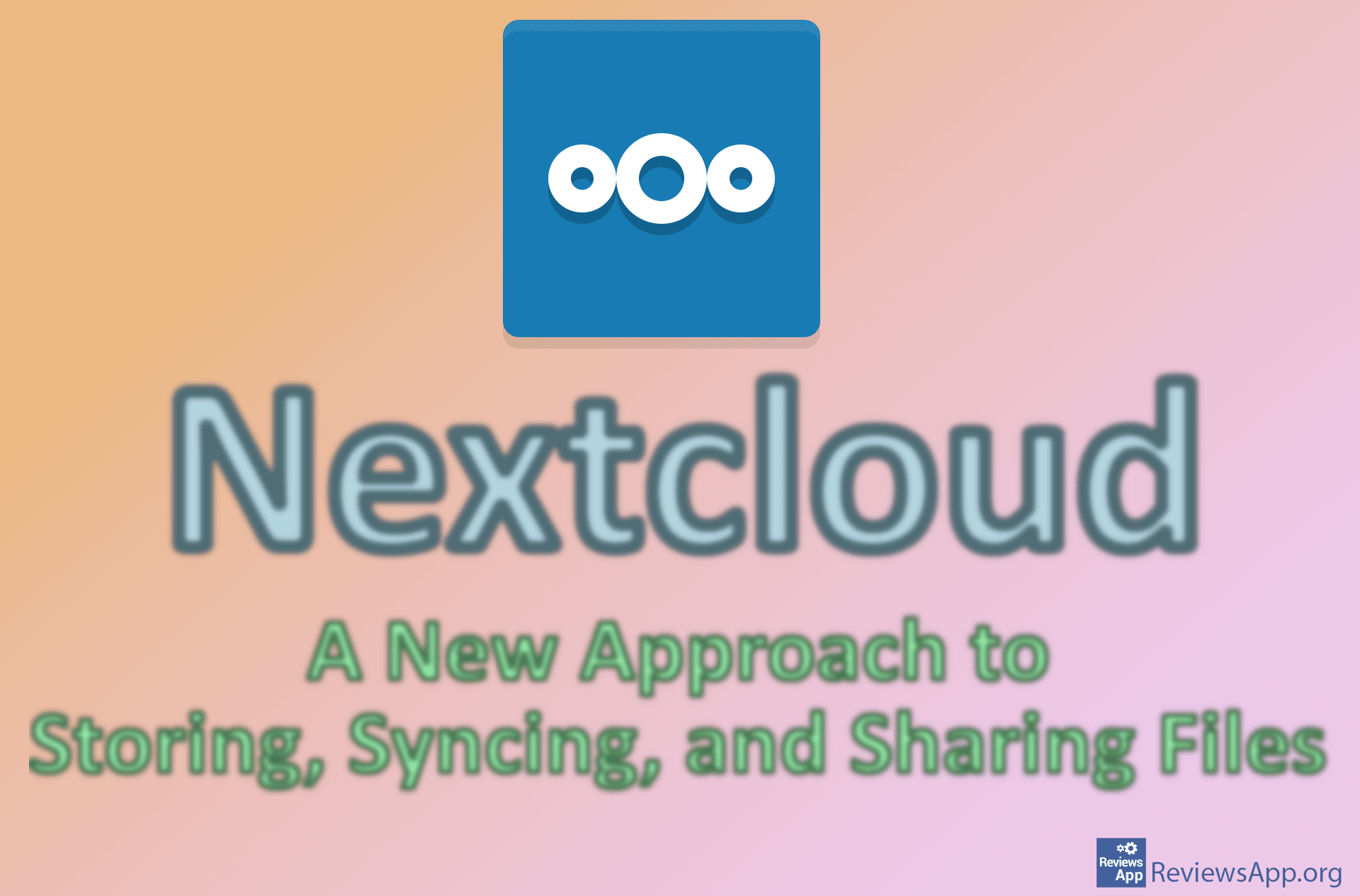How to Compare Two Documents in Google Docs
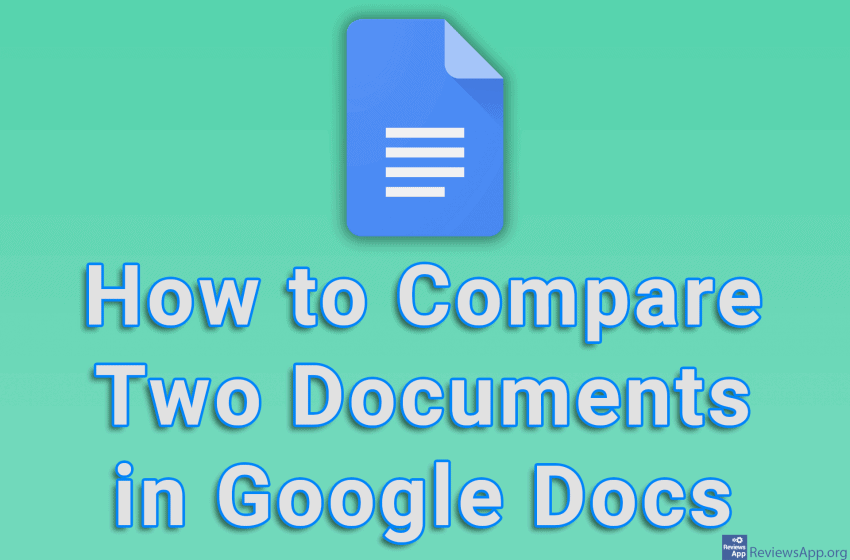
When working with multiple documents, occasionally you need to compare two documents. Google Docs includes an option that will compare two documents and create a new document that will clearly show all the differences and similarities between the documents you are comparing.
Watch our video tutorial where we show you how to compare two documents in Google Docs, using Windows 10 and Mozilla Firefox.
Video Transcript:
- How to Compare Two Documents in Google Docs
- Open one of the documents you want to compare
- Click on Tools
- Click on Compare documents
- Click on My Drive
- Select the document you want to compare with the open document, then click on Open
- Click on Compare
- Click on Open