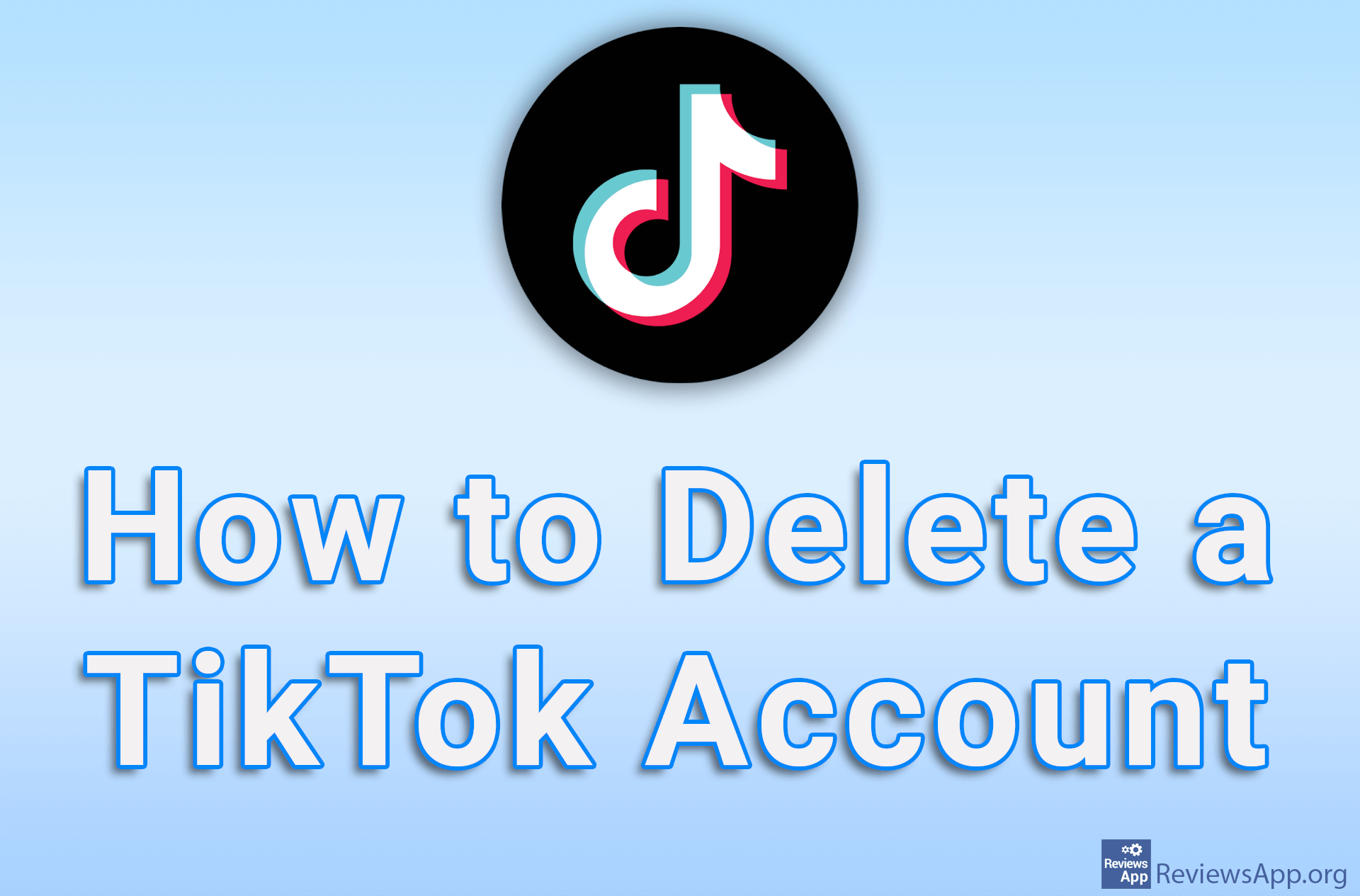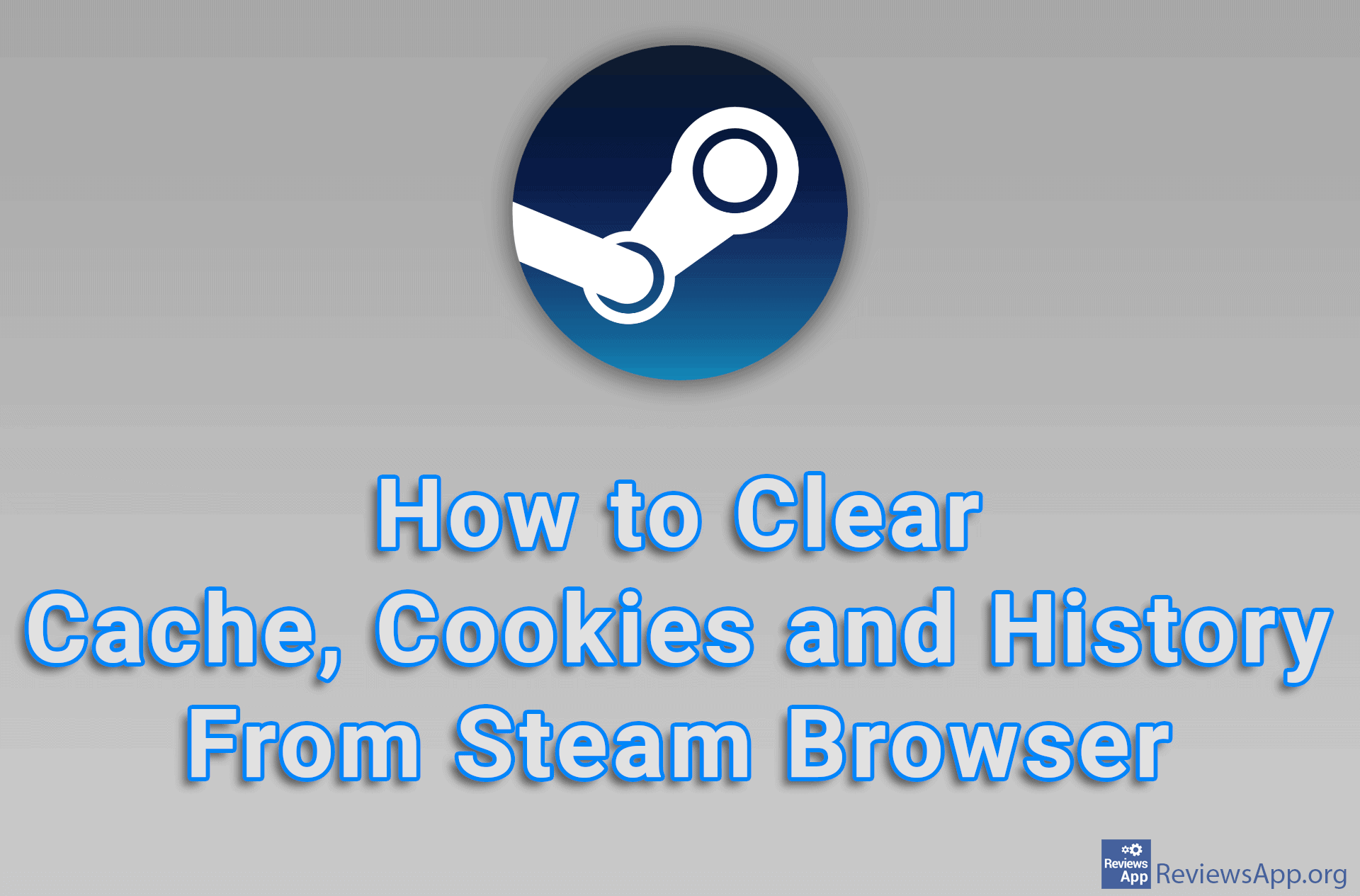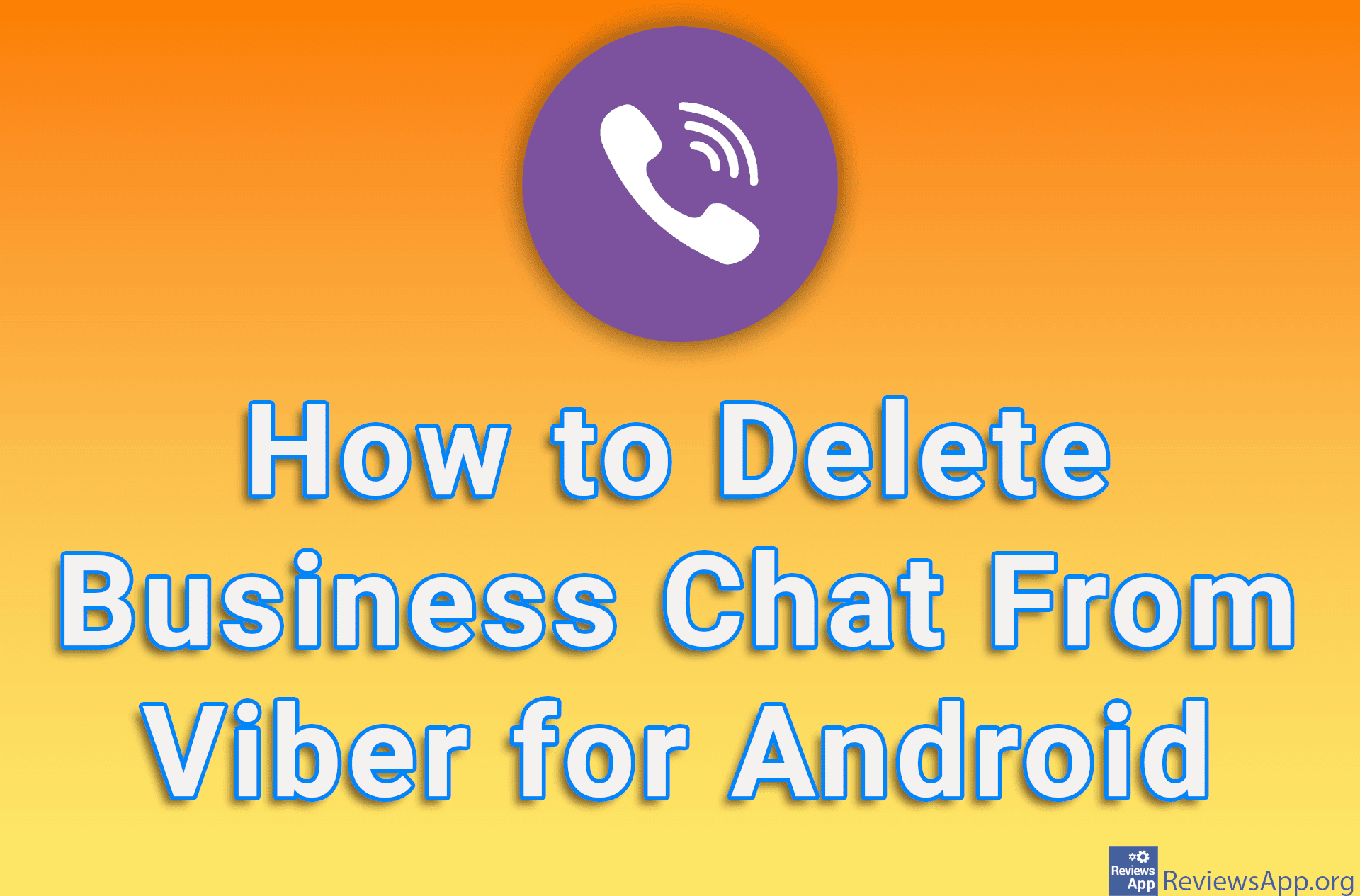How to set Windows 10 not to delete files from Downloads folder and Recycle Bin
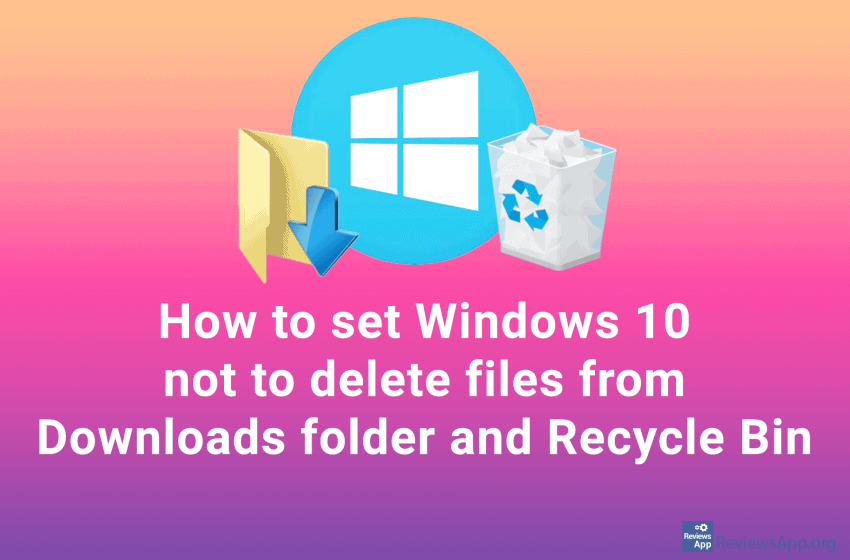
Storage Sense is a Windows 10 program that makes sure that temporary files stay just that, temporary. Namely, it automatically deletes temporary files from the Internet or applications and programs. It also deletes files from the Recycle Bin and Downloads folder.
Files from the Recycle Bin will be deleted automatically after a while, while files from the Downloads folder will only be deleted if they have not been opened for some time. By default, this time is 30 days.
This time period can be changed or even turned off. Honestly, the Recycle Bin doesn’t really matter to us, but the very thought of Windows automatically deleting files from the Downloads folder makes us shiver.
Fortunately, this is very easy to change, and we made a video showing you how to set Windows 10 not to delete files from the Downloads folder and Recycle Bin.
Video transcript:
- In the search box, type storage
- Click on the first result obtained
- Click on Configure Storage Sense or run it now
- In the Temporary Files section, turn off file deleting like in the video. The first option is for the Recycle Bin and the second for the Downloads folder.