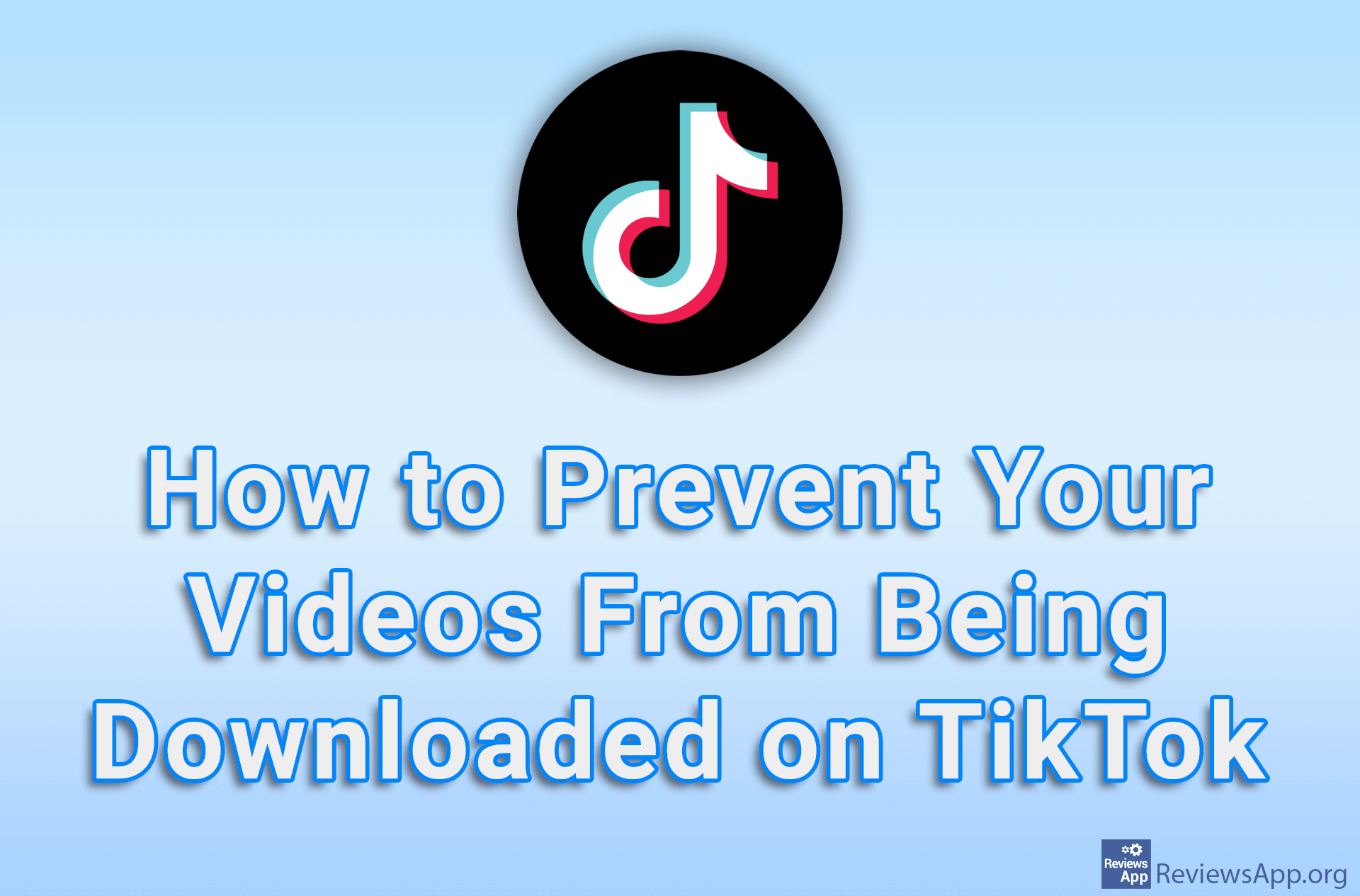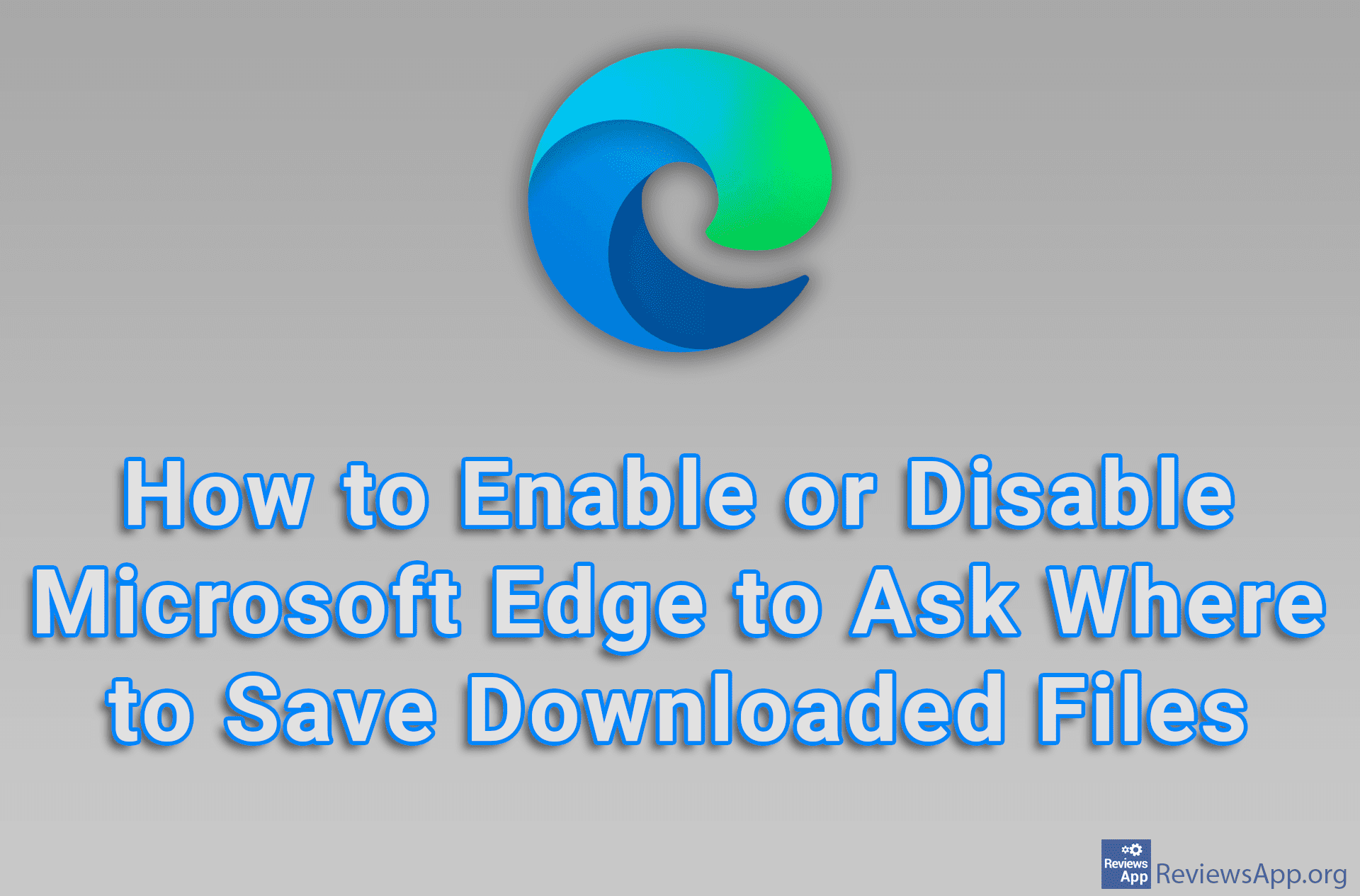How to Stop Firefox’s Download Menu From Popping Up
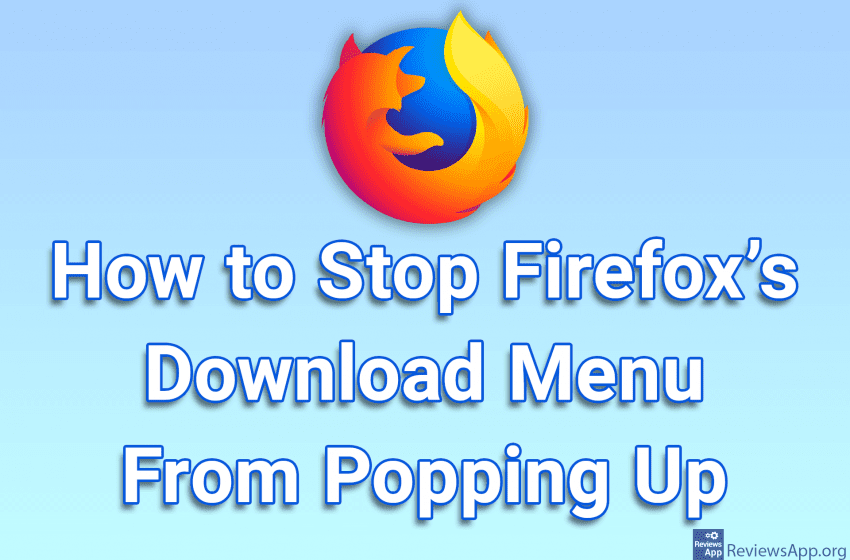
When you start a download in Mozilla Firefox, the Download menu will appear. If you find this annoying, the good news is that this option can be turned off. The problem is that the option to turn this off is not in the settings menu but in the hidden menu.
Check out our video tutorial where we show you how to stop Firefox’s download menu from popping up using Windows 10.
Video transcript:
- How to Stop Firefox’s Download Menu From Popping Up
- In the search box, type about:config
- Click on Accept the Risk and Continue
- Type browser.download.alwaysOpenPanel in the search box (you can copy this from the video description)
- Click the Toggle button to turn off the download menu popup