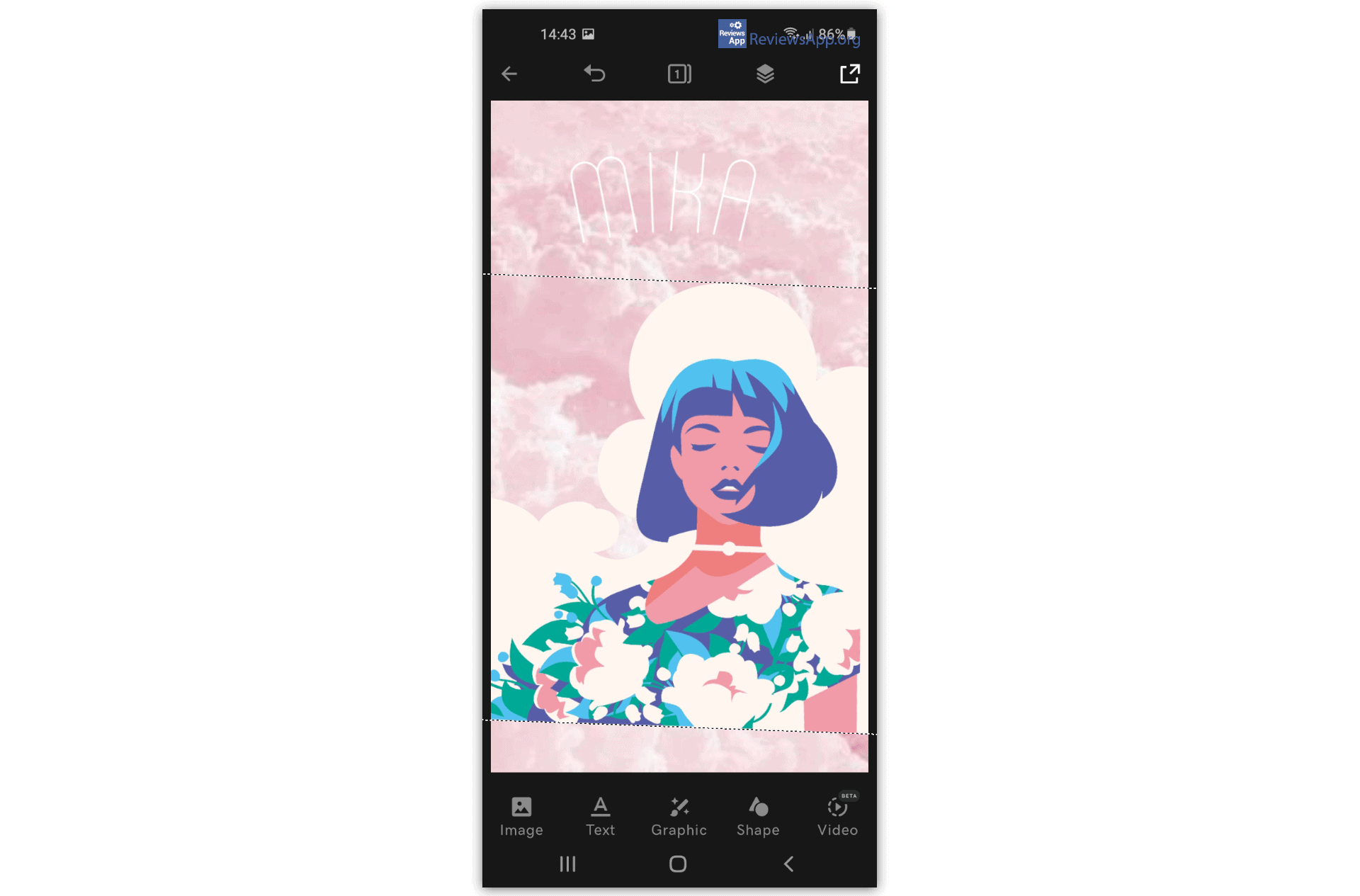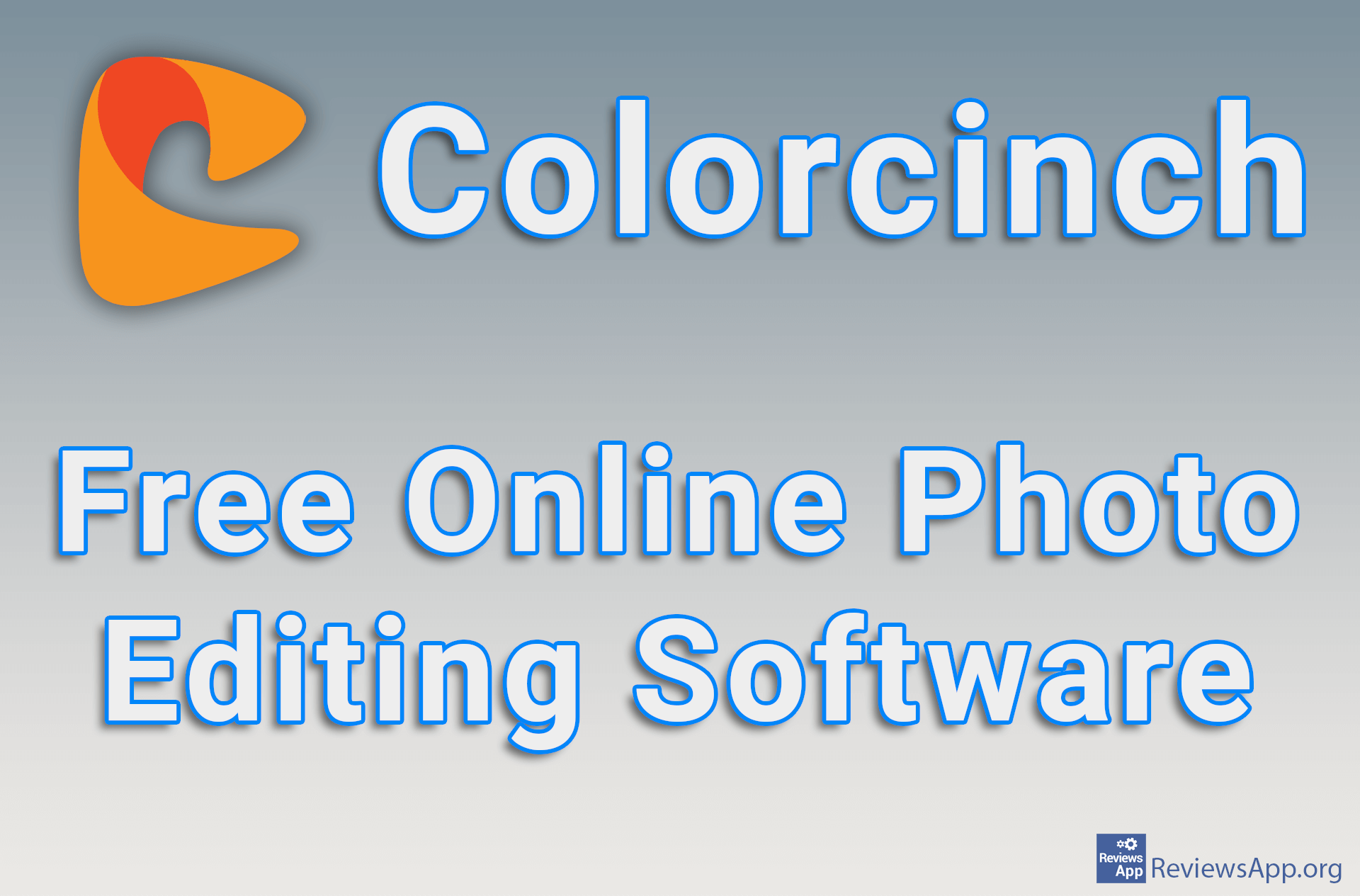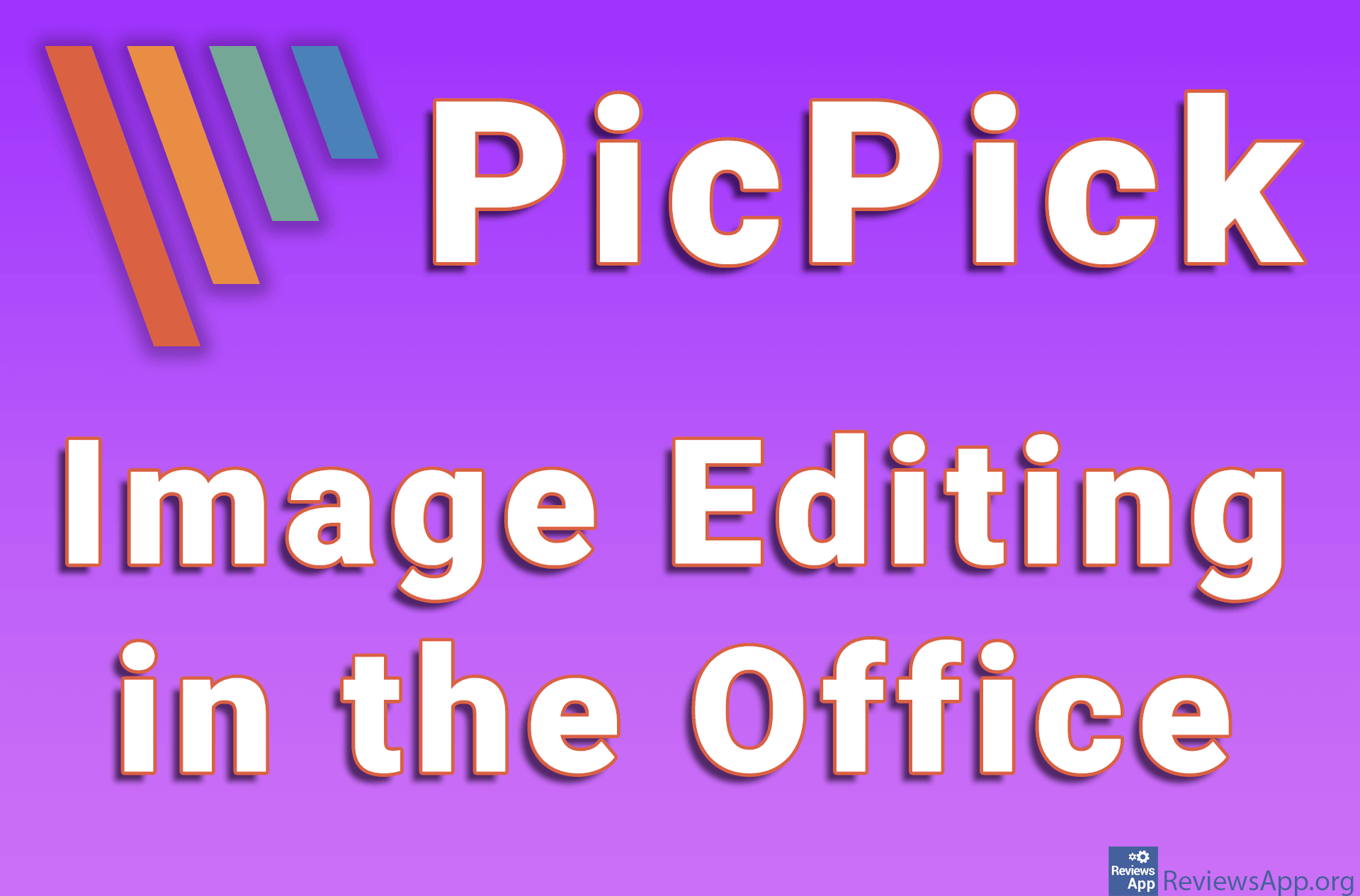Over – photo editor for beginners

Editing pictures has never been easier! We are witnessing the expansion of numerous programs and applications for this purpose. One of the main goals of the creators of these programs is to enable people who are not designers to create beautiful photos in the simplest possible way.
Introducing Over – a free application for Android and iOS, which aims to provide users with the simplest possible way to edit images and photos. On your computer, you can use Over with an emulator for Android or iOS, but also with an online service accessed through the website, which is the way we recommend you use it on PC.
What can you do with Over?
The first launch of the application requires registration. After successful account verification, you will be shown a user interface – very similar to that of the Polish application.
You start the image editing process by selecting the format. Over offers a wide range of resolutions for the following purposes: Instagram feed and story, Facebook cover photo, Linkedin post, YouTube channel cover, and even Desktop wallpaper. You can start designing on blank paper or choose one of the ready-made templates, which are quite similar to the ones from Canva.
Plugins and fonts
Whether you start with a ready-made template or a blank “paper,” Over offers the following elements: graphics, text, shapes, images, and videos. Graphics are pre-made elements that you can further edit, rotate and position as you wish. The text options contain a solid selection of fonts, which you can also edit further. You can add pre-made pictures and videos to your design. As in classic photo editors, you change the contrast, saturation, blur, shadow, size of the images, and more.
What is especially interesting and a big plus of this program is the work with multiple layers, reminiscent of those from Photoshop. You can save pre-made visuals in JPG and PNG format, and you can share them via other applications.
Is Over really that god?
We had the opportunity to try many programs and applications for photo editing, and we can say with certainty that Over has taken a not so enviable position on our list. Apart from working with multiple layers, it does not stand out from other applications with the same purpose. What bothered us the most was the fact that a large number of templates and add-ons are only available in the paid version. According to our estimate, about 80% of them cannot be used in the free version. However, if you are a beginner in this field and do not have high expectations, Over can be your choice.
Platform:
Windows 7, 8, 10, Android, iOS, macOS
In the download link we offered Over for Android but if you want to download the version for: