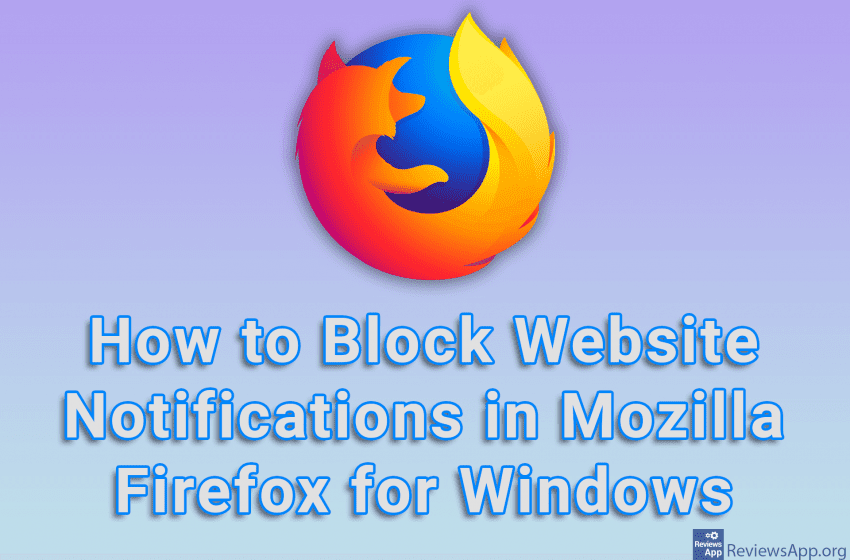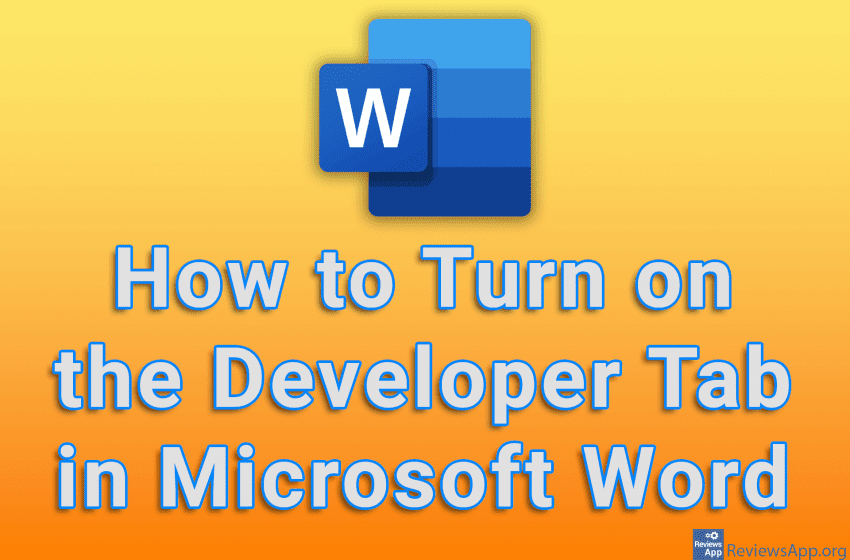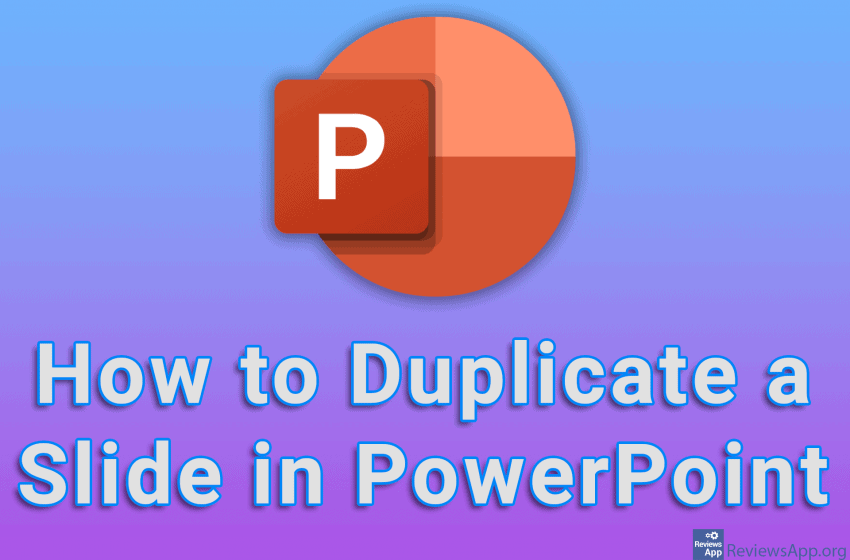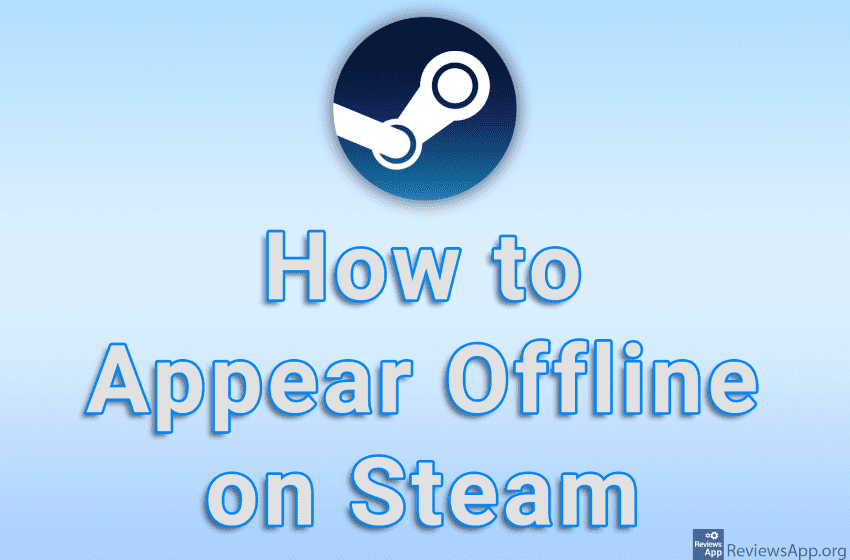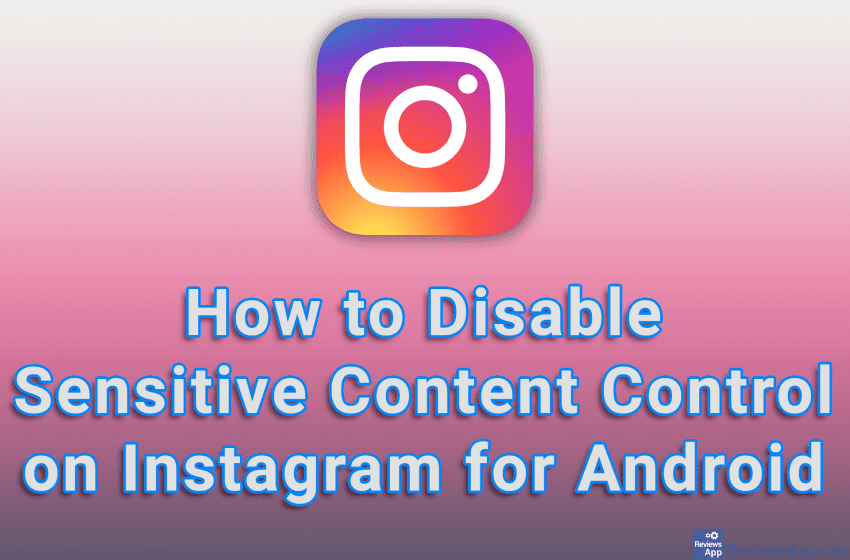Notifications sent by websites can be useful. They can be, for example, a notification about a sale, a service improvement, or a new option on the website. Unfortunately, this is generally not the case. These notifications are usually just ordinary and boring advertisements and you will rarely find anything useful among them. For this reason, […]Read More
YouTube, when it first appeared, was an amazing platform. A website where you can upload videos, as well as watch videos uploaded by other users, without any restrictions and completely free. Unfortunately, on this once phenomenal platform, ways to make money have been piling up for years, and this has not only ruined the viewing […]Read More
If you want to change your Skype username, that is, the name you use when you log into your account, it is not possible and the only way to change it is to create a new account. However, if you want to change the name that is displayed within Skype, you can easily do so […]Read More
Microsoft Word includes many advanced features in the Developer tab. By default, this tab is not visible, but you can turn it on in the settings. This option allows working with XML commands, and forms, creating programs that use Word, and more. Watch our video tutorial where we show you how to turn on the […]Read More
Geek Uninstaller is a free program removal tool, aimed at beginners and those who don’t have too many expectations, and it is available for Windows 7, 8 and 10. The program is portable, which means that there is no installation and all you have to do is download and run it. How Does Geek Uninstaller […]Read More
When making presentations, it often happens that we have the same slides that we use in every presentation. This could be location information, contact details, or a description of the company or organization. Instead of creating these slides over and over again, a much better solution is to simply import them from an already created […]Read More
If you have a slide in your presentation that you want to appear multiple times or you have several slides that are identical with only minor changes, you don’t need to make the same slide multiple times. A much better solution is to copy the already created sjald. Watch our video tutorial where we show […]Read More
How many times have you wanted to play a single-player game in peace, but as soon as you log into Steam your friends invite you to play together? To avoid this, Steam includes an option that allows you to appear offline to your friends. Check out our video tutorial where we show you how to […]Read More
If you often need to download photos from the Internet for work or for the love of art, you can easily do that. Simply right-click on the image you want to download, select the Save Image option, and you’re done. However, what if you need to download a large number of images? Then this simple […]Read More
By default, Instagram‘s filter for sensitive content (Sensitive content control) is automatically turned on. Instagram defines sensitive content as photos and videos that could be upsetting or offensive, and it is not clear what they mean by this at the moment. If you don’t want Instagram to decide what content is appropriate for you, you […]Read More