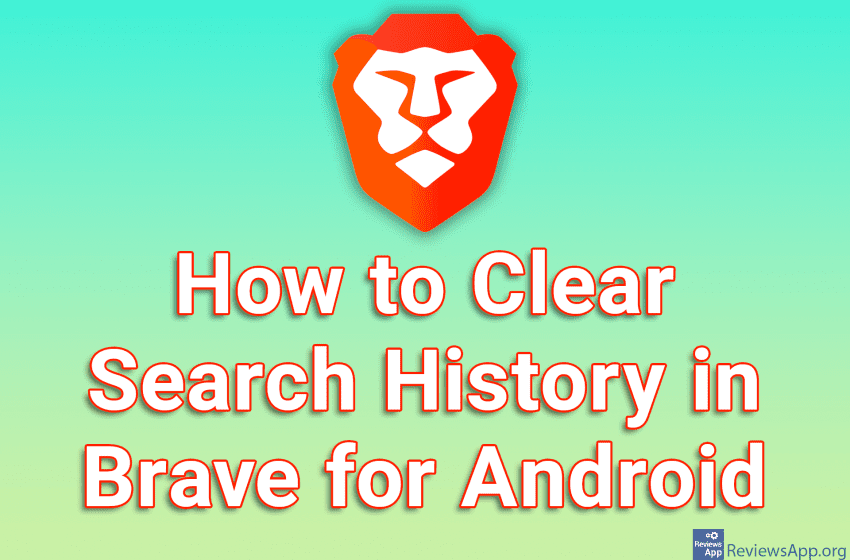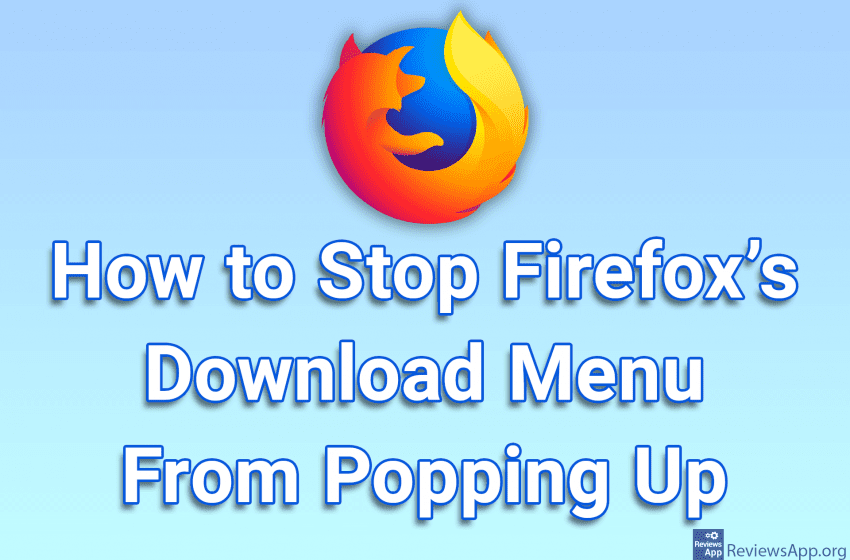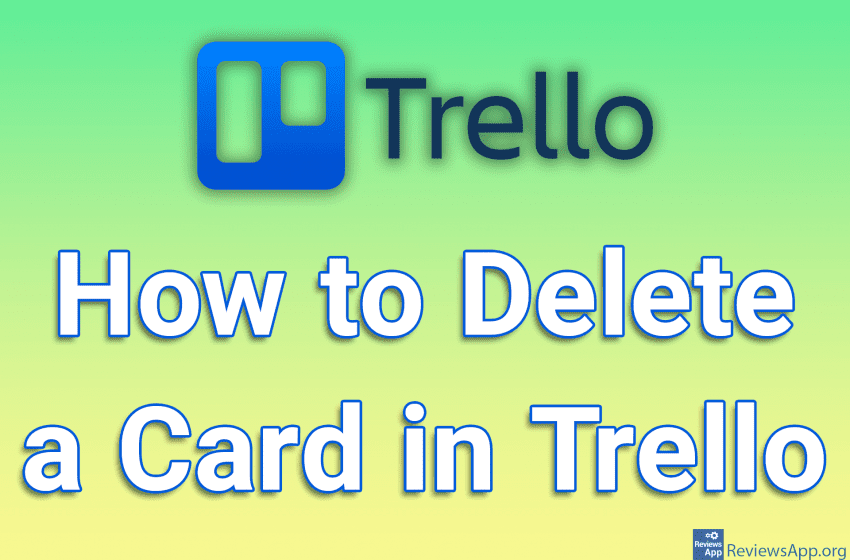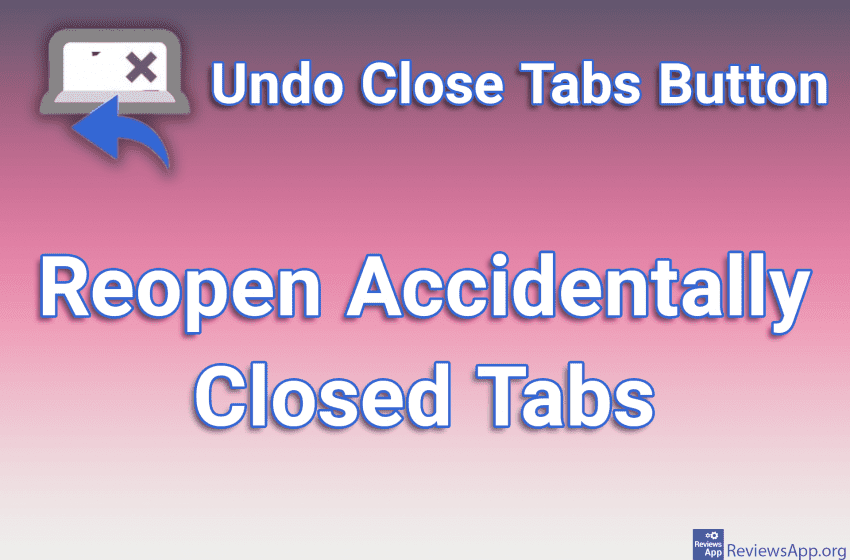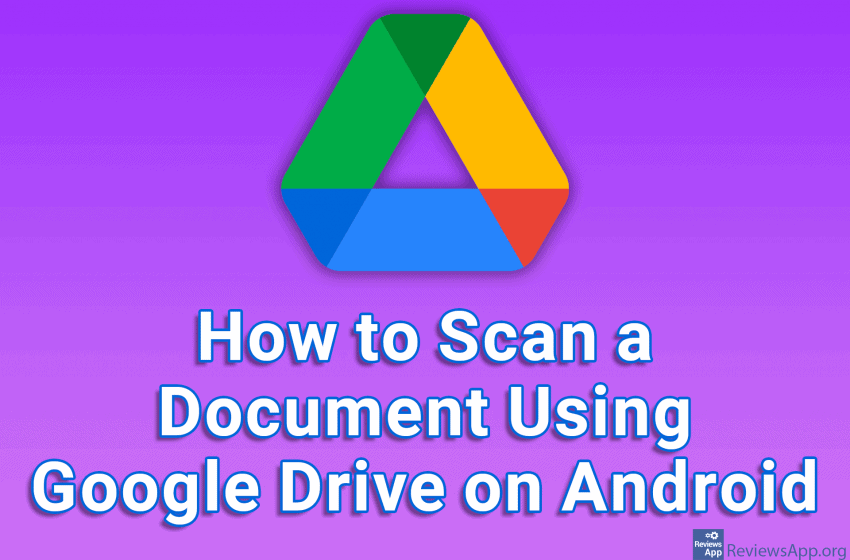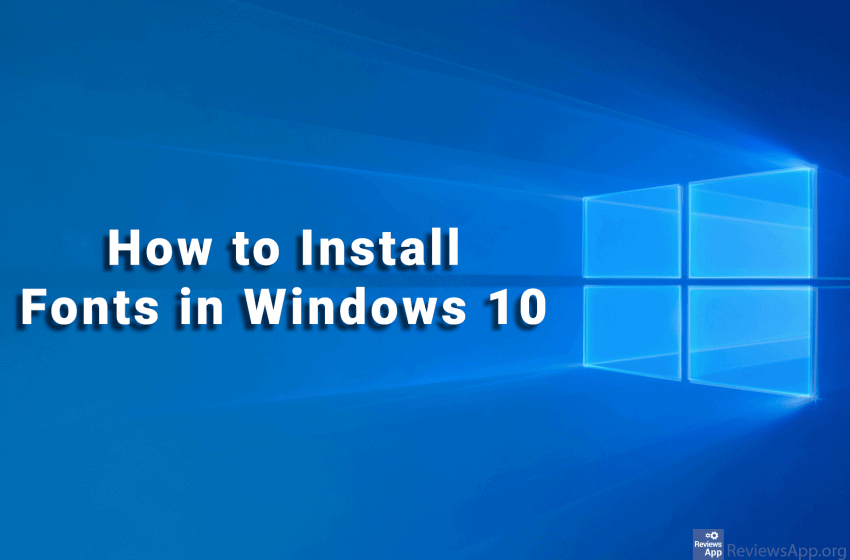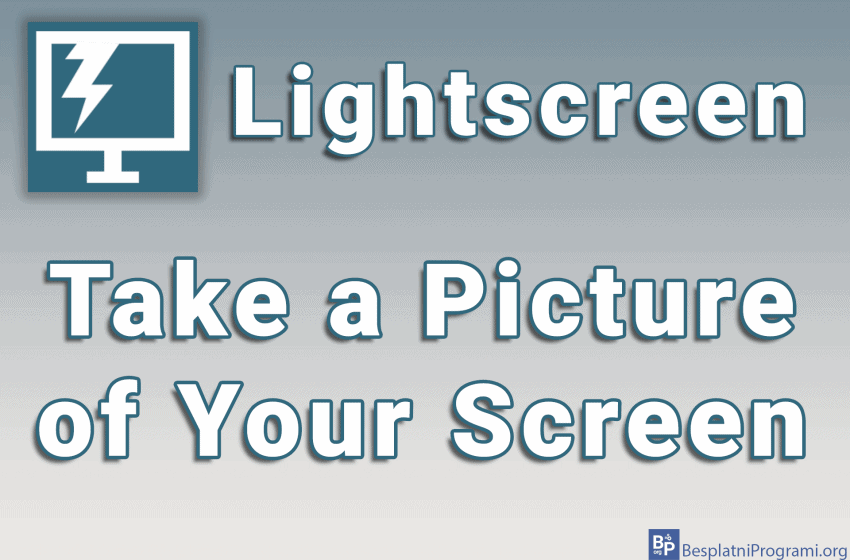If you are not the only one who uses a mobile phone, and you use Brave as an Internet browser, it is a good idea to clear your search history after use. This way, you will preserve your privacy and no one will be able to see which websites you have visited. Check out our […]Read More
YouTube has a section where you can view all the comments you have ever written. From here, you can delete or change the comments, and all the comments will be neatly sorted by the dates they were written, so it’s easy to navigate. Check out our video tutorial where we show you how to view […]Read More
Many programs in Windows have the option to always have their window above all other windows, and even when this option is left out, there are programs that can give this functionality to any program. However, what if you want to specify a part of the screen that will never be covered by a window […]Read More
When you start a download in Mozilla Firefox, the Download menu will appear. If you find this annoying, the good news is that this option can be turned off. The problem is that the option to turn this off is not in the settings menu but in the hidden menu. Check out our video tutorial […]Read More
Many describe GIFs as animated images. This definition is not very precise. Rather, it could be said that a GIF is a slideshow of images that are constantly cycling. In this way, the GIF resembles a video, but it cannot have sound. The reason why this type of presentation has become so popular is the […]Read More
If you have tried to delete a card in Trello, you have probably noticed that there is no option to delete the cards. This is because before you can delete a card, you must first archive it, after which the delete option will appear. Check out our video tutorial where we show you how to […]Read More
If you accidentally close a tab in the Internet browser, there are several ways to reopen that tab. You can press CTRL+SHIFT+T on your keyboard or go to the History section and launch a closed tab from there, or select an option from the context menu that launches recently closed tabs. However, each of these […]Read More
Google Drive on Android has a handy option for scanning documents. The options for editing a scanned document are quite poor compared to applications that deal exclusively with documents scanning. However, it is easy to use, and most users have Google Drive already installed on their phone. Check out our video tutorial where we show […]Read More
If you want to use a font that you don’t have installed on your computer, the good news is that this is easy to do in Windows 10. One good place to find a lot of free fonts is fonts.google.com. Check out our video tutorial where we show you how to install a font in […]Read More
Anyone who often needs to take a screenshot knows how time-consuming such a simple task can be. When you use the usual method for this, using the Print Screen button on the keyboard, you get a screenshot of your whole screen, which you then have to open in an image processing program, and if you […]Read More