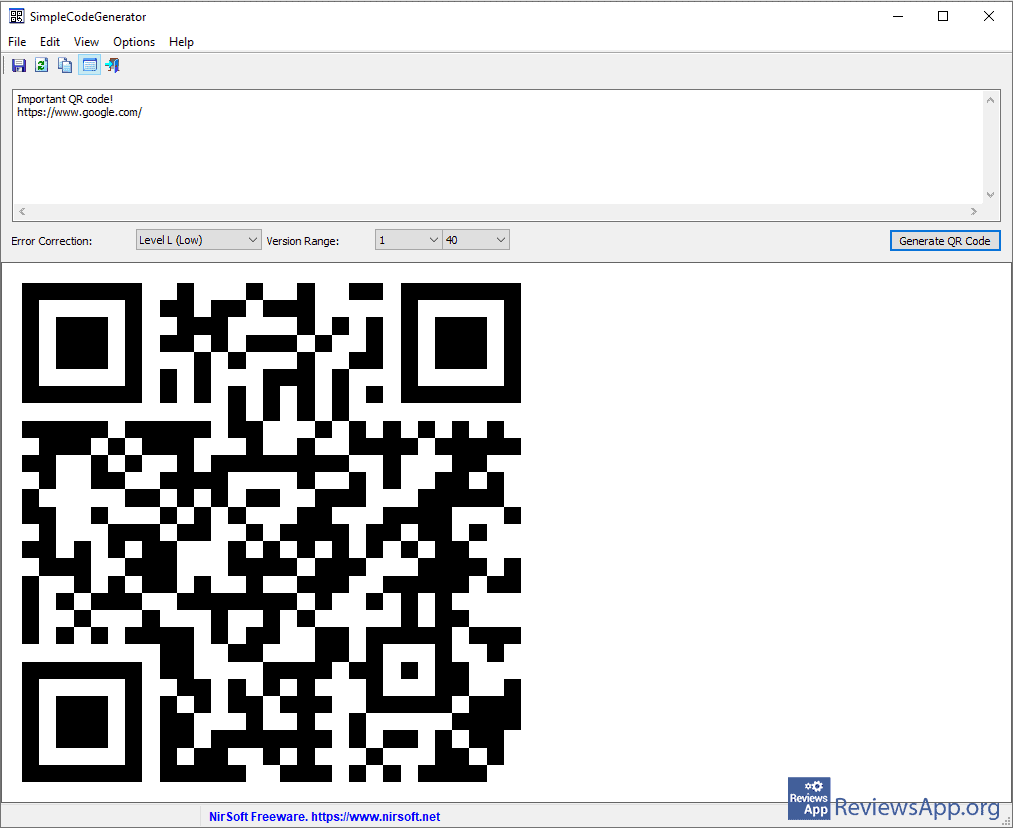SimpleCodeGenerator – The Simplest QR Code Generator
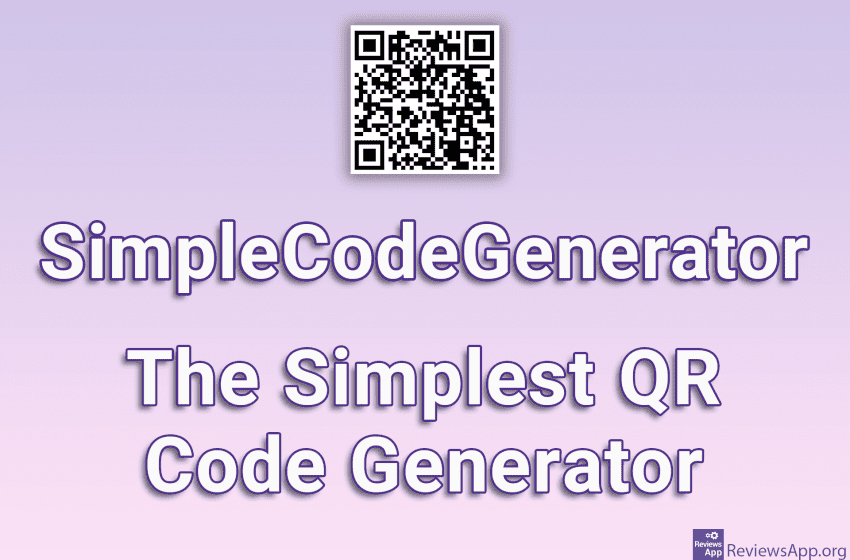
QR codes are used to share information quickly and easily. With them, we can share a link or text message, add a contact, find out additional product information and much more, simply by scanning the code. Given the popularity of this type of information sharing, many still do not know how easy it is to make a QR code.
SimpleCodeGenerator is a free program for Windows XP, Vista, 7, 8, 10 and 11 with which you will be able to create a QR code in the simplest way possible.
How Does SimpleCodeGenerator Work?
SimpleCodeGenerator is a portable program, which means it has no installation and all you have to do is download and run it. This is, without a doubt, the simplest program of its kind we have come across so far, so it is very suitable for beginners.
When you run SimpleCodeGenerator, you will see a simple menu that is divided into two parts. In the upper part there is a field where you need to enter what will be in the QR code, as well as options for saving and copying the QR code, and in the lower part a QR code will appear after you generate it.
As we said, it is extremely easy to use. In the text field, enter anything you want to find in the QR code, which can be a URL or plain text, click on the Generate QR code button and it will be created and displayed at the bottom. You can save the created QR code as an image in PNG, GIF, JPG, TIFF and BMP formats, and you can also copy it to the clipboard.
Other than this, there are not many options. In the settings you can only set the text input field to accept single or multiple lines of text, whether the program icon will be displayed in the System Tray (lower right corner of the screen, next to the clock) and whether this icon will be visible or hidden.
SimpleCodeGenerator Does Only One Thing, but It Does It Extremely Well
SimpleCodeGenerator does not have the option to create different types of codes, you cannot color QR codes with different colors or make an image out of them, nor does it contain fancy sharing options. The focus here is on simplicity and practicality. The program works almost instantly, without errors, and its use is more than simple. We pointed out that it is suitable for beginners, but that does not mean that more advanced users should ignore it.
Platform:
Windows XP, Vista, 7, 8, 10 and 11