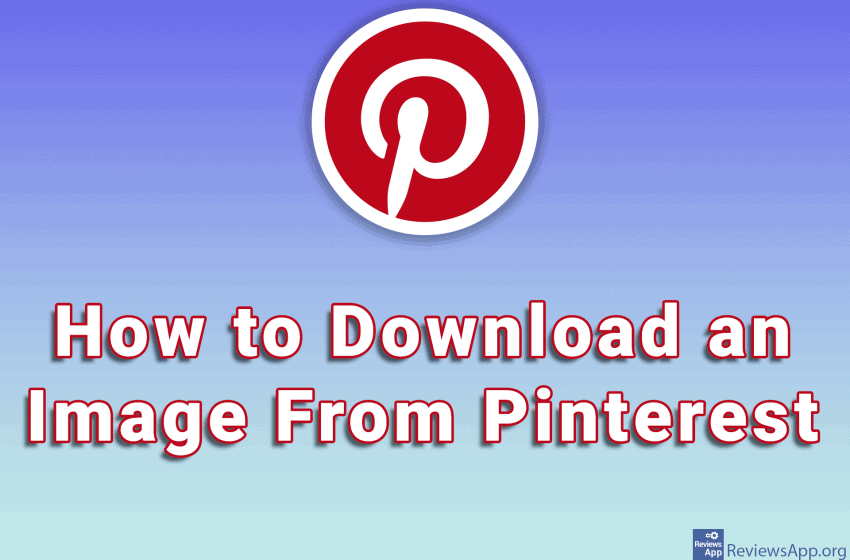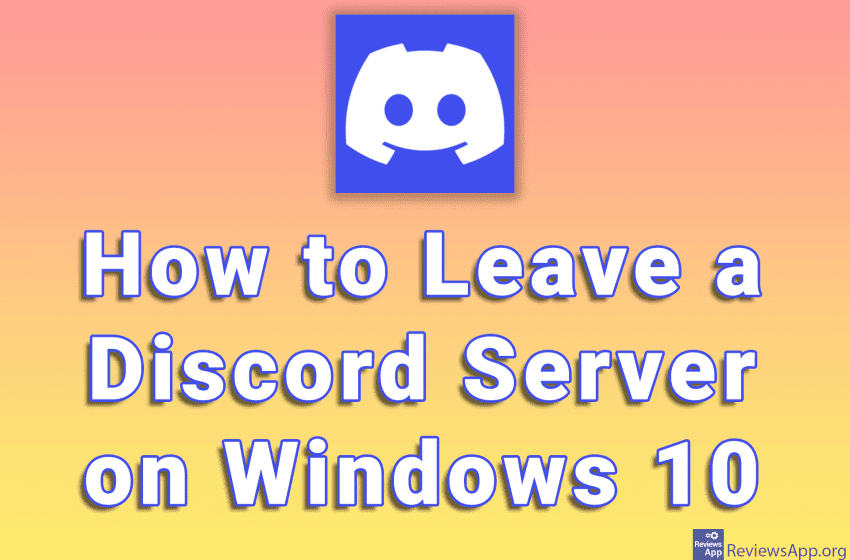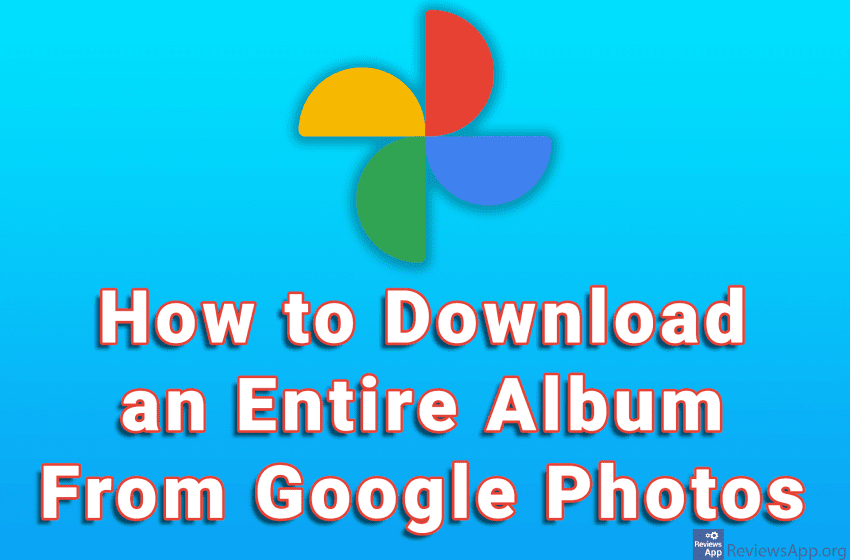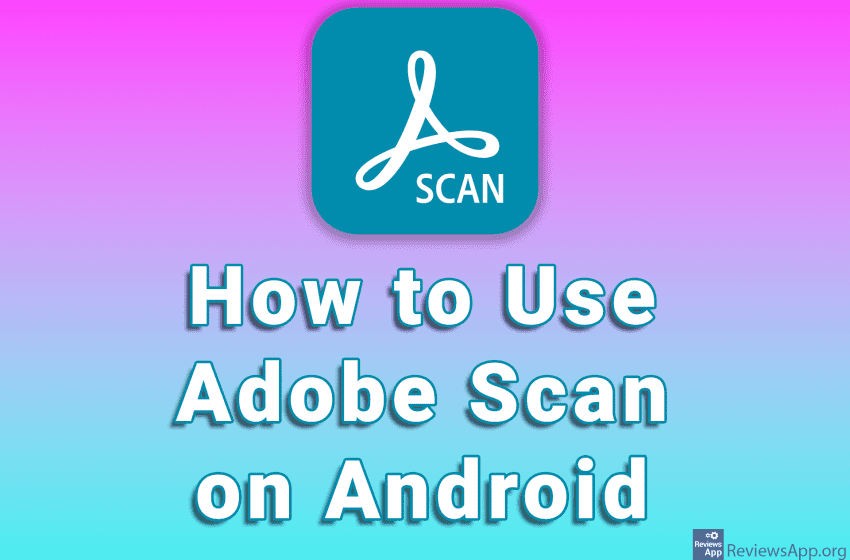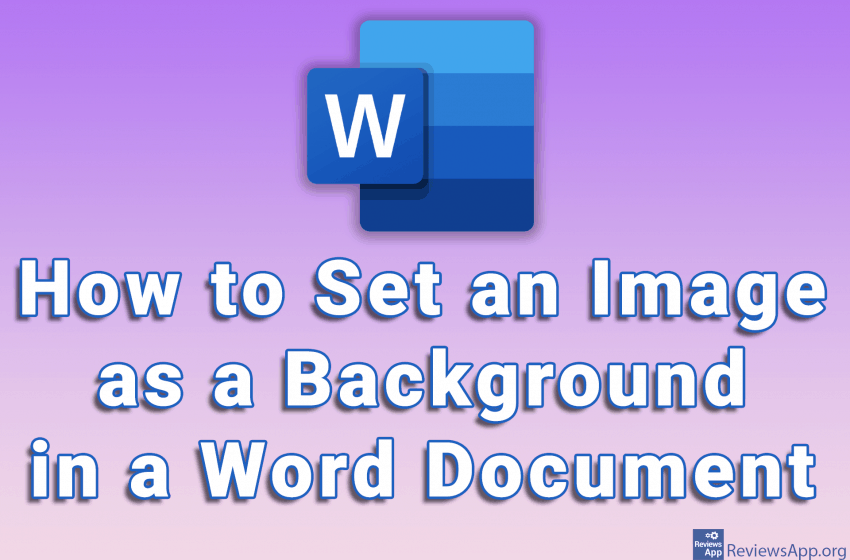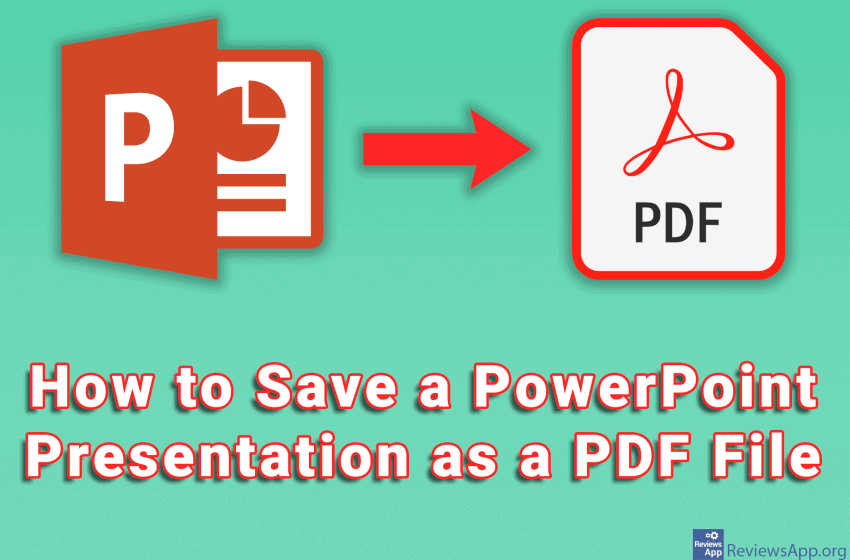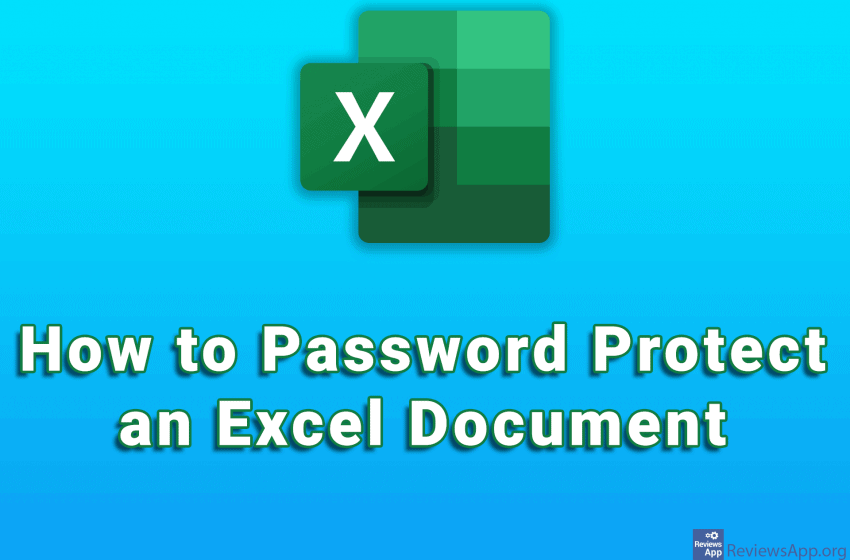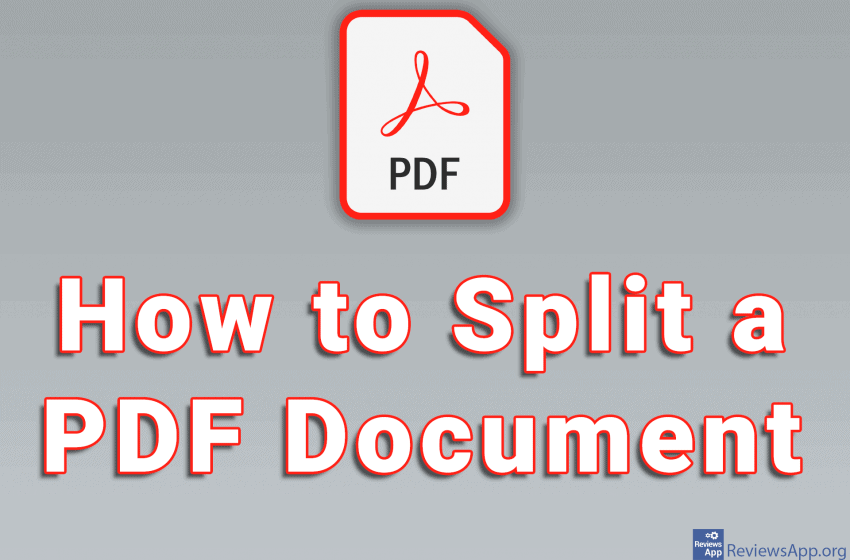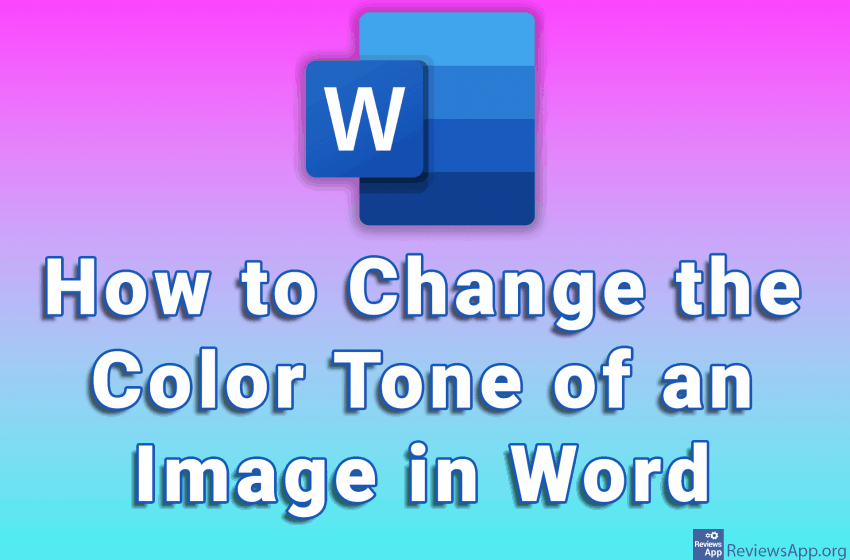Pinterest is a social network whose goal is to help users find inspiration either in business or hobby and connect with others who share their interests. In addition, this is a place where you will find a lot of beautiful photos, and you will probably want to save some of them. So the good news […]Read More
Tags : how to
If you are bored of the stickers you have on Telegram, we suggest you install new ones. Telegram offers a convenient way to install new stickers directly from the app. Installing stickers this way is very simple. The only problem is that the choice of stickers is quite small, but the ones offered are of […]Read More
When you join a Discord server, you are able to read messages sent by other users, send messages yourself, and receive notifications from that server. If you no longer want to be part of a server, you can easily leave it. If you leave a server, as you might expect, you will not be able […]Read More
Google Photos is a great place to store your pictures. In addition to the fact that your images will be safely stored and always available, with the Albums option, you can organize them quickly and easily. When you want to download images from an album, you can download one image at a time, but you […]Read More
Adobe Scan is a free Android application that allows you to scan a paper document and save it as a PDF or JPEG file. The application also includes a text recognition option, which means that you can scan text from paper and open it in, for example, Word and then change it. Watch our video […]Read More
Black letters on a white background in Microsoft Word are great for reading, but if you’re making a greeting card or just want to enhance the look of a document, a great option is to use an image as a background. One thing to keep in mind is that adding a background image to a […]Read More
PowerPoint presentations are the best way to visually convey information. However, one of the problems you may encounter is that it is very easy to disrupt the formatting of slides. Also, in order to be able to view a PowerPoint presentation, the device on which you want to display it must have PowerPoint installed, and […]Read More
Microsoft Excel is one of the most popular spreadsheet programs on Windows. We wrote about how to remove a password from an Excel document in Windows 10. The data in these spreadsheets is often sensitive, so it’s a good idea to password protect it. An Excel document can be password protected in two ways. The […]Read More
If you have a large PDF document that you want to split into several smaller documents, you can easily do so using one of the many free online services. One such service, which we liked the most, is iLovePDF. The reason for this is because it is very easy to use, contains an excellent user […]Read More
When you have a document in Word that contains images and you want to print it, it is important to pay attention to color tone, to make the images look better printed. There are plenty of image editing programs on Windows that you can use to adjust the color tone of an image. However, did […]Read More